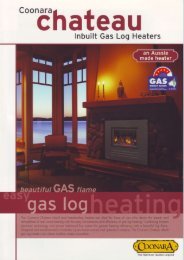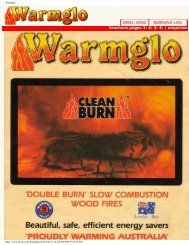Regency IG35 owners & instal manual.pdf
Regency IG35 owners & instal manual.pdf
Regency IG35 owners & instal manual.pdf
You also want an ePaper? Increase the reach of your titles
YUMPU automatically turns print PDFs into web optimized ePapers that Google loves.
INSTALLATION<br />
8) Secure with 2 Phillips Head Screws as shown.<br />
See Diagram 6 inset<br />
12) Partially mount the heat shield to the left side of the faceplace and<br />
connect the CAT5 cable to the ECS <strong>manual</strong> control switch. See<br />
diagram 9.<br />
Diagram 6<br />
Faceplate<br />
Diagram 9<br />
9) Bring faceplate close to unit.<br />
Diagram 7<br />
13) Secure the heat shield to the faceplate using 2 screws. See diagram<br />
10. NOTE: Screws are secured from the front.<br />
10) Run thermodisc wires from top of heat defl ector through<br />
left side of faceplate. See Diagram 7.<br />
11) Place the cable ties thru the cable tie holders in the heat shield loosely<br />
to secure loose wires.<br />
Run the CAT5 cable from the unit thru the cable ties on the heat<br />
shield and tighten cable ties. Ensure not to overtighten. Cut excess<br />
cable tie. See diagram 8.<br />
CAT5 Cable<br />
Diagram 10<br />
Diagram 8<br />
<strong>Regency</strong> <strong>IG35</strong> Gas Inbuilt Fireplace<br />
17