manual [pdf] - EL-CELL
manual [pdf] - EL-CELL
manual [pdf] - EL-CELL
You also want an ePaper? Increase the reach of your titles
YUMPU automatically turns print PDFs into web optimized ePapers that Google loves.
Electrochemical Test Cell<br />
ECC-Press-Air (-DL)<br />
User Manual<br />
© 2012 - 2014<br />
<strong>EL</strong>-C<strong>EL</strong>L GmbH<br />
Release: 1.3<br />
2014-01-22<br />
PCB: ECC-PRESS-DL 1.2
The information in this <strong>manual</strong> has been carefully checked and believed to be<br />
accurate; however, no responsibility is assumed for inaccuracies.<br />
<strong>EL</strong>-C<strong>EL</strong>L GmbH maintains the right to make changes without further notice to<br />
products described in this <strong>manual</strong> to improve reliability, function, or design. <strong>EL</strong>-C<strong>EL</strong>L<br />
GmbH does not assume any liability arising from the use or application of this<br />
product.<br />
Content<br />
1 Product Description ........................................................................ 3<br />
2 Features and Specification ............................................................. 3<br />
3 Safety Precautions ......................................................................... 7<br />
4 Unpacking ...................................................................................... 7<br />
5 Cell Assembly ................................................................................ 8<br />
6 Operation Modes / Gas Supply .................................................... 11<br />
7 Electrical Connection ................................................................... 11<br />
8 Sample Valve with Septum Port ................................................... 13<br />
9 Software Installation (DL option) .................................................. 14<br />
10 Recording the Pressure Signal with an External Potentiostat ....... 14<br />
11 Disassembly and Cleaning ........................................................... 16<br />
12 Accessories and Spare Parts ....................................................... 17<br />
13 Cables and Connectors ................................................................ 18<br />
14 Technical Support ....................................................................... 23<br />
15 Warranty ..................................................................................... 24<br />
<strong>EL</strong>-C<strong>EL</strong>L GmbH<br />
Tempowerkring 8<br />
D-21079 Hamburg - Germany<br />
phone:+49 (0)40 790 12 734<br />
fax: +49 (0)40 790 12 736<br />
info@el-cell.com<br />
www.el-cell.com<br />
Page 2 of 24 ECC_PRESS_AIR_<strong>manual</strong> / 22.01.2014
1 Product Description<br />
The ECC-Press-Air test cell is dedicated to the characterization of gas diffusion<br />
electrodes in aprotic electrolytes, in particular for lithium-air batteries. The attached<br />
pressure sensor serves to monitor the inside pressure in either a flow-through or in a<br />
dead-end pressurized set-up. The ECC-Press-Air combines all the features of the<br />
ECC-Press and the ECC-Air test cells.<br />
The provided low-dead-volume sampling port/valve serves to draw gas samples from<br />
the cell’s headspace. The cell hardware is based on the ECC-Std and ECC-Ref test<br />
cells and can be used with or without a reference electrode.<br />
The ECC-Press-Air comes with a controller box for easy interfacing with an external<br />
potentiostat. The box provides analog outputs for both pressure and temperature. As<br />
an option, all relevant signals of the experiment – cell pressure, temperature, cell<br />
potentials and current – may be recorded with an integrated USB data logger (DL<br />
option).<br />
Pressure sensor 0 to 2.5 bar abs.<br />
Variable dead volume by means of<br />
two sensor spacers<br />
Port (plugged or for<br />
gas outlet)<br />
Sampling valve with<br />
syringe port or port<br />
for gas inlet<br />
Stand (wall mountable)<br />
ECC-Air test cell<br />
Reference pin<br />
Page 3 of 24 ECC_PRESS_AIR_<strong>manual</strong> / 22.01.2014
2 Features and Specification<br />
<br />
<br />
<br />
<br />
<br />
<br />
<br />
<br />
<br />
ECC-Press-Air test cell dedicated to the characterization of gas-diffusion<br />
electrodes in aprotic media<br />
Upper electrode is contacted by, and breathes through a perforated current<br />
collector<br />
Gas inlet and outlet for supply of pressurized gases to the gas diffusion<br />
electrode<br />
A siphon directs the incoming gas to the backside of the gas diffusion<br />
electrode<br />
Sampling valve with septum port for drawing gas samples by means of a<br />
syringe<br />
Attached pressure sensor for monitoring of inside gas pressure. Default<br />
pressure range of 0 to 2.5 bar (absolute).<br />
Conditioning electronics with analog outputs for pressure and temperature for<br />
seamless integration with external instrumentation<br />
Total dead volume variable between 4.448 cm 3 (both sensor spacers in place)<br />
and 16.917 cm 3 (without spacer)<br />
nly Dead volume in cm 3<br />
1. Both spacers installed* 4.448<br />
2. Only ECC1-00-0136-A (sensor spacer B) installed** 10.582<br />
3. Only ECC1-00-0135-A (sensor spacer A) installed** 10.783<br />
4. No spacer installed** 16.917<br />
* delivery condition<br />
**Requires de-mounting of the sensor and must be done at factory.<br />
Visualised dead volume (both spacers installed = delivery condition = 3.024 cm 3 )<br />
Page 4 of 24 ECC_PRESS_AIR_<strong>manual</strong> / 22.01.2014
Optional integrated USB data logger for recording of cell pressure,<br />
temperature, cell potentials and current (DL option)<br />
Operation in either flow-through or dead-end pressurized set-up<br />
Fully equipped for operation with and without reference electrode<br />
Reliable ultra-low leakage sealing with PE seal<br />
High precision 18 mm diameter sandwich geometry with
Electrical Specifications (Controller)<br />
- Input: 24V (0.6A) supplied by PSA15R-240P mains adapter<br />
- Analog output voltages: 0 to 10V (1 kOhm / 100 nF) for pressure and<br />
temperature<br />
- Resolution of pressure analog output:
3 Safety Precautions<br />
Use proper safety precautions when using hazardous electrode materials and<br />
electrolytes. Wear protective glasses and gloves to protect you against electrolyte<br />
that may accidentally spill out during filling and disassembly. Upon cell disassembly,<br />
dispose all materials properly. Metallic lithium and some insertion compounds may<br />
decompose heavily in contact with water and other solvents, and can cause fire.<br />
4 Unpacking<br />
Check the contents of the packages against the list given below to verify that you<br />
have received all of the components. Contact the factory if anything is missing or<br />
damaged. NOTE: Damaged shipments must remain with the original packaging for<br />
freight company inspection.<br />
List of Components<br />
1. ECC-Press-Air test cell with pressure sensor, assembled for use in a<br />
2-electrode dead-end pressurized set-up<br />
2. Gas sample port with septum and valve<br />
3. Two tubing assemblies to build up a flow-through set-up<br />
4. Reference electrode pin, REF sleeve and locking pin for 3-electrode<br />
operation<br />
5. PE seals (10 pieces)<br />
6. Septum (10 pieces)<br />
Page 7 of 24 ECC_PRESS_AIR_<strong>manual</strong> / 22.01.2014
7. One-way syringe and needle<br />
8. Glass fiber separators 18 mm x 1.55 mm (10 pieces)<br />
9. Sleeve removal tool<br />
10. 24 V power supply with country specific adapters<br />
11. Controller box with analog outputs for pressure and temperature, 4 mm<br />
banana sockets for connection to an external potentiostat, and integrated<br />
USB data logger (DL option)<br />
12. CD with <strong>manual</strong> and data logger software (DL option)<br />
13. USB cable (DL option)<br />
14. Cell cable for connection between test cell and controller box<br />
5 Cell Assembly<br />
The test cell can either be operated in 2-electrode or 3-electrode (reference)<br />
configuration. In the following, the cell assembly is described for operation with a<br />
lithium metal reference electrode.<br />
Generally, all assembly steps are to be carried out in inert glove box atmosphere,<br />
and all components used are to be dried upfront in a vacuum oven at 80°C for at<br />
least 12 hours. The pressure sensor together with the transfer line may remain<br />
permanently attached to the stand.<br />
In order to operate the test cell with a reference, the small feed-through hole of the<br />
REF sleeve is to be loaded with the reference material, usually metallic lithium. The<br />
vertical position of the reference is determined by the thickness of the components.<br />
Make sure that the electrodes<br />
and separator used have the<br />
Upper Electrode<br />
appropriate thickness to avoid<br />
a short circuit between the<br />
reference and anyone of the<br />
Separator<br />
two other electrodes. The<br />
0.9 mm<br />
smaller (inside) diameter of<br />
Lower Electrode<br />
the reference bore is 0.3 mm.<br />
Assembly Steps:<br />
i) Make sure that the siphon is properly attached to the cell lid. For this purpose,<br />
plug the siphon into the cell lid with the siphon side bore pointing to the gas<br />
outlet port in the lid. Then attach the tube (transfer line) to the gas outlet port<br />
so that the tube end fits into the side bore and thus holds the siphon in place.<br />
Page 8 of 24 ECC_PRESS_AIR_<strong>manual</strong> / 22.01.2014
ii)<br />
iii)<br />
iv)<br />
Pick up a small piece of lithium by a metal wire, and press the lithium into the<br />
feed-through hole of the REF sleeve until the lithium just arrives at the inner<br />
face of the sleeve. Note that significant force has to be applied to achieve that.<br />
A special REF loading tool is available for this purpose (not included).<br />
Close the side opening of the cell base with the provided plug. This plug is<br />
later on replaced by the reference pin.<br />
Assemble the two-part WE piston with the perforated current collector pointing<br />
upwards<br />
v) Insert the WE piston into the sleeve with the perforated current collector<br />
pointing upwards.<br />
vi)<br />
vii)<br />
viii)<br />
ix)<br />
Put the 18 mm diameter gas diffusion electrode onto the piston inside the<br />
sleeve.<br />
Put the glass fibre separator into the sleeve and dispense a defined amount of<br />
electrolyte onto it. The optimum amount of electrolyte depends on the<br />
electrodes and separator used, and has to be carefully determined in pretests.<br />
0.5 cm 3 are a reasonable amount for 1.5 mm thick glass fiber separator.<br />
Put the lithium CE disc (18 mm diameter, approx. 0.2 mm thick) on top of the<br />
cell stack.<br />
Push the cell base over the assembly, hold the components tightly together,<br />
and turn the assembly back into the upright position.<br />
x) Release the pressure applied on the cell stack, mount the locking ring to align<br />
the side opening of the cell base with the feed-through hole of the REF sleeve,<br />
and replace the plug in the cell base by the spring-loaded REF pin.<br />
xi)<br />
xii)<br />
xiii)<br />
Insert the PE seal and the spring.<br />
Attach the cell lid with the siphon and tube already attached<br />
Push the cell into the bracket, and tighten the wing nut.<br />
Page 9 of 24 ECC_PRESS_AIR_<strong>manual</strong> / 22.01.2014
Wing Nut<br />
Lid with 2mm<br />
banana jacks<br />
Gas inlet or gas<br />
sample port / valve<br />
Connection line to<br />
pressure sensor<br />
Siphon<br />
Spring<br />
PE seal<br />
Locking ring<br />
Piston<br />
Cell base with 2mm<br />
banana jacks<br />
REF sleeve<br />
Reference assembly<br />
Perforated current<br />
collector<br />
Cell stack<br />
Page 10 of 24 ECC_PRESS_AIR_<strong>manual</strong> / 22.01.2014
6 Operation Modes / Gas Supply<br />
Thanks to its modular design, the ECC-Press-Air may be operated in different<br />
modes. Two basic set-ups are described below.<br />
A. Flow-through set-up<br />
This is the most typical configuration for the characterization of Li-air batteries. In the<br />
simplest set-up of this kind, the cell inlet is connected to the gas (oxygen) supply via<br />
a mass flow controller, and the pressure build-up inside the cell is controlled by<br />
means of a metering valve (or narrow capillary) at the gas outlet located at the sensor<br />
adapter. For gas analysis, the gas outlet may be connected to the "continuous" gas<br />
flow inlet of a mass spectrometer. A small dead volume and plug flow conditions are<br />
mandatory for a good time-resolution of the gas analysis. This is achieved by having<br />
all spacers installed inside the test cell and in the sensor adapter. Even better time<br />
resolution is possible with the ECC-DEMS test cell.<br />
B. Dead-end pressurized set-up<br />
In this configuration, the gas outlet at the sensor adapter is plugged, and the test cell<br />
is pressurized at the beginning of the experiment through the attached sample valve/<br />
port. After equilibration of the closed cell at constant temperature (the time constant<br />
mainly determined by the slow dissolution of gases in the electrolyte), the cell is<br />
charged/ discharged and the resulting pressure change is recorded. For a given<br />
amount of gas, the magnitude of pressure change is the larger, the smaller the dead<br />
volume. The gas composition may be analysed by drawing gas samples via the<br />
attached sample valve/ port. However, for gas analysis, the dead volume spacer in<br />
the sensor adapter must be in place in order to avoid concentration gradients.<br />
7 Electrical Connection<br />
For best results, place the ECC-Press-Air inside a temperature controlled chamber,<br />
at a constant temperature between -20 to +70°C. The chamber needs to have a feedthrough<br />
for cable connection to the controller box outside the chamber.<br />
Inside the chamber, attach the square sensor plug to the pressure sensor, and<br />
connect the 2 mm banana plugs of the cell cable to the cell (red and green to the lid,<br />
blue and yellow to the base, black to the reference).<br />
Page 11 of 24 ECC_PRESS_AIR_<strong>manual</strong> / 22.01.2014
Outside the chamber, connect your potentiostat to the 4 mm banana sockets on the<br />
front panel of the controller box. The rightmost column in the table below refers to the<br />
terminology used for the lead connections of Biologic potentiostats (MPG-2, SP, VSP<br />
and VMP series). http://www.bio-logic.info/electrochemistry-ec-lab/instruments/<br />
Controller<br />
Box<br />
Biologic Potentiostat<br />
VSP, VMP3 etc.<br />
Potentiostat<br />
I1 WE Current WE<br />
V1 WE Sense Ref1<br />
REF Reference Ref2<br />
V2 CE Sense Ref3<br />
I2 CE CE<br />
GND GND GND<br />
Both the pressure and the temperature signals are available at the Analog Out<br />
connector of the controller box. These signals can either be routed to the analog<br />
inputs of the controlling potentiostat (if available), or to some other recording device.<br />
The pressure is linearly related to the pressure sensor voltage according to<br />
P(abs) = 0.25 bar/V * Voltage<br />
Likewise, the temperature is related to the temperature sensor voltage according to<br />
T = 40 °C/V * Voltage<br />
Page 12 of 24 ECC_PRESS_AIR_<strong>manual</strong> / 22.01.2014
8 Sample Valve with Septum Port<br />
The gas sample valve serves to draw gas samples from the head space of the ECC-<br />
Press-Air test cell. In the closed state, the valve spindle is seated on the PTFE ferrule<br />
and is thus preventing any bleeding from inside the cell through the septum. In order<br />
to draw a gas sample, i) pierce the septum with the sample syringe, ii) open the valve<br />
by turning the valve handle counter-clockwise by 90 degrees, iii) charge the syringe,<br />
iv) close the valve by turning the valve handle clockwise till finger tight, and remove<br />
the syringe.<br />
PTFE Ferrule<br />
Valve Seating<br />
Valve Handle<br />
Valve Stem<br />
Septum<br />
Septum Port<br />
Page 13 of 24 ECC_PRESS_AIR_<strong>manual</strong> / 22.01.2014
9 Software Installation (DL option)<br />
The ECC-Press-Air-DL features an integrated USB data logger for recording cell<br />
pressure, temperature, cell potentials and current. The software installation on a<br />
Windows ® PC is described below.<br />
a. You must be logged into an account with Administrator privileges.<br />
b. Save your work and close down all active programs.<br />
c. On the installation CD, run X:\Driver\Driver_CDM20814_Setup (where X<br />
refers to the CD drive). This will install the FTDI driver required to establish<br />
the USB connection with the data logger.<br />
d. On the installation CD, run X:\setup. This will install the data logger<br />
software. Follow any instructions that may appear on your screen.<br />
e. Once installation is finished plug in the provided USB cable into both the<br />
host PC and the ECC-PRESS-AIR controller box.<br />
f. Launch the data logger software if not already done.<br />
g. After a few seconds, the data logger software should report a valid<br />
connection and you are ready to start the measurement.<br />
The calibration data and settings of the EC-LINK software are stored in the file<br />
settings.txt in the installation directory on the local hard drive and on the installation<br />
CD. If the default settings have been changed for any reason, the original settings<br />
can be restored by copying settings.txt from the CD into the installation directory of<br />
the EC-LINK software.<br />
Additional information on the EC-LINK software can be found in the EC-LINK Quick<br />
Start Guide.<br />
10 Recording the Pressure Signal<br />
with an External Potentiostat<br />
Many of today’s battery testers and potentiostats provide additional analog inputs<br />
that may be used to record sensor signal along with cell current and potential.<br />
In the following, the combination of the ECC-Press-Air with a Biologic potentiostat<br />
(MPG-2, SP, VSP and VMP series) is described as an example. The Biologic<br />
potentiostats feature two analog inputs that are used here to record both pressure<br />
and temperature.<br />
Page 14 of 24 ECC_PRESS_AIR_<strong>manual</strong> / 22.01.2014
1. Connect the 9-pin Sub-D connector of the optional analog output cable to the<br />
analog input of the respective Biologic VMP3 channel.<br />
2. In the Biologic EC-Lab software, in the Cell Characteristics dialog, click on Record<br />
external devices...<br />
3. In the External Devices Configuration dialog chose Device Type “Other” and<br />
define a Custom Variable “Pressure/bar”. Then fill in the conversion parameters in<br />
the MEASURE fields as shown below.<br />
4. Click OK to close the External Devices Configuration.<br />
For convenience, the ECC-Press-Air documentation CD contains the above settings<br />
in the EC-Lab setting file ECC-PRESS.mps.<br />
Page 15 of 24 ECC_PRESS_AIR_<strong>manual</strong> / 22.01.2014
11 Disassembly and Cleaning<br />
Right after use, disassemble the cell in the reverse order of assembly. Note that the<br />
reference pin MUST be detached before the REF sleeve can be removed.<br />
All chemicals used have to be disposed properly. All wetted parts are to be<br />
cleaned with water and/or other appropriate solvents. Ultrasonic cleaning is<br />
recommended. Persistent dirt on the cell base and plunger may be removed by<br />
treatment with aqueous nitric acid (20%, 2 hours at room temperature). All parts are<br />
to be dried immediately after cleaning at 80°C.<br />
It is recommended to leave the pressure sensor together with the transfer line<br />
attached to the stand. Typically, these parts need not be disassembled or cleaned.<br />
NOTE: Leaving cell parts in contact with ambient atmosphere while still being wetted<br />
with electrolyte may result in severe corrosion.<br />
Page 16 of 24 ECC_PRESS_AIR_<strong>manual</strong> / 22.01.2014
12 Accessories and Spare Parts<br />
ECC-Press-Air (-DL)<br />
complete<br />
Page 17 of 24 ECC_PRESS_AIR_<strong>manual</strong> / 22.01.2014
Page 18 of 24 ECC_PRESS_AIR_<strong>manual</strong> / 22.01.2014<br />
Test Cell<br />
(assembled as 3-electrode cell)
Page 19 of 24 ECC_PRESS_AIR_<strong>manual</strong> / 22.01.2014<br />
Test Cell<br />
(assembled as 2-electrode cell)
Page 20 of 24 ECC_PRESS_AIR_<strong>manual</strong> / 22.01.2014<br />
Gas sample port, assy<br />
ECC1-00-0155-A
Page 21 of 24 ECC_PRESS_AIR_<strong>manual</strong> / 22.01.2014<br />
Gas sample port, assy<br />
ECC1-00-0010-D
13 Cables and Connectors<br />
Pin # Signal Cable Color Comments<br />
1 V1 Red Red plug<br />
2 V2 Blue Blue plug<br />
3<br />
4 REF Grey Grey plug<br />
5 I2 Yellow Yellow plug<br />
6<br />
7<br />
8<br />
9<br />
10 I1 Green Green plug<br />
11 Pt100 (1) Violet Pt100 sensor inside<br />
12 Pt100 (2) Black sensor plug housing<br />
13 +24V White (1)<br />
14 Sensor-I Brown (2)<br />
Square sensor plug<br />
15<br />
Cell Cable<br />
6x2 twisted pairs; Sub-D<br />
M15 HD connector to box;<br />
2 mm banana plugs and<br />
square sensor plug M16 to<br />
ECC-PRESS test cell;<br />
shield connected to Sub-D<br />
connector housing and to<br />
sensor housing; Pt100<br />
sensor located inside<br />
sensor plug housing<br />
Part No. ECE1-00-0032-B<br />
Pin # Signal Plug Color Comments<br />
1<br />
2 T (VTEMP2) Red 0..10V; 40°C/V<br />
3<br />
4<br />
5 P (VP2) Yellow 0..10V; 0.25 bar/V<br />
6<br />
7<br />
8<br />
9 GND Black Common ground<br />
Analog Out Cable<br />
Sub-D F9 connector to<br />
box; 2 mm banana plugs<br />
for connection to external<br />
devices<br />
Part No. ECE1-00-0040-A<br />
Page 22 of 24 ECC_PRESS_AIR_<strong>manual</strong> / 22.01.2014
Biologic VMP3 Auxiliary Cable (2 x 2 x 0.14 mm 2 , TP, shielded)<br />
Sub-D F9 connector to box; Sub-D M9 connector to auxiliary input connector of the<br />
Biologic potentiostat. The cable shield is tied to both connector housings.<br />
Part No. ECE1-00-0040-B<br />
Sub-D HD F15 to box<br />
Sub-D M9 to Biologic AUX Input<br />
Pin # Signal Cable Color Pin # Signal Comments<br />
1<br />
2 T (VTEMP2) Red 6 Analog In 2 0..10V; 40°C/V<br />
3<br />
4<br />
5 P (VP2) White 1 Analog In 1 0..10V; 0.25 bar/V<br />
6<br />
7<br />
8<br />
9 GND Brown 7 GND<br />
14 Technical Support<br />
Technical support for this product is exclusively handled by <strong>EL</strong>-C<strong>EL</strong>L GmbH.<br />
The following procedure must be followed when the ECC test cell or any part of it is<br />
returned to <strong>EL</strong>-C<strong>EL</strong>L GmbH for repair:<br />
1. Send an e-mail to info@el-cell.com to obtain a return authorization number<br />
and a decontamination report form.<br />
2. Sign the decontamination report asserting that the instrument has been<br />
decontaminated and is safe for technicians to work on it.<br />
3. Describe in detail what is wrong.<br />
4. Include a contact name, address, telephone number, and email address.<br />
5. Return the equipment to<br />
<strong>EL</strong>-C<strong>EL</strong>L GmbH<br />
Tempowerkring 8<br />
D-21079 Hamburg<br />
Germany<br />
Email info@el-cell.com<br />
Page 23 of 24 ECC_PRESS_AIR_<strong>manual</strong> / 22.01.2014
15 Warranty<br />
For a period of one year from the date of shipment, <strong>EL</strong>-C<strong>EL</strong>L GmbH (hereinafter<br />
Seller) warrants the goods to be free from defect in material and workmanship to the<br />
original purchaser. During the warranty period, Seller agrees to repair or replace<br />
defective and/or nonconforming goods or parts without charge for material or labour,<br />
or, at the Seller’s option, demand return of the goods and tender repayment of the<br />
price. Buyer’s exclusive remedy is repair or replacement of defective and<br />
nonconforming goods, or, at Seller’s option, the repayment of the price.<br />
Seller excludes and disclaims any liability for lost profits, personal injury, interruption<br />
of service, or for consequential incidental or special damages arising out of, resulting<br />
from, or relating in any manner to these goods.<br />
This Limited Warranty does not cover defects, damage, or nonconformity resulting<br />
from abuse, misuse, neglect, lack of reasonable care, modification, or the attachment<br />
of improper devices to the goods. This Limited Warranty does not cover expendable<br />
items. This warranty is void when repairs are performed by a non-authorized person<br />
or service centre. At Seller’s option, repairs or replacements will be made on site or<br />
at the factory. If repairs or replacements are to be made at the factory, Buyer shall<br />
return the goods prepaid and bear all the risks of loss until delivered to the factory. If<br />
Seller returns the goods, they will be delivered prepaid and Seller will bear all risks of<br />
loss until delivery to Buyer. Buyer and Seller agree that this Limited Warranty shall be<br />
governed by and construed in accordance with the laws of Germany.<br />
The warranties contained in this agreement are in lieu of all other warranties<br />
expressed or implied, including the warranties of merchantability and fitness for a<br />
particular purpose.<br />
This Limited Warranty supersedes all prior proposals or representations oral or<br />
written and constitutes the entire understanding regarding the warranties made by<br />
Seller to Buyer. This Limited Warranty may not be expanded or modified except in<br />
writing signed by the parties hereto.<br />
Page 24 of 24 ECC_PRESS_AIR_<strong>manual</strong> / 22.01.2014


![manual [pdf] - EL-CELL](https://img.yumpu.com/31959439/1/500x640/manual-pdf-el-cell.jpg)
![[PDF] - (2100 kb) - EL-CELL](https://img.yumpu.com/46785090/1/184x260/pdf-2100-kb-el-cell.jpg?quality=85)
![download [PDF] â (3500 kb) - EL-CELL](https://img.yumpu.com/46580339/1/184x260/download-pdf-a-3500-kb-el-cell.jpg?quality=85)
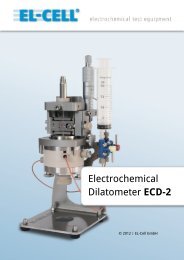
![download [PDF] â (1142 kb) - EL-CELL](https://img.yumpu.com/36566148/1/190x135/download-pdf-a-1142-kb-el-cell.jpg?quality=85)



![download [pdf] - (1300 kb) - EL-CELL](https://img.yumpu.com/32082559/1/184x260/download-pdf-1300-kb-el-cell.jpg?quality=85)
