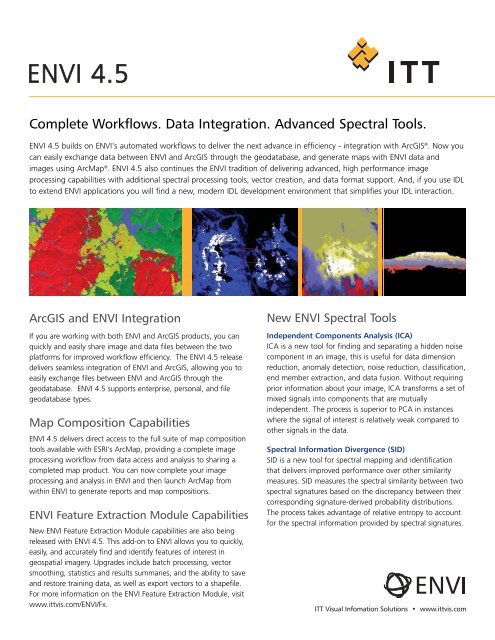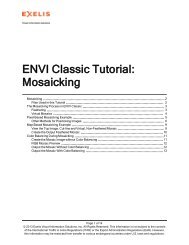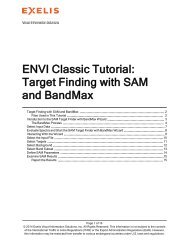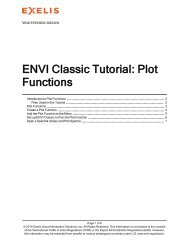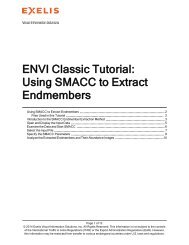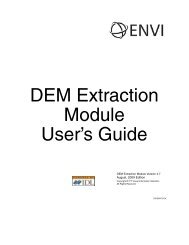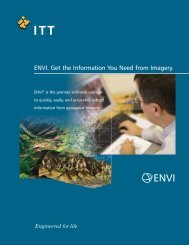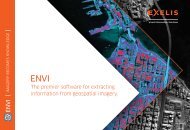ENVI 4.5 - Exelis VIS
ENVI 4.5 - Exelis VIS
ENVI 4.5 - Exelis VIS
You also want an ePaper? Increase the reach of your titles
YUMPU automatically turns print PDFs into web optimized ePapers that Google loves.
<strong>ENVI</strong> <strong>4.5</strong><br />
Complete Workflows. Data Integration. Advanced Spectral Tools.<br />
<strong>ENVI</strong> <strong>4.5</strong> builds on <strong>ENVI</strong>'s automated workflows to deliver the next advance in efficiency - integration with ArcGIS ® . Now you<br />
can easily exchange data between <strong>ENVI</strong> and ArcGIS through the geodatabase, and generate maps with <strong>ENVI</strong> data and<br />
images using ArcMap ® . <strong>ENVI</strong> <strong>4.5</strong> also continues the <strong>ENVI</strong> tradition of delivering advanced, high performance image<br />
processing capabilities with additional spectral processing tools, vector creation, and data format support. And, if you use IDL<br />
to extend <strong>ENVI</strong> applications you will find a new, modern IDL development environment that simplifies your IDL interaction.<br />
ArcGIS and <strong>ENVI</strong> Integration<br />
If you are working with both <strong>ENVI</strong> and ArcGIS products, you can<br />
quickly and easily share image and data files between the two<br />
platforms for improved workflow efficiency. The <strong>ENVI</strong> <strong>4.5</strong> release<br />
delivers seamless integration of <strong>ENVI</strong> and ArcGIS, allowing you to<br />
easily exchange files between <strong>ENVI</strong> and ArcGIS through the<br />
geodatabase. <strong>ENVI</strong> <strong>4.5</strong> supports enterprise, personal, and file<br />
geodatabase types.<br />
Map Composition Capabilities<br />
<strong>ENVI</strong> <strong>4.5</strong> delivers direct access to the full suite of map composition<br />
tools available with ESRI's ArcMap, providing a complete image<br />
processing workflow from data access and analysis to sharing a<br />
completed map product. You can now complete your image<br />
processing and analysis in <strong>ENVI</strong> and then launch ArcMap from<br />
within <strong>ENVI</strong> to generate reports and map compositions.<br />
<strong>ENVI</strong> Feature Extraction Module Capabilities<br />
New <strong>ENVI</strong> Feature Extraction Module capabilities are also being<br />
released with <strong>ENVI</strong> <strong>4.5</strong>. This add-on to <strong>ENVI</strong> allows you to quickly,<br />
easily, and accurately find and identify features of interest in<br />
geospatial imagery. Upgrades include batch processing, vector<br />
smoothing, statistics and results summaries, and the ability to save<br />
and restore training data, as well as export vectors to a shapefile.<br />
For more information on the <strong>ENVI</strong> Feature Extraction Module, visit<br />
www.ittvis.com/<strong>ENVI</strong>/Fx.<br />
New <strong>ENVI</strong> Spectral Tools<br />
Independent Components Analysis (ICA)<br />
ICA is a new tool for finding and separating a hidden noise<br />
component in an image, this is useful for data dimension<br />
reduction, anomaly detection, noise reduction, classification,<br />
end member extraction, and data fusion. Without requiring<br />
prior information about your image, ICA transforms a set of<br />
mixed signals into components that are mutually<br />
independent. The process is superior to PCA in instances<br />
where the signal of interest is relatively weak compared to<br />
other signals in the data.<br />
Spectral Information Divergence (SID)<br />
SID is a new tool for spectral mapping and identification<br />
that delivers improved performance over other similarity<br />
measures. SID measures the spectral similarity between two<br />
spectral signatures based on the discrepancy between their<br />
corresponding signature-derived probability distributions.<br />
The process takes advantage of relative entropy to account<br />
for the spectral information provided by spectral signatures.<br />
ITT Visual Infomation Solutions • www.ittvis.com
Creating Vectors with <strong>ENVI</strong> Zoom<br />
<strong>ENVI</strong> <strong>4.5</strong> delivers the ability to digitize or manually create vectors in <strong>ENVI</strong>'s<br />
optional interface, <strong>ENVI</strong> Zoom. Now you can both create and edit vectors<br />
with one application for an improved, efficient workflow.<br />
Data Support Features<br />
WorldView-1 Data Support<br />
<strong>ENVI</strong> now supports all WorldView-1 data formats, including GeoTIFF, NITF, and<br />
Stereo Pair data. If you are working with panchromatic data, pan sharpening<br />
multispectral data, building digital elevation models, or looking to extract<br />
features from high spatial resolution imagery, you will benefit from the<br />
WorldView-1 data support in <strong>ENVI</strong>.<br />
<strong>ENVI</strong> NITF Module Updates<br />
The <strong>ENVI</strong> Certified NITF Module is now supported on Linux 32-bit and 64-bit<br />
systems, giving Linux users full access to NITF data. The <strong>ENVI</strong> NITF Module<br />
now also supports the ENGRDA TRE (Engineering Data Support Tagged Record<br />
Extension).<br />
<strong>ENVI</strong> NITF with TFRD Module Updates<br />
The <strong>ENVI</strong> NITF with TFRD Module is now supported in the optional <strong>ENVI</strong> Zoom<br />
interface allowing you to read TFRD data, view the metadata, exploit data and<br />
save to NITF – all from <strong>ENVI</strong> Zoom.<br />
JPIP/OGC Remote Connection<br />
The Remote Data Connection Manager is now accessible from the <strong>ENVI</strong><br />
interface. With <strong>ENVI</strong> <strong>4.5</strong>, you can now access JPIP URLs and OGC compliant<br />
servers for data.<br />
New IDL 7.0 Modern Development Environment<br />
If you are using IDL to extend <strong>ENVI</strong> applications, you will benefit from the<br />
new, modern development environment introduced with IDL 7.0 - the IDL<br />
Workbench. The IDL Workbench, based on the popular Eclipse development<br />
platform, has the advantages of a modern, full-featured cross-platform<br />
development environment, including a native user interface, a project based<br />
organizational scheme, code editing tools, user assistance features - such as<br />
hover help, and much more. For more information visit www.ittvis.com/IDL7.<br />
Access. Analyze. Share.<br />
Improve your image processing and analysis workflow today. Download<br />
<strong>ENVI</strong> <strong>4.5</strong> from www.ittvis.com/envi, or contact your account representative<br />
for technical information, product demonstrations, and tutorials at<br />
www.ittvis.com/findmyrep or 303-786-9900.<br />
<strong>ENVI</strong> <strong>4.5</strong> is also available on DVD.<br />
© 2008 ITT Visual Infomation Solutions. All rights reserved.