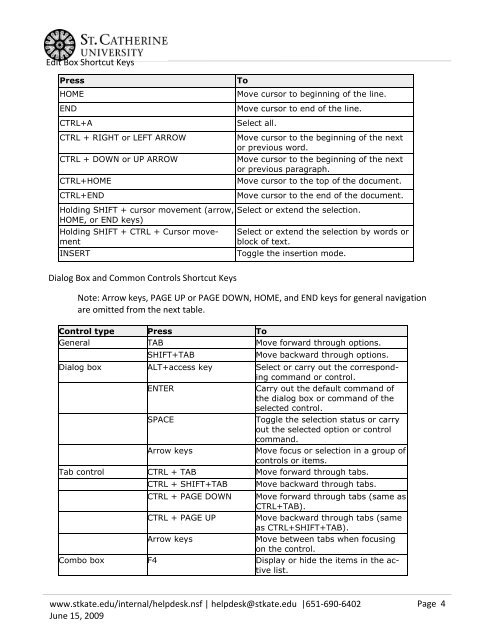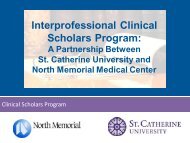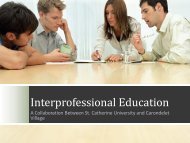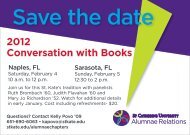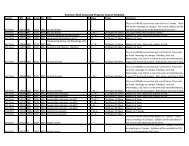Create successful ePaper yourself
Turn your PDF publications into a flip-book with our unique Google optimized e-Paper software.
Edit Box Shortcut Keys<br />
Press<br />
HOME<br />
END<br />
CTRL+A<br />
CTRL + RIGHT or LEFT ARROW<br />
CTRL + DOWN or UP ARROW<br />
CTRL+HOME<br />
CTRL+END<br />
To<br />
Move cursor to beginning of the line.<br />
Move cursor to end of the line.<br />
Select all.<br />
Move cursor to the beginning of the next<br />
or previous word.<br />
Move cursor to the beginning of the next<br />
or previous paragraph.<br />
Move cursor to the top of the document.<br />
Move cursor to the end of the document.<br />
Holding SHIFT + cursor movement (arrow,<br />
HOME, or END keys)<br />
Holding SHIFT + CTRL + Cursor movement<br />
INSERT<br />
Select or extend the selection.<br />
Select or extend the selection by words or<br />
block of text.<br />
Toggle the insertion mode.<br />
Dialog Box and Common Controls Shortcut Keys<br />
Note: Arrow keys, PAGE UP or PAGE DOWN, HOME, and END keys for general navigation<br />
are omitted from the next table.<br />
Control type Press To<br />
General TAB Move forward through options.<br />
SHIFT+TAB<br />
Move backward through options.<br />
Dialog box ALT+access key Select or carry out the corresponding<br />
command or control.<br />
ENTER<br />
Carry out the default command of<br />
the dialog box or command of the<br />
selected control.<br />
SPACE<br />
Toggle the selection status or carry<br />
out the selected option or control<br />
command.<br />
Arrow keys<br />
Move focus or selection in a group of<br />
controls or items.<br />
Tab control CTRL + TAB Move forward through tabs.<br />
CTRL + SHIFT+TAB<br />
Move backward through tabs.<br />
CTRL + PAGE DOWN Move forward through tabs (same as<br />
CTRL+TAB).<br />
CTRL + PAGE UP Move backward through tabs (same<br />
as CTRL+SHIFT+TAB).<br />
Arrow keys<br />
Move between tabs when focusing<br />
on the control.<br />
Combo box F4 Display or hide the items in the active<br />
list.<br />
www.stkate.edu/internal/helpdesk.nsf | helpdesk@stkate.edu |651-690-6402<br />
June 15, 2009<br />
Page 4