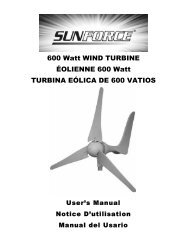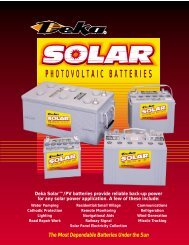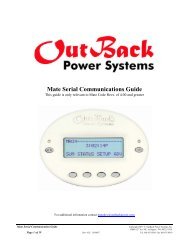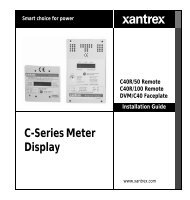Envoy Communications Gateway - Simple Energy Works
Envoy Communications Gateway - Simple Energy Works
Envoy Communications Gateway - Simple Energy Works
You also want an ePaper? Increase the reach of your titles
YUMPU automatically turns print PDFs into web optimized ePapers that Google loves.
3 <strong>Envoy</strong> Operation<br />
Starting the <strong>Envoy</strong><br />
It takes less than five minutes for the <strong>Envoy</strong> to be ready to work after applying<br />
power. This five-minute period is known as a boot sequence. You will know the<br />
<strong>Envoy</strong> has completed booting and has started normal operation when it displays both<br />
an IP address and the “+WEB” indication in the LCD window.<br />
INITIALIZING<br />
Normal Boot Sequence<br />
Starting D2.0.0<br />
2009/05/06 16:21:20<br />
192.168.2.140 +Web<br />
2407W 783kWh 25<br />
After the <strong>Envoy</strong> establishes an IP address and Internet connectivity, the <strong>Envoy</strong><br />
contacts an NTP (Network Time Protocol) server so that it can set an accurate, local<br />
time.<br />
How the <strong>Envoy</strong> Scans for Microinverters<br />
A newly installed <strong>Envoy</strong> automatically performs an initial scan to discover its<br />
associated microinverters. This initial scan continues to search for new<br />
microinverters for one week from initial start up of the <strong>Envoy</strong>. The purpose of this<br />
long scanning period is to account for additional microinverters that may be installed<br />
during this initial one-week time-frame. This scan identifies all microinverters at the<br />
managed site. This one-time process is not repeated. During the scan, you will notice<br />
some of the values increasing on the <strong>Envoy</strong>’s LCD display.<br />
NOTE: If the <strong>Envoy</strong> is power cycled (power turned off and on) during<br />
this initial one-week scan, the week-long scan will resume.<br />
The <strong>Envoy</strong> identifies each microinverter via the unique serial number assigned to<br />
each microinverter. If a microinverter is ever added or replaced at your site, you<br />
must initiate a new scan so that the <strong>Envoy</strong> can “see” the new microinverter.<br />
Page 13 Copyright Enphase <strong>Energy</strong> Inc. 2009 141-00008 REV 06