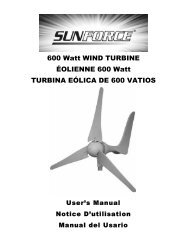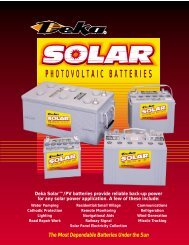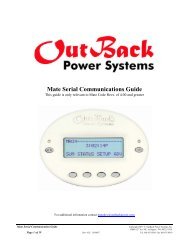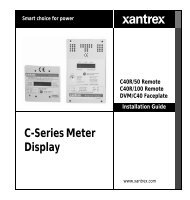Envoy Communications Gateway - Simple Energy Works
Envoy Communications Gateway - Simple Energy Works
Envoy Communications Gateway - Simple Energy Works
Create successful ePaper yourself
Turn your PDF publications into a flip-book with our unique Google optimized e-Paper software.
- Relocate your <strong>Envoy</strong> closer to the electrical service-panel (load-center)<br />
as possible. This ensures that the <strong>Envoy</strong> receives the strongest<br />
possible signal from each microinverter.<br />
- Plug the <strong>Envoy</strong> into another circuit supporting fewer electronic devices,<br />
as these devices may interfere with communication between the<br />
microinverters and the <strong>Envoy</strong>.<br />
Remaining minutes and seconds are displayed (“mm:ss” in the example). The<br />
“Devices” counter displays the numbers of devices detected and will ascend<br />
until all devices are detected. The number of devices detected should match<br />
the number of installed microinverters.<br />
After 20 minutes, the communication check times out. If you want to end the<br />
communication check before it times out, press the menu button to activate<br />
the <strong>Envoy</strong> menu. When the LCD indicates “Disable Communication Check”,<br />
release the menu button.<br />
Restarting the <strong>Envoy</strong><br />
If the utility ever fails, or you need to restart the <strong>Envoy</strong>, just plug it in (if not already<br />
done) and let the <strong>Envoy</strong> start up again. It will resume operation when power and<br />
internet connection are restored. When it resumes operation, the LCD window<br />
displays the auto-start sequence. The system performs an automatic<br />
communications check. The LCD window alternates between two displays like those<br />
shown in the following:<br />
192.168.2.140 +Web<br />
2407W 783kWh 25<br />
[▌▌▌ ] mm:ss +Web<br />
LEVEL Devices: n<br />
For information on the “Level” and “Devices” indicators, refer to the descriptions in<br />
“Performing a Communication Check” on page 16. The auto-start sequence continues<br />
for 20 minutes after starting up the <strong>Envoy</strong>. After this check, normal operation<br />
resumes.<br />
Page 17 Copyright Enphase <strong>Energy</strong> Inc. 2009 141-00008 REV 06