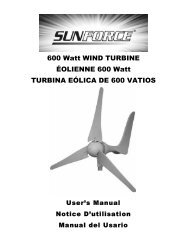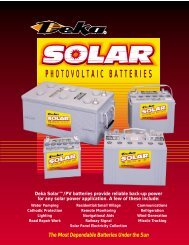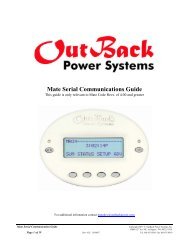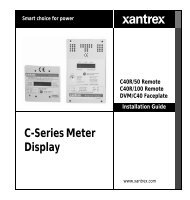Envoy Communications Gateway - Simple Energy Works
Envoy Communications Gateway - Simple Energy Works
Envoy Communications Gateway - Simple Energy Works
You also want an ePaper? Increase the reach of your titles
YUMPU automatically turns print PDFs into web optimized ePapers that Google loves.
4 Troubleshooting<br />
The following sections describe possible problems. For information on system status<br />
and event messages see Event Messages on page 22.<br />
Potential Problems and Solutions<br />
IP ADDRESS Problem: If the IP address displayed on the <strong>Envoy</strong>’s LCD window does<br />
not match the DHCP subnet on your internal network and shows something<br />
beginning with “169.254.x.x”, this means that it was unsuccessful in obtaining a<br />
DHCP lease from your router.<br />
<br />
Check network connectivity to the router or other DHCP server. You may also<br />
wish to contact your Internet Service Provider or refer to your router<br />
documentation for assistance.<br />
LCD Window displays “-Web”: This means that the <strong>Envoy</strong> could not connect to<br />
the Internet to find an NTP server and could not connect to the Enlighten website.<br />
<br />
Check network connectivity to the premises router or switch. You may also<br />
wish to contact your Internet Service Provider or refer to your router<br />
documentation for assistance.<br />
LCD Window displays “<strong>Envoy</strong> Failure +Web or -Web”: This message displays<br />
after the <strong>Envoy</strong> has tried unsuccessfully three times to initialize. At this point, the<br />
<strong>Envoy</strong> attempts to open a VPN tunnel to allow Enphase to perform remote<br />
diagnostics addressing the problem. This attempt to open a tunnel occurs every hour<br />
on the hour. If successfully opened, the tunnel stays open for 50 minutes. The <strong>Envoy</strong><br />
displays “<strong>Envoy</strong> Failure +Web” to indicate that the tunnel is open. After the 50<br />
minute period, the tunnel is closed and the “-Web” indication may again be<br />
displayed.<br />
NOTE: Attempts to open a tunnel continue until recovery takes place,<br />
at which point the <strong>Envoy</strong> resumes normal operation.<br />
Microinverter count doesn’t match number of installed units: This message<br />
may indicate that the <strong>Envoy</strong> is not done scanning/discovering the entire array. It<br />
may indicate that the <strong>Envoy</strong> is having difficulty communicating over the power lines.<br />
It could also be a result of low light levels and the module voltage is too low for the<br />
microinverter to power-up.<br />
<br />
Try plugging the <strong>Envoy</strong> into an electrical socket in a different location, closer<br />
to your main electrical panel. Also, make sure that the <strong>Envoy</strong> is plugged<br />
directly into the wall and not into a power strip or surge protector.<br />
Page 19 Copyright Enphase <strong>Energy</strong> Inc. 2009 141-00008 REV 06