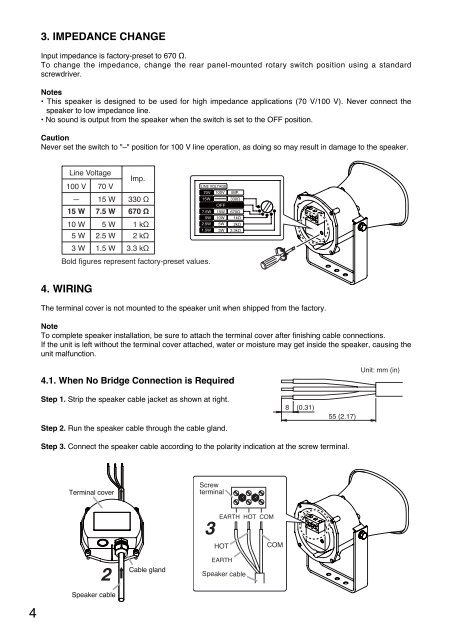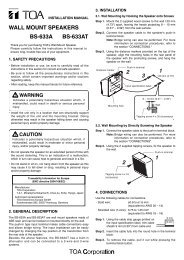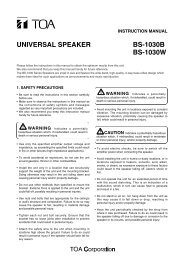PAGING HORN SPEAKER SC-615BS - Eltek
PAGING HORN SPEAKER SC-615BS - Eltek
PAGING HORN SPEAKER SC-615BS - Eltek
You also want an ePaper? Increase the reach of your titles
YUMPU automatically turns print PDFs into web optimized ePapers that Google loves.
3. IMPEDANCE CHANGE<br />
Input impedance is factory-preset to 670 Ω.<br />
To change the impedance, change the rear panel-mounted rotary switch position using a standard<br />
screwdriver.<br />
Notes<br />
• This speaker is designed to be used for high impedance applications (70 V/100 V). Never connect the<br />
speaker to low impedance line.<br />
• No sound is output from the speaker when the switch is set to the OFF position.<br />
Caution<br />
Never set the switch to "–" position for 100 V line operation, as doing so may result in damage to the speaker.<br />
Line Voltage<br />
Imp.<br />
100 V 70 V<br />
— 15 W 330 Ω<br />
15 W<br />
10 W<br />
5 W<br />
3 W<br />
7.5 W<br />
5 W<br />
2.5 W<br />
1.5 W<br />
670 Ω<br />
1 kΩ<br />
2 kΩ<br />
3.3 kΩ<br />
Bold figures represent factory-preset values.<br />
LINE VOLTAGE<br />
70V 100V IMP.<br />
15W<br />
7.5W<br />
5W<br />
2.5W<br />
1.5W<br />
OFF<br />
15W<br />
10W<br />
5W<br />
3W<br />
330Ω<br />
670Ω<br />
1kΩ<br />
2kΩ<br />
3.3kΩ<br />
4. WIRING<br />
The terminal cover is not mounted to the speaker unit when shipped from the factory.<br />
Note<br />
To complete speaker installation, be sure to attach the terminal cover after finishing cable connections.<br />
If the unit is left without the terminal cover attached, water or moisture may get inside the speaker, causing the<br />
unit malfunction.<br />
4.1. When No Bridge Connection is Required<br />
Unit: mm (in)<br />
Step 1. Strip the speaker cable jacket as shown at right.<br />
Step 2. Run the speaker cable through the cable gland.<br />
8 (0.31)<br />
55 (2.17)<br />
Step 3. Connect the speaker cable according to the polarity indication at the screw terminal.<br />
Terminal cover<br />
Screw<br />
terminal<br />
4<br />
2<br />
Speaker cable<br />
Cable gland<br />
3<br />
EARTH HOT COM<br />
HOT<br />
COM<br />
EARTH<br />
Speaker cable