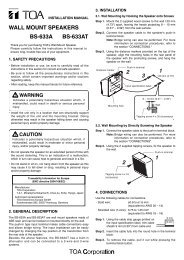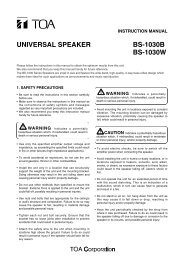PAGING HORN SPEAKER SC-615BS - Eltek
PAGING HORN SPEAKER SC-615BS - Eltek
PAGING HORN SPEAKER SC-615BS - Eltek
Create successful ePaper yourself
Turn your PDF publications into a flip-book with our unique Google optimized e-Paper software.
Step 4. Attach the terminal cover.<br />
Secure the terminal cover using the 4 supplied screws.<br />
In this case, take care not to pinch the wiring, and check that the waterproof gasket is secured into<br />
place.<br />
Note<br />
If wiring or the waterproof gasket is pinched between the terminal cover and the unit case, this causes<br />
water or moisture to get inside the terminal cover.<br />
Terminal cover 5<br />
Cable gland<br />
Screw<br />
Screw<br />
4<br />
Waterproof gasket<br />
Step 5. Securely tighten the cable gland.<br />
Note: If loosely tightened, water or moisture may get inside the terminal cover.<br />
4.2. When Bridge Connection is Required<br />
Step 1. Punch a knockout hole.<br />
Punch out the knockout on the terminal cover by tapping the center of<br />
the knockout with a screwdriver or other tool.<br />
Note<br />
Clean burrs off the knockout hole after removing the knockout.<br />
If the cable gland is attached with the burrs left in the hole, water<br />
may get inside the terminal cover.<br />
Knockout<br />
Terminal cover<br />
5