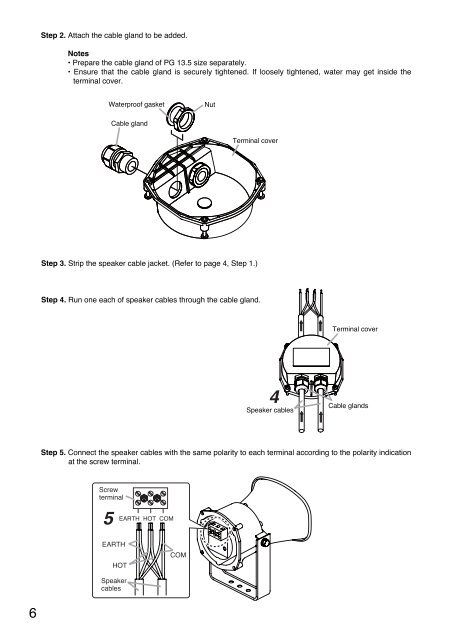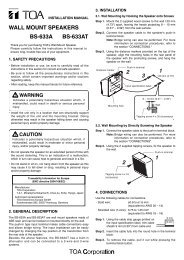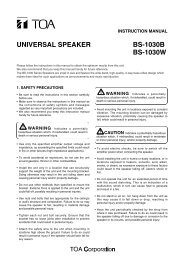PAGING HORN SPEAKER SC-615BS - Eltek
PAGING HORN SPEAKER SC-615BS - Eltek
PAGING HORN SPEAKER SC-615BS - Eltek
You also want an ePaper? Increase the reach of your titles
YUMPU automatically turns print PDFs into web optimized ePapers that Google loves.
Step 2. Attach the cable gland to be added.<br />
Notes<br />
• Prepare the cable gland of PG 13.5 size separately.<br />
• Ensure that the cable gland is securely tightened. If loosely tightened, water may get inside the<br />
terminal cover.<br />
Waterproof gasket<br />
Nut<br />
Cable gland<br />
Terminal cover<br />
Step 3. Strip the speaker cable jacket. (Refer to page 4, Step 1.)<br />
Step 4. Run one each of speaker cables through the cable gland.<br />
Terminal cover<br />
4<br />
Speaker cables<br />
Cable glands<br />
Step 5. Connect the speaker cables with the same polarity to each terminal according to the polarity indication<br />
at the screw terminal.<br />
Screw<br />
terminal<br />
5<br />
EARTH HOT COM<br />
EARTH<br />
HOT<br />
COM<br />
Speaker<br />
cables<br />
6