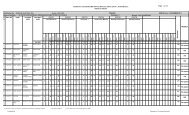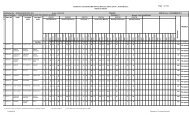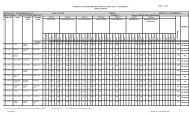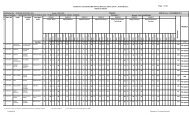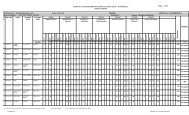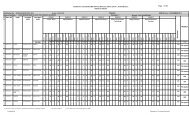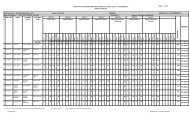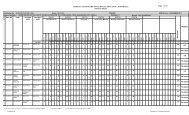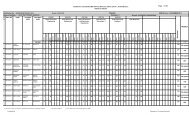You also want an ePaper? Increase the reach of your titles
YUMPU automatically turns print PDFs into web optimized ePapers that Google loves.
9. Installation concept and precautions to be observed while installing the system<br />
and software.<br />
10. Introduction about Operating System such as M-S DOS and Windows.<br />
11. Special features, various commands of MS word and M-S Excel.<br />
12. About the internet – server types, connectivity (TCP/IP, shell); applications of<br />
internet like: e-mail and browsing<br />
13. Various Browsers like WWW(World wide web); hyperlinks; HTTP (Hyper Text<br />
Transfer Protocol); FTP (File Transfer Protocol)<br />
14. Basics of Networking – LAN, WAN, Topologies<br />
LIST OF PRACTICALS<br />
1. Given a PC, name its various components and list their functions<br />
2. Identification of various parts of computer and peripherals.<br />
3. Practice in installing a computer system by giving connection and loading the<br />
system software and application software.<br />
4. Installation of DOS and simple exercises on TYPE, REN DEL, CD, MD, COPY,<br />
TREE, BACKUP commands.<br />
5. Exercises on entering text and data (Typing Practice)<br />
6. Installation of windows 98 or 2000 etc.<br />
(1) Features of Windows as an operation system<br />
- Start<br />
- Shutdown and restore<br />
- Creating and operation on the icons<br />
- Opening closing and sizing the windows<br />
- Using elementary job commands like – creating, saving,<br />
modifying, renaming, finding and deleting a file.<br />
- Creating and operating on a folder<br />
- Changing setting like, date, time color (back ground and fore<br />
ground)<br />
- Using short cuts<br />
- Using on line help