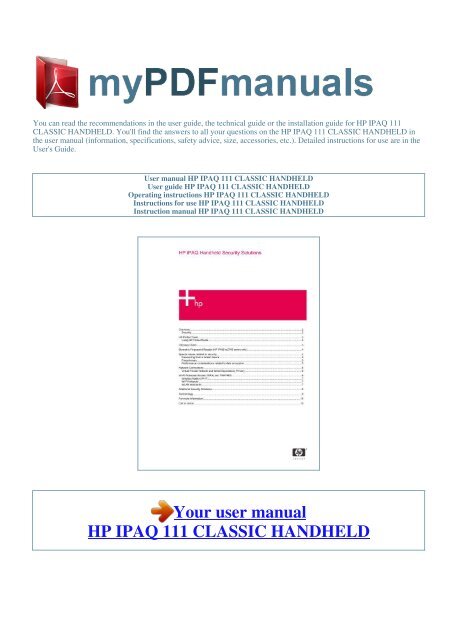User manual HP IPAQ 111 CLASSIC HANDHELD
User manual HP IPAQ 111 CLASSIC HANDHELD
User manual HP IPAQ 111 CLASSIC HANDHELD
You also want an ePaper? Increase the reach of your titles
YUMPU automatically turns print PDFs into web optimized ePapers that Google loves.
You can read the recommendations in the user guide, the technical guide or th<br />
<strong>CLASSIC</strong> <strong>HANDHELD</strong>. You'll find the answers to all your questions on the <strong>HP</strong> <strong>IPAQ</strong> <strong>111</strong> CLAS<br />
the user <strong>manual</strong> (information, specifications, safety advice, size, accessories, e<br />
<strong>User</strong>'s Guide.<br />
<strong>User</strong> <strong>manual</strong> <strong>HP</strong> <strong>IPAQ</strong> <strong>111</strong> <strong>CLASSIC</strong> <strong>HANDHELD</strong><br />
<strong>User</strong> guide <strong>HP</strong> <strong>IPAQ</strong> <strong>111</strong> <strong>CLASSIC</strong> <strong>HANDHELD</strong><br />
Operating instructions <strong>HP</strong> <strong>IPAQ</strong> <strong>111</strong> <strong>CLASSIC</strong> <strong>HANDHELD</strong><br />
Instructions for use <strong>HP</strong> <strong>IPAQ</strong> <strong>111</strong> <strong>CLASSIC</strong> <strong>HANDHELD</strong><br />
Instruction <strong>manual</strong> <strong>HP</strong> <strong>IPAQ</strong> <strong>111</strong> <strong>CLASSIC</strong> <strong>HANDHELD</strong><br />
Your user <strong>manual</strong><br />
<strong>HP</strong> <strong>IPAQ</strong> <strong>111</strong> <strong>CLASSIC</strong> <strong>HANDHELD</strong>
Manual abstract:<br />
· Full virtual private network (VPN) and WEP-enhanced security is included in the Micros<br />
enhanced security when accessing corporate data over the Internet. WEP provides 64-bit<br />
connected via wireless networks (802.11b). · Even more advanced security for wireless c<br />
for 802.1X and WPA (Wi-Fi Protected Access) along with support for LEAP and TKIP. LEAP is use<br />
purposes. Mobile viruses are not currently a serious threat; but, it is important be<br />
Viruses (also called worms or Trojan horses) are malicious and can be widely distribu<br />
files that are already infected, a virus can spread between your personal computer,<br />
To get more information about mobile viruses, visit http://www.microsoft.com/athome/sec<br />
ProtectTools The special security technology found in many <strong>HP</strong> iPAQ devices is provided<br />
built-in, not bolted on security solutions.<br />
These security solutions are based on the same technologies used by market leader CR<br />
Mobile Guardian® (CMG) provides solutions that reduce specific security risks to handh<br />
provide certain advantages that allow you to protect your device more effectively. Th<br />
password access for <strong>HP</strong> iPAQ devices. A second layer of defense involves data encryption,<br />
information remains confidential.<br />
You can encrypt e-mail messages, attachments, My Documents, and other files that are<br />
stored on the device or an external storage card. (By default, all data in the My Do<br />
your PIN or password, you can regain access by entering an answer to a pre-selected qu<br />
aggressive failsafe actions can be automatically invoked to hard reset the device bac<br />
number of access attempts. Using <strong>HP</strong> ProtectTools <strong>HP</strong> ProtectTools helps protect your de<br />
<strong>HP</strong> ProtectTools is enabled, you may have an option to enroll a fingerprint or enter<br />
device. Once you have set the security features on your device and are unable to succ<br />
your PIN or password, you can access your device with a back-up question and answer. You<br />
ProtectTools one time. If needed, you can make changes to any of your security setti<br />
documentation on the Companion CD or Getting Started CD to learn more about: · Sett<br />
security options · Changing your <strong>HP</strong> ProtectTools settings · Encrypting/decrypting data Od<br />
you can do the following: · Connect your <strong>HP</strong> iPAQ to a wireless network · Connect peer-t<br />
Configure multiple networks to connect to various networks (possibly using different<br />
methods) · Use 802.<br />
1x to authenticate to a network · Use various authentication methods (such as EAP-TTLS,<br />
to keep your credentials secure 3 To use Odyssey Client on your <strong>HP</strong> iPAQ, your device m<br />
(network interface card) NIC driver. The <strong>HP</strong> iPAQ can be compatible with your preferred<br />
authentication. A readme.txt file is included with the Odyssey Client software that<br />
license key to use Odyssey Client. A license key is a text sequence that corresponds<br />
During the installation process, you are prompted to enter the license key. You can<br />
installation process. Several features of Odyssey Client are licensed s<br />
Depending on the license, some features may be unavailable and areas of the user inte<br />
to install the Odyssey Client software onto your <strong>HP</strong> iPAQ. For instructions on install<br />
download version, refer to the information that came with your <strong>HP</strong> iPAQ. After configuri<br />
must be within range of an access point to log on to a specified network and connect t<br />
you log on while others let anyone within range log on.<br />
The access point links your <strong>HP</strong> iPAQ to a network. (The range of an access point is usual<br />
access available, two or more wireless devices can use peer-to-peer networking t<br />
Your user <strong>manual</strong><br />
<strong>HP</strong> <strong>IPAQ</strong> <strong>111</strong> <strong>CLASSIC</strong> <strong>HANDHELD</strong>