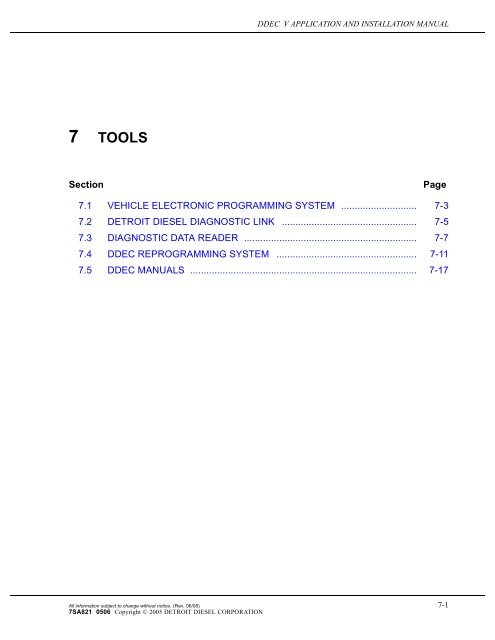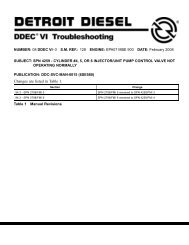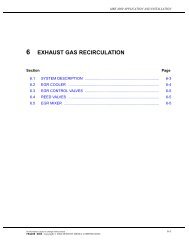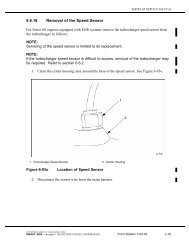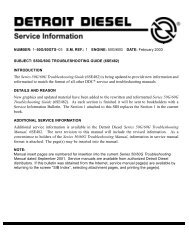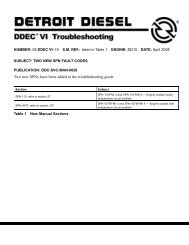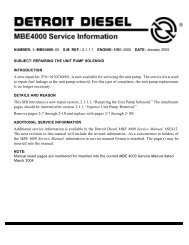ch7 ddecv.pdf - ddec v application and installation manual - ddcsn
ch7 ddecv.pdf - ddec v application and installation manual - ddcsn
ch7 ddecv.pdf - ddec v application and installation manual - ddcsn
Create successful ePaper yourself
Turn your PDF publications into a flip-book with our unique Google optimized e-Paper software.
DDEC V APPLICATION AND INSTALLATION MANUAL<br />
7 TOOLS<br />
Section<br />
Page<br />
7.1 VEHICLE ELECTRONIC PROGRAMMING SYSTEM ............................ 7-3<br />
7.2 DETROIT DIESEL DIAGNOSTIC LINK .................................................. 7-5<br />
7.3 DIAGNOSTIC DATA READER ................................................................ 7-7<br />
7.4 DDEC REPROGRAMMING SYSTEM .................................................... 7-11<br />
7.5 DDEC MANUALS .................................................................................... 7-17<br />
All information subject to change without notice. (Rev. 06/05) 7-1<br />
7SA821 0506 Copyright © 2005 DETROIT DIESEL CORPORATION
TOOLS<br />
THIS PAGE INTENTIONALLY LEFT BLANK<br />
7-2 All information subject to change without notice. (Rev. 06/05)<br />
7SA821 0506 Copyright © 2005 DETROIT DIESEL CORPORATION
DDEC V APPLICATION AND INSTALLATION MANUAL<br />
7.1 VEHICLE ELECTRONIC PROGRAMMING SYSTEM<br />
The purpose of the DDEC Vehicle Electronics Programming System (VEPS) is to give OEMs<br />
the ability to conÞgure many ECU parameters. This allows DDEC features to be tailored to the<br />
speciÞc customer requirements when the vehicle is assembled. Some of the features which<br />
may be conÞgured by VEPS are the transmission type, cruise control, vehicle speed limit, idle<br />
shutdown, rating switches, digital inputs, <strong>and</strong> digital outputs.<br />
7.1.1 SOFTWARE<br />
The VEPS PC software package consists of the several Þles which are extracted when the<br />
software <strong>installation</strong> program is executed. A System Users Manual which deÞnes the available<br />
parameters is included with the software package at the time of purchase.<br />
The PC interface utilizes a communications driver which is deÞned in the TMC Recommended<br />
Practice RP1210A. The RP1210A software is used to translate the datalink signal of the ECU to<br />
the format required by Windows programs. The RP1210A communications driver is included as<br />
part of the VEPS software package.<br />
7.1.2 HARDWARE<br />
The hardware portion of the VEPS programming package includes the interface module <strong>and</strong><br />
cables. The components that are included in the package are listed in Table 7-1.<br />
Part Description<br />
Part Number<br />
100 Foot Cable 23512893<br />
SAE J1708 6-Pin Dash Connector 23515957<br />
J1708/RS-232 Translator Box 23512415<br />
6 foot Cable 23515869<br />
Table 7-1<br />
VEPS Hardware<br />
Acablekit, listed in Table 7-2, is also available.<br />
Part Description<br />
Cable Kit<br />
(includes the 100 foot cable <strong>and</strong> the 6-pin dash connector)<br />
Part Number<br />
23512980<br />
Table 7-2<br />
VEPS Cable Kit<br />
All information subject to change without notice. (Rev. 06/05) 7-3<br />
7SA821 0506 Copyright © 2005 DETROIT DIESEL CORPORATION
TOOLS<br />
A translator <strong>and</strong> cable kit, listed in Table 7-3, is also available.<br />
Part Description<br />
Translator Kit<br />
(includes the J1708/RS-232 translator box, 100 foot cable<br />
<strong>and</strong> the 6-pin dash connector)<br />
Part Number<br />
23512895<br />
Table 7-3<br />
VEPS Translator <strong>and</strong> Cable Kit<br />
The VEPS software kit, listed in Table 7-4, is available.<br />
Part Description<br />
Software Kit<br />
(includes the RP1202 Software <strong>and</strong> the VEPS Software)<br />
Part Number<br />
Contact DDC Application Engineering<br />
Table 7-4<br />
VEPS Software Kit<br />
7-4 All information subject to change without notice. (Rev. 06/05)<br />
7SA821 0506 Copyright © 2005 DETROIT DIESEL CORPORATION
DDEC V APPLICATION AND INSTALLATION MANUAL<br />
7.2 DETROIT DIESEL DIAGNOSTIC LINK<br />
The Detroit Diesel Diagnostic Link® (DDDL) is a sophisticated PC software package supporting<br />
the setting up, maintenance <strong>and</strong> repair of engines using the DDEC V ECU. DDDL software<br />
contains a powerful trip-reporting program assisting ßeet managers to effectively <strong>and</strong> efÞciently<br />
run their operations. Additionally, time <strong>and</strong> money saving diagnostic <strong>and</strong> troubleshooting<br />
tools offered by DDDL allow mechanics <strong>and</strong> technicians to pinpoint opportunities to improve<br />
operations <strong>and</strong> identify problems quickly. The latest version of DDDL (4.2) has full diagnostic<br />
support for Series 60 EGR engines. For additional information, refer to the on-line Help within<br />
the program.<br />
7.2.1 CALIBRATION<br />
You can use the DDDL to:<br />
□ Read <strong>and</strong> display the current calibration from an ECU.<br />
□ Create a calibration for the ECU on an individual engine.<br />
□ Save a single calibration with an ECU password so that the same calibration can be used<br />
conveniently for a ßeet of vehicles with the same password, or can be used by a technician<br />
who does not have access to the password.<br />
□ Change the engine rating of a vehicle.<br />
□ Set the injector calibration when you replace the injectors.<br />
□ View an audit trail of ECU <strong>and</strong> injector calibration changes.<br />
All information subject to change without notice. (Rev. 06/05) 7-5<br />
7SA821 0506 Copyright © 2005 DETROIT DIESEL CORPORATION
TOOLS<br />
THIS PAGE INTENTIONALLY LEFT BLANK<br />
7-6 All information subject to change without notice. (Rev. 06/05)<br />
7SA821 0506 Copyright © 2005 DETROIT DIESEL CORPORATION
DDEC V APPLICATION AND INSTALLATION MANUAL<br />
7.3 DIAGNOSTIC DATA READER<br />
The h<strong>and</strong>-held DDR plugs into the Data Link Connector located in the Vehicle Interface Harness<br />
(refer to section 3.7.3). This connection allows the DDR to receive data from the ECU. The<br />
DDRisusedtodisplay:<br />
□ Engine Description via the ENGINE DATA LIST menu<br />
□ Codes via the DIAGNOSTIC CODES menu<br />
□ View/reprogram certain operating parameters<br />
A printout of the information displayed on the DDR can be obtained by attaching a printer.<br />
NOTE:<br />
Suite 9 is required for DDEC V.<br />
7.3.1 REQUIREMENTS<br />
The components <strong>and</strong> part numbers are listed in Table 7-5. Also see Figure 7-1.<br />
Component<br />
Part Number<br />
Pro-Link® Plus with Case 108004<br />
Multi Protocol Cartridge (MPC) 208040<br />
Detroit Diesel Application Suite 9 PC Card, DDEC V 804218<br />
Detroit Diesel MPC PCMCIA Manual 901012<br />
Power <strong>and</strong> Data Cable (2 pc) 501002<br />
Data Cable Only 501003<br />
Power Cable Only 501004<br />
PC Terminal Cable 8 ft 501005<br />
6–pin Deutsch Adapter w/Atart End 408024<br />
9–pin Deutsch Adapter w/Atari End 408028<br />
6–pin <strong>and</strong> 9–pin Deutsch Adapter w/Atari End 408048<br />
Storage Case 217003<br />
Table 7-5<br />
Diagnostic Data Reader/Pro-Link® Components <strong>and</strong> Part Numbers<br />
Pro-Link® is a registered trademark of Micro Processor Systems, Inc.<br />
All information subject to change without notice. (Rev. 06/05) 7-7<br />
7SA821 0506 Copyright © 2005 DETROIT DIESEL CORPORATION
TOOLS<br />
NOTE:<br />
Printers used in Europe must use a European power supply as listed in Table 7-6. Do not<br />
substitute an AC adapter for the European power supply.<br />
Component<br />
Part Number<br />
Pro-Link Printer with Serial Adapter & AC Adapter 178001<br />
Pro-Link Printer with 220–240 V Euro Adapter 171007<br />
Printer AC Adapter 178003<br />
Thermal Paper — 5 rolls 171002<br />
Printer Battery Pack 178004<br />
Euro Power Supply Only 400058<br />
Table 7-6<br />
DDR/Pro-Link® Printers <strong>and</strong> Power Supply<br />
Figure 7-1<br />
Pro-Link Plus/Diagnostic Data Reader Components<br />
7-8 All information subject to change without notice. (Rev. 06/05)<br />
7SA821 0506 Copyright © 2005 DETROIT DIESEL CORPORATION
DDEC V APPLICATION AND INSTALLATION MANUAL<br />
PERSONAL INJURY<br />
To avoid injury from loss of vehicle/vessel control, the<br />
operator of a DDEC equipped engine must not use or read<br />
any diagnostic tool while the vehicle/vessel is moving.<br />
TheDDRcanbepurchasedfrom:<br />
Nexiq Technologies<br />
Phone: 1-800-639-6774<br />
www.nexiq.com<br />
All information subject to change without notice. (Rev. 06/05) 7-9<br />
7SA821 0506 Copyright © 2005 DETROIT DIESEL CORPORATION
TOOLS<br />
THIS PAGE INTENTIONALLY LEFT BLANK<br />
7-10 All information subject to change without notice. (Rev. 06/05)<br />
7SA821 0506 Copyright © 2005 DETROIT DIESEL CORPORATION
DDEC V APPLICATION AND INSTALLATION MANUAL<br />
7.4 DDEC REPROGRAMMING SYSTEM<br />
The DDEC Reprogramming System (DRS) is composed of Programming Software, DDECcomm<br />
Mainframe Communications software, all the hardware required to connect a Personal Computer<br />
to the ECM, <strong>and</strong> a user <strong>manual</strong> explaining the use of the software. The DRS software is used to<br />
reprogram calibrations, modify customer calibration values, upgrade ECM software versions,<br />
update injector calibration codes, <strong>and</strong> program blank ECMs. The DDECcomm software is<br />
used to communicate via modem to the DDC Mainframe computer which stores all the DDEC<br />
Calibrations.<br />
7.4.1 REQUIREMENTS<br />
The DRS <strong>and</strong> DDECcomm software require a Personal Computer which meets certain minimum<br />
requirements. These minimum requirements include a pentium microprocessor with 16 MB of<br />
RAM, a modem, <strong>and</strong> the Windows 95 Operating System. DDC also sells kits which include a<br />
Laptop PC, please contact your Detroit Diesel representative for current Laptop speciÞcations.<br />
7.4.2 DRS WELCOME SCREEN<br />
There are several choices on the Welcome Screen. The following sections describe these menu<br />
options.<br />
Program ECM<br />
Reprogram ECMs with a customer calibration that has previously been downloaded from the<br />
DDC mainframe computer. The customer conÞgurable parameters are retained through this<br />
type of a reprogramming.<br />
Program Fleet ECM<br />
Reprogram ßeet units from a single customer calibration that has previously been downloaded<br />
from the DDC mainframe computer. The customer conÞgurable parameters are retained through<br />
this type of a reprogramming.<br />
Program ECM With Mainframe Data<br />
Reprogram ECMs with a customer calibration that has previously been downloaded from the<br />
DDC mainframe computer. Unlike the st<strong>and</strong>ard Program ECM option, this option will overwrite<br />
the customer conÞgurable parameters, resulting in a calibration exactly like the one created<br />
by the factory.<br />
All information subject to change without notice. (Rev. 06/05) 7-11<br />
7SA821 0506 Copyright © 2005 DETROIT DIESEL CORPORATION
TOOLS<br />
Update Calibration at DDC<br />
This function is used to store the ECM's electronic parameters on the PC. After performing<br />
this option, the Upload History function in the DDEC Mainframe Communications Program<br />
(DDECcomm) can be used to send the ECM data to the DDC mainframe computer.<br />
Engine ConÞguration Data<br />
Displays engine <strong>and</strong> ECM data information.<br />
Update Customer Calibration<br />
This option allows the electronic parameters to be updated. A customer password is required to<br />
perform this function. The following groups of information, listed in Table 7-7, can be modiÞed.<br />
Parameters That Can Be Updated<br />
Air Compressor Output ConÞg VSG ConÞguration<br />
Auto Cruise Resume Idle Adjustment Vehicle Number<br />
CLS Polarity Idle Shutdown Function Lockout<br />
Cruise Control Rating Lockout Password<br />
Cruise Switch VSG Rating Password Fan Timer<br />
Customer Password Progressive Shift Engine Brakes<br />
Droop Transmission Half Engine Idle<br />
Dynamic Braking Vehicle Spd Limiting TOP 2 Switch<br />
Engine Protection Vehicle Spd Sensor Low Gear Torque Limiting<br />
Pressure Sensor Governor Vehicle ID Number Engine Overspeed<br />
Fuel Econ Incentive Maintenance Alert System Cruise Speeds<br />
Input ConÞg Data Pages / DDEC Data Adaptive Cruise<br />
PasSmart — —<br />
Table 7-7<br />
Parameters that can be Updated with the Update Customer<br />
Calibration Option<br />
Update Injector Calibration<br />
This option displays a graphical representation of the engine allowing the injector calibration<br />
code to be updated. An injector password is required.<br />
Update ECM Accumulators<br />
Update ECM with engine data such as idle hours, engine hours, cruise hours, miles, etc.<br />
DDC Mainframe Communications<br />
This option is used to select DDECcomm to communicate with the server.<br />
7-12 All information subject to change without notice. (Rev. 06/05)<br />
7SA821 0506 Copyright © 2005 DETROIT DIESEL CORPORATION
DDEC V APPLICATION AND INSTALLATION MANUAL<br />
7.4.3 DRS MENU OPTIONS<br />
Other functions available from the pull-down menu at the top of the screen are listed below.<br />
Upgrade ECM Software<br />
New versions of DDEC ECM software may be programmed intocustomer'sECMswiththis<br />
option. There is a nominal charge each time this function is performed.<br />
Change Passwords<br />
Allows changes to the customer, group lockout, or rating password.<br />
R<strong>and</strong>om Customer Password<br />
This option creates a r<strong>and</strong>om customer calibration password.<br />
R<strong>and</strong>om Rating Password<br />
This option creates a r<strong>and</strong>om rating password.<br />
R<strong>and</strong>om Lockout Password<br />
This option creates a r<strong>and</strong>om lockout password.<br />
ECM S/W Versions<br />
Displays ECM software versions that are available on the PC. These versions are used to<br />
electronically upgrade ECM software for DDEC III, IV, <strong>and</strong> V.<br />
Display Station Log File<br />
Displays a Þle containing system usage information.<br />
Display Downloaded Units<br />
This menu item displays the Unit Numbers of the engines which have been downloaded from the<br />
mainframe <strong>and</strong> are available for programming.<br />
Comms Setting<br />
This option allows changes to the comms protocol, interface hardware being used, <strong>and</strong> the<br />
baud rate.<br />
All information subject to change without notice. (Rev. 06/05) 7-13<br />
7SA821 0506 Copyright © 2005 DETROIT DIESEL CORPORATION
TOOLS<br />
Options<br />
This option allows entry of the <strong>application</strong> ID for connecting to the DDC server.<br />
7.4.4 DDECCOMM<br />
DDECcomm is a Win95 program which can be invoked by selecting DDC Mainframe<br />
Communications. The following menu options are available in this program.<br />
Download Engine Serial Calibration(s)<br />
This option is used to download any changed or desired unit calibrations from the DDC<br />
mainframe computer. These calibrations are stored on the PC for a maximum of 14 days, after<br />
that period they are automatically deleted.<br />
Download Fleet Calibration(s)<br />
This option allows the download of a single "ßeet" unit from the mainframe to the PC. This<br />
"ßeet" unit calibration may be used to program multiple units in a ßeet via the Program Fleet<br />
ECM option discussed above.<br />
Upload History<br />
This option takes the programming history on the PC <strong>and</strong> uploads it to the DDC mainframe.<br />
This allows DDC to maintain a current image of the calibration status should further service be<br />
required. The history Þle must Þrst be created by running the Update Calibration at DDC menu<br />
option in the DRS Programming Software.<br />
Display Available ECM S/W Versions<br />
Displays ECM software versions that are available on the PC. These versions are used to<br />
electronically upgrade ECM software for DDEC III, IV, <strong>and</strong> V.<br />
Display Station Log File<br />
Displays a Þle containing system usage information.<br />
Display Downloaded Units<br />
This menu item displays the Unit Numbers of the engines which have been downloaded from the<br />
mainframe <strong>and</strong> are available for programming.<br />
7-14 All information subject to change without notice. (Rev. 06/05)<br />
7SA821 0506 Copyright © 2005 DETROIT DIESEL CORPORATION
DDEC V APPLICATION AND INSTALLATION MANUAL<br />
Update Logon Parameters<br />
ThisoptionisusedtoconÞgure mainframe logon <strong>and</strong> network settings. All user information<br />
may be updated when this option is selected.<br />
All information subject to change without notice. (Rev. 06/05) 7-15<br />
7SA821 0506 Copyright © 2005 DETROIT DIESEL CORPORATION
TOOLS<br />
THIS PAGE INTENTIONALLY LEFT BLANK<br />
7-16 All information subject to change without notice. (Rev. 06/05)<br />
7SA821 0506 Copyright © 2005 DETROIT DIESEL CORPORATION
DDEC V APPLICATION AND INSTALLATION MANUAL<br />
7.5 DDEC MANUALS<br />
The following DDC <strong>manual</strong>s provide more information about speciÞc DDEC features:<br />
□ Construction & Industrial EDM <strong>and</strong> AIM Installation <strong>and</strong> Troubleshooting (7SA801)<br />
□ Construction & Industrial EDM <strong>and</strong> AIM User Manual (6SE710)<br />
□ ProDriver DC User Manual (6SE703)<br />
□ Electronic Fire Comm<strong>and</strong>er Installation <strong>and</strong> Troubleshooting (6SE476)<br />
□ Engine Synchro Shift Troubleshooting (6SE498)<br />
□ Optimized Idle - DDEC V - Installation <strong>and</strong> Troubleshooting (in process)<br />
□ IRIS User <strong>and</strong> Installation Guide (7SA804)<br />
All information subject to change without notice. (Rev. 06/05) 7-17<br />
7SA821 0506 Copyright © 2005 DETROIT DIESEL CORPORATION
TOOLS<br />
THIS PAGE INTENTIONALLY LEFT BLANK<br />
7-18 All information subject to change without notice. (Rev. 06/05)<br />
7SA821 0506 Copyright © 2005 DETROIT DIESEL CORPORATION