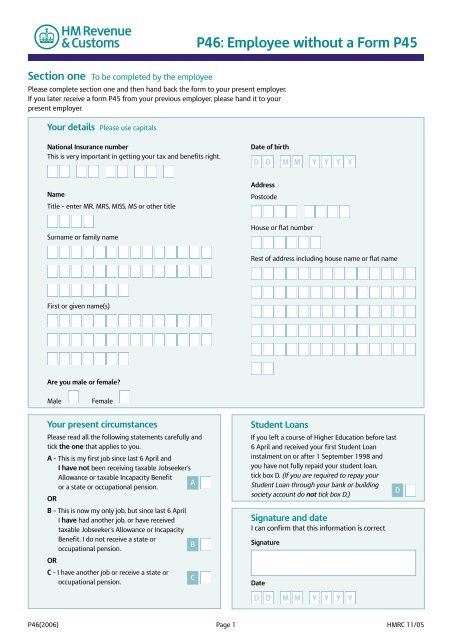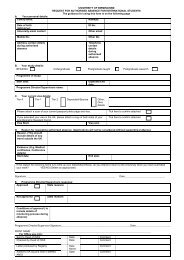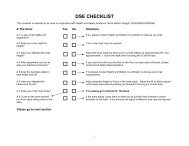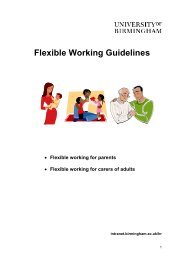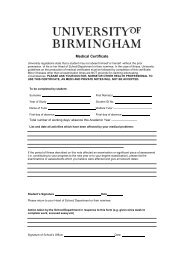P46: Employee without a Form P45
P46: Employee without a Form P45
P46: Employee without a Form P45
Create successful ePaper yourself
Turn your PDF publications into a flip-book with our unique Google optimized e-Paper software.
<strong>P46</strong>: <strong>Employee</strong> <strong>without</strong> a <strong>Form</strong> <strong>P45</strong><br />
Section one To be completed by the employee<br />
Please complete section one and then hand back the form to your present employer.<br />
If you later receive a form <strong>P45</strong> from your previous employer, please hand it to your<br />
present employer.<br />
Your details Please use capitals<br />
National Insurance number<br />
This is very important in getting your tax and benefits right.<br />
Date of birth<br />
D D M M Y Y Y Y<br />
Name<br />
Title – enter MR, MRS, MISS, MS or other title<br />
Address<br />
Postcode<br />
Surname or family name<br />
House or flat number<br />
Rest of address including house name or flat name<br />
First or given name(s)<br />
Are you male or female<br />
Male<br />
Female<br />
Your present circumstances<br />
Please read all the following statements carefully and<br />
tick the one that applies to you.<br />
A – This is my first job since last 6 April and<br />
I have not been receiving taxable Jobseeker’s<br />
Allowance or taxable Incapacity Benefit<br />
A<br />
or a state or occupational pension.<br />
OR<br />
Student Loans<br />
If you left a course of Higher Education before last<br />
6 April and received your first Student Loan<br />
instalment on or after 1 September 1998 and<br />
you have not fully repaid your student loan,<br />
tick box D. (If you are required to repay your<br />
Student Loan through your bank or building<br />
D<br />
society account do not tick box D.)<br />
B – This is now my only job, but since last 6 April<br />
I have had another job, or have received<br />
taxable Jobseeker’s Allowance or Incapacity<br />
Benefit. I do not receive a state or<br />
occupational pension.<br />
OR<br />
C – I have another job or receive a state or<br />
occupational pension.<br />
B<br />
C<br />
Signature and date<br />
I can confirm that this information is correct<br />
Signature<br />
Date<br />
D D M M Y Y Y Y<br />
<strong>P46</strong>(2006) Page 1 HMRC 11/05
Section two To be completed by the employer<br />
Guidance on how to complete this form, including what to do if your employee has<br />
not entered their National Insurance number on page 1, is in your Employer Helpbook<br />
E13 Day to day payroll and at www.hmrc.gov.uk/employers/working_out.htm#part4<br />
<strong>Employee</strong>’s details Please use capitals<br />
Date employment started<br />
Works/payroll number and Department or branch (if any)<br />
D D M M Y Y Y Y<br />
Job title<br />
Employer’s details Please use capitals<br />
Employer’s PAYE reference<br />
/<br />
Address<br />
Postcode<br />
Employer’s name<br />
Building number<br />
Rest of address<br />
Tax code used<br />
If you do not know the tax code to use or the current tax threshold, please go to<br />
www.hmrc.gov.uk/employers/rates_and_limits.htm<br />
Box A ticked<br />
Emergency code on a cumulative basis<br />
A<br />
Box B ticked<br />
Emergency code on a non-cumulative<br />
Week 1/Month 1 basis<br />
B<br />
Box C ticked<br />
Code BR<br />
C<br />
Tax code used<br />
Please send this form to your HM Revenue & Customs office on the first pay day. However, if the employee<br />
has ticked box A or box B and their earnings are below the tax threshold, do not send the form until their<br />
earnings exceed the tax threshold.<br />
Page 2