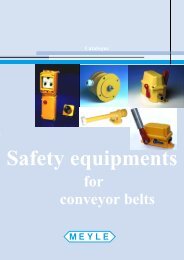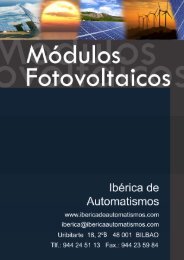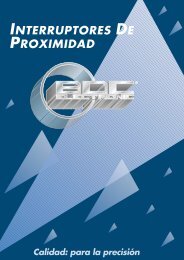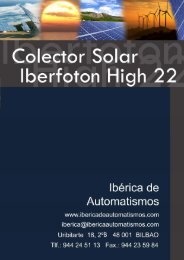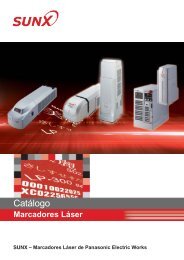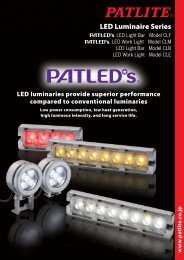Laser-Distance-Sensor - Iberica de Automatismos
Laser-Distance-Sensor - Iberica de Automatismos
Laser-Distance-Sensor - Iberica de Automatismos
Create successful ePaper yourself
Turn your PDF publications into a flip-book with our unique Google optimized e-Paper software.
Operating and display elements LDS400<br />
LED indicators on LDS400 frontsi<strong>de</strong><br />
OUTPUT LED<br />
ALARM LED<br />
Yellow LED indicates an active Output<br />
(Output 1 OR Output 2)<br />
The red ALARM LED indicates a missing receiver signal<br />
Pushbuttons and Display on top<br />
Alarm LED red<br />
Output LED yellow<br />
OUTPUT LED Yellow LED indicates an active Output<br />
(Output 1 OR Output 2)<br />
Display (green, 4-digit)<br />
LED OUT1, OUT2<br />
LED FAST<br />
SET-pushbutton<br />
+/- pushbuttons<br />
In normal working mo<strong>de</strong>, the distance in mm is shown on the display<br />
Green LED1 indicates the activated switching output 1<br />
Green LED2 indicates the activated switching output 2<br />
Green LED3 indicates the activated FAST mo<strong>de</strong> (500 Hz)<br />
A short press on this key activates the self-setting procedure.<br />
A long pressure on the key allows the user to access into the mo<strong>de</strong><br />
(FAST/NORM) and the setting of output <strong>de</strong>lay.<br />
Short pressure on this key allows the user to run through<br />
parameters and the settings menu of the sensor.<br />
Long pressure allows to change the switching threshold value. LED yellow<br />
(see also “Switching threshold adjustment ”)<br />
Switching diagram<br />
Switching output<br />
Switching output<br />
indicator LEDs<br />
green<br />
123<br />
SET<br />
+ -<br />
+ Pushbutton<br />
Fast LED<br />
green<br />
Display<br />
4-digit<br />
– Pushbutton<br />
SET-Pushbutton<br />
Analogue output<br />
mA<br />
20<br />
12<br />
4<br />
0<br />
Measuring range<br />
300 4000 mm <strong>Distance</strong><br />
Digital output<br />
V<br />
24<br />
0<br />
Switching<br />
distance<br />
Hysteresis<br />
<strong>Distance</strong><br />
RS485 serial connection<br />
The RS485 serial interface allows the complete remote control of the<br />
sensor. All functions as channel status, normal/fast mo<strong>de</strong> selection or<br />
output <strong>de</strong>lay can be configured by serial connection. The serial<br />
communication parameters are:<br />
9600 baud, non-parity, 8 data bits,1 stop bit.<br />
The SYNC-input is used to <strong>de</strong>termine the communication direction.<br />
SYNC active (LOW)<br />
LDS400 -> user<br />
SYNC passive (HIGH)<br />
user -> LDS400<br />
With SYNC active, the sensor continuously transmits the <strong>de</strong>tected<br />
distance value (with a precision of 12 bit) by means of a binary data<br />
format. 2 byte are used; one with bit 0 at logic level 1 i<strong>de</strong>ntifies the high<br />
byte.<br />
7 0 7 0<br />
0 0 D11 D10 D9 D8 D7 1 D6 D5 D4 D3 D2 D1 D0 0<br />
All the commands have to be sent via terminal in ASCII-format according<br />
to the following:<br />
- Remote configuration:<br />
To access the remote configuration mo<strong>de</strong>, SYNC-input<br />
must be passive. (SYNC passive = HIGH)<br />
The available commands are:<br />
@ beginning of remote setting mo<strong>de</strong><br />
cx channel selection, with x. {1,2}<br />
vxxx distance selection,<br />
with xxxx {0-4095}<br />
bx <br />
MSB<br />
dark/light mo<strong>de</strong> selection, with x {1,2}<br />
b1 = dark-switching<br />
b2 = light-switching<br />
memorisation to the configuration sequence<br />
e <br />
q exit from remote setting mo<strong>de</strong> without saving<br />
At the receipt of the ‘ q’ or ‘e’ -commands, the<br />
sensor visualises ok <br />
LSB<br />
- Delay configuration:<br />
To access the remote configuration mo<strong>de</strong>, SYNC-input must<br />
be passive.<br />
(SYNC passive = HIGH). The available commands are:<br />
@ beginning of <strong>de</strong>lay configuration<br />
dx <strong>de</strong>lay selection with x {0,1,2,3,4,5}<br />
d0=0ms d3=20ms<br />
d1=5ms d4=30ms<br />
d2=10ms d5=40ms<br />
e memorisation of the new <strong>de</strong>lay value<br />
q exit from <strong>de</strong>lay setting mo<strong>de</strong> without saving<br />
At the receipt of the ‘ q’ or ‘e’ -commands, the<br />
sensor visualises ok <br />
- Normal/ fast mo<strong>de</strong> configuration:<br />
To acces the remote configuration mo<strong>de</strong>, SYNC-input must be passive.<br />
(SYNC passive = HIGH). The available commands are:<br />
@ beginning of remote setting mo<strong>de</strong><br />
mx operating mo<strong>de</strong> selection with x {1,2}<br />
m1 = normal<br />
m2 = fast<br />
e execution of configuration sequence<br />
q exit from remote setting mo<strong>de</strong> without saving<br />
At the receipt of the ‘ q’ or ‘e’ -commands, the<br />
sensor visualises ok <br />
- Receipt of the channel status:<br />
At any moment, the receipt of the ‘r’ remote command<br />
(and SYNC passive), the sensor configuration is restored.<br />
NOTE:<br />
The single digits have to be distanced amongst themselves<br />
at least 1 ms, during the command transmission.