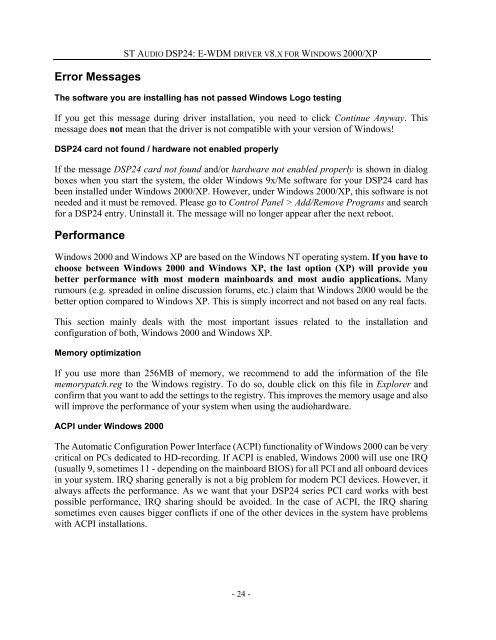E-WDM driver v8.x for Windows 2000/XP - ST Audio
E-WDM driver v8.x for Windows 2000/XP - ST Audio
E-WDM driver v8.x for Windows 2000/XP - ST Audio
You also want an ePaper? Increase the reach of your titles
YUMPU automatically turns print PDFs into web optimized ePapers that Google loves.
Error Messages<br />
<strong>ST</strong> AUDIO DSP24: E-<strong>WDM</strong> DRIVER V8.X FOR WINDOWS <strong>2000</strong>/<strong>XP</strong><br />
The software you are installing has not passed <strong>Windows</strong> Logo testing<br />
If you get this message during <strong>driver</strong> installation, you need to click Continue Anyway. This<br />
message does not mean that the <strong>driver</strong> is not compatible with your version of <strong>Windows</strong>!<br />
DSP24 card not found / hardware not enabled properly<br />
If the message DSP24 card not found and/or hardware not enabled properly is shown in dialog<br />
boxes when you start the system, the older <strong>Windows</strong> 9x/Me software <strong>for</strong> your DSP24 card has<br />
been installed under <strong>Windows</strong> <strong>2000</strong>/<strong>XP</strong>. However, under <strong>Windows</strong> <strong>2000</strong>/<strong>XP</strong>, this software is not<br />
needed and it must be removed. Please go to Control Panel > Add/Remove Programs and search<br />
<strong>for</strong> a DSP24 entry. Uninstall it. The message will no longer appear after the next reboot.<br />
Per<strong>for</strong>mance<br />
<strong>Windows</strong> <strong>2000</strong> and <strong>Windows</strong> <strong>XP</strong> are based on the <strong>Windows</strong> NT operating system. If you have to<br />
choose between <strong>Windows</strong> <strong>2000</strong> and <strong>Windows</strong> <strong>XP</strong>, the last option (<strong>XP</strong>) will provide you<br />
better per<strong>for</strong>mance with most modern mainboards and most audio applications. Many<br />
rumours (e.g. spreaded in online discussion <strong>for</strong>ums, etc.) claim that <strong>Windows</strong> <strong>2000</strong> would be the<br />
better option compared to <strong>Windows</strong> <strong>XP</strong>. This is simply incorrect and not based on any real facts.<br />
This section mainly deals with the most important issues related to the installation and<br />
configuration of both, <strong>Windows</strong> <strong>2000</strong> and <strong>Windows</strong> <strong>XP</strong>.<br />
Memory optimization<br />
If you use more than 256MB of memory, we recommend to add the in<strong>for</strong>mation of the file<br />
memorypatch.reg to the <strong>Windows</strong> registry. To do so, double click on this file in Explorer and<br />
confirm that you want to add the settings to the registry. This improves the memory usage and also<br />
will improve the per<strong>for</strong>mance of your system when using the audiohardware.<br />
ACPI under <strong>Windows</strong> <strong>2000</strong><br />
The Automatic Configuration Power Interface (ACPI) functionality of <strong>Windows</strong> <strong>2000</strong> can be very<br />
critical on PCs dedicated to HD-recording. If ACPI is enabled, <strong>Windows</strong> <strong>2000</strong> will use one IRQ<br />
(usually 9, sometimes 11 - depending on the mainboard BIOS) <strong>for</strong> all PCI and all onboard devices<br />
in your system. IRQ sharing generally is not a big problem <strong>for</strong> modern PCI devices. However, it<br />
always affects the per<strong>for</strong>mance. As we want that your DSP24 series PCI card works with best<br />
possible per<strong>for</strong>mance, IRQ sharing should be avoided. In the case of ACPI, the IRQ sharing<br />
sometimes even causes bigger conflicts if one of the other devices in the system have problems<br />
with ACPI installations.<br />
- 24 -