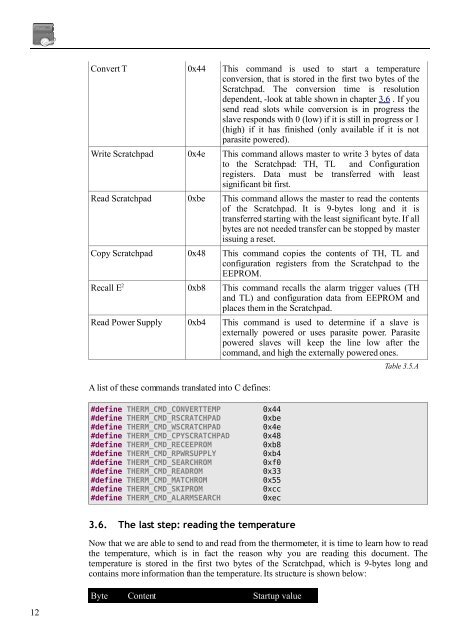Using DS18B20 digital temperature sensor on AVR ... - teslabs
Using DS18B20 digital temperature sensor on AVR ... - teslabs
Using DS18B20 digital temperature sensor on AVR ... - teslabs
Create successful ePaper yourself
Turn your PDF publications into a flip-book with our unique Google optimized e-Paper software.
C<strong>on</strong>vert T 0x44 This command is used to start a <str<strong>on</strong>g>temperature</str<strong>on</strong>g><br />
c<strong>on</strong>versi<strong>on</strong>, that is stored in the first two bytes of the<br />
Scratchpad. The c<strong>on</strong>versi<strong>on</strong> time is resoluti<strong>on</strong><br />
dependent, -look at table shown in chapter 3.6 . If you<br />
send read slots while c<strong>on</strong>versi<strong>on</strong> is in progress the<br />
slave resp<strong>on</strong>ds with 0 (low) if it is still in progress or 1<br />
(high) if it has finished (<strong>on</strong>ly available if it is not<br />
parasite powered).<br />
Write Scratchpad 0x4e This command allows master to write 3 bytes of data<br />
to the Scratchpad: TH, TL and C<strong>on</strong>figurati<strong>on</strong><br />
registers. Data must be transferred with least<br />
significant bit first.<br />
Read Scratchpad 0xbe This command allows the master to read the c<strong>on</strong>tents<br />
of the Scratchpad. It is 9-bytes l<strong>on</strong>g and it is<br />
transferred starting with the least significant byte. If all<br />
bytes are not needed transfer can be stopped by master<br />
issuing a reset.<br />
Copy Scratchpad 0x48 This command copies the c<strong>on</strong>tents of TH, TL and<br />
c<strong>on</strong>figurati<strong>on</strong> registers from the Scratchpad to the<br />
EEPROM.<br />
Recall E 2 0xb8 This command recalls the alarm trigger values (TH<br />
and TL) and c<strong>on</strong>figurati<strong>on</strong> data from EEPROM and<br />
places them in the Scratchpad.<br />
Read Power Supply 0xb4 This command is used to determine if a slave is<br />
externally powered or uses parasite power. Parasite<br />
powered slaves will keep the line low after the<br />
command, and high the externally powered <strong>on</strong>es.<br />
A list of these commands translated into C defines:<br />
Table 3.5.A<br />
#define THERM_CMD_CONVERTTEMP<br />
#define THERM_CMD_RSCRATCHPAD<br />
#define THERM_CMD_WSCRATCHPAD<br />
#define THERM_CMD_CPYSCRATCHPAD<br />
#define THERM_CMD_RECEEPROM<br />
#define THERM_CMD_RPWRSUPPLY<br />
#define THERM_CMD_SEARCHROM<br />
#define THERM_CMD_READROM<br />
#define THERM_CMD_MATCHROM<br />
#define THERM_CMD_SKIPROM<br />
#define THERM_CMD_ALARMSEARCH<br />
0x44<br />
0xbe<br />
0x4e<br />
0x48<br />
0xb8<br />
0xb4<br />
0xf0<br />
0x33<br />
0x55<br />
0xcc<br />
0xec<br />
3.6. The last step: reading the <str<strong>on</strong>g>temperature</str<strong>on</strong>g><br />
Now that we are able to send to and read from the thermometer, it is time to learn how to read<br />
the <str<strong>on</strong>g>temperature</str<strong>on</strong>g>, which is in fact the reas<strong>on</strong> why you are reading this document. The<br />
<str<strong>on</strong>g>temperature</str<strong>on</strong>g> is stored in the first two bytes of the Scratchpad, which is 9-bytes l<strong>on</strong>g and<br />
c<strong>on</strong>tains more informati<strong>on</strong> than the <str<strong>on</strong>g>temperature</str<strong>on</strong>g>. Its structure is shown below:<br />
Byte C<strong>on</strong>tent Startup value<br />
12