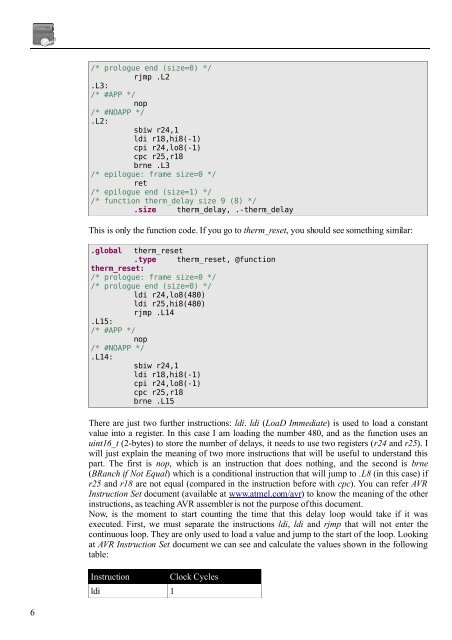Using DS18B20 digital temperature sensor on AVR ... - teslabs
Using DS18B20 digital temperature sensor on AVR ... - teslabs
Using DS18B20 digital temperature sensor on AVR ... - teslabs
Create successful ePaper yourself
Turn your PDF publications into a flip-book with our unique Google optimized e-Paper software.
* prologue end (size=0) */<br />
rjmp .L2<br />
.L3:<br />
/* #APP */<br />
nop<br />
/* #NOAPP */<br />
.L2:<br />
sbiw r24,1<br />
ldi r18,hi8(-1)<br />
cpi r24,lo8(-1)<br />
cpc r25,r18<br />
brne .L3<br />
/* epilogue: frame size=0 */<br />
ret<br />
/* epilogue end (size=1) */<br />
/* functi<strong>on</strong> therm_delay size 9 (8) */<br />
.size therm_delay, .-therm_delay<br />
This is <strong>on</strong>ly the functi<strong>on</strong> code. If you go to therm_reset, you should see something similar:<br />
.global therm_reset<br />
.type therm_reset, @functi<strong>on</strong><br />
therm_reset:<br />
/* prologue: frame size=0 */<br />
/* prologue end (size=0) */<br />
ldi r24,lo8(480)<br />
ldi r25,hi8(480)<br />
rjmp .L14<br />
.L15:<br />
/* #APP */<br />
nop<br />
/* #NOAPP */<br />
.L14:<br />
sbiw r24,1<br />
ldi r18,hi8(-1)<br />
cpi r24,lo8(-1)<br />
cpc r25,r18<br />
brne .L15<br />
There are just two further instructi<strong>on</strong>s: ldi. ldi (LoaD Immediate) is used to load a c<strong>on</strong>stant<br />
value into a register. In this case I am loading the number 480, and as the functi<strong>on</strong> uses an<br />
uint16_t (2-bytes) to store the number of delays, it needs to use two registers (r24 and r25). I<br />
will just explain the meaning of two more instructi<strong>on</strong>s that will be useful to understand this<br />
part. The first is nop, which is an instructi<strong>on</strong> that does nothing, and the sec<strong>on</strong>d is brne<br />
(BRanch if Not Equal) which is a c<strong>on</strong>diti<strong>on</strong>al instructi<strong>on</strong> that will jump to .L8 (in this case) if<br />
r25 and r18 are not equal (compared in the instructi<strong>on</strong> before with cpc). You can refer <strong>AVR</strong><br />
Instructi<strong>on</strong> Set document (available at www.atmel.com/avr) to know the meaning of the other<br />
instructi<strong>on</strong>s, as teaching <strong>AVR</strong> assembler is not the purpose of this document.<br />
Now, is the moment to start counting the time that this delay loop would take if it was<br />
executed. First, we must separate the instructi<strong>on</strong>s ldi, ldi and rjmp that will not enter the<br />
c<strong>on</strong>tinuous loop. They are <strong>on</strong>ly used to load a value and jump to the start of the loop. Looking<br />
at <strong>AVR</strong> Instructi<strong>on</strong> Set document we can see and calculate the values shown in the following<br />
table:<br />
Instructi<strong>on</strong><br />
ldi 1<br />
Clock Cycles<br />
6