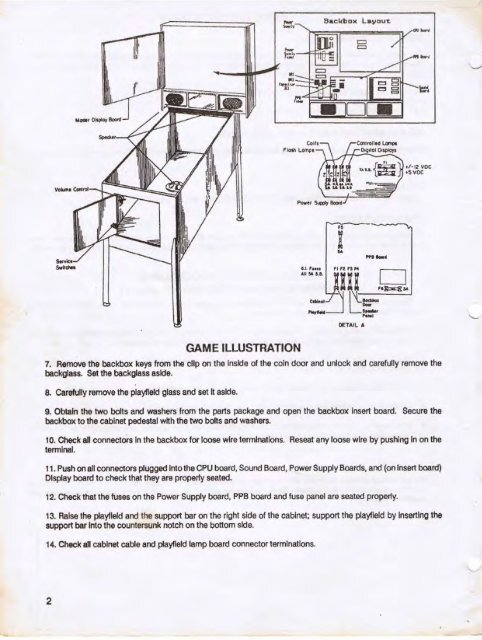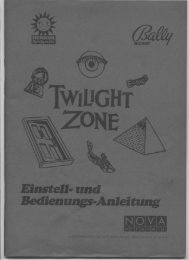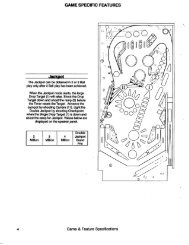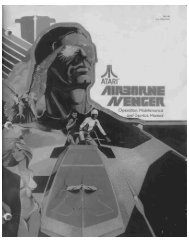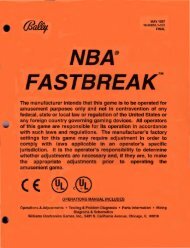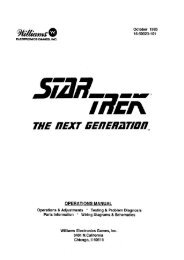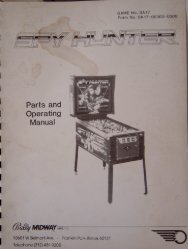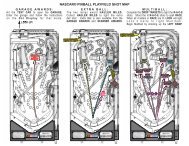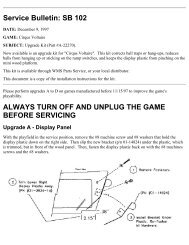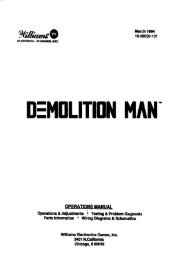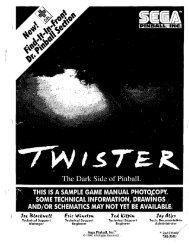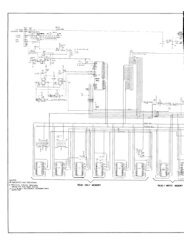Create successful ePaper yourself
Turn your PDF publications into a flip-book with our unique Google optimized e-Paper software.
Backbo)( Layaut<br />
Ill<br />
~"'-~,....;-...,c;;<br />
lll·-~·<br />
•<br />
Co l b<br />
FIOsh Lamps<br />
t/-12 voc<br />
•5VOC<br />
,,. .....<br />
GAME ILLUSTRATION<br />
7. Remove the backbox keys from the clip on the lnslde of the coin door and unlock and carefully remove the<br />
backglass. Set the backglass aslde.<br />
8. Carefully remove the playfleld glass and set lt aslde.<br />
9. Obtaln the two bolts and washers from the parts package and open the backbox lnsert board. Secure the<br />
backbox to the cabinet pedestal <strong>with</strong> the two bolts and washers.<br />
10. Check ali connectors ln the backbox for loose wlre termlnatlons. Reseat any loose wlre by pushing ln on the<br />
terminal.<br />
11. Push on ali connectors plugged lnto the CPU board, Sound Board, Power Supply Boards, and (on lnsert board)<br />
Olsplay board to check that they are proper1y seated.<br />
12. Check that the fuses on the Power Supply board, PPB board and fuse panel are seated properly.<br />
13. Ralse the playfleld and the support bar on the rlght slde of the cabinet; support the playfleld by lnsertlng the<br />
support bar lnto the countersunk notch on the bottom slde.<br />
14. Check ali cabinet cable and playfleld lamp board connecter termlnatlons.<br />
2