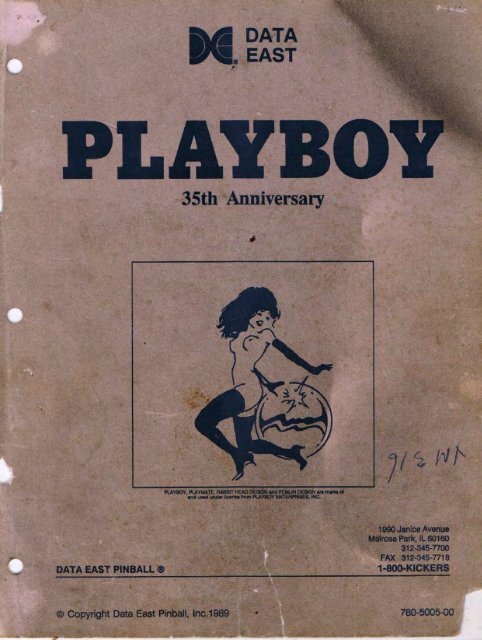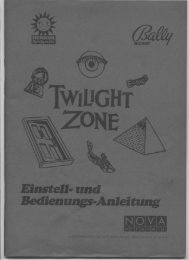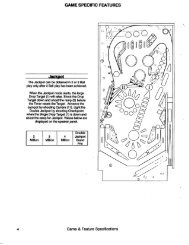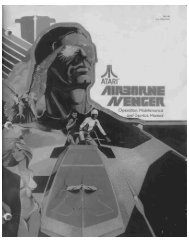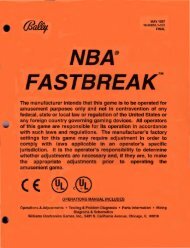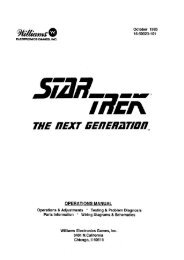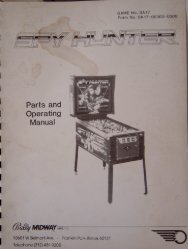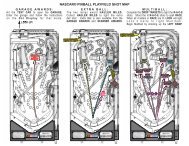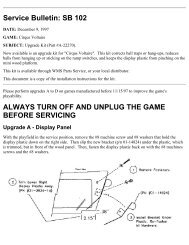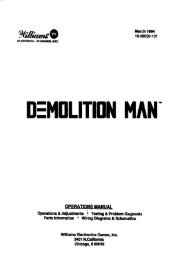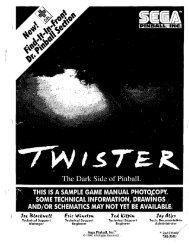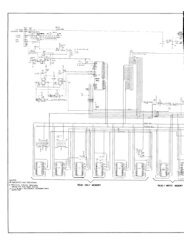Create successful ePaper yourself
Turn your PDF publications into a flip-book with our unique Google optimized e-Paper software.
CPU JUMPER TABLE<br />
CPU* ROM Jumpers<br />
Ga me Version Location lnstalled Removed<br />
LaserWars Vert sc J1 b,J3,J4,J6a,J7a,&J8 J1 a,J2,J5,J6,&J7b<br />
Ver2 sc J1 b,J3,J4,J5a,J6a,J7b,&J8 J 1 a,J2,J5,J5b,J6b,&J7a<br />
Secret Service Ver2 SB,SC J1 b,J3,J4,J5b,J6b,J7b,&J8 Jt a,J2,J5,J5a,J6a,&J7a<br />
Torpedo Ailey Ver2 58,5C J1 b,J3,J4,J5b,J6b,J7b,&J8 J1 a,J2,J5,J5a,J6a,&J7a<br />
Time Machine Ver2 58,5C J 1 b,J3,J4,J5b,J6b,J7b,&J8 J1 a,J2,J5,J5a,J6a,&J7a<br />
Playboy • Ver 2 58,5C J 1 b,J3,J4,J5b,J6b,J7b,&J8 J1 a,J2,JS,J5a,J6a,&J7a<br />
*Version 1 has a 2K RAM whlch ls a 24-pln IC at location 50.<br />
*Version 2 has an BK RAM which is a 28-pln IC at location 50.<br />
Power-up CPU Self Tests<br />
Upon power-up, the CPU board performs a series of self tests of major components. Turn the game on while<br />
observlng the LEDS on the CPU board. Tests of the PIAs, RAM, and EPROMs are performed automatlcally and<br />
results of the test are lndicated by the PIA LED.<br />
Wlth ali tests passed, the LE Os lllumlnate ln the followlng sequence at power turn-on. The PIA and + SV LE Os<br />
llluminate immediately. Approximately 1/2-second later the PIA LED goes out and the Blanking LED llluminates;<br />
the + SV and Blanklng LEDs remaln llluminated untll the game is turned off. Test fallures are lndlcated <strong>with</strong> the PIA<br />
LED:<br />
PIA LED<br />
Stays On<br />
Flashes 1 Tlme<br />
Flashes 2 Times<br />
Flashes 3 Times<br />
SUSPECT COMPONENT<br />
One of the 6821 PIAs<br />
6064 RAM at location os.<br />
EPROM at location 85.<br />
EPROM at location cs.<br />
QUICK REFERENCE FUSE CHART<br />
PPB BOARD<br />
Ft SA Slo-Bio G.I. 6.3VAC<br />
F2 SA Slo-Bio G.I. 6.3VAC<br />
F3 SA Slo-Bio G.I. 6.3VAC<br />
F4 SA Slo-Bio G.I. 6.3VAC<br />
F5 SA Slo-Bio Flipper Power 48VAC<br />
F6 3A Slo-Bio PPB Solenoids/Fiash Lamps (34VDC}<br />
POWER SUPPL Y BOARD<br />
F1 7A Slo-Bio + SVDC Regulator Input (9VAC)<br />
F2 7A Slo-Bio + SVDC Regulator Input {9VAC}<br />
F3 0.25A Slo-Bio Dlsplay Reg. Input (90VAC)<br />
F4 8A Slo-Bio Swltched Illumination Buss (18VDC)<br />
F5 4A Slo-Bio Solenoid Buss (34VDC)<br />
F6 SA Slo-Bio Solenoid Buss {34VDC)
PLAVBOV<br />
TABLE OF CONTENTS<br />
GAME SPECIFICATIONS .................................................................................................... 1<br />
Power Requlrements ................................................................................................................................... 1<br />
Major Assembly and Fuse Locations ........................................................................................................... 1<br />
Circuit Board PROM Locations .................................................................................................................... 1<br />
Transportation .............................................................................................................................................. 1<br />
ASSEMBL Y PROCEDURES ................................................................................................ 1<br />
GAME OPERATION ............................................................................................................ 3<br />
Standard Features ........................................................................................................................................ 3<br />
Automatlc Bali Tl me Averaglng .................................................................................................................... 3<br />
<strong>Manual</strong> Percentaging ................................................................................................................................... 4<br />
Game Specifie Features ........................................................ : ...................................................................... 4<br />
AUDIT FUNCTIONS .............................................................................................................. 5<br />
General .......................................................................................................................................................... 5<br />
'Qulck Look' Functlons ................................................................................................................................. 5<br />
Expanded Functlons ..................................................................................................................................... 7<br />
Game Specifie Funetlons ............................................................................................................................. 7<br />
GAME ADJUSTMENTS ...................................................................................................... 9<br />
General .......................................................................................................................................................... 9<br />
Replay and Generic Features ........................................................................................................................ 9<br />
Slngle-Function Difflculty Adjustments ...................................................................................................... 11<br />
Novelty/5-Baii/Add-A-Ball Rules ............................................................................................. .................... 11<br />
Ga me Priclng .............................................................................................................................................. 12<br />
Addltional Generic Features ........................................................................................................................ 14<br />
Ga me Specifie Features ............................................................................................................................. 16<br />
DIAGNOSTIC PROCEDURES ........................................................................................... 19<br />
Entering Diagnostics .................................................................................................................................. 19<br />
Sound Tests ................................................................................................................................................ 19<br />
Digital Display Tests .................................................................................................................................... 21<br />
Switch Tests ................................................................................................................................................. 22<br />
Lamp Tests .................................................................................................................................................. 24<br />
Coll/Flash Lamp Tests ................................................................................................................. , ...... v ....... 26<br />
Return to Game Over .................................................................................................................................. 26<br />
SERVICING DIAGRAMS .................................................................................................... 28<br />
Power Wirlng Diagram ............................................................................................................................... 28<br />
Cabinet Wlrlng Diagram ............................................................................................................................. 29<br />
Comblned Display Connections ................................................................................................................ 30<br />
Backbox Wlrlng Diagram ............................................................................................................................ 31<br />
Playfleld Coll/Rash Lamp Wlrlng Dlagram ................................................................................................. 32<br />
Playfleld Special Coll and Flipper Wiring Diagram .................................................................................... 33<br />
Playfield Switch Wiring Diagram ................................................................................................................ 34<br />
Playfleld Lamp Wlrlng Dlagram .................................................................................................................. 35<br />
CPU Board .................................................................................................................................................. 36<br />
Power Supply Board .................................................................................................................................. 41<br />
Digital Stereo Sound Board ....................................................................................................................... 42<br />
Display Board ............................................................................................................................................. 44<br />
PPB Board .................................................................................................................................................. 46<br />
PARTS IDENTIFICATION .................................................................................................. 47<br />
Playfleld Top Parts ....................................................................................................................................... 47<br />
Playfleld Rubbers ........................................................................................................................................ 48<br />
Baekbox Parts ............................................................................................................................................. 48<br />
Playfield Bottom Parts ................................................................................................................................. 49<br />
Cabinet Parts ............................................................................................................................................... 50<br />
UNIQUE PARTS ................................................................................................................... 51<br />
© Copyright Data East Pinball,lnc. 1989 ii
DATA EAST LIMITED WARRANTY<br />
Data East USA, lnc., C'Seller' 1 } warrants only to the Initial purchaser of lts products that the Items llsted below are<br />
free from defects ln materlaJ and workmanshlp und er normal use and service for the warranty perlod speclfled:<br />
PRINTED CIRCUIT BOARDS (GAME LOGIC) 60 DAYS<br />
No ether parts of Seller's product are warranted.<br />
Warranty periods are effective from the Initial date of shlpment from Seller to lts authorlzed dlstrlbutors.<br />
Seller's sole llablllty shall be, at lts option, to repalr or replace products whlch are retumed to Seller durlng the<br />
warranty perlods speclfled, provlded:<br />
1. Seller is notlfied promptly upon dlscovery by purchaser that stated products are defective.<br />
2. Such products are property packaged and then retumed frelght prepald, to Seller's plant.<br />
This warranty does not apply to any parts damaged durlng shlpment and/or due to lmproper handllng, or due to<br />
improper installation or usage, or alteration. ln no event shaJI the Seller be Hable for any anticlpated profits, Joss<br />
of profits, Joss of use, accidentai or consequentiaJ damages or any ether tosses lncurred by the customer ln<br />
connectlon <strong>with</strong> the purchase of a Data East USA, product.<br />
WARRANTY DISCLAIMER<br />
EXCEPT AS SPECIFICALL Y PROVIDED IN A WRITIEN CONTRA CT BETWEEN SELLER AND PURCHASER,<br />
THERE ARE NO OTHER WARRANTIES, EXPRESS OR IMPLIED, INCLUDING ANY IMPUED WARRANTIES OF<br />
MERCHANTABILITY OR FITNESS FOR A PARTICULAR PURPOSE. .<br />
WARNING-This equlpment generales, uses, and can radiale radio frequency energy, and If not lnstalled and used<br />
ln accordance wlth the Instructions manual, may cause Interference to radio communications. lt has been tested<br />
and found to comply <strong>with</strong> the llmlts for a Class A computing deviee pursuant to Subpart J of Part 15 of FCC Rules,<br />
whlch are deslgned to provlde reasonable protection agalnst such Interference when operated ln a commercial<br />
envlronment. Operation of this equlpment ln a resk:lentlal area ls llkely to cause Interference ln whlch case the<br />
user at his own expanse will be requlred to take whatever measures may be requlred to correct the Interference.<br />
iii
POWER REQUIREMENTS<br />
GAME SPECIFICATIONS<br />
This game is provlded <strong>with</strong> a 3-prong plug and must be connected to a properly grounded outlet to reduce<br />
shock hazard and Insu re proper ga me operation. Refer to AC Power Wiring Dlagram for transformer connections<br />
requlred for normal, hlgh, and low fine conditions.<br />
Normal Une: 109 to 129 V ac (211 to 225 V ac)<br />
Hlgh Une: (226 to 235 Vac)<br />
Low Une: 95 to 108 Vac (200 to 210 Vac)<br />
MAJOR ASSEMBLY AND FUSE LOCATIONS<br />
Aefer to the Ga me Illustration (page 2) to identify locations of the major assernblles, and fuse values and locations.<br />
PROM SUMMARY<br />
CPU Board: Location SB, SC<br />
Sound Board: Locations 6F (Volee ROM 1), 4F (Volee ROM 2), and 7F (Sound ROM)<br />
TRANSPORTATION<br />
To reduce the posslbllity of damage, observe the following precautions whenever transportlng the game. Lower<br />
the backbox and secure it to the cabinet. Aemove the legs and secure the gama wlthln the transportlng vehlcle.<br />
GAME ASSEMBLY PROCEDURES<br />
(Refer to the Game Illustration on page 2)<br />
1. Open the top of the carton and lay it on lts side <strong>with</strong> the bottom of the cabinet down. Uslng the plastic baoding<br />
strip as a handle, slide the game out of the carton.<br />
2. Aemove ali packing materlal. Locate cabinet legs ln fUler packlng lnserts and assembly parts package ln the<br />
cashbox. There should be four leg levelers, elght leg bolts, two head bolts <strong>with</strong> washers, and three.plnballs.<br />
3. Attach leg leveler from the parts package to each leg, make sure that each Javeler ls threaded through a hex<br />
nut before threading it lnto the leg.<br />
4. Support rear of cabinet and attach rear legs uslng two leg bolts for each leg.<br />
5. Support front of cabinet and attach front legs uslng two leg bolts for each leg.<br />
6. White assuring that no cables are belng plnched, carefully ralse the backbox and temporarily secure lt ln 1ts<br />
upright position <strong>with</strong> the clamps provlded on the rear of the cabinet.<br />
WARNING<br />
Do not attempt to move the game <strong>with</strong> the backbox secured ln this temporary manner. If moved, the backbox<br />
could come unclamped and suddenly fall to the lowered position resultlng in possible lnjury to personnel and<br />
equlpment damage.<br />
1
Backbo)( Layaut<br />
Ill<br />
~"'-~,....;-...,c;;<br />
lll·-~·<br />
•<br />
Co l b<br />
FIOsh Lamps<br />
t/-12 voc<br />
•5VOC<br />
,,. .....<br />
GAME ILLUSTRATION<br />
7. Remove the backbox keys from the clip on the lnslde of the coin door and unlock and carefully remove the<br />
backglass. Set the backglass aslde.<br />
8. Carefully remove the playfleld glass and set lt aslde.<br />
9. Obtaln the two bolts and washers from the parts package and open the backbox lnsert board. Secure the<br />
backbox to the cabinet pedestal <strong>with</strong> the two bolts and washers.<br />
10. Check ali connectors ln the backbox for loose wlre termlnatlons. Reseat any loose wlre by pushing ln on the<br />
terminal.<br />
11. Push on ali connectors plugged lnto the CPU board, Sound Board, Power Supply Boards, and (on lnsert board)<br />
Olsplay board to check that they are proper1y seated.<br />
12. Check that the fuses on the Power Supply board, PPB board and fuse panel are seated properly.<br />
13. Ralse the playfleld and the support bar on the rlght slde of the cabinet; support the playfleld by lnsertlng the<br />
support bar lnto the countersunk notch on the bottom slde.<br />
14. Check ali cabinet cable and playfleld lamp board connecter termlnatlons.<br />
2
t 5. Remove the Plumb tUt from the parts package and lnstall on the panel on the lnslde left of the cabinet. Note<br />
that this game ls not equlpped wlth a bali roll tUt.<br />
16. Lower the playfleld and level the playfleld slde-tcrsk:le by adjustlng leg leval ers.<br />
17. The playfleld front-to-back Incline ls factory set at approxlmately 6 degrees. If a pltch lndlcatlng meter ls not<br />
avallable, ad just the front and rear levelers to the lowest position for the proper pitch. Readjust slde-to-slde levet<br />
as requlred.<br />
NOTE<br />
The playfleld Incline affects dtfflculty of play. Use the recommended Incline; game dlfflculty Js best varled uslng<br />
game adjustments.<br />
18. Check the plumb tilt and adjust as requlred.<br />
.<br />
19. If deslred, perform any self tests at this tl me. With the ln sert door closed, carefully relnstall and lock the backglass.<br />
20. Place the three plnballs on the playfield near the outhole and carefully relnstall the playfleld glass .<br />
21. If deslred, make game prlclng and Add-A-Bali, Novelty, or 5-Ball Play adjustments at this tlme.<br />
STANDARD FEATURES<br />
GAME OPERATION<br />
lnsert coln(s). the game ''Wolf whlstles"1 for the flrst credit and plays the Playboy Theme for each subsequent coin<br />
and the Player 4 dlsplay lndlcates the number of credits posted. Depress the credit button and a start-up sound ls<br />
produced( the posted credits are reduced by one, Player 1 dlsplay flashes. Player 4 dlsplay lndlcates BALL1 , and<br />
a bali is served to the plunger trough. Addltlonal players may be added by depresslng the Credit button bef ore the<br />
end of h"ll1.<br />
The second closure {adjustable) of the plumb bob tilt switch tilts the ballin play. Closure of the siam tilt switch ln<br />
the coin door ends the current game{s).<br />
At the end of each bali, earned bon uses are collected. At the end of the last bali for the last player and after bonuses<br />
are collected, the system produces a random 2-dlgit number {a multiple of 10; 00 to 90) for a Match feature<br />
(ad]u5table). Matching the last two digits of a player score wlth this number awards a credit. Players exceedlng<br />
high score levels receiVe free credits (ad]ustable) and are able to enter thelr Initiais wlth the new Hlgh Score<br />
achieved. The gama then proceeds into the game-over mode and then to the anract mode. A custom message<br />
(adjustable) can be dlsplayed during the anract mode.<br />
AUTOMATIC BALL TIME AVERAGING<br />
c<br />
A bali tlme averager feature ls provided which can make automatlc adjustments affectlng player appeal.Thls feature<br />
is provided by 'qulck look' adjustment Ad 15 and ls enabled as the factory settlng. Perlodlcally a check ls made of<br />
the average bali time and adjustments are made to maintain approximately 65-second bali tlme. This check ls<br />
made at the same lime that hlghest scores are reset {expanded ADJUSTMENT E Ad 36) so make sure that E Ad<br />
36 is not set to OFF. (Note that the other highest score adjustments may be dlsabled If deslred.) Refer to Game<br />
Adjustments for additJonal details.<br />
3
MANUAL PERCENTAGING<br />
This gama ls equlpped wlth <strong>Manual</strong> Percentage Adjustment.<br />
As prevlously wlth our games, you can either set operator adjustments for a replay percent or you can set a flxed<br />
replay score.<br />
• •<br />
If you set operator adjustments for a partlcular replay percent, the gama will compute a recommended score to<br />
keep the game at that replay percentage.lf a change Js recommended and the gama coin door ls opened, the<br />
dlsplays will lndlcate a recommended replay score to beat and knock the Knocker to alert the operator. By pressing<br />
the start butten, the score to beat wUI be changed to the recommended level. If you close the coin door or go lnto<br />
audit or adjustment mode, no score change will be made.<br />
Y ou may choose to Ignore the recommended change; for example, you may not think fast week's players were<br />
the usual crowd . Just close the door and the message will dlsapear wlthout alterlng the existing levet. Or you may<br />
choose to make a different score to beat adjustment; this ls dona by utllizlng adjustment AD02.<br />
GAME SPECIFIC FEATURES<br />
Top La ne• Completlng H-M-H steps up the Bonus Multiplier to 2X,3x,4x,& 5x .Upon the 5th complet ion the Splnner<br />
Extra Balllamp llghts.Every completion of the the Top Lanes spots a latter on the PLAYBOY Targets.<br />
PLA YBOY- Spell P-l-A-Y -B-0-Y by hlttlng each of the targets and receive the flashlng a ward dlsplayed ln the pool<br />
patio.<br />
PINBALL- Extra Baii·Every ramp shot made durlng Multi-ballllghts a letter ln P-1-N-B-A-l-l on the speaker panel.<br />
Completlng PINBAll llghts the Spinner Extra Bali Lamp.<br />
Bunny Hop- Shoot the left and right ramps to re-light the Bunny Hop Klcker (Laser Kick) .<br />
Mansion Million Countdown-Any ramp shot spots a letter ln the word MANSION shown on the dlsplays and back<br />
panei.Spelllng the word MANSION lnltiates the Million countdown tlmer.As the tl mer tlcks away the Mansion bonus<br />
points dlmlnlsh quickly. the faster you make another ramp shot the hlgher the bonus you collect.<br />
Photo Shoot Speclai-Each time the drop targets are completed the center Photo Shoot feature increments by<br />
one.After five "Photo Shoots" the Special Lamp llghts. When the Drop Targets are completed a gain the Speclalls<br />
awarded.<br />
Mansion Zoo- Complete the animal targets ln the mansion zoo to start a countdown tlmer. Du ring countdown the<br />
points awarded by ali playfleld swltches will Double, Triple, Quadruple etc. dependlng how many times the animal<br />
targets were completed.<br />
Mufti-Bali & Super Ramp Jackpots--lock 2 Balls ln the Grotte to ena ble the multlball feature.Shooting elther ramp<br />
shot releases the locked baUs.WhUe ln Multlball any ramp shot will award the Jackpot.<br />
Refer to the Gama Specifie Adjustments on page1B for addltional Information.<br />
4
GENERAL<br />
AUDIT FUNCTIONS<br />
There are 69 audit functlons provlded for accountlng purposes and for evaluation of game dlfflculty adjustments.<br />
Audit functlons are split into two groups. The re are el even most-usecl audits {AU01 through AU11) ln a 'quick look'<br />
group and 571ess-usecl audits (E AU13 through E AU69), ln an 'expandecl' group. The varlous auditing functions<br />
are summarizecl in the AU DITI NG FEA TU RES TABLE and, wh en accessed, are shown on the player score displays.<br />
The Audit Number is shown in the Player 3 Dlsplay, the Description in the Player 1 and 2 Dis pla ys, and the Audit<br />
Total ln the Player 4 Display. Access and controlls provlded from swltches located on the inside of the coin door.<br />
To access audit functlons,open the coin door and make sure that the FORWARD/REVERSE swltch is ln the<br />
FORWARD (up} position. Oepress the STEP swltch and the game name ls shown ln the Player 1 and 2 dlspiays,<br />
the Player 3 display is blank, and the PROM revision levet ls shown ln the Player 4 dlsplay. This indicates access<br />
to audit functions.<br />
..<br />
With the FORWARD/REVERSE push-button switch still in the FORWARD (up) position, depresslng the STEP<br />
push-button switch advances through the audit functlons one at a tlme. To review lower-numbered tunctlons, set<br />
the forward/reverse push-button switch to the REVERSE (down) position and operate the STEP push-button switch .<br />
T o access expanded audits, operate the step push-button untll AU12, EXP AND AUDITS is dlsplayed. Set the cholce<br />
to ON as lndlcated ln the Player 4 dlsplay by depresslng the Game Start push-button and then depress the step<br />
push-button. The request ls lnstalled andE AU131s dlsplayed. When you exit audits and adjustments, the AU12<br />
setting ls returned to off for the next tlme that a revlew of audits are requlred.<br />
Audit totals may be reset to zero using Game Adjustment Ad17, Audits Reset. Game adjustments (Ad01 to Ad19<br />
and E Ad20 to E Ad59) begin after the last audit function (AU12 or E AU69 ). Once audits functions have been<br />
recorded, and If no adju~tments are required, you may return the game to the attract mode. If adjustments are<br />
required, continue pressing the STEP button untll the game adjustments are reached. See Game Adjustments for<br />
details.<br />
'QUICK LOOK' FUNCTIONS<br />
Total Paid Credits (AU01)- the total number of paid credits ls displayed.<br />
Free Percent (AU02) ls Free Total (E AU14) dlvided by Plays Total (E AU13).<br />
Bali Time Average (in seconds) (AU03) ls Total Play Time (in minutes) (E AU20) dlvlded by Total Balls Played (E<br />
AU21) wlth the result multlplied by 60.<br />
Coins (AU04, 05, and 06) - These three audit totals are provided to show the amount of coins reglstered for the<br />
left, right, and center coin chutes, respectively.<br />
Replay Percentage (AU07) is the Replay Total awards for exceeding replay score levels (E AU15) dlvided by Plays<br />
Total (E AU13).<br />
High Score Percentage (AU08) ls High Score Total (E AU19) divided by Plays Total (E AU13).<br />
:. Extra Bali Total (AU09) is the total number of extra balls awarded.<br />
Extra Bali Percentage (AU10) ls AU09 dlvlded by Balls Total (E AU21).<br />
Cycles Burn ln (AU 11) provldes the number of diagnostic burn-in cycles (factory use).<br />
Expand Audits (AU12) permits viewing of expanded audits.<br />
5
Playboy<br />
Audit Table<br />
Audit Number<br />
(Piayer 3 Display)<br />
AU01<br />
AU02<br />
AU03<br />
AU04<br />
AU05<br />
AU06<br />
AU07<br />
AU08<br />
AU09<br />
AU10<br />
AU 11<br />
AU 12<br />
EAU 13<br />
EAU 14<br />
EAU 15<br />
EAU 16<br />
EAU 17<br />
EAU 18<br />
EAU Hl<br />
EAU20<br />
EAU21<br />
EAU22<br />
EAU23<br />
EAU24<br />
EAU25<br />
EAU26<br />
EAU27<br />
EAU28<br />
EAU29<br />
EAU30<br />
EAU31<br />
EAU32<br />
EAU33<br />
EAU34<br />
EAU35<br />
E AU36<br />
EAU37<br />
EAU36<br />
EAU3Q<br />
E AU40<br />
EAU41<br />
EAU42<br />
EAU43<br />
E AU44<br />
EAU 45<br />
EAU46<br />
EAU47<br />
E AU48<br />
EAU49<br />
EAU 50<br />
EAU 51<br />
EAU 52<br />
EAU 53<br />
EAU 54<br />
EAU 55<br />
EAU 56<br />
EAU 57<br />
EAU 58<br />
EAU 59<br />
EAU60<br />
EAU61<br />
EAU 62<br />
EAU63<br />
E AU64<br />
E AU65<br />
EAU66<br />
E AU67<br />
EAU66<br />
EAU6Q<br />
4.ïl'f:<br />
Audit DeectlpUon<br />
(Piayers 1 & 2 Displays;<br />
Playboy PROM ID<br />
Total Pald Credits<br />
Free Peroent<br />
Bali Tlme Average<br />
Coins Left<br />
Coins Aight<br />
Coins Center<br />
Replay Percent<br />
High Score Peroent<br />
Ex1ra Bali Total<br />
Ex1ra Bali Percent<br />
Cycles Burn ln<br />
Expand Audits (ON/OFF)<br />
Playa Total<br />
Free Total<br />
Replay Total<br />
Special Total<br />
Special Percent<br />
Match Total<br />
Hlgh Score Wins<br />
Play Tlme (Minutes)<br />
Balla Total<br />
1 Replay Awards<br />
2 Replay Awards<br />
3 Replay Awards<br />
4 Replay Awards<br />
Games 1 Player<br />
Games 2 Player<br />
Games 3 Player<br />
Gamea 4 Player<br />
Cycles Attract Mode<br />
Cycles Reset Hlgh Score<br />
Enter 3 Bali<br />
Unused<br />
Percent Multlball<br />
Lock Bail 1<br />
Lock Ball2<br />
Percent Lock Bali<br />
Laser Kick Scored<br />
Laser Kick Relit<br />
Left Ramp<br />
Rlgh1 Ramp<br />
Mansion Ut<br />
Mansion Soored<br />
Pinball Ut<br />
Pinball Scored<br />
Special Soored<br />
Playboy 50K<br />
Playboy 100k<br />
Playboy Outlane<br />
1 l_t~ Bonus Hold<br />
91 Playboy Extra Bali<br />
9# _ Playboy Million<br />
2x Bonus<br />
3x Bonus<br />
4x Bonus<br />
5x Bonus<br />
Lane Extra Bail<br />
2x Scores<br />
3x Scores<br />
4x Scores<br />
5x Scores<br />
Jackpot Shots<br />
Jackpot Average<br />
Ramp Average<br />
Drain Left<br />
Drain Center<br />
DrainRight<br />
Buytn Gamea<br />
Average Game Tlme<br />
6
c<br />
EXPANDED FUNCTIONS<br />
Playa Total (E AU13) ls the sum of Total Pald Credits (AU01) and Free Total (E AU14). Note that free credits are<br />
not recorded in the audits until they are actually used.<br />
Free Total (E AU14} is the total free credits for replays, hlgh-score-to-date, speclals, and match.<br />
Replay Total (E AU15) ls the total awards (credits, extra balls, or audit only) for exceeding replay score levels.<br />
Special Total (E AU16) is the total awards (credits, extra balls, or scores) for making specials.<br />
Special Percentage (E AU17) ls Specla: Total (E AU16) dlvided by Plays total (E AU13).<br />
Match Total (E AU18) ls the total credits awarded for matching the last two digits of the score <strong>with</strong> the<br />
system-generated Match Number at the end of the gama. Percentage of match credits will be approxlmately 8%,<br />
If enabled.<br />
. .<br />
'<br />
High Score Wlns (E AU19) ls the total credits awarded for exceedlng the hlgh-score-to-date scores .<br />
Play Time (E AU20} is the cumulative time of balls ln play (ln minutes).<br />
Balls Total (E AU21) ls the total of regular and extra balls.<br />
Replay Awards (E AU22 through 25) provide the total awards (credit, extra bali, or audit) for replay Javels 1 through<br />
4, respectively.<br />
Ga mes - Player (E AU26 through 29) provide individuel totals of 1· player, 2-player, 3-player, and 4-player games,<br />
respectively.<br />
Cycles Attract Mode {E AU30) provides the number of cycles through the anract mode (factory use).<br />
Cycles High Score Reset {E AU31} provides the number of times that the hlgh score levels have been automatlcally<br />
reset (if ena bled).<br />
GAME SPECIFIC FUNCTIONS<br />
Enter 3 Bali (E AU32) provides the number of times three bali multl-ball was accompllshed.<br />
Percent Lock Multiball (EAU 34) provides the percentage of games thal three bali multl-ball was accomplished.<br />
Lock Bali 1 (E AU35) provldes the total number of times one bali was locked.<br />
Lock Bali 2 (E AU36) provides the total number of times two balls were locked.<br />
Percent Lock Bali (E AU37) provides the total percentage of times Lock Ball1 & Lock Ball2 were accompllshed<br />
divided by the total games played.<br />
Laser Kick Scored {E AU38) provides the number of times the Laser Kick was used.<br />
Laser Kick Ut (E AU39) provldes the number of times the Laser Kick was re-qualifled.<br />
Left Ramp (E AU40) provides the number of times the left ramp was made.<br />
Rlght Ramp (E AU41) provides the number of times the right ramp was made.<br />
Mansion Lit (E AU42) provides the number of times the Mansion feature is enabled by sponlng ali the leners ln the<br />
word MANSION.<br />
7
Mansion Scored (E AU43) provides the total number of times the Mansion feature was awarded by completlng<br />
another ramp shot <strong>with</strong>-ln the countdown tlme frame.<br />
Plnball Ut (E AU44) provides the number of times the PINBALL feature ls enabled by spotting ali the letters in the<br />
word PINBALL<br />
Pin bail Scored (E AU45) provides the total number of times the PINBALL feature was awarded by completing the<br />
splnnerNUK shot when PINBALL was lit<br />
Special Scored (E AU46) provides the number of times the special was scored.<br />
Playboy SOk (E AU47) provides the number of times completlng the Playboy targets awarded 50,000 points.<br />
Ptayboy 100k (E AU48) provides the number of times completlng the Playboy targets awarded 100,000 points.<br />
Playboy Outlane (E AU49) provides the number of times completing the Playboy targets lit the outlane .<br />
Playboy Bonus Hold (E AU50) provldes the number of times completing the Playboy targets awarded the bonus<br />
hold feature.<br />
Playboy Extra Bali (E AU51) provldes the number of times completlng the Playboy targets awarded an Extra Bali.<br />
Playboy Million (E AU 52) provldes the number of times completing the Playboy targets awarded 1,000,000 points.<br />
2X Bonus {E AU53} provides the number of times 2X bonus was made.<br />
3X Bonus (E AU54) provldes the number of times 3x bonus was made.<br />
4X Bonus (E AU55) provldes the number of times 4x bonus was made.<br />
5X Bonus (E AU56) provides the number of times Sx bon•Js was made.<br />
Lanes Extra Bali (E AU57) provldes the number of times the Lane Extra Bali Feature was awarded.<br />
2X Scores (E AU58) provldes the number of times 2x playtield values feature was awarded.<br />
3X Scores (E AU59} provides the number of times 3x playfield values feature was awarded.<br />
4X Scores (E AU60) provides the number of times 4x playfleld values feature was awarded.<br />
SX Scores (E AU61) provldes the number of times 5x playfield values feature was awarded.<br />
Jackpot Shota (E AU62} provides the total ramp shots completed during mufti-bali.<br />
Jackpot Average (E AU63) provldes the average number of Jackpot shots pergame.<br />
Ramp Average (E AU64) provldes the average number of ramp shots pergame.<br />
Drain Left (E AU65) provides the number of times the bali drained out the left drain.<br />
Drain Center (E AU66) provides the number of times the bali dralned out the center drain.<br />
Drain Right (E AU67) provides the number of times the bali drained out the right drain.<br />
Buy in Ga mes (E AU68) provldes the number of times the Buy-ln feature was used.<br />
Average Game Tlme (E AU69) provldes the average length of agame ln seconds.<br />
8
GENERAL<br />
GAME ADJUSTMENTS<br />
There are 59 adjustable functions provided to vary difficulty of play and to periodically reset audits and the high<br />
score levais. The varlous gama adjustments are summarlzed ln the Ga me Adjustments Table and, wh en accessed,<br />
are shown on the player score displays. TheAdjustment Number is shown in the Player 3 Display, the Description<br />
ln the Player 1 and 2 Dlsplays, and the setting ln the Player 4 Display. Access and controlls provlded from switches<br />
located on the lnslde of the coin door.<br />
Game adjustments are accessed from the audit mode. Wlth the audits dlsplaylng gama Identification and the<br />
FORWARD/REVERSE swltch ln the REVERSE (down) position, depress the STEP switch and E Ad59 (Expanded<br />
Adjustment 59) ls shown in the Player 3 dlsplay, FACTORY RESET ls shown ln the Player 1 & 2 dlsplays,and OFF<br />
ls shown ln the Player 4 dlsplay.With the audits dlsplaying AU1 2(or expanded E AU69)and the FORWARDJREVERSE<br />
switch ln the FORWARD (up) position, depress the STEP swltch and Ad01 ls shown ln the Player 3 dlsplay, REPLA Y<br />
MANUALJFIXED ls shown ln the Player 1 and 2 dlsplays, and the settlng ls shown ln the Player 4 dlsplay.<br />
..<br />
'--'<br />
Wlth the FORWARD/REVERSE swltch ln the FORWARD (up) position, depresslng the STEP swltch advances<br />
through the game adjustments one at a time. Wlth lt ln the REVERSE (down) position, the STEP swltch selects<br />
Jower-numbered adjustments. To rapidly scroll through adjustments, hold the STEP swltch depressed. Adjustment<br />
values are changed by operatlng the GAME START push-button.The FORWARDJREVERSE swltch settlng determines<br />
whether the values are lncreased or decreased. (With the FORWARD/REVERSE switch up,the value lncreases<br />
,<strong>with</strong> tt down, the value decreases). When the STEP swltch ls depressed the Player 1 and 2 dlsplays lndlcate<br />
REQUEST INSTALLED.<br />
REPLAY AND GENERIC FEATURES<br />
Replays may be adjusted elther for flxed levels or for a system-adjusted manual percentage of re play awards. Four<br />
levels may be selected. Adjustments allow awardlng of a credit or an extra bali as each level ls exceeded. With<br />
the manual percentage feature, if the actual replay percentage ls higher or lower than that desired, the game<br />
computes new recommended manual percentage score(s). When the coin door ls subsequently opened the<br />
player dlsplays lndlcate the recommended level and the Knocker knocks to alert the operator of a potentlal change.<br />
This new levells entered into adjustments sim ply by pressing the game start push-button. {If the coin door ls closed<br />
or you enter audlts/adjustments or diagnostics, the replay level ls not changed.)<br />
REPLA YS (Ad 01 through 06)<br />
Ad 01 Replay Manuai/Flxed<br />
<strong>Manual</strong>: Ad just for percentage of awards for re play Javels (1% through 50%). Proceed to Ad 02 and 03 for startlng<br />
replay levels.<br />
Flxed: lower the automatlc value below 1% and Player 1 display indicates FIXED. Proceed to Ad 02 through 05<br />
for flxed replay Javels.<br />
Ad 02 Start Replay/Level1 Replay<br />
<strong>Manual</strong>: With Ad 01 set for manual, adjust the startlng Replay 1 setting to between 800,000 and 9,900,000.<br />
Flxed: With Ad 01 set for flxed, adjust Replay 1 level to between 100,000 and 9,900,000. To dlsable Replay<br />
1 ,lower the setting to 00.<br />
Ad 03 Levels Replay/ Level 2 Replay<br />
<strong>Manual</strong>: With Ad 01 set for manual, ad just the number of re play levels to be active (1 to 4). Any addltlonal startlng<br />
re play levels are automatically set to values higher than Replay 1.Proceed to Ad 06.<br />
Axed: Wlth Ad 01 set for fixed, ad just Replay 21evel to between 100,000 and 9,900,000.To dlsable Replay 2,1ower<br />
the settlng to 00.<br />
9
,<br />
-<br />
- - 1 ,... •<br />
- -"'--===---<br />
Game Adjustment Table<br />
1<br />
Adjustment Description Factory Setting 1 · · •<br />
...<br />
_,<br />
Number<br />
,<br />
'=<br />
(Piayer 3) (Piayers 1 & 2) (Piayer 4) -<br />
1<br />
AD01 Replay/<strong>Manual</strong> 10%<br />
AD02 Start Replay/Level 1 Re play 2,300,000 J.~ a() JO'Ji<br />
AD03 Levels Replay/Level 2 Replay 01 '3<br />
AD04 Leval 3 Replay . -<br />
ADOS Level 4 Replay . -<br />
AD06 Extra Easy Aulas OFF ~ 0~<br />
AD07 Easy Rules OFF .t ~:q::<br />
ADOS Factory Rules ON ..fiN" 0~~<br />
AD09 Hard Rules OFF L"'-'F-<br />
AD10 Extra Hard Aulas OFF uF;-<br />
AD 11 Novelty Ru les OFF oFF<br />
AD12 5 Bali Rules OFF tJFF<br />
AD13 Addaball Aulas OFF {)~f<br />
AD14 Standard/Cus1om Pricing USA 1 S ~>1E.DE..PJ<br />
AD15 Tlme Setting ON tJN<br />
AD16 Coin Reset OFF QPoP<br />
AD17 Audits Reset OFF ()J=F<br />
AD1'8 Restore Hlscr OFF EJF~<br />
AD19 Expand Adjus1ments OFF <br />
EAd20 Awards Replay CREDITS CJt ~!.' t'T S<br />
EAd 21 Awards Special CREDITS ct.f!r .,~<br />
EAd22 Match Feature ON (Jf<br />
EAd23 Balls/Game 03<br />
EAd24 Warnlng Tilt 01 2.<br />
EAd25 Maximum Extra Balls 03<br />
EAd26 Credits Umit 30<br />
~~<br />
EAd27 Scores Hlghest ON<br />
: fiN<br />
EAd28 Credits Hlgh Score 1 03 3<br />
EAd29 Credits High Score 2 00 2<br />
EAd30 Credits High Soore 3 00 t<br />
EAd31 Credits High Score 4 00 a<br />
EAd32 Hlgh Score 1 Bacl
Ad 04 L.evel3 Replay (Fixed Only) • Wlth Ad 01 set forflxed, ad just Replay 3 leve! to between 100,000 and 9,900,000.<br />
T o dlsable Replay 3, lower the settlng to 00.<br />
Ad 05level4 Replay (Fixed Only) • With Ad 01 setfor flxed, ad just Replay 41evel to between 100,000 and 9,900,000.<br />
T o dlsable Replay 4, lower the settlng to 00.<br />
SINGLE-FUNCTION DIFFICUL TV ADJUSTMENTS (Ad 06 to 10)<br />
Any one of these ftve INSTALL adjustments may be activated to automatlcally select settings for multiple<br />
adjustments affecting game dlfflculty. After activation, the lndivldual adjustments may be readjusted If deslred.<br />
Refer to lnstall Adjustment Table for details.<br />
Ad 06 Extra Easy Ruies ·Set to ON or OFF.<br />
Ad 07 Easy Rules - Set to ON or OFF.<br />
Ad 08 Factory Rules - Set to ON or OFF.<br />
Ad 09 Hard Rules - Set to ON or OFF.<br />
Ad 10 Extra Hard Rules - Set to ON or OFF.<br />
. '<br />
NOVEL TV / 5-BALI../ADD-A-BALL RULES (Ad 11, 12, 13)<br />
One ofthese three INSTALL adjustments may be activated to automatically select settings for multiple adjustments.<br />
After activation, the indivldual adjustments may be readjusted if deslred.<br />
NOTE: When more than one of these features ls required (for example, Add-A-Bali rules <strong>with</strong> 5-Ball Play) set only<br />
one of these rule features and then change additlonal adjustments. For the Add-A-Bali and 5-Ball Play example:<br />
Ad 13 Add a Bali Rules = On<br />
E Ad 23 Balls per Gama = 5<br />
E Ad 47 General Scores= Hard<br />
E Ad 48 General Tlmer = Hard<br />
E Ad 49 General Memory = Factory<br />
E Ad 50 Playboy Targets = Factory<br />
E Ad 51 Extra Ball5x= On<br />
E Ad 52 Playboy Percent =Hard<br />
E Ad 53 Laser Klck = On<br />
By settlng the game up ln this fashlon, ali speclals and replay levels will award an extra bali. However, because<br />
the operator desires 5-ball play, ali game play features are set to 5 Bali settlngs.<br />
Ad 11 Novelty Play Ru les- Set to establlsh settlngs for no free play or extra balls; ON or OFF. If ON the following<br />
settings are establlshed:<br />
Ad 01 <strong>Manual</strong> Replay = Fixed<br />
Ad 02 to Ad 05 Replays 1 to 4 = Off<br />
E Ad 20 Awards Replay = Audit<br />
E Ad 21 Awards Special = Score<br />
E Ad 22 Match Feature = Off<br />
E Ad 25 Maximum Extra Balls = oo<br />
E Ad 27 Scores Hlghest = Off<br />
E Ad 28 to 31 Credits Hlgh Score=OO<br />
Ad 12 5-Ball Play Rules- Set to establish recommended settlngs for 5-ball play; ON or OFF. If ON the followlng<br />
settlngs are establlshed<br />
Ad 01 <strong>Manual</strong> Replay = 07%<br />
Ad 02 Replay Start = 3,000,000<br />
Ad 03 Replay Levels = 01<br />
E Ad 23 Balls Per Gama = 05<br />
E Ad 47 General Scores = Hard<br />
E Ad 48 General Timer = Hard<br />
E Ad 49 General Memory = Factory<br />
E Ad 50 PlayboyTargets = Factory<br />
E Ad 51 Extra Ball5x = On<br />
E Ad 52 Playboy Percent = Hard<br />
E Ad 53 Laser Kick = Factory<br />
E Ad 55 Mansion Memory = Player<br />
E Ad 56 Pin bali Memory = Player<br />
11
INSTALL ADJUSTMENT TABLE<br />
ln stail AdOS Ad07 AdOS Ad09 Ad 10<br />
Adjustment Extra Eaay Eaay Fa ct ory Hard Extra Hard<br />
E Ad 47 General Scores EASY FACTORY FACTORY HARD HARD<br />
E Ad 48 General Tlmer EASY EASY FACTORY FACTORY HARD<br />
E Ad 49 General Memo_ry EASY EASY FACTORY HARD HARD<br />
E Ad 50 PlayboyTargets EASY FACTOR Y FACTORY FACTORY HARD<br />
E Ad 51 Extra Bali 5x ON ON ON OFF OFF<br />
E Ad 52 Plavbov Percent EASY FACTORY FACTORY HARD HARD<br />
E Ad 53 Laser Kick EASY EASY FACTORY HARD HARD<br />
E Ad 55 Mansion Memorv PLAYER BALL BALL BALL NONE<br />
E Ad 56 Plnball Memorv PLAYER PLAYER BALL BALL NONE<br />
Ad 13 Add-A-Bali Rules- Set to dlsable awardlng of credits, replaclng replay and Special awards wlth an extra<br />
bali; ON or OFF. If ON the following settlngs are establlshed:<br />
E Ad 20 Awards Replay = Extra Bali<br />
E Ad 21 Awards Special = Extra Bali<br />
E Ad 22 Match Feature = OFF<br />
E Ad 27 Scores Hlghest = OFF<br />
E Ad 28 to 31 Hlgh Score Credits = 00<br />
GAME PRICING (Ad 14 and E Ad 38 to 42)<br />
There are two methods avaDable for coin switch programmlng; Standard and Custom. Standard pricing uses a<br />
single adjustment (Ad 14) to select a prlclng scheme shown ln the Standard Prtclng Table. Custom priclng ls<br />
used to select additlonal priclng schemas detlned by expanded adjustments E Ad 38 to 42. ln arder to program<br />
E Ad 38 to 42·, Ad 14 must be set to CUSTOM and Ad 19 must be set to ON for expanded adjustments.<br />
Wlth Ad 14 set to CUSTOM and expanded ad}ustments selected, E Ad 38, 39, and 40 represent coin switch pulses<br />
for the left, right, and center coin slots. E Ad 41 prescribes the number of pulses requlred for one credit. For<br />
example, If E Ad 38 was set to 02 and E Ad 41 to 01 a coin ln the Jeft slot would produce two credits. Further, If E<br />
Ad 38 was set to 01 and E Ad 41 to 02, two coins ln the left slot would be requlred for one credit.<br />
E Ad 43 may be set to post bonus credits wh en a minimum a mount of coins are lnserted at one tlme. For example,<br />
IfE Ad 38 was set to 01, E Ad 41 to 01 andE Ad 42 to 04, one credit would be posted for each of the tlrst three<br />
coins ln the left slot and two credits for the fourth coin.<br />
Ad 14 Standard/Custom Prlclng- Set for the deslred prlclng schema from the Standard Pricing Table as indlcated<br />
ln the Player 1 and 2 dlsplays. For Custom Prlclng, set to CUSTOM. When set to CUSTOM, Expanded adjustments<br />
E Ad 38 to 42 are utillzed to taller each lndlvldual coin chute.<br />
E Ad 38 Left Coin Swltch Pulses • Set the number of pulses reglstered for closure of the left coin switch; 00 to<br />
99.<br />
E Ad 39 Rlght Coin Switch Pulses • Set the number of pulses reglstered for closure of the right coin switch; 00<br />
to99.<br />
E Ad 40 Center Coin Swltch Pulses - Set the number of pulses reglstered for closure of the center coin swltch;<br />
00 to 99.<br />
E Ad 41 Coin Switch Pulses Requlred for 1 Credit- Set the number of coin switch pulses requlred to post one<br />
credit; 00 to 99.<br />
E Ad 4~ Coin Switch Pulses Requlred for Bonus Credit-Set the number of coin switch pulses requlred to award<br />
a bonus credit; 00 to 99.<br />
12
STANDARD PRICING TABLE<br />
(_<br />
Ad 14 Standard Coin Mechs Pla ys/Coins<br />
Priclng Select<br />
1 2 4 Le ft Center Rlght Left Center Rlght<br />
USA1 1COIN 1PLAY 2S~ $1.00 25~ 1 PLAY/1COIN 4 PLAY/1COIN 1 PLAY/1COIN<br />
USA2 4 COINS3PLAYS 2S~ $1.00 25e 1 PLAY/2COIN 3 PLAY/1COIN 1 PLAY/2COIN<br />
2 PLAY/3COIN 2 PLAY/3COIN<br />
3 PLAY/4COIN 3 PLAY/ 4COIN<br />
USA3 2 COINS 1 PLA Y 25~ $1.00 25~ 1 PLAY/2COIN 2 PLAY/1COIN 1 PLAY/2COIN<br />
USA4 2COINS 1 PLAY 2se 2se 2 COINS FOR THE 1st PLAY<br />
1COIN BUY-1N<br />
1 PLAY/1 COIN ONLY DURING BUY-IN<br />
AUSTRIA COl NAGE SSCH 10SCH 10SCH 1 PLAY/2COIN 2 PLAY/1COIN 2 PLAY/1COIN<br />
2 PLAY/3COIN 3 PLAY/2COIN 3 PLAY/2COIN<br />
3 PLAY/4COIN<br />
AUSTRAUA COl NAGE 20t $1.00 1 PLAY/2COIN 3 PLAY/1COIN<br />
UKCOINAGE 10P SP 10P 1 PLAY/ 1COIN 5 PLAY/1COIN 1 PLAY/1COIN<br />
SWISS 1 1 SFR 2SFR SSFR Same as German 1<br />
SWISS2 Same as German 2<br />
BELGIUM COINAGE 20/ 20/ 20/ 1 PLAY/1COIN 1 PLAY/1COIN 1 PLAY/1COIN<br />
~ERMAN SOM 7 PLAYS 10M 20M SOM 1 PLAY/1COIN 2 PLAY/1COIN 7 PLAY/1COIN<br />
1 7 PLAY/5COIN 8 PLAY/3COIN<br />
f]ERMAN SOM 9 PLAYS 10M 20M SOM 1 PLAY/1COIN 3 PLAY/ 1COIN 9 PLAY/1COIN<br />
2 3 PLAY/2COIN 7 PLAY/2COIN<br />
5 PLAY/3COIN 10 PLAY/3COIN<br />
7 PLAY/4COIN 14 PLAY/4COIN<br />
9 PLAY/ 5COIN<br />
NETHERLANO COINAGE 1 Guilder 1 Guilder 1 PLAY/2COIN 1 PLAY/2COIN<br />
SWEOEN COINAGE 1KR SKR 2KR 1 PLAY/3COIN 2 PLAY/ 1COIN 2 PLAY/ 1COIN<br />
2 PLAY/ 5COIN<br />
FRANCE COINAGE 1/ Sf 10/ 1 PLAY/3COIN 2 PLAY/ 1COIN 4 PLAY/ 1COIN<br />
2 PLAY/5COIN<br />
ITAL Y COINAGE SOOL SOOL 1 PLAY/1COIN 1 PLAY/1COIN<br />
SPAIN COINAGE 25P 100P 1 PLAY/ 1COIN 5 PLAY/1 COIN<br />
JAPAN COINAGE 100Y 1 PLAY/ 1COIN<br />
13
CUSTOM PRICING TABLE<br />
Coin Mechs<br />
Adjustment Numbers<br />
Le tt Rlght Center Plays/Colns 14 19 38 39 40 41 42<br />
25e 25~ $1.00 1/25e 3/50tt Custom ON 01 01 04 01 02<br />
112se 5/$1 .00 Custom ON 01 01 04 01 04<br />
1/25e/ 6/$1 .00 Custom ON 05 05 20 04 20<br />
SSCH 10SCH 10SCH 1/10 SCH Custom ON 01 02 02 02 00<br />
1/10 SCH 4/30SCH Custom ON 04 08 08 06 00<br />
20~ $1 .00 -- 112oe Custom ON 01 05 00 01 00<br />
1 /60~ 2/$1 .00 Custom ON 01 05 00 03 05<br />
10P 10P SOP 1/10P 6/50P Custom ON 01 01 05 01 05<br />
1/20P 3/50P Custom ON 01 01 05 02 05<br />
ADDITIONAL GENERIC FEA TU RES<br />
Ad 15 Average Bali Tl me - Maintains average bali tl me close to 65 seconds. Every 700 (vary <strong>with</strong> E Ad 36} games,<br />
average bali tlme ls checked. If greater than 65 seconds, E Ad 53 ls set to HARD. If less than 65 seconds, E Ad<br />
53ls set to EASY.<br />
Ad 16 Coin Reset- When enabled (set to ON} ali coin and pald credit totals will be reset to zero when STEP ls<br />
depressed.<br />
Ad 17 Audits Reset - When enabled (set to ON) ali audit totals except for coins and pald credits will be reset to<br />
zero when STEP ls depressed.<br />
Ad 18 Restore Hlgh Score - When enabled (set to ON} the Hlgh Score Levels and assoclated Initiais wDJ be<br />
restored to backup settlngs when STEP is depressed .<br />
Ad 19 Expand Adjustments - When set to OFF, depresslng the STEP push-button advances directly to E Ad 59,<br />
FACTORY RESET. When set to ON, depressing the STEP push-button sequences through the expanded<br />
adjustments. When exiting from expanded adjustments, this functlon is reset to OFF for the next lime that<br />
adjustments are requlred.<br />
E Ad 20 Awards Replay - Set for replays to award: CREDIT, EXTRA BALL, or AUDIT (no award but recorded<br />
ln the audit totals).<br />
E Ad 21 Awards Special - Set for Special to award: CREDIT, EXTRA BALL, or SCORE LEVEL<br />
E Ad 22 Match Feature- Set Match ON or OFF.<br />
E Ad 23 Ba lis Per Game - Adjust the number of balls per game; 2 to 9.<br />
E Ad 24 Warnlng T11t - Adjust the number of plumb bob tUt switch closures before the ball in play is tilted; 1 to 3<br />
or OFF.<br />
E Ad 25 Maximum Extra Ba lis · Ad just for the maximum number of extra balls that may be accumulated per bali;<br />
1 to 9 or OFF.<br />
E Ad 26 Credits Umlt - Ad just the maximum number of credits that may be posted; 5 to 99.<br />
-<br />
14
HIGH SCORE LEVELS (E Ad 27 through 36)<br />
There are four hlgh score levels wlth assoclated player Initiais thal are dlsplayed durfng the attract mode. This<br />
provldes a hlgh-score-to-date feature. When players exceed these levels, the player Initiais may be entered to<br />
replace the prevlous ones These Javels may be adjusted to award credits and to be reset to backup vaiLles after<br />
a selected number of games.<br />
E Ad 27 Scores Highest- Set to enable or dlsable the four high score levels; ON or OFF.<br />
E Ad 28 Credits Hlgh Score Level1 - Adjust the number of credits awarded for exceedlng level1 (the hlghest of<br />
the four levels); 0 to 9.<br />
E Ad 29 Credits Hlgh Score Leval 2- Adjust the number of credits awarded for exceeding level 2; 0 to 9.<br />
E Ad 30 Credits Hlgh Score Level 3- Adjust the number of credits awarded for exceedlng leval 3; 0 to 9.<br />
E Ad 31 Credits Hlgh Score Levet 4- Adjust the number of credits awarded for exceedlng level 4; 0 to 9.<br />
E Ad 32 High Score 1 Backup -Ad just the backup scorelevel to whlch level1 (the hlghest of the four levels) may<br />
be reset.<br />
E Ad 33 Hlgh Score 2 Backup- Adjust the backup score level to whlch level2 may be reset<br />
E Ad 34 Hlgh Score 3 Backup - Adjust the backup score level to whlch level 3 may be reset<br />
E Ad 35 Hlgh Score 4 Backup -Ad just the backup score leval to whlch levet 4 may be reset<br />
E Ad 36 High Score Reset Every- Ad just the number of games between automatlc resets of hlgh scorelevels to<br />
backup settlngs and bali tlme averager adjustments; 100 to 900 or OFF (no reset or adjustment).<br />
E Ad 37 Free Play- When set to ON, no coins are requlred for games.<br />
E Ad 38 to 42 Custom Prlclng - Described prevlously ln Gama Priclng.<br />
E Ad 43 Message Custom - When desired, this functlon ls used to establlsh a custom message perfodlcally<br />
dlsplayed durlng the att.ract mode. Set the feature to CHANGE using the Credit button and depress STEP. The<br />
letter Ais indicated ln the flrst position of the Player 1 dlsplay. Vary theletter by operatlng the left and rlght flippers.<br />
With the deslred latter lndlcated, depress the CREDIT button to lock ln the latter and advance to the next dlsplay<br />
character. Repeat this procedure untll the deslred message ls indicated ln the Player 1 and 2 dlsplays. At this tlme,<br />
depress the STEP push-button switch to advance to E Ad 44.<br />
NOTE<br />
To Jock ln the custom message, the game must be returned to Game Overby depresslng STEP wlth E Ad 59<br />
dlsplayed.<br />
E Ad 44 Engllsh/French/German Text- Select Engllsh, French, or German for dlsplay during Audits, Adjustments,<br />
and Game Diagnostics.<br />
E Ad 45 Attract Mode Music- Set to ON (once avery seven attract mode cycles), OFTEN (every attract mode<br />
cycle), or OFF.<br />
E Ad 54 Knocker Alarm-When the game ls flrst powered up and after lt has passed lt's self test, any suspect<br />
switches or colis are dlsplayed ln the Player Dlsplays. Wlth this 1eature enabled (set to ON), the Knocker ls pulsed<br />
to alert the location dttendant if there are any suspect switches or colis. With this feature dlsabled (set to OFF),<br />
the Knocker ls not pulsed durfng Indications of suspect switches or colis.<br />
15
GAME SPECIFIC FEATURES (E Ad 46 TO 54)<br />
E Ad46 Flash Lamps- Set to ON or OFF.When set to ON the Aash Lamps are active, wh en OFF the Aash lamps<br />
do not flash.<br />
E Ad47 General scores- Set to EASY,FACTORY or HARD.<br />
Feature Affected Hard Factory<br />
Center Bank Ut 2000 3000<br />
Center Bank Unllt 200 500<br />
Playboy Ut 5000 5000<br />
Playboy Unlit 200 500<br />
Lock Bali 3000 5000<br />
Champagne Kick 3000 5000<br />
laser Kick 25K 25K<br />
Left Orain 25K 25K<br />
Rlght Drain 20K 20K<br />
Aeturn lanes 5000 5000<br />
Drop Targets 10000 10000<br />
lamps 20K 20K<br />
Easy<br />
5000<br />
1000<br />
5000<br />
1000<br />
10000<br />
10000<br />
25K<br />
25K<br />
20K<br />
5000<br />
10000<br />
20K<br />
E Ad48 General Tlmer- Set to EASY,FACTORY or HARD.<br />
Feature Affected<br />
Easy<br />
Factory<br />
Hard<br />
Mansion Shot<br />
Drop Targets 100K<br />
Drop Targets 75K<br />
Drop Targets 50K<br />
Drop Targets 25K<br />
2x Playfleld Scores<br />
3x Playfleld Scores<br />
4x Playfleld Scores<br />
5x Playfield Scores<br />
22<br />
7<br />
9<br />
10<br />
11<br />
22<br />
20<br />
18<br />
14<br />
20<br />
6<br />
7<br />
9<br />
10<br />
20<br />
18<br />
14<br />
12<br />
18<br />
5<br />
6<br />
7<br />
9<br />
18<br />
14<br />
12<br />
10<br />
The number expressed ln the dlfflculty settlngs lndicates the tirne duratlon of the feature ln seconds.<br />
E Ad 49 General Memory- Set to EASY,FACTORY or HARO.<br />
Feature Affected<br />
Easy<br />
Fa ct ory<br />
Hard<br />
PLAYBOY<br />
Top lanes<br />
Special<br />
Player<br />
Bali<br />
Bali<br />
Bali<br />
Bali<br />
Bali<br />
None<br />
None<br />
Bali<br />
BALL:Each player bullds up the feature for his own lndividual use and the feature accumulates from bali to bali<br />
<strong>with</strong>ln a gama.<br />
PLAYER:The feature builds up ln value for the use of ali players throughout the game.<br />
NONE:The feature resets after avery bali.<br />
E Ad 50 Playboy Targeta-Set to EASY,FACTORY or HARD.When set to EASY,striklng any target will spot a latter<br />
(P-L-A-Y-B-0-Y) startlng from the bottom targetWhen set to FACTORY, strlklng any UNUT Target will spot a<br />
latter beglnlng <strong>with</strong> the bottom target.When set to HARD any unllt target will spot the letter hlt.<br />
E Ad51 Extra bali sx-Set to ON or OFF.When set to ON, completlng the Top lanes 5 times llghts one of the<br />
outlanes that award an Extra Bali.<br />
16
E Ad52 Playboy Percent-Set to EASY,FACTORY or HARD.<br />
Completlng Playboy Awards<br />
Easy<br />
Factory<br />
Hard<br />
50K<br />
100K<br />
Outlanes Ute SOK<br />
Bonus Hold 50K<br />
Extra Bali<br />
1 Million<br />
10%<br />
10%<br />
25%<br />
25%<br />
15%<br />
15%<br />
20%<br />
20%<br />
20%<br />
20%<br />
10%<br />
10%<br />
30%<br />
25%<br />
20%<br />
15%<br />
5%<br />
5%<br />
E Ad53 Laser Kick- Set to EASY,FACTORY or HARD.<br />
EASY-Starts lit on each bali and completlng one lit ramp will rellte the feature.<br />
FACTORY-Starts lit on each bali and completing two lit ramps will rellte the feature.<br />
HARD-Starts lit on the flrst bali only, once used,the feature must be re-lit by completlng both ramps.<br />
E Ad54 Knocker Alarm-Prevfously descrfbed at the end of Generlc Gama Features.<br />
E Ad55 Mansion Memory-Set to BALL,PLAYER or NONE.<br />
BALL:Each player builds up the feature for his own lndlvldual use and the feature accumulates from bali to bali<br />
wlthln a game.<br />
PLAYER:The feature bullds up ln value for the use of ali players throughout the game.<br />
NONE:The feature resets after avery bali.<br />
. . .<br />
, ·<br />
E Ad56 Plnball Memory-Set to BALL.PLAYER or NONE.<br />
BALL:Each player builds up the feature for his own lndMdual use and the feature accumulates from bali to bali<br />
<strong>with</strong>ln a game .<br />
PLAYER:The feature buUds up ln value for the use of ali players throughout the game.<br />
NONE:The feature resets after avery bali.<br />
E Ad 57 Auto Special-Set to ON or OFF. When ON ,every 100 games this automatlcally determines the number of<br />
times the Drop Targets must be completed to award a Speclal.(3,4,5 or 6 times) When OFF the Drop Targets must<br />
be Cf>mpleted 6 times to award a Special.<br />
E Ad 58 Risque Sound a-Set to ON or OFF. When OFF moanlng sounds actlvated by certain swltches and features<br />
will be replaced wlth normal plnball sounds.<br />
E Ad 59 Fa ct ory Restore-Depresslng STEP <strong>with</strong>out changlng the value shown ln the Player 4 Dlsplay locks ln any<br />
custom message set wlth E Ad43 and returns the game to GameOver.Set the value to ON and depress STEP switch<br />
to revert ali game adjustments to factory settings, clear the Custom Message and return to Game Over.<br />
17
GAME DIAGNOSTICS<br />
The Data East Plnball system provldes tests for sounds, digital dlsplays, lamps, swltches, and solenolds. Each<br />
feature may be tested manually or automatlcally uslng the STEP and FOAWARO/REVERSE push-button swltches<br />
inside the coin door and the Ga me Start push-button switch on the front of the cabinet. The automatic tests may<br />
be used for a quick verification of automatlc test functlons and the manual tests, for troubleshootlng.<br />
Du ring gama play, activation of switches and operation of colis <strong>with</strong> associated switches are monitored. if a switch<br />
ls not made for 100 games lt is consldered bad. When operation of a coil should close or open a swltch and does<br />
not, the coU ls consldered bad. Each tlme the game is powered up, bad switches and colis (If any) are reported;<br />
to alert the location attendant, the credit knocker ls pulsed. Note that reporting of an unused switch does not<br />
constitute a problem and that a bad coll could mean that the associated switch requires adjustment.<br />
Wirlng to switches, solenoids and controlled lamps uses color-coded wlres that basically follows a resistor<br />
color-code schema for the eight rows and eight columns. During the switch tests and during the dlscrete lamp<br />
test, Identification of the color of the row and column wlres are lndlcated ln the Player 3 Dlsplay. For example,<br />
maklng the rlght coin switch durlng the Switch Test results ln th~ switch functlonal name (RIGHT COIN) shown ln<br />
the Player 1 and 2 Dlsplays, the row (94) and column (51) wlre color codes shown ln the Player 3 dlsplay, and the<br />
switch number shown in the Player 4 dlsplay. The 94 code (refer to the chart below} lndlcates a White wlre <strong>with</strong><br />
Yellow strlpe for the row wlre and the 51 code indicates a Green wire wlth Brown strlpe.<br />
O=Biack<br />
1 =Brown<br />
2=Red<br />
3=0range<br />
4=Yellow<br />
S=Green<br />
6=Biue<br />
7=VIolet<br />
S=Grey<br />
9=Whlte<br />
ENTERING DIAGNOSTICS<br />
Wlth the game in the game-over mode, open the coin door and make sure that the FORWARD/REVERSE<br />
push-button switch ls set to REVERSE (down) and de press the STEP push-button switch. The Player displays will<br />
show the tollfree Customer Service number 1-800-KiCKERS, that is 1-800-542-53n (outside Illinois) and the toll<br />
number (312) 345-7700 (inside Illinois). this lndicates entry lnto gama diagnostics.<br />
SOUND TESTS<br />
The Data East Pinball sound system produces true digital stereo sound on left and right speakers and mono on a<br />
center speaker. Durlng Sound tests, the Player 1 and 2 displays show the sound board circuit under test and the<br />
corresponding sounds are produced. Referto the Sound Test Chart for the sound circuits displayed and the sounds<br />
produced.<br />
The sine wave functions allow verification that ali channels are functionlng properly and that the speaker<br />
connections are correct. Speaker Phase Testlng procedures follow for checklng speaker connections.<br />
19
SOUND TEST CHART<br />
Auto/Ma nuai Tests<br />
(Piayer 1 & 2)<br />
Sounda Produced<br />
LEFTSINE<br />
60 CYCLE TONE (Left Speaker Only)<br />
CENTER SINE<br />
60 CYCLE TONE (Ali speakers)<br />
RIGHTSINE<br />
60 CYCLE TONE (Right Speaker Only)<br />
VOICE ROM1 (Loc F6) ''THAT'S BEAUTIFUL", "OOHI", HORN BLAST "MMM.. I"<br />
CHIMPANZEE SOUNDS<br />
VOICE ROM2 (Loc F4)<br />
BIAO CALL, "OOHI", "CAIO BABY" HORN BLAST.<br />
MUSIC TEST (Sound ROM Loc F7) MUSIC<br />
Automatlc Test<br />
Wlth Customer Service telephone numbers dlsplayed, depress the STEP push-button switch. Player 1 and 2<br />
dlsplays lndlcate SOUNDS AUTO and the system sequences through the test producing the sounds indicated in<br />
the Sound Test Chart.<br />
<strong>Manual</strong> Test<br />
Operate the STEP push-button swltch du ring the Automatic tests untll SOUNDS MANU AL ls lndlcated ln the Player<br />
1 and 2 displays. Depresslng the Game Start push-button swltch allows you to advance through each sound<br />
functlon.<br />
Speaker Phase Testlng<br />
Connections to each of the three speakers are polarlzed and each must be connected approprlately for the best<br />
quallty sound. If one speaker has the positive and negative connections reversed <strong>with</strong> respect to the ether two,<br />
bass frequencles wUI not be produced property and the overall sound quallty will be poor.<br />
To test for proper speaker phaslng., use the manual sound test to cycle through the Left, Center, and Rlght Sine<br />
functlons. If the Center Sine produces more volume and bass than the Left and Rlght Slnes, the speakers are<br />
connected property. If it produces the same or Jess, one speaker ls connected lmproperty. To lsolate and correct<br />
reversed speaker connections, one of two methods may be used.<br />
1. Check each speaker for polarity markings. If the speakers have polarlty marklngs, verity that the slngle-color<br />
wire (BLK, YEL or RED) is connected to the negative (·) terminal.<br />
2. Dlsconnect the speaker output connecter from the Sound Board and connect a 1.5-volt battery across each<br />
speaker pair one at a tlme while observlng the speakers. Make sure that the positive battery terminal Js<br />
connected to the positive lead (CN1-pln 1 • 3, or 6) each tl me. As the connectlon ls made, check speaker<br />
cene movement; proper connections are lndlcated by outward movement.<br />
20
DIGITAL DISPLAY TEST<br />
Digital dlsplays are drlven by digit and segment driver circuits. Digit drivers sequentlally select lndlvlduaJ character<br />
positions (Piayer 1 and 2 dlsplays} and digit positions (Piayer 3 and 4 dlsplays). Segment drivers (16 for Player 1<br />
and 2 characters; 7 for Player 3 and 4 digits) select the lndlvldual segments of each position.<br />
Automatic Test<br />
To enter Dlsplay tests, operate the STEP push-button swltch from the Sound <strong>Manual</strong> test. Player 1 and 2 dlsplays<br />
lndlcate DISPLAY AUTO. The dlsplays will sequence from ali ZEROS to ali ninas ln the four dlsplays. Next ali<br />
segments are lit for each digit position in sequence.<br />
<strong>Manual</strong> Test<br />
Operate the TEST push-button swltch from the automatlc test; Player 1 and 2 dlsplays lndlcate DISPLAY MANUAL<br />
and then display ZEROS ln ali positions. Operate the Game Start push-button swltch to cycle through each portion<br />
of the test<br />
21
Swltches<br />
Swltches are conflgured ln an 8 x 8 rnatrlx of columns (swltch drives) and rows (swltch retums) wtth up to 64<br />
swltches possible. The swltch tests lnclude three parts; swltch test, active swltches, and bad swltches. Row and<br />
column wlre colors are lndlcated ln each test uslng correspondlng resistor color code numbers.<br />
Switch Test<br />
From the Dlsplay ManuaJ test, operate STEP push-button switch. Player 1 and 2 dlsplays lndlcate SWITCH TEST.<br />
a ose each swltch and observe the dlsplays. The Player 1 and 2 dlsplays willlndlcate the switch name, the Player<br />
3 dlsplay lndlcates the row and column wire colors, and the Player 4 dlsplay lndlcates the swltch number. When<br />
a swltch ls released, the name and number dlsappear untU another switch is closed or the test ls exited.<br />
Active Swttches<br />
Operate the STEP push-button swltch from the Swltch Test. Player 1 and 2 Dlsplays lndlcate ACTIVE SWITCHES.<br />
If any swltches are stuck closed (or made from the presence of a bali), the Player 1 and 2 dlsplays sequence through<br />
swltch names, the Player 3 dlsplay lndlcates the row and column wlre col ors, and the swltch numbers arelndlcated<br />
ln the Player 4 dlsplay. This cycle continues untll ali swltches are cleared or untU the STEP push-button swltch 19<br />
depressed.<br />
Bad Swttches<br />
Operate the STEP push-button swltch from the Switch Test Player 1 and 2 Dlsplays lndlcate BAD SWITCHES.<br />
Durlng game play, the system keeps track of the last game ln whlch each switch was made. Should a swttch not<br />
be made for 100 games, Jt ls consldered to be bad. If there are any, the Player 1 and 2 dlsplays sequence through<br />
swltch names, the Player 3 dlsplay lndlcates the row and column wlre colors, and the swltch numbers are lndlcated<br />
ln the Player 4 dlsplay. This cycle continues untll the STEP push-button switch ls depressed.<br />
SWITCH MATRIX CHART<br />
,.<br />
22<br />
~ 1 2 3 4 5 8 7 8<br />
) GAN-BAN GAN-RED GRN-ORN GRN-YEL GRN-BLK GRN-BLU GRN-VIO GRN-GRV<br />
(51} QSS (52} Q54 (53} Q53 (54} Q52 {50} Q51 {56) 050 (57} Q49 (58) Q48<br />
1WHT-BRN Plumb Not Le ft Left Top p Ctr3 Drop 1 Not<br />
(91) Tilt Used OuUane La ne Target Bank-Ut Top Used<br />
1 9 17 25 33 41 49 57<br />
2WHT-RED Not Outhole Le ft Cntr.Top L Cntr3 Drop2 Not<br />
(92) Used<br />
2 10<br />
Return l E Lane Target Bank-Mid ~ Center Used<br />
26 34 4 50 58<br />
3WHT-ORN Credit Trough Right RlttTop A Cntr3 Drop3 Not<br />
(93) Button #1 3 11<br />
Outlane 1<br />
s ne ... ~ Target Bank- Rt.<br />
4 ~ Bottom Used 59<br />
2ï 35 51<br />
4WHT-YEL Right Trough RJght Ramp 1st Y Not Not Not<br />
(94) Coin # 2 Return Center 2<br />
e Target 3€ Used Used :, Used<br />
4 12 20 44<br />
5~ 60<br />
5WHT-GRN Center Trough Left Ramp 8 VUK Not Not<br />
(95) Coin #3 Sllngsht 21<br />
Rlght Target 37<br />
Used 53<br />
Used 61<br />
5 13 29 45<br />
6WHT-BLU Left Shooter Rlght Le ft 0 Le ft Not Not<br />
(96) Coin La ne Sllngsht<br />
22<br />
Splnner 311<br />
Target 3<br />
a Pop Used Used 62<br />
6 14 46 54<br />
7WHT-VIO Siam Le ft Champ. Grotto 2nd Y Center Not Not<br />
(97) Tdt EOS Klcker<br />
2 ~ 2 Target Pop Used Used 7 15 31<br />
39 4/<br />
S'ï 63<br />
--<br />
8 WHT-GRY Not Rlght Grotto Ramp Not Rlght Not Not<br />
(98) Used E S 16 1 Left 3~ Used Pop Used Used 8 24 40 48 56 64<br />
(*) 2 DIGIT NUMBER IN PARENTHESES INDICATES RESISTOR/WIRE COLOR CODE NUMBER DISPLAYED DURING DIAGNOSTICS.
Number Description<br />
Part No. Number Description Part No.<br />
•<br />
01*<br />
02<br />
03<br />
04*<br />
os•<br />
06*<br />
07*<br />
08<br />
09<br />
PlumbTIIt<br />
Not Used<br />
Credit Bunon<br />
Right Coin<br />
Center Coin<br />
Left Coin<br />
Siam Tilt<br />
Not Used<br />
Not Used<br />
500-5023-00 10<br />
11<br />
500-5097-00 12<br />
180-5024-00 13<br />
180-5024-00 14<br />
180-5024-00 15<br />
180-5022-00<br />
16<br />
17<br />
18<br />
19<br />
20<br />
21<br />
22<br />
23<br />
24<br />
25<br />
26<br />
27<br />
28<br />
29<br />
30<br />
31<br />
32<br />
33<br />
34<br />
35<br />
36<br />
37<br />
38<br />
39<br />
40<br />
41<br />
42<br />
43<br />
44<br />
45<br />
46<br />
47<br />
48<br />
49<br />
50<br />
51<br />
52<br />
Out Hole<br />
Trough #1<br />
Trough #2<br />
Trough #3<br />
Shooter Lane<br />
left Fllp. Instant lnfo.<br />
Left EOS<br />
Rlght Alp. Instant lnfo.<br />
Rlght EOS<br />
Left Outlane<br />
left Retum lane<br />
Rlght Outlane<br />
Alght Retum lane<br />
left Sllngshot Trlgger Sw.<br />
Left Sllngshot Point Sw.<br />
Rlght Sllngshot Trigger Sw.<br />
Rlght Sllngshot Point Sw.<br />
Champagne Klcker<br />
Grotto 1<br />
Left Top Lane<br />
Center Top lane<br />
Rlght Top lane<br />
Ramp Center<br />
Ramp Alght<br />
Left Splnner<br />
Grotto 2<br />
Ramp Left<br />
P -Target<br />
L -Target<br />
A -Target<br />
tst Y -Target<br />
B -Target<br />
0 -Target<br />
2nd Y -Target<br />
Not Used<br />
Center 3 Bank Left<br />
Center 3 Bank Middle<br />
Center 3 Bank Right<br />
Not Used<br />
VUK<br />
Left Pop Bumper<br />
Center Pop Bumper<br />
Rlght Pop Bumper<br />
Drop 1 (Top)<br />
Drop 2 (Center)<br />
Drop 3 (Bottom)<br />
Not Used Thru 64<br />
180-5011-00<br />
180-5009-00<br />
180-5009-00<br />
180-5010-00<br />
500-5142-00<br />
180-5026-00<br />
180-5018.00<br />
180-5026-00<br />
180-5018.00<br />
500·5143-00<br />
180·5003-00<br />
515-5138-00<br />
180-5003.()0<br />
180·5054..()0<br />
180-5055.()0<br />
180-5054..()0<br />
180-5055..()0<br />
180-5040..()0<br />
180-5028.00<br />
515-5138-00<br />
515-5138-00<br />
515-5138-00<br />
180·501 0-00<br />
180-5010-00<br />
180·5004-00<br />
180-5040-00<br />
180-5034-00<br />
515-5124-18<br />
515-5124.()8<br />
515-5124-18<br />
515·5124-18<br />
515-5124-1 8<br />
515-5124-18<br />
515-5124-18<br />
515-5124-18<br />
515-5124-18<br />
515-5124-18<br />
180·5041-00<br />
180·5036-00<br />
180-5036-00<br />
180-5036-00<br />
180-5025.()1<br />
180-5025.()1<br />
180-5025.()1<br />
*INDICATES CABINET SWITCHES.<br />
23
LAMPTESTS<br />
Controlled lamps are conflgured ln an 8 x 8 matrix of columns Qamp drives) and rows Qamp retums) <strong>with</strong> up to 64<br />
lamps possible. The lamp tests lnclude four parts, ali lamps, lamp retum (row), lamp drive (column), and dlscrete<br />
(lndivldual) lamps. Row and column wlre col ors are lndlcated ln the dlscrete lamp test uslng corresponding resistor<br />
color code numbers.<br />
Ali Lamos<br />
From the Bad Switch test, operate the STEP push-bunon switch. Player 1 and 2 displays indicate ALL LAMPS and<br />
ali controlled lamps wUIIIght.<br />
Lamo Returns<br />
From lhe ALL LAMPS test, depress the STEP push-bunon switch. Player 1 and 2 dlsplays lndicate LAMP ROWS<br />
and the Player 4 dlsplay lndlcates 01 for row 1. Ali controlled lamps ln row 1 should be lit. Operatlng the Gama<br />
Start push-button swltch cycles through each of the rows separately.<br />
Lamp Drives<br />
From the LAMP ROWS test, depress the STEP push-button swltch. Player 1 and 2 dlsplays lndlcate LAMP<br />
COLUMNS and the Piayer 4 dlsplay lndlcates 01 for column 1. Ali controlled lamps ln column 1 should be lit.<br />
Operatlng the Game Start push-button switch,cycles through each of the columns separately.<br />
Discrete Lamo<br />
From the LAMP COLUMNS test, depress the STEP push-bunon swltch. Player 1 and 2 dlsplays indicate LAMP<br />
TEST and then the name asslgned ta lamp 01; the Player 1 and 2 dlsplays lndlcate the lamp name, the Player 3<br />
dlsplay lndlcates the row and column wlre colors, and the Player 4 dlsplay lndicates 01. Lamp 01 should llght.<br />
Wlth the FORWARD/REVERSE push-button swltch ln the FORWARD (up) position, operatlng the Game Start<br />
push-button switch selects higher-numbered lamps; <strong>with</strong> it ln the REVERSE (down) position, Game Start selects<br />
lower-numbered lamps.<br />
LAMP MA TAIX CHART<br />
YEL-BRN<br />
~ 1 YEL-RED 2 YEL-ORN 3 YEL-BLK 4 YEL-GRN 5 YEL-BLU 6 YEL-VIO 7 YEL-GRY<br />
8<br />
)<br />
(41) 071 (42) 070 (43) 069 (40) 068 (45) 067 (46) 066 (47) 065 (48) 064<br />
1RED-BRN Playboy Miss Photo UpL&R Up At. Pin bali plnball !Mansion<br />
(21) 072 July 50k Shoot 1 Release Man.Pty<br />
1 9 17 25 33 41 49 57<br />
2RED-BLK pLayboy Miss Photo Lock Bonus At. Score U.Score ~nsion<br />
{20) 073 Aug.100k Shoot 2 18<br />
Ball#l 26<br />
Hold PBValue PBValue<br />
2 10 34 42 50 5S<br />
3RED-ORN plAyboy Miss Photo Lock Right<br />
Pl arr<br />
Le ft ~aNs lon<br />
(23) 074 Sept. Shoot 3 Bali Arr. Agan Peacock IPeacock<br />
3 11 19 2 35 43 51 59<br />
4RED-YEL plaYboy Miss Photo Left Grn 2X DropT ar. Lwr.Lft. ~anS lon<br />
(24) 075 Oct. Shoot4 Arr.Tar. 2<br />
e lOOK ~unnyHop<br />
4 12 20 36 44 52 60<br />
5RED-GRN playBoy Miss Photo Ctr.Grn 3X DropT ar. piN bali mansion<br />
(25) 076 Nov. Shoot 5 Arr.Tar. ~ 75K<br />
5 13 21 37 45 53 6<br />
6RED-BLU playbOy Miss Photo ~t.Green 4X DropT ar. pin Bali mansiOn<br />
(26) 077 Dec. Special Arr.Tar. c 50K<br />
6 14 22 3 38 46 54 62<br />
7 RED-VIO playboY<br />
Top Left Splnner Mult.AII 5X DropT ar. pin bAli ~nsloN<br />
(27) 078 BunnyHop X-Bali Scores 25K<br />
7 15 23 3 39 47 55 s::<br />
8RED-GRY Lt."H" Ctr."MM Rt."H" Lock Up.Left Up.Rl pin baU pin baiL<br />
(28)) 079 La ne Lana La ne Ball#2<br />
8 16 24 3 ~ Man.Pty. 40 BunnyHop<br />
48 56 ~<br />
-<br />
24
•<br />
Lamp Description<br />
Number<br />
01* "P"Iayboy<br />
02* p"L"ayboy<br />
03* pi"A"yboy<br />
04 * pla"Y''boy<br />
05* play''B"oy<br />
06* playb"O"y<br />
07* playbo"Y"<br />
08* Left "H" Lane<br />
09 Miss July 50K<br />
10 Miss August 1 ook<br />
11<br />
12<br />
13<br />
14<br />
15<br />
16<br />
17<br />
18<br />
19<br />
20<br />
21<br />
22<br />
23<br />
24<br />
25<br />
26<br />
27<br />
28<br />
29<br />
30<br />
31<br />
32<br />
33<br />
34<br />
35<br />
36<br />
37<br />
38<br />
39<br />
40<br />
41<br />
42<br />
43<br />
44<br />
45<br />
46<br />
47<br />
48<br />
49<br />
50<br />
51<br />
52<br />
53<br />
54<br />
55<br />
56<br />
57<br />
58<br />
59<br />
60<br />
61<br />
62<br />
63<br />
64<br />
Miss September Utes Outlane50k<br />
Miss October sok Bonus<br />
Hold Over<br />
Miss November Extra Bali<br />
Miss December 1 ,000,000<br />
Top Left Bunny Hop<br />
Center ' M" lane<br />
Photo Shoot 1<br />
Photo Shoot 2<br />
Photo Shoot 3<br />
Photo Shoot 4<br />
Photo Shoot 5<br />
Photo Shoot Special<br />
Spinner Extra Bali<br />
Right "H" lane<br />
Upper Left and Rlght<br />
Release Bali<br />
Lock Bali #11<br />
Lock Bali (Big arrow)<br />
Left Green Arrow Target<br />
Center Green Arrow Target<br />
Right Green Arrow Target<br />
Multlply Ali Scores<br />
Lock Bali #2<br />
Upper Right Mansion Party<br />
Bonus Holdover<br />
PlayAgaln<br />
2x<br />
3X<br />
4X<br />
sx<br />
Upper Left Mansion Party<br />
"P"Inball<br />
At Score Playboy Value<br />
Rlght Peacock<br />
Drop Target 100k<br />
Drop Target 75k<br />
Drop Target 50k<br />
Drop Target 25k<br />
Upper Rlght Bunny Hop<br />
p"l"nball<br />
U.Score Playboy Value<br />
Left Peacock<br />
Lwr Lft.Bunny Hop<br />
pi"N"ball<br />
pln"B"all<br />
plnb"A' ~I<br />
plnba"L"I<br />
"M"ansion<br />
m"A"nslon<br />
ma"N"slon<br />
man"S"ion<br />
mans"l"on<br />
mansi"O"n<br />
manslo"N"<br />
plnbai"L"<br />
*lndicates lnsert lamp<br />
25
COll TESTS<br />
Slxteen regular (pulsed und er mlcroprocessor control) and six swltch-trlggered coU drivers are provlded to swltch<br />
ground to coUs. Coll number 10 ls used ln con)unctlon wlth drives 1 through 8 to swltch +32 volts between colis<br />
or flash lamps; these sets are termed "left" and "rlghr'. Coll number 10 ls located on the PPB board which provldes<br />
lsolatJon diodes and current llmitlng resistors. This effectlvely provldes 23 regular coils.<br />
Automatlc Test<br />
From the Dlscrete lamps test, depress the STEP push-button swltch. Player 1 and 2 dlsplays lndlcate COlL TEST.<br />
The test pulses each regular solenoid or flash lamp sequentlally <strong>with</strong> the coil/flash lamp name lndlcated ln the Player<br />
1 and 2 dlsplays and the drive number ln the Player 4 dlsplay.<br />
Select Coll<br />
From the CoD Test, depress the STEP push-button swltch. Player 1 and 2 dlsplays lndlcate SELECT COlL and then<br />
the name of drive 1 L. the drive number ls lndicated ln the Player 4 display. Operate the Ga me Start push-button<br />
swltch to select the coll or flash lamp to be tested. Wlth the deslred drive number lndlcated ln the Player 4 display,<br />
depress the STEP push-button swltch to cause lt to be pulsed repeatedly.<br />
RETURN TO GAME OVER<br />
From the Select CoU test, depress the STEP push-button swltch one tlme if a selected coil ls pulsing or two times<br />
If none is pulsing. The game retums to the game-over mode.<br />
SWfTCH TRIGGERED SOL..ENOIDS<br />
8LU.OAH RED OfiH·BI.K 08 ZWIIX)<br />
CPVCHIW PSCH:H CI'U CN 18-2<br />
$1'2 IIW-RED RED ~ Qll 2:).800<br />
CPUCNIII-4 PSCH:H CPUCN1&3<br />
SP3 LAI!~ 8UJ.YEL. RED ()AH.YEL. 010 113«0<br />
CPUCN1N PSCN:W CPUCN 18-4<br />
~<br />
BUJ.BRH RED QAH..8RN<br />
--~~<br />
011 ZWIIX)<br />
CI'UCN18-7 Pl
~0<br />
•<br />
27
1\)<br />
(X)<br />
~<br />
..., ~<br />
~<br />
:::)<br />
•'<br />
~<br />
~<br />
:r<br />
Cl)<br />
- ~<br />
::::t.<br />
c5<br />
0<br />
ii)<br />
~<br />
3<br />
,--------------- - - -----,<br />
- T COIN<br />
COIN<br />
ŒNTflt C011t<br />
LCFT COIIt<br />
DDOft<br />
SUit/ TILT ÇT -: : 1 ~~<br />
~ . ~ 1 • ~ ~<br />
i<<br />
i<br />
IF/1114<br />
: m• 8 · 1 1 ~~ :<br />
1 FOVRCV ~ ~~<br />
1 GMI .. _.,.,DI ~~<br />
1 - - 1<br />
'-- - - - - - - -- - - - - - - ----- - _J<br />
z<br />
"<br />
_,: ,.,.,•.,n ''<br />
•<br />
1<br />
1;1 -·-·· 1; " ·), 1~<br />
1$<br />
$<br />
Il<br />
R IGHT<br />
Fl~<br />
SWirr:H<br />
CARINET [J<br />
SPEAKER<br />
~<br />
l"<br />
~ ~ 11' 1 /<br />
1(1 _,..u, 1)<br />
'(1 .,,., .. 00 ' )<br />
1 l NC<br />
•<br />
~ ~ lti(M 0R f LDCA ~<br />
..<br />
~<br />
.,.<br />
' t""~ 1 .... ,co ') :<br />
r _, 1.,<br />
l'ft<br />
--<br />
N'<br />
~ ~ --<br />
1><br />
: ~.- :<br />
s~r~ , _,._, 1:<br />
-<br />
SWITCHES<br />
• . ..Il 1<br />
0 1 0 .1<br />
~-'4 .,..<br />
+<br />
011f• Vt0<br />
..,. • • lf"r<br />
LUT<br />
Flii'PCR SWIITCH<br />
ac.et•M Y<br />
k&l • ·l'Ht<br />
NC<br />
YEL·WHT<br />
VEL·8LK<br />
""" R<br />
: 1t= ]-UVAC,ItOtl<br />
/:S 1<br />
: ~~ n-::~usu<br />
I Z<br />
J(i<br />
17<br />
,,<br />
1) 1 fAlO SW IICTIJ/tN 1<br />
1<br />
•<br />
l<br />
SW RC7VIIN J<br />
SW ltf 71JIIN 4<br />
SW lft7VIIN $<br />
SW RCTIJIIN IS<br />
SW Rt7VIIN T<br />
, SW lfCTVRN 1<br />
1..:1<br />
CNI•<br />
Kl<br />
../':~<br />
DI'-GNOSTIC<br />
1 1<br />
CN,<br />
1<br />
20 )<br />
' ~.]· ,tl~llllfOUNO<br />
, F-~ lllUY<br />
zJ 1) ( :z<br />
,.<br />
I l<br />
,,<br />
CN I<br />
DSWITCHCO }<br />
6lt04JN() FOR<br />
- FLIPf'I R$<br />
)1 ' ( J1CENTER-<br />
...<br />
6 )1 !(je CENTER +<br />
IICD<br />
CNJ<br />
'<br />
'<br />
FROM CPU<br />
BOARD<br />
FROM<br />
SOUND BOARD<br />
TO PLAYFIELD
OIS PLAY<br />
30 Combined Display Connections
SOUND
PS<br />
POWER SUPPL y
+50 V<br />
LASER<br />
KIC 1<<br />
16<br />
2 3' 800<br />
VERTICAL<br />
UP<br />
KICIŒR<br />
3R<br />
23-800<br />
GROTTO<br />
KI CKSIG<br />
6R<br />
24 - ~00<br />
POWER<br />
SUPPLY<br />
BOMD<br />
CN8<br />
6.3VACiW~IO<br />
OUTPUT<br />
TO<br />
BULBS<br />
WHT· GRN<br />
WHT-YEL<br />
WHT·BRN<br />
WHT· BR~<br />
l<br />
P/0 ,.,. ao.\11'0<br />
MANSION<br />
F'LASH<br />
R20<br />
e.u<br />
sw<br />
(3) N0.69<br />
(IJ NO. 906<br />
14<br />
PLAY BOY F'LASH<br />
8RN<br />
MULTI ALL<br />
12) N0.906<br />
7l.<br />
32
-<br />
-<br />
11<br />
~<br />
>-<br />
>-<br />
- ~~ l<br />
b<br />
j<br />
WHT ORG<br />
+32VR<br />
.Y ORN<br />
T'ROUeH >-<br />
2ll ~<br />
23-840 >-<br />
4<br />
l 'l -<br />
'f:'!".<br />
u ~ Il"'<br />
-~<br />
OUTHOLIE<br />
IR<br />
23-840<br />
L,-<br />
- - -<br />
-<br />
v-r-<br />
Ill !<br />
" 2 ' ~~t 4 5 &' .,. à' ,, l<br />
-=<br />
~ DROP ~ARGET<br />
>- , 4 1l- R~~ET<br />
>- 23-1200<br />
~<br />
-= -""'<br />
~<br />
1' ,<br />
2' .,<br />
s' .,<br />
4'<br />
_,<br />
GRY-IRN<br />
GRY-RED<br />
GRY-OitN<br />
GRY-YEL<br />
~<br />
'<br />
1 SOL. DRIVE 1 041<br />
~<br />
5 SOL. DRIVE 2 045<br />
'<br />
1<br />
'<br />
4 SOL. DRIVE 3 044<br />
.J<br />
'<br />
5 SOL. DRIVE 4 043<br />
'<br />
1 SOL. DRIVE 5 042<br />
CPU<br />
041 BOAIW<br />
"' 7 SOL DRIVE 1<br />
'<br />
1 1 SOL DRIVE 7 040<br />
'<br />
+50V8<br />
+stVL<br />
S PINNER 2<br />
(3) N0.89<br />
Il ) NO. 906<br />
SPINNER 1<br />
(3) N0.89<br />
(Il NQ 906<br />
GROTTO 2 GROTTO 1<br />
~2 ) NO. 906 (I l NO. 906<br />
IL
SP~ RIGHT SP<br />
SLIHGSHOT ~<br />
LEFï<br />
THUMPER<br />
BUMPER<br />
SP3<br />
LEFT<br />
SLINGSHOT<br />
SP2<br />
SP4<br />
ORN•GRN<br />
R - RN<br />
lOO J'\<br />
All " 4 W<br />
{ 224'<br />
2~Y<br />
RIGHT<br />
SUHGSHOT<br />
LEF"T<br />
THUMPER<br />
BUMPER<br />
CENTER<br />
THUMPER<br />
BUMPER<br />
THE ~GER<br />
DESIGN<br />
·~•o•<br />
4A SLO·ItLO<br />
CNI PINIO<br />
GRY-GRN<br />
...... ,<br />
21) FliPI!II tulTOI'<br />
24 -CMINfT
CN3<br />
6<br />
}<br />
POWER<br />
SUPPLY<br />
CENTER<br />
THUMPER<br />
BUMPER<br />
SP1<br />
CNI9<br />
ru:<br />
BLU-OAN<br />
3 SW SOL DRIVE 4 QI }<br />
SW SOL DRIVEZ 09<br />
=t~=~~L SW SOL DRIVE 3 010<br />
BLU-BRN _<br />
7 SW SOL DRIVE 4 OH<br />
BLU-GRN<br />
8 SW SOL DRIVE~ 012<br />
CPU<br />
BOARD<br />
8<br />
5<br />
SOL. SW.!I}<br />
SOL. SW.4 CPU<br />
4 SOL SW. 3 BOARD<br />
3 SOL. SW.2<br />
2 SOL SW. 4<br />
6 GROUNO<br />
THE OEGEA<br />
œsGN<br />
CNI PIN JO<br />
GRY-G<br />
9'iA(<br />
21) FLIPrf.A tllll'OII<br />
2~ 1111> CMINIT<br />
Playfield Special Coll and Flipper Wiring Diagram 33
Switch<br />
Number Description<br />
01* PlumbTIIt 16 Rlght Alp. Instant lnfo. 31<br />
02 Not Used Right EOS 32<br />
03 Credit Bunon 17 Left Outlane 33<br />
04* Aight Coin 18 Left Return Lane 34<br />
05* Center Coin 19 Right Outlane 35<br />
06* Left Coin<br />
20 Rlght Return Lana 36<br />
07* Siam TUt 21 Left Sllngshot Trlgger Sw. 37<br />
08 Not Used<br />
Left Sllngshot Point Sw. 38<br />
09 Not Used<br />
22 Right Sllngshot Trigger Sw. 39<br />
10 Out Hole Rlght Sllngshot Point Sw. 40<br />
11 Trough # 1 23 Champagne Kicker 41<br />
12 Trough #2 24 Grono 1 42<br />
13 Trough #3 25 Left Top La ne 43<br />
14 Shooter Lane 26 Center Top Lana 44<br />
15 Left Flip. Instant lnfo. 27 Rlght Top Lana 45<br />
Left EOS 28 Ramp Center<br />
29 Ramp Right<br />
30 Left Splnner<br />
34<br />
Playfield Sw1tch Wiring Diagram
W 57<br />
~<br />
Grotte 2<br />
Ramp Left<br />
P -Target<br />
L -Target<br />
A -Target<br />
1st Y -Target<br />
B -Target<br />
0 -Target<br />
2nd Y -Target<br />
Not Used<br />
Center 3 Bank Left<br />
Center 3 Bank Middle<br />
Center 3 Bank Right<br />
Not Used<br />
VUK<br />
46 Left Pop Bumper SWITCH DRIVE 1 055<br />
47 Center Pop Bumper SWITCH DRIVE 2 0 54<br />
48 Right Pop Bumper SWITCH DRIVE 3 053<br />
49 Drop 1 (Top) SWITCH DRIVE 4 052<br />
50 Drop 2 (Center)<br />
51<br />
SWITCH DRIVE 5 051<br />
Drop 3 (Bottom)<br />
52 Not Used Thru 64 SWITCH DRIVE 6 0 50<br />
SWITCH DRIVE 7 049<br />
SWfTCH DRIVE 8 Q48<br />
• lndicates cabinet switches.<br />
GRN- RED<br />
GRN - ORG<br />
GRN - YEL<br />
GRN- BLK<br />
GRN- BLU<br />
GRN- VIO<br />
GRN- GRY<br />
CNB<br />
2 SWITCH DRIV E 2<br />
3 SWITCH DRIVE 3<br />
4 SWITCH DRIVE 4<br />
5 SWITCH DRIVE 5<br />
7 SWITCH DRIVE 6<br />
8 SWITCH DRIVE 7<br />
SWITCH DRIVE 8<br />
W58<br />
)""";<br />
W59<br />
r"":<br />
W60<br />
~~<br />
W6 1<br />
r"":<br />
W62<br />
,....;<br />
,<br />
...<br />
WHT- YEL<br />
WHT-GRN<br />
WHT- BLU<br />
WHT-VIO<br />
WHT-GRY<br />
CNIO<br />
9 SWITCH RETURN 1<br />
8 SWITCH RETURN 2<br />
7 S WITCH RETURN 3<br />
6 SWITCH RETURN 4<br />
5 SWITCH RETURN 5<br />
3 SWITCH RETURN 6<br />
2 SWITCH RETURN 7<br />
1 SWITCH RETURN 8<br />
CPU BOARD<br />
W63<br />
r"":<br />
W64<br />
)""";
Lamp<br />
Description<br />
, lndicates insert board lamps.<br />
Number 15 Top Left Bunny Hop 31 Ml<br />
01* "P"Iayboy 16 Center "M" lane 32 Le<br />
02• p''L"ayboy 17 Photo Shoot 1 33 u~<br />
03* pi"A''yboy 18 Photo Shoot 2 34 Be<br />
04. pla"V"boy 19 Photo Shoot 3 35 Pl;<br />
os• play'B"oy 20 Photo Shoot 4 36 2)<br />
os• playb"O''y 21 Photo Shoot 5 37 3)1<br />
07. playbo"Y" 22 Photo Shoot Special 38 4)<br />
o8• Left "H" Lane 23 Spinner Extra Bali 39 5)<br />
09 Miss July 50K 24 Rlght "H" Lana 40 u,<br />
10 Miss August lOOk 25 Upper Left and Rlght 41 "FI<br />
11 Miss September Utes Out-<br />
Release Bali 42 RI<br />
lana 50k<br />
26 Lock Bali #11 43 Ri<br />
12 Miss October SOk Bonus 27 Lock Bali (Big arrow) 44 D1<br />
Hold Over<br />
28 Left Green Arrow Target 45 o.<br />
13 Miss November Extra Bali<br />
29 Center Green Arrow Target 46 D<br />
14 Miss December 1,000,000 30 Right Green Arrow Target 47 D
1ps.<br />
31 Multlply Ali Scores<br />
32 Lock Bali #2<br />
33 Upper Rlght Mansion Party<br />
34 Bonus Holdover<br />
35 PlayAgaln<br />
36 2X<br />
37 3X<br />
38 4X<br />
39 5X<br />
40 Upper Left Mansion Party<br />
41 ' 1 P"inball<br />
42 At Score Playboy Value<br />
43 Rlght Peacock<br />
44 Drop Target 100k<br />
45 Drop Target 75k<br />
46 Drop Target 50k<br />
47 Drop Target 25k<br />
48 Lpper Right Bunny Hop<br />
49 p'l"nball<br />
50 Lt.Score Playboy Value<br />
51 Left Peacock<br />
52 Lwr Lft.Bunny Hop<br />
53 pr'N"ball<br />
54 prn"B"all<br />
55 p:nb"A"II<br />
56 plnba''L"I<br />
57 "M"ansion<br />
58 m"A"nslon<br />
59 ma"N"slon<br />
60 man"S''Ion<br />
61 man~ ' l "on<br />
62 mansr·o •n<br />
63 manslo"N"<br />
64 plnbai"L"<br />
YEL- BRN<br />
YEL - RED<br />
YEL - ORN<br />
YEL- BLK<br />
YEL- GRN<br />
YEL- BLU<br />
YEL- VIO<br />
YEL - GRY<br />
CN 7<br />
1 LAMP DRIVE 1<br />
2 LAMP DRIVE 2<br />
3 LAMP DRIVE 3<br />
4 LAMP DRIVE 4<br />
6 LAMP DRIVE 5<br />
7 LAMP DRIV~=" 6<br />
8 LAMP DRIVE 7<br />
9 LAMP DRIVE 8<br />
LAMP DRIVE 1 071 LAMP RETURN 1 072<br />
LAMP DRIVE 2 070 LAMP RETURN 2 073<br />
LAMP DRIVE3 069 LAMP RETURN 3 074<br />
LAMP DRIVE 4 068 LAMP RETURN 4 075<br />
LAMP DRIVES 06"7 LAMP RETURN 5 076 CPU BOARD<br />
LAMP DRIVES 066 LAMP RETURN 6 077<br />
LAMP DRIVE 7 06.'5 LAMP RETURN 7 078<br />
LAMP DRIVE 8 064 LAMP RETURN 8 079<br />
RED- BRN<br />
RED- BLK<br />
RED- ORN<br />
RED- YEL<br />
RED- GRN<br />
RED- BLU<br />
RED- VIO<br />
RED- GRY<br />
1 LAMP RETURN 1<br />
2 LAMP RETURN 2<br />
3 LAMP RETURN 3<br />
5 LAMP RETURN 4<br />
6 LAMP RETURN 5<br />
7 LAMP RETURN 6<br />
8 LAMP RETURN 7<br />
9 LAMP RETURN 8<br />
G.I. LAMPS<br />
TO G.I. FUSES<br />
Playfield Lamp Wiring Diagram 35
8<br />
t()l<br />
~1\)<br />
oO<br />
,., 1<br />
_()l<br />
zo<br />
8l<br />
c: O<br />
CII C.Ù<br />
• 1<br />
0<br />
1\)<br />
L061C<br />
POWER<br />
r N<br />
ft<br />
_·<br />
1<br />
~~~<br />
.~<br />
~<br />
ID<br />
SOUND<br />
DRIVE 211<br />
.. -~~<br />
f' ~<br />
1 ~ •si<br />
~~CB<br />
·~ •<br />
-!<br />
... .. ·~ ..<br />
.... ...<br />
~'ër :0 ·~c,~<br />
..<br />
·~<br />
-~<br />
~<br />
•... •<br />
~<br />
0<br />
..<br />
83<br />
p~~<br />
RES En<br />
~~ 1 ;<br />
:0<br />
..<br />
l'<br />
::~<br />
3<br />
rr5 RiaiiT<br />
.,CO<br />
2764-271te<br />
t">OI"'ll·ej<br />
~ Z8-27!ll2<br />
CPU CLOCKI<br />
J<br />
LS%44<br />
-- '!10 "-<br />
~<br />
1 L~ ES t<br />
s<br />
..<br />
T<br />
T~<br />
C..C- C..::c.,.<br />
""gtlOIN._,.<br />
< ~· ....--- ---.<br />
LS32<br />
LAMP PIA<br />
6112•<br />
LLÀMPS ~ I vf oe<br />
.,<br />
;<br />
~<br />
<<br />
....<br />
n<br />
"..<br />
AliZ<br />
1 1 r-1<br />
l<br />
(')<br />
:c<br />
J n LAMP --.-<br />
; "' DR'rVE<br />
....<br />
T J" {COLU~S)<br />
~(<br />
,.. llt31<br />
... "<br />
:c J: .. ,,<br />
Tiii<br />
_,.,._<br />
!( J: ..,.<br />
n:~~n»n~n»n!o~n!n!<br />
~:;::~8j 6 ;2~e~cz!~ t( Jn -<br />
., lt35<br />
*t•t*t;l*t~t*t*t<br />
n<br />
n<br />
~( ( ....,__<br />
-~ ..<br />
(8}(7]( 6]( ~ ( ~ ( 31 (2]( 11 g( ( ..,.,.,....<br />
"o o o o o o o o~ N ~3<br />
: : ~ ~ ~ ~ : :<br />
~(<br />
•• 1 1 1 .. ,.<br />
8<br />
7<br />
6<br />
5<br />
4<br />
3<br />
2<br />
~<br />
p<br />
·1
4 5 6 7<br />
AA<br />
O-tBJ98<br />
Psr<br />
St8 .w: qt<br />
l<br />
47~<br />
ïeyj<br />
~s<br />
f>W 1<br />
r-0<br />
(:1• J() , lt.IJ<br />
CH~)<br />
J'7<br />
-==<br />
(1 · 2H)EII<br />
F<br />
urA.vc.r<br />
CJII4<br />
81.<br />
Vf/JN.I.<br />
0{14 ~<br />
,fim_<br />
.lJ7,h<br />
s~<br />
:;.;)2<br />
MfJfPJ»Tt 1 ).,. ~ '\1\.\..<br />
C/114 C!S8<br />
G ~~~<br />
uo4 ~I<br />
4&4<br />
Ct11<br />
(2-1Cl r. ~ t>--------Î{>~-<br />
R2<br />
jJI(<br />
B!<br />
.§!; .&17)-1<br />
~<br />
.. ~ /,.tl(<br />
(2- l C) 1#>
..<br />
12 13<br />
Rf~<br />
4.1t:<br />
LCI9 (l-18)<br />
l~l Cl-~><br />
0<br />
2AI1(5<br />
2111 (~-IF)<br />
E<br />
Jl66.<br />
{> 2~Q (t-tD)<br />
C> n"§E.T < 2 -~P>. fJ - tE)<br />
F<br />
E (;1- fJ>).( ~- 1(.}<br />
[> ~w (2-te)Cl-tEJ<br />
8LANiïNf<br />
(1-tA)<br />
(1- ~,. )<br />
(> 8V.Nt/Nfr(l4.1A)<br />
Ek 1Liii (J-Jif)<br />
(4-I F)<br />
G<br />
......,_ ______ ___.;;:"------!> .A lill ('J -tc)<br />
:...___.=.;==--::..._:==.....___--:-(> vP/P ( l-IC)<br />
CPU BOARD 1 OF 4<br />
CPU, .;ard Log1c D1agram (Sheet 1 of 4) 3 7
ffffOêtti·<br />
2 1 3 1 4 5 6 7<br />
CN2 TO CON. CN3 CN I TO CON . CN2 CN3 TO CON. CN I ( MA S Dl<br />
(MAS. DIS. BD) (MAS. DIS. BD.) 1 (JI (1) (JI (JI<br />
m 0> ~<br />
~~~~~ ~ ~Cl) a a<br />
~------../:J:.&.~:----~----f.E-...:;:_-=-H:+...;::_-r-l--+<br />
1-1~ > il! f>-.::-.-----R~IU--~~-==.::~=--::Ë'=~+-7.-f7+-H'----:-h:-i:-+~.h:l-:drl--t---==---~~u.<br />
<<br />
(1-t~)~~ C>-------'!1ILI~ __:::..;,;,.=:......:.::2-==-,.=;::..:.:..:=-:
10 Il 12 13<br />
A<br />
B<br />
c<br />
0<br />
E<br />
~<br />
en<br />
a::<br />
{j<br />
w<br />
~J<br />
><br />
a::<br />
0<br />
0<br />
z<br />
::><br />
0<br />
en<br />
F<br />
CPU BOARD SHT 2 OF 4
SOL. DRV. 16<br />
5 6 7<br />
SOL. DRV. 9<br />
SOL. DRV 1<br />
SOLDRV. Il<br />
SOL. DRV . ,~ t<br />
SOL. DRV. 1<br />
SOL. ORV. 1~<br />
SOL. DRV. 1~<br />
G<br />
l:<br />
(.)<br />
1-<br />
::1:<br />
C/)<br />
_j<br />
0<br />
C/)
8 JO<br />
12<br />
~11 r M.4 a ;c ~Nr. , ... z<br />
tS<br />
\7<br />
. 1 k/JI<br />
t>LAMP CNT (4-SA)<br />
A<br />
SOL . DRV. 9<br />
ci)<br />
li<br />
SOL. DRV. 1<br />
ctm<br />
CD<br />
SOL DRV. 10<br />
CNI2<br />
CD<br />
SOL. DRV. 2<br />
CNt(<br />
CL)<br />
SOL. DRV. 3<br />
_4 ~<br />
B<br />
SOL. DRV. 12<br />
CNI/<br />
CD<br />
SOL DRV. 4<br />
~3<br />
SOL. DRV. 13<br />
CN'l<br />
~<br />
4<br />
SOL. DRV. 5<br />
Cf!<br />
c<br />
SOL. ORV. 14<br />
(tV·:<br />
CD<br />
s<br />
SOL. DRV . 6<br />
CA/1 f<br />
----·· ~7'<br />
SOL. DRV. 15<br />
rn<br />
6<br />
SOL DRV. 7<br />
CNI/<br />
SOL. DRV. 16<br />
OJ~<br />
"'J<br />
SOL DRV. 8<br />
OUI<br />
E<br />
SWITCHED SOL . DRV.I CH<br />
..)<br />
SWITCHED SOL. DRV. 2 ,Pif<br />
SWITCHED SOL. DRv. 3 /;•t<br />
F<br />
SWITCHED SOL. DRV. 5 ëJ!J<br />
SW 1 TCH ED SOL. ORV.<br />
C/'1<br />
CPU BOARD 3 OF 4<br />
cou Board Logic Diagram {Sheet 3 of 4)<br />
3 g
2 3 6 7<br />
t SV<br />
8<br />
G<br />
(:·t~!) t..mr<br />
40 CPU Board Logtc Diagram (Sheet 4 o1 "4)
7 8 9 12 13<br />
A<br />
C#i<br />
~ LAMP RET. 2<br />
B<br />
cw6<br />
..> LAMP RET 3<br />
. 6<br />
LAMP RET. 4<br />
LAMP ORV. 2<br />
LAMP RET. 8<br />
LAMP RET. 7<br />
G<br />
CPU BOARD SHT 4 OF 4
!>3!1Nn !>311Nn<br />
f\~1+ 1\:1-<br />
00<br />
nn<br />
ldJ. ZdL<br />
"'<br />
QNO()l:j!)<br />
- ,.,<br />
~ ~<br />
oU<br />
!]<br />
N "<br />
,..<br />
Cl'<br />
a)<br />
z<br />
0<br />
1-<br />
:::><br />
0<br />
0<br />
w<br />
a::<br />
z<br />
:::><br />
>~<br />
10<br />
+~<br />
101<br />
> :ldtZL<br />
zo<br />
CD<br />
(/)<br />
~<br />
,._<br />
CD<br />
i: (/)<br />
+<br />
--~-- ~c==>~~----------~<br />
+<br />
u<br />
•<br />
u<br />
•<br />
N<br />
...<br />
z<br />
0<br />
~<br />
::.><br />
..J<br />
:::!<br />
z<br />
w<br />
C)<br />
z<br />
0 "'<br />
"'<br />
z ~ ~ ..J~ ~<br />
0 Wa:::<br />
..,<br />
a::o<br />
- ..<br />
[!]<br />
1'1 il><br />
~ - !::!<br />
308 3~8"'<br />
tlil. :> ~ Ill. :> 1 "'<br />
N al<br />
~ ~/<br />
till ~ : ~t<br />
,.. 10 ..<br />
0 0 0<br />
10<br />
&n<br />
z<br />
0<br />
.. /<br />
u<br />
~: Ill ëil '\ ><br />
t l:><br />
00<br />
00<br />
+ 1<br />
1<br />
--~~<br />
:10<br />
T<br />
les vs<br />
p.:l<br />
S110:> A 17Ç+ 1<br />
Ç.:i<br />
SdW\'1 HS\f1:J 1<br />
,...Ç+<br />
9.:1<br />
C')<br />
z<br />
0<br />
"'
~<br />
~<br />
..J<br />
~g<br />
~~<br />
lonllonl.,.._lcol8<br />
gi<br />
mg ~~<br />
~88'<br />
~~N<br />
' '"'"""'"""'<br />
5 V'-J\JV<br />
~ ~~ ~<br />
TPl sv<br />
06<br />
TP2 GfUt.ID<br />
TP3<br />
,r:=-~-::. ~ 1 1 o•12v u~<br />
~ 1 1 T~12V UNfBi<br />
F3 S·B<br />
-
1<br />
.<br />
1<br />
l'tl<br />
~<br />
+<br />
__::-A8<br />
-<br />
.. 1'12<br />
C2<br />
..J --41---<br />
0...<br />
~<br />
- ---11-- C72<br />
L.574<br />
rEM CLOCK<br />
E ---4~<br />
> l.S0 8<br />
ca•<br />
AODRESS<br />
DECODER<br />
F<br />
---4~ cee<br />
l.S14<br />
l.S32<br />
2<br />
OWER<br />
N RESET<br />
MISC. GATES<br />
l") t .., 1<br />
HC74<br />
> l.S04<br />
-, t ,, ><br />
1 1<br />
l.S139<br />
'--------'<br />
C'7 'S ---4~ C84<br />
~ 2 LS273<br />
'+--<br />
C741<br />
~<br />
C77<br />
VOl CE<br />
CIRCUIT<br />
2<br />
l.S273<br />
---4~ Ct O<br />
11----------l·<br />
l VOICE ROM 2<br />
( 27512/ 2725 6<br />
------'<br />
~---4-~ __ a_• ---~5<br />
1<br />
l VOICE ROM i<br />
( 27512/27256<br />
2<br />
l.S32 1<br />
---4~ C87<br />
4TA BUS TRANSCEIVER<br />
~ LS245 1<br />
lt35<br />
,~----------16<br />
---41:'-<br />
C92<br />
[ SOUND ROM<br />
r 27256<br />
1<br />
7<br />
) -=o!<br />
iiTAL<br />
CPU<br />
6 8809E n<br />
STEREO<br />
---4~ C93<br />
1 -<br />
RAM<br />
~<br />
1<br />
TMM2016<br />
u<br />
0 SE ... ECT<br />
T C HIS<br />
> l.S374<br />
SOUND SELECT DATA LATCH<br />
9
E<br />
G<br />
H
8<br />
KEY<br />
8<br />
12<br />
+c - c<br />
13<br />
A<br />
IF<br />
-2156<br />
)R<br />
5!2<br />
Cl4<br />
IOJJ<br />
16V<br />
8<br />
Rll<br />
47K<br />
R27<br />
4 .7K<br />
R26<br />
t-- ....,.,---:11•<br />
18 0<br />
R2S<br />
4.71(<br />
c<br />
D<br />
L OU T<br />
L IN<br />
L SHIELD<br />
E<br />
RIB 6 .2K<br />
• •2v<br />
F<br />
- 5V<br />
+5V<br />
LI<br />
Sf· no- 30<br />
L3<br />
Sf-TI0-30<br />
- 5V<br />
N.C.<br />
8<br />
6<br />
B<br />
+12V<br />
O. l M<br />
KEY<br />
G<br />
- 12V<br />
SOUND BOARD<br />
Sound Board Logic Diagram<br />
43
n<br />
z .,.<br />
-+<br />
y (i'\+<br />
'<br />
POWER IN n f' ~ AYER 2 a 4 n<br />
0 z"" 0<br />
t1l<br />
z<br />
1<br />
"'<br />
z<br />
DIGIT STROBES "' N<br />
000000 00 00000<br />
;o:O:O:OXJ:OXJXJ<br />
1\>NNNN __ _<br />
-"U. N-O IQCD....,<br />
000<br />
c<br />
CD<br />
P~ AYER : f\::2 SEGMENTS c<br />
0<br />
t1l 11' ~<br />
0<br />
~ i ~ ff R ~ ~ ::o :o<br />
"""" u. N - 0 IQ CD ~ ~<br />
0 0 0 0 0 0 0 0 0 0<br />
PLAY.ER<br />
384<br />
SEGMENt<br />
DRIVERS<br />
0 0<br />
~~~==~--~~~----------~ 1 oooooo oc<br />
.,.<br />
;o Xl ::0 Xl ::0 Xl ;IJ<br />
~ ~ :::: 'f. ~ ~ C.' ~<br />
0<br />
44<br />
Combined Disp/ay Assembly Drawing
oo:<br />
PLA Y ER 3 8 4 o...._ . --....r-.=~::::-:-___.<br />
SEGMENTS !<br />
00000000<br />
;:o:o:o;:o:o::O;:o;:o<br />
Ql ...., C7>IJI . (JoN -<br />
0 :0<br />
-N<br />
1,11<br />
0 0 0 0 0 0 0 0 0 0<br />
c<br />
•<br />
:0 :0<br />
~<br />
•..... C7><br />
0 0<br />
=<br />
""<br />
~<br />
~<br />
J ODC ~ ~<br />
"'
"1-~<br />
0<br />
..<br />
OOT<br />
..<br />
p<br />
SEOMENT SELECT ._.<br />
PL4YERS 1 6 2 ~<br />
N<br />
..<br />
3<br />
4<br />
ol<br />
CN3<br />
ou• ,,.<br />
~~ t--<br />
5<br />
l!t--<br />
OIOIT SELECT<br />
PL4YERS 1 6 l<br />
01<br />
ot<br />
os<br />
Do<br />
IXJ<br />
02<br />
01<br />
1
~<br />
....<br />
1<br />
2<br />
( ~<br />
~<br />
ij-<br />
, t_-'_T E _I ~ :1<br />
~l~ i:dL ~<br />
-_,. ., .<br />
~ •<br />
__ tl<br />
,<br />
• ~q'" L<br />
~ .. ~l~~<br />
F -<br />
~~d<br />
- ~<br />
G<br />
wj L -=~ ; rr ~<br />
-<br />
J<br />
0<br />
PLAYER 1<br />
,._<br />
--:=~~.<br />
~<br />
~-<br />
' > ~ - ~-· m<br />
; ..________.__<br />
=<br />
.'<br />
~~)~,<br />
- ~ ~-n><br />
!Mi<br />
;-, 're.<br />
1<br />
;____ -~·:--.<br />
"" Do<br />
~~ 1>\ -<br />
-<br />
001<br />
1 ... - -·---_.::__ :. 01.;<br />
-<br />
----<br />
_<br />
~~;--r<br />
.:.--:<br />
___, "1·<br />
-~ '·~ '":"':::::::=.~-:-_ ;;,~~<br />
'-~~ ~ ...... ~<br />
. -<br />
1~- ...-.~•-.. --no<br />
~ ir~ . ;__[<br />
~a ~<br />
0<br />
""<br />
-<br />
1:<br />
of',<br />
.. r.-<br />
·-·= ""'1 .:..<br />
VKo<<br />
1:-:-<br />
1<br />
-<br />
~ E 1<br />
-'<br />
"<br />
-<br />
,--,<br />
'<br />
~ l\1<br />
~ ~~ cl<br />
......... I L~<br />
~'<br />
- - ·-<br />
- -<br />
---" :::...:-.. --=-=<br />
::-J<br />
PLA VER 4<br />
1<br />
--<br />
1 1<br />
I,P<br />
i l l 1•<br />
J:- .r: !~ Ji ~rT Ym irf ~klO~<br />
01 Dl 02 o:> D3 0 3 Do ~~ 01. 00100 07 071 '~<br />
OS3 NUMEFIIC OISPLAV<br />
- ~<br />
i<br />
~ I l<br />
:;''<br />
' l!<br />
li<br />
Il ~~<br />
1<br />
r'<br />
Il<br />
'"<br />
0101 Cil ln 03 03J>4 04 OS 0'1 Of Of Dl Dl<br />
OS4 NUMERIC DISPLAY<br />
,. e c o t: r o GOM • •<br />
11 ~<br />
'1:1~ 1 · 9L; 31 1 ~ ~<br />
li f,<br />
1';'1<br />
= --" 1<br />
-<br />
r<br />
~ · -<br />
=<br />
F G 'H<br />
-<br />
1<br />
l'<br />
lb<br />
Jll<br />
l"'<br />
!""<br />
Vf K<br />
"~ ..<br />
PLAYER 3<br />
-- -<br />
-~~ J<br />
"<br />
3<br />
-<br />
4<br />
5<br />
6<br />
7<br />
-<br />
8<br />
f--'<br />
9<br />
""'<br />
)<br />
Combined Display Logic Diagram<br />
45
~<br />
g<br />
a.<br />
g><br />
§<br />
..<br />
d d d d<br />
" "<br />
1<br />
~ :<br />
_si1<br />
,<br />
·--<br />
1 ----<br />
" lW~ · .tJti<br />
~ : __
Playfleld Top Parts<br />
Item<br />
1.<br />
2.<br />
3.<br />
4.<br />
5.<br />
6.<br />
7.<br />
8.<br />
9.<br />
Description<br />
Completely Assmbld Plyfld.<br />
Outhole side Brkt.& plate<br />
Laser Kick Assembly<br />
Outhole Assembly<br />
Rlght Ramp Assembly<br />
2"Hex Spacer {2)<br />
Laser Kick Bali Guide<br />
Shooter Ln. Bali Guide<br />
Grotto Bali Guide<br />
Part Number<br />
500-5135-00<br />
500-5043-00<br />
500-5080-00<br />
500-5082-00<br />
500-5083-00<br />
254-5008-07<br />
500--5113-00<br />
500-5114-00<br />
500-5117-00<br />
10.<br />
11.<br />
12.<br />
13.<br />
14.*<br />
15.*<br />
16.<br />
17.*<br />
18.*<br />
19.*<br />
20.*<br />
21.<br />
22.<br />
23.<br />
24.<br />
25.<br />
26.<br />
27.<br />
28.<br />
29.<br />
30.<br />
31 .<br />
32.<br />
33.<br />
34.<br />
35.<br />
36.<br />
37.<br />
38.<br />
39.<br />
40.<br />
41.<br />
42.<br />
43.<br />
44.<br />
45.<br />
46.<br />
47.<br />
48.<br />
49.<br />
50.<br />
51.<br />
52.<br />
53.<br />
54.<br />
55.<br />
56.<br />
57.<br />
58.<br />
59.<br />
60.<br />
61.<br />
62.<br />
63.<br />
64.<br />
Mansion Assembly<br />
1" Hex Spacer<br />
Back Panel Assy<br />
Splnnning Target<br />
Spln.Tgt.Mtg.brkt Rlght<br />
Spin.Tgt.Mtg.brkt Left<br />
Metal Stand-off {12)<br />
Splnnlng TgtSw Act<br />
Spinning T gt Wshrs {2)<br />
Splnnlng Tgt.Decal Fmt.<br />
Spinnlng Tgt.Decal Back<br />
Alpper Bat Assembiy {2)<br />
Acorn Nut (25)<br />
Jewel Post 1 /32 11 Red (26)<br />
Top Thread.Mach.Post (5)<br />
1 /2" Plastic Spacer {19)<br />
Left Rtn Lane Bali Guide<br />
Rlght Rtn Lane Bali Guide<br />
Bali Guide<br />
d,2" Hex Spacer {3)<br />
/s" Hex Spacer (4)<br />
Bumper Post<br />
Slde Rail Guard<br />
Flap Gate Assy.<br />
Outhole Main Brkt<br />
Outhole Rebound Wire Gate<br />
Gate Mountlng Brkt.<br />
Gate Rebound Wlre Form<br />
3" Straight Wlre Form<br />
1" Straight Wlre Form<br />
8" Straight Wlre Form<br />
VUK To Grotto Channel<br />
Bumper Post<br />
Left Alp.Feed Wlre Form<br />
Wire Form<br />
Flipper Snubber Wire (2)<br />
VUK Bali Rebound Wire<br />
Left VUK Ent.Fit.Rail<br />
Right VUK Ent.At.Rall<br />
VUK Bali Stop Brkt<br />
Ught Hood-Red (4)<br />
Red Pop Bumper Cap {3)<br />
Mini Post {3)<br />
Pop Bumper Decal (3)<br />
Left Ramp Assy.<br />
Champ.Kicker Bali Guide<br />
Chmp.Kck.Ball Gd Mtg Brkt<br />
Complete Decal Sheet<br />
Playfleld Mylar<br />
Screened Plastic Set<br />
Screened Playfleld<br />
Shooter Guage<br />
BottomArch<br />
Bottom Arch Grommet<br />
Playfield Glass (T empered)<br />
*Not Shawn<br />
500-5140-00<br />
254-5008-06<br />
500-5145-00<br />
500-5050.02<br />
535-5259-01<br />
535-5259-02<br />
530-5035-01<br />
535-5309-01<br />
545-5037-00<br />
820-5205-01<br />
820-5205-02<br />
515-5133-01<br />
240-5000-00<br />
545-5013-02<br />
530-5007-00<br />
254-5000.01<br />
535-5429-00<br />
535-5428-00<br />
535-5438-00<br />
254-5008.()3<br />
254-5008-02<br />
530-5057-00<br />
535-5008-00<br />
515-5205-00<br />
535-5232-00<br />
535-5318-00<br />
535-5269-()4<br />
535-5314-01<br />
535-5300-02<br />
535-5300-05<br />
535-5300-08<br />
535-5342-00<br />
530-5075-00<br />
535-5350-00<br />
535-5303-00<br />
535-5373-00<br />
535-5365-00<br />
535-5430-00<br />
535--5436-00<br />
535-5273-00<br />
545-50 11-Q2<br />
545-5035-22<br />
530-5004-00<br />
820-5305-00<br />
545-5111-00<br />
535-5123-00<br />
515-5195-00<br />
820-5018-xx<br />
820-5805-00<br />
830-5405-xx<br />
830-51 05-00<br />
830-5505.02<br />
830-5505-01<br />
280-5002-00<br />
660-5001-00<br />
47
BACKBOX PARTS ILLUSTRATION<br />
1<br />
01 ~ 1 2<br />
110 ~ 3<br />
5 -<br />
Item Description Part No.<br />
CPU Board Assy. 520-5003-02<br />
Sound Board Assy 520-5002-01<br />
Capacitor 2C1 125·5000-00<br />
4 Bridge Rectiflers 112·5000-00<br />
5 Power Supply Bd. Assy 520-5000-00<br />
6 PPB Board 520-5021-03<br />
r::l Cl 7 Cl 8<br />
r::l c=J<br />
2<br />
c=J 9<br />
10<br />
10<br />
11<br />
11 12<br />
RUBBER PARTS ILLUSTRATION<br />
Comblned Dlsplay Bd Assy* 520-5014-01<br />
Backglass Plcture* 830-5205-01<br />
Speaker Houslng 500-5133-05<br />
Speakers (2) 031·5002..()()<br />
Speaker Grill (2) 545-5087-00<br />
Back Box Glass* 830-5203-00<br />
* NotShown<br />
Item Description Part#<br />
A. Red Flipper (2) 545-5024-02<br />
B. d,1s" (1) 545-5025-01<br />
c. ha" (7) 545·5025-02<br />
o. 1" (2) 545-5025-05<br />
E. 1 1 /4 .. (3) 545-5025-06<br />
F. 1 112 Il<br />
(4) 545-5025-07<br />
G. 2 112 Il<br />
(3) 545-5025.09<br />
H. 7 116 " (3) 545-5025·17<br />
1. Post (2) 545-5151.00<br />
J. Black Rubber Post (5) 545-5009-00<br />
K PlungerTip 545·5027 .00<br />
48
Playfleld Bottom Parts<br />
Item<br />
OescrlpUon<br />
PartNumber<br />
1.<br />
2.<br />
3.<br />
4.<br />
5.<br />
6.<br />
7.<br />
8.<br />
9.<br />
10.<br />
11.<br />
12.<br />
13.<br />
14.<br />
15.<br />
16.<br />
17.<br />
18.<br />
19.<br />
20.<br />
21.<br />
22.<br />
23.<br />
24.<br />
25.<br />
26.<br />
27.<br />
28.<br />
29.<br />
30.<br />
31.<br />
32.<br />
33.<br />
34.<br />
35.<br />
36.<br />
37.<br />
38.<br />
39.<br />
40.<br />
41.<br />
42.<br />
43.<br />
44.<br />
45.<br />
46.<br />
47.<br />
48.<br />
49.<br />
50.<br />
51.<br />
52.<br />
53.<br />
Top lana and Right Flipper<br />
Retum Sw.& Brkt.(4)<br />
Staple Oown Lamp Sckt.(4)<br />
Stand up lamp Sckt. (17)<br />
Tall Stand-up lampSckt (2)<br />
#89 Bulb Lamp Sckt.(2)<br />
Rollover Swltch (2)<br />
Rollover Wlre Form<br />
Rollover Wire Mtg.Brkt.<br />
Rollover Wire Mtg.Brkt. (3)<br />
Rollover Wlre Fonn (2)<br />
Spinner Switch<br />
#6-32 T -Nut (29)<br />
#8-32 T-Nut (2)<br />
#10-24 T-Nut (2)<br />
Bali Feed Carn Assy.<br />
Sllngshot Assembly (2)<br />
Left Ripper Assembly<br />
Rlght Ripper Assembly<br />
Outhole Sw.& Brkt. Assy.<br />
Outhole Micro Swltch<br />
Outhole Micro Switch Brkt.<br />
Bali Trough Ramp<br />
Bali Trough Sw.Piate Assy.<br />
#1 and #2 Trough Sws.(2)<br />
#3 Trough Sw. w/Bracket<br />
#3 Trough Micro Switch<br />
#3 Trough Sw.Mtg.Brkt<br />
#3 Trough Sw.Act. Wlre<br />
3 Bank Drop Tar.Assy.<br />
Drop Target Decal (3)<br />
Vertical Up KJcker<br />
VUKSwitch<br />
Laser Kick Sw.& Bracket<br />
Shooter lana Sw. & Bracket<br />
7 Bank Standup T gt. Assy.<br />
7 Bank Standup Tgt.Stlcker<br />
3 Bank Standup Tgt Assy.<br />
Ostrlch Stlcker (Left Tgt.)<br />
Monkey S1icker (Cntr.Tgt.)<br />
Swan Stlcker (Right Tgt)<br />
Pop Bumper Assembly (3)<br />
Grono Klckblg Assy<br />
Grotto Switch and Brkt Assy.<br />
Klckblg Switches(2)<br />
Kickblg Swltch Brkts. (2)<br />
Klckblg R.O. Wlre Fonn (2)<br />
Rollover Wlre form<br />
Champagne Klcker Assy.<br />
Champagne Kick Sw.w/Brkt<br />
Outlane Adjustment Plate<br />
Playfleld Support Brkt.(2}<br />
Playfleld Hinge (L)<br />
Playfleld Hlnge (R)<br />
515-5138-QO<br />
on-5000-oo<br />
on-501o-oo<br />
on-5009-00<br />
on-5102-oo<br />
180-5003..00<br />
535·5316..()1<br />
535-5238-o1<br />
535-5238..02<br />
535-5352-QO<br />
180·5004-QO<br />
240-5002..00<br />
240-51 0 1..00<br />
240-5200-0Q<br />
500-5012..00<br />
500-5on-oo<br />
500-5031-52<br />
500-5031-51<br />
500-5040-0Q<br />
180-5011-QO<br />
535-5219-oo<br />
535-5026-0Q<br />
500-5041..00<br />
180-5009-00<br />
500-5049-00<br />
180-5010-QO<br />
635-5212-0Q<br />
500-5042..00<br />
500-5055-31<br />
820-51 04-0Q<br />
500-5067 -oo<br />
180-5041-0Q<br />
500-5142-QO<br />
500-5143-QO<br />
515-5145-QO<br />
820-51 05-QO<br />
500-51 03..()8<br />
820-51 05-Q 1<br />
820-5105..02<br />
820-51 05..03<br />
500-5034-oO<br />
500-5053-QO<br />
515-5084-oO<br />
180-5040-oo<br />
535-5219-00<br />
535-5352-oo<br />
535-5315..02<br />
500-5053..()3<br />
516-5084..()1<br />
535·5091-0Q<br />
535-5216..00<br />
535-5222-oo<br />
535-5223-00<br />
49
CABINET PARTS ILLUSTRATION<br />
Il<br />
Item Description Part No.<br />
1 Bali-shooter Assy 500-5019-04<br />
2 Flipper Button 500-5026-02<br />
3 Leg Boit (Chrome) 231-5000-00<br />
4 Cash Box Bottom 545-5090-00<br />
5 On/Off Switch DP/ST 180-5001-00<br />
6 Leg (Chrome) 535-5020-00<br />
7 Lock Bracket-Cash Box 535-5215-00<br />
8 Power Input Box Assy 515-5153-01<br />
9 Transformer 010-5002-00<br />
10 Speaker-Round (6") 031-5000-00<br />
11 Sida Armor-Right 535-5010-01<br />
12 Memory Protect Switch 180-5000-00<br />
13 Memory Protect Switch Bracket 535-5225-00<br />
14 Start Switch 500-5026-02<br />
15 Tungston Switch-Fiipper 180-5048-00<br />
16 Cash Box Top 535-5013-Q1<br />
17 Plumb Bob Tilt Mach. Assy 500-5023-00<br />
18 Volume Control 123-5000-00<br />
19 Playfield Glass (Tempered) 660-5001-00<br />
20 Side Armor -Left 535-501 0-02<br />
21 Une Cord Receptacle 545-5122-00<br />
p.<br />
50
UNIQUE GAME PARTS<br />
535-5219..{)0 Bracket<br />
237-5813-QO # 4-40 x 1 /2<br />
180-5040-QO MlcroSwitc<br />
Micro Sw.&Bracket Assembly<br />
515-5084.01 Left (Shown)<br />
515-5084-QO Riaht<br />
535-5219-QO Brkt.<br />
0<br />
0<br />
- 535-5733-00 Brkt.<br />
180-5010-Q<br />
· ·-112-5001-QO Diode<br />
237-5806-QO #2-56 x 1 /2<br />
244-5001-QO Lockwasher<br />
Micro Switch & Brkt Assy. 240-5301-00 #2-56 Hex Nut #!::0 5 :1<br />
1 3 2 ~.$.<br />
(Left)<br />
500-5162-QO<br />
./<br />
1<br />
Il<br />
1<br />
J<br />
'""M..,.,.Ic_r_o _,. S-w-. &~B r_kt_As-sy--..<br />
500-5158-00<br />
180-501 o-oo<br />
-. 535-5733-QO<br />
_237-5806-QO # 2-56 x 1 12 M.S.<br />
,---------,---~244-5001-QO Lockwasher<br />
Micro Swltch & Brkt. Assy. 240-5301-QO<br />
(Right)<br />
500-5162.01<br />
51
v<br />
~<br />
0<br />
J<br />
0<br />
\.J<br />
".'<br />
~ ~<br />
~~<br />
.... () ~<br />
~ ~:<br />
•<br />
<<br />
_j ~
~<br />
d<br />
~<br />
.J<br />
.J<br />
$<br />
' ....<br />
...,<br />
~<br />
~ g<br />
~/<br />
53
.. ~ · ., /<br />
\<br />
DESCRIPTION<br />
"'"<br />
S3S-S74Z-DD<br />
fi3S- 5.3 7Z. -OD<br />
~~s>- s-ozz-co<br />
L//Ivb~r<br />
TOLERANCE UNLESS<br />
OTHERWISE SPECIFIEO<br />
OIM X.X :t .OS XJ
-.c<br />
E<br />
Cl)<br />
tn<br />
tn<br />
BABCOCK MODEL: 0107700<br />
DISPLAY PRODUCTS DIVISION<br />
0.7" (17,8 mm). 7-DIGIT, GAS-PLASMA DlSPLAY<br />
Babcock'l> 7-Digll. 7-~ment, Ga~·Piru.ma Dlspla) l!i dè~Jgncd for com-op pinball gamcs. The nat dlspla) bas a\\ Jdc VICWing<br />
angle and a bnght nt.'On-omngc output and j., Cll!iily r\.-ad nt distance:. up to 35 reet (10 metcrs). Legibility is assured b} the 0.7·<br />
mch· high num~rs. and bright. 210 Il ( 720 cd rn :) output. The display hru. an attached. hcnnctJcall} scaled. lcad ")stem for<br />
ndded protection in humid cnvironmcnts.<br />
ln rngment (Dury Cycle 17) lk<br />
Current, "b" 'cgmcnt (Dury Cycle .. 1/16)( 1)<br />
lk<br />
Current. Kccp-ahve (2)<br />
lkn<br />
Anode on-ti mc<br />
lnterdig1t Blanking (Dut y Cycle 117)<br />
Refresh Pcnod<br />
lnitial lonJz.ation Time<br />
( 1) Typ1cal Lummnnce 1s 100 IL at 1 16 duty C)'ciC.<br />
J'YP<br />
170 180<br />
6()<br />
145<br />
3.0 34<br />
3.6 4.1<br />
25 50<br />
500<br />
50<br />
JO<br />
~ti N<br />
MAX<br />
210<br />
(2) Use of the Keep-alivc cathode i~ rccommcndcd for muluplcxcd opcmt1on<br />
(3) Acccpt for dcx:imal point and comma. ali segment current~ arc equal. Set the decimal and<br />
comma current to 011 nnd 0.40 lime~ the segment current rcspccti\'cly<br />
3.8<br />
4.5<br />
100<br />
16<br />
5<br />
Ul'ITS<br />
V(dc)<br />
\'(de)<br />
\'(de)<br />
mA<br />
mA<br />
A<br />
:;<br />
s<br />
ms<br />
Sec<br />
BABCOCK MODEL: DI07700<br />
DISPLAY PRODUCTS DIVISION<br />
0.7" (17,8 mm), 7-DIGIT, GAS-PLASMA DISPLAY<br />
A<br />
Tcrmmai!Assignmcnts<br />
Tcnninal No. Segmcnt/Function Tcm1inal No. Scg~ncnt/Function<br />
1 a 24 Anode-4<br />
2 Anode-! 15-27 NIC<br />
3 b 28 Anodc-5<br />
4 NC 29.30 1\IC<br />
5 c 31 K.A Cathode (Ll<br />
6 K.A. Anode (R) 32 Anodc-6<br />
7 K.A. Cathode (R) 33 D<br />
8 Anode-2 34 K.A. Anode (Ll<br />
9-12 NIC 35 c<br />
13 Comma 36 NIC<br />
Il NIC 37 IZ<br />
14 Anodc-3 38 Anodc-7<br />
14, 16 Anode 3 39 f<br />
15-23 NIC<br />
t--------5.40 ______ -----1<br />
:±.03<br />
SEE DETAIL A<br />
.620 !.WC<br />
.250 !.WC<br />
1----.050 MAX<br />
DETAIL A<br />
SCAL.E: NONE<br />
I:OIT! œllUl IJII[ Œ TUB( Nt) rRIT<br />
IIAY fU)IJ l'l