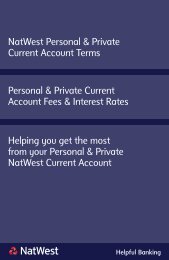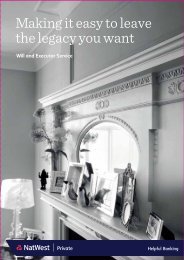Faster Payments enablement guide - NatWest
Faster Payments enablement guide - NatWest
Faster Payments enablement guide - NatWest
Create successful ePaper yourself
Turn your PDF publications into a flip-book with our unique Google optimized e-Paper software.
<strong>Faster</strong> <strong>Payments</strong> <strong>enablement</strong> <strong>guide</strong><br />
Agency Bank
<strong>Faster</strong> <strong>Payments</strong> – mandatory reach to be<br />
completed by end of 2011<br />
Background<br />
From 1 January 2012, the UK’s Payment Services Regulations require all qualifying payments between payment<br />
service providers to arrive the next working day. To achieve compliance all sort codes which can receive Bacs<br />
Credits must also be able to receive <strong>Faster</strong> <strong>Payments</strong>.<br />
The CHAPS Company, which operates the <strong>Faster</strong> <strong>Payments</strong> service, has mandated this with the backing of the<br />
FSA and Bank of England. Progress will be monitored across the industry. <strong>NatWest</strong> is also reviewing its <strong>Faster</strong><br />
Payment limits to ensure that non-compliant payments can be sent as <strong>Faster</strong> <strong>Payments</strong>.<br />
As an Agency we are sure you are already aware of these messages and have given some consideration to what is<br />
required of you in advance of 2012.<br />
What you need to do<br />
Your sort code(s), as detailed in the covering email has (have) been identified as Bacs addressable sort codes and are<br />
required to become <strong>Faster</strong> <strong>Payments</strong> enabled before the end of December 2011.<br />
The FSA has clearly indicated that non-compliant payments, with execution timescales longer than D+1, will not be<br />
acceptable from 1 January 2012 and that all payment services providers (Agency Banks and Member banks) are<br />
responsible for ensuring compliance on this, including payments sent to non <strong>Faster</strong> <strong>Payments</strong> reachable sort codes.<br />
Decisions<br />
This <strong>Faster</strong> <strong>Payments</strong> <strong>enablement</strong> <strong>guide</strong> contains all the information you need to help you decide when to receive your<br />
Datalink* files.<br />
When you have considered the changes required to your internal systems and processes, you will need to complete<br />
and return the enclosed “Additional services/Amendment Form”.<br />
Next steps<br />
If you have any further questions not covered by this <strong>guide</strong>, please email: FPSwitchon@natwest.com<br />
*Datalink will in the future be known as Bankline Exchange due to the migration of Datalink services onto Bankline<br />
Exchange channels. For the purpose of this document we will refer to it under the generic name Datalink.<br />
2
Receiving <strong>Faster</strong> <strong>Payments</strong><br />
Impact<br />
Your sort code will be enabled on the Industry Sort Code Directory (ISCD). You will be able to receive <strong>Faster</strong><br />
<strong>Payments</strong> for your customers.<br />
Funds availability<br />
Funds that are received via <strong>Faster</strong> <strong>Payments</strong> on an intra-day basis will be available for use as soon as they are<br />
applied to your settlement account. As entries are received, the value of these will be added to the accumulating<br />
balance of your account which will be viewable via Bankline, our internet banking service or Bankline Exchange.<br />
Customers using Bankline will have access to an intra-day balance for each Agency Clearing sort code.<br />
This balance will increase throughout the day as <strong>Faster</strong> <strong>Payments</strong> are received.<br />
After 18.30 each day, payments already received into your sort code/s will be posted to the associated<br />
settlement account and the intra-day balance will be reset to zero. Any payments received after this time will<br />
start accumulating as part of the next day’s balance.<br />
Statement changes – new bulk credit<br />
A new bulk credit will be posted to your settlement account each day for <strong>Faster</strong> <strong>Payments</strong>.<br />
To ensure you can reconcile all payments received into your Agency clearing sort code, the bulk credit cut off time<br />
will be 18.30 daily and the bulk credit will be posted overnight to your settlement account.<br />
<strong>Payments</strong> received after 18.30 on working days or on weekends and English bank holidays will show on your<br />
statement as the next working day, for example a payment received on a Saturday will be shown as a Monday<br />
statement entry.<br />
Like today, where there are separate bulk credits for Bacs and credit clearing incoming payments, a new bulk<br />
credit will be posted for all <strong>Faster</strong> <strong>Payments</strong> received. This bulk credit is only generated on English bank working<br />
days. The payment details that make up this bulk credit are available via your Datalink file.<br />
The narrative for the bulk credit will show that it relates to <strong>Faster</strong> <strong>Payments</strong> and the sort code. The narrative will<br />
be shown as: FP SETLMT xxxxxx (your sort code).<br />
3
<strong>Faster</strong> <strong>Payments</strong> – Data file changes<br />
As indicated, when you enable your sort code for <strong>Faster</strong> <strong>Payments</strong>, there will be some changes to your data files<br />
and settlement transactions for the Datalink service. The impacts of these are summarised below.<br />
Data files<br />
As payments may be received intra-day and will contain more sender information, we will provide you with<br />
data in the <strong>Faster</strong> Payment file format (ISO8583) and options to increase the frequency that you receive your<br />
data. As payments will be received in near real time, you will need to consider when you will update your<br />
customers’ accounts.<br />
Unlike your existing data file, the <strong>Faster</strong> <strong>Payments</strong> value date is the same date as the file; whereas Bacs Credits<br />
and/or Paper Credit Clearing are the business day after the file is made available. Your existing data file is provided<br />
on Day 2 of the 3-day clearing cycle.<br />
File Format<br />
For <strong>Faster</strong> <strong>Payments</strong> transactions you will be required to accept the file in ISO8583 format. To assist you we have<br />
provided information on the ISO8583 format in Appendix B and a full file format is included in your <strong>enablement</strong> pack.<br />
Separate <strong>Faster</strong> <strong>Payments</strong> file(s)<br />
<strong>Faster</strong> <strong>Payments</strong> received at <strong>NatWest</strong> will be batched periodically during the day and can be made available to you<br />
in <strong>Faster</strong> <strong>Payments</strong> files throughout the day. You have the option to receive between one and five files at various<br />
times. The benefit is having the ability to receive files intra-day in order to update your customer accounts/records<br />
in the earliest possible timescales.<br />
Please refer to the <strong>Faster</strong> <strong>Payments</strong> file times on page 6.<br />
New <strong>Faster</strong> <strong>Payments</strong> return reason codes<br />
Where a <strong>Faster</strong> Payment cannot be applied to the beneficiary’s account, you may receive a <strong>Faster</strong> Payment<br />
Return Credit payment.<br />
One of the following return reason codes will be provided in the payment return code (field 126 in the<br />
ISO8583 format):<br />
0001 Beneficiary sort code/account unknown<br />
0002 Beneficiary account closed<br />
0003 Beneficiary account stopped<br />
0004 Beneficiary deceased<br />
0005 Account not identified without data<br />
in reference field<br />
0006 Beneficiary account name and number<br />
do not match<br />
0007 Return requested by sender of<br />
original payment<br />
0008 Account is not in currency quoted<br />
0009 Beneficiary not expecting<br />
funds/instructed return<br />
0010 Terms and conditions of account do<br />
not allow receipt<br />
0011 Fraudulent payment suspected<br />
0012 Account transferred<br />
0013 Reason not specified because<br />
of sensitivities<br />
0014 Other<br />
4
File Frequency<br />
As <strong>Faster</strong> <strong>Payments</strong> may be received at anytime during the day, you will be required as a minimum, to take a daily<br />
data file.<br />
If you currently take your file less frequently than once a day, you can continue to do so for Bacs and Credit Clearing.<br />
Although we will generate a <strong>Faster</strong> <strong>Payments</strong> file every day, you will still have the option of collecting several files<br />
at once at your regular scheduled frequency instead of picking them up each day. You should bear in mind your<br />
customer proposition once real-time fund transfers are established.<br />
File names<br />
Each file will have a new name to differentiate if from your existing data file/s. Your internal systems will need to be<br />
updated to recognise this new name.<br />
File availability time<br />
If you currently download your existing data file before 19:30, you will need to change your scheduling to retrieve<br />
the file after 19:30. If you process files on an overnight batch basis, you should check the timing of this process.<br />
5
<strong>Faster</strong> <strong>Payments</strong> files<br />
File collection: Daily Reports<br />
As the bulk credit cut off time will be 18.30 daily, to assist your reconciliation, you will be required to take as<br />
a minimum a mandatory file after 18.30 each day.<br />
You will have the option of selecting up to five files per day at the following times:<br />
File cut off time<br />
Latest time<br />
file available<br />
Optional or<br />
Mandatory file<br />
Types of payments received<br />
07.00 08.00 Optional Standing Orders (>90% of total Forward Dated<br />
payments and SIPs)<br />
12.00 13.00 Optional Standing Orders, Forward Dated payments and SIPs<br />
15.30 16.30 Optional Standing Orders, Forward Dated payments and SIPs<br />
18.30 19.30 Mandatory All <strong>Faster</strong> <strong>Payments</strong> received intra day or the balance<br />
if taking other files throughout the day<br />
22.00 23.00 Optional SIPs received since 18.30<br />
Impact<br />
Additional files will allow you to update your customer accounts/records during the day on which they are received.<br />
File collection time<br />
Files can be collected as shown one hour after they are ‘cut off’ in our systems.<br />
During this time we will also match off any <strong>Faster</strong> Payment Reversal Debits against your <strong>Faster</strong> <strong>Payments</strong> Credits<br />
to minimise (and we expect in most instances to eliminate) the number of Reversal Debits you may receive.<br />
6
Datalink Charges<br />
Datalink/ISO8583 file charges<br />
As you are required to take separate <strong>Faster</strong> <strong>Payments</strong> files (between one and five per day) then there will be an<br />
additional monthly fee for the <strong>Faster</strong> <strong>Payments</strong> file(s). This charge will be based on the number of files per day,<br />
plus a per item tariff.<br />
Charges are as follows:<br />
One file per day: £200 per month<br />
Additional daily files: £100 per month<br />
Maximum fee element: £500 per month<br />
Agency Clearing charges<br />
There will be no change to how we charge you for <strong>Faster</strong> <strong>Payments</strong> transactions into your Agency Clearing sort<br />
code. Transaction volumes will be captured in the same way as Bacs receipts and charged in line with agreed<br />
existing arrangements.<br />
7
Appendix A: <strong>Faster</strong> Payment Reversals<br />
Payment Reversals<br />
These transactions will only happen when there is a delay in the processing links between the receiving bank<br />
and the central infrastructure. If a receiving bank has not responded to the incoming payment within the agreed<br />
service level agreement, the central infrastructure will reverse the payment. Please see the diagram below for<br />
more information.<br />
To help you identify and reconcile these new types of transactions, we will provide these transactions to you with<br />
a new transaction code.<br />
Reversal transactions will be debits to your Agency Clearing sort code. When you are enabled to receive <strong>Faster</strong><br />
<strong>Payments</strong>, you will also need to change your procedures to handle the new debit transactions in your Datalink file.<br />
The incidence of reversals should be very rare, and to reduce them further, <strong>NatWest</strong> will match reversal debits<br />
against the corresponding credit wherever possible without delaying your Datalink file. You should, however, make<br />
allowance for the possibility of reversal debits being reported in your file.<br />
Sending Bank<br />
1. Payment out<br />
2. Payment in<br />
Receiving Bank<br />
Central<br />
Infrastructure<br />
3. Timeout<br />
no response<br />
5. Rejection<br />
4. Payment reversal<br />
8
Appendix B: <strong>Faster</strong> <strong>Payments</strong><br />
ISO8583 Format<br />
ISO8583<br />
You are required to receive a separate <strong>Faster</strong> <strong>Payments</strong> file in ISO8583 format. This is the industry format used by<br />
the member banks to pass payment data to and from the Central Infrastructure. It provides a greater level of detail<br />
than any other file format.<br />
The list below is a sample of some of the additional information available in the ISO8583 format compared to CAS.<br />
A full file specification document is included in this pack.<br />
Additional Information provided in ISO8583 (field length)<br />
Transaction Reference (18)<br />
Beneficiary Customer Account (34)<br />
Originating Credit Institution (11)<br />
Originating Customer Account (34)<br />
Charging Information (204)<br />
E2E Ref (31)<br />
File I.D. (32)<br />
Beneficiary Credit Institution (11)<br />
Originating Customer Account Name (40)<br />
Originating Customer Account Address (140)<br />
Beneficiary Customer Account Name (40)<br />
Beneficiary Customer Account Address (140)<br />
Remittance Information (140)<br />
Payment Return Code (8)<br />
Returned Payment – <strong>Faster</strong> <strong>Payments</strong> I.D. (42)<br />
National Westminster Bank Plc. Registered in England No 929027. Registered Office: 135 Bishopsgate, London EC2M 3UR. 90079503


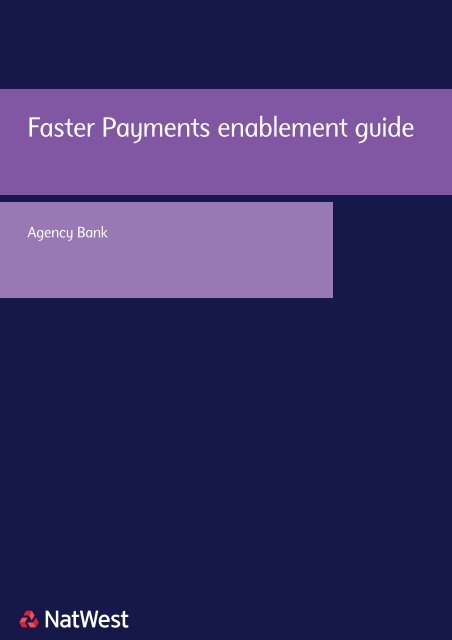


![[PDF] NatWest Welcome Account](https://img.yumpu.com/50935011/1/124x260/pdf-natwest-welcome-account.jpg?quality=85)
![[PDF] NatWest Welcome Account](https://img.yumpu.com/50820486/1/123x260/pdf-natwest-welcome-account.jpg?quality=85)


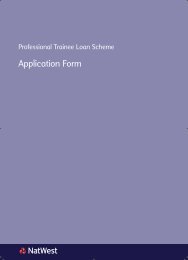
![[PDF] Graduate Accounts Application Form - NatWest](https://img.yumpu.com/49773169/1/182x260/pdf-graduate-accounts-application-form-natwest.jpg?quality=85)