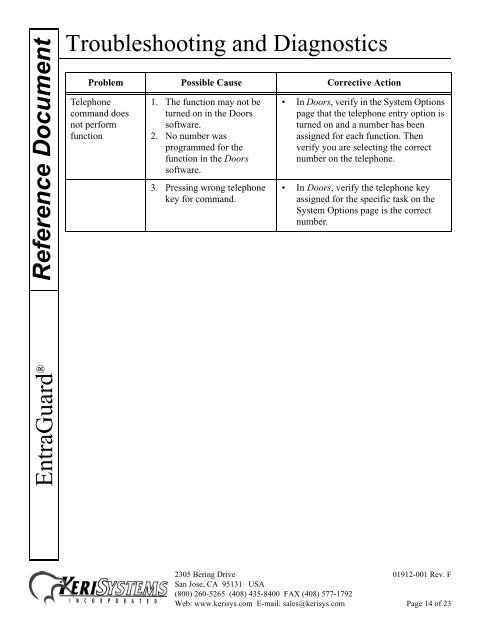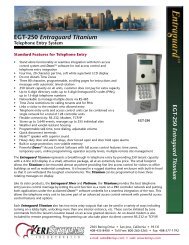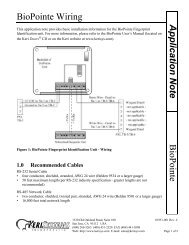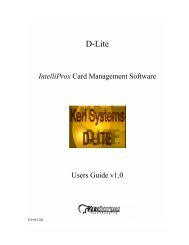Troubleshooting and Diagnostics EntraGuard ... - Keri Systems
Troubleshooting and Diagnostics EntraGuard ... - Keri Systems
Troubleshooting and Diagnostics EntraGuard ... - Keri Systems
Create successful ePaper yourself
Turn your PDF publications into a flip-book with our unique Google optimized e-Paper software.
Reference Document<br />
<strong>Troubleshooting</strong> <strong>and</strong> <strong>Diagnostics</strong><br />
Problem Possible Cause Corrective Action<br />
Telephone<br />
comm<strong>and</strong> does<br />
not perform<br />
function<br />
1. The function may not be<br />
turned on in the Doors<br />
software.<br />
2. No number was<br />
programmed for the<br />
function in the Doors<br />
software.<br />
3. Pressing wrong telephone<br />
key for comm<strong>and</strong>.<br />
• In Doors, verify in the System Options<br />
page that the telephone entry option is<br />
turned on <strong>and</strong> a number has been<br />
assigned for each function. Then<br />
verify you are selecting the correct<br />
number on the telephone.<br />
• In Doors, verify the telephone key<br />
assigned for the specific task on the<br />
System Options page is the correct<br />
number.<br />
<strong>EntraGuard</strong> ®<br />
2305 Bering Drive 01912-001 Rev. F<br />
San Jose, CA 95131 USA<br />
(800) 260-5265 (408) 435-8400 FAX (408) 577-1792<br />
Web: www.kerisys.com E-mail: sales@kerisys.com Page 14 of 23