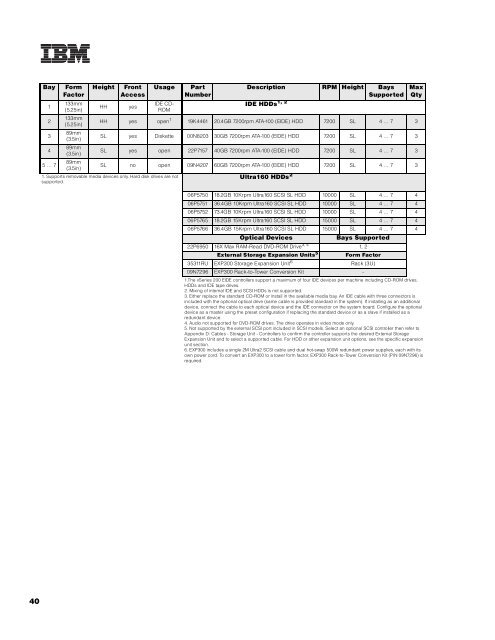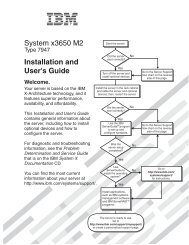ibm.com /p c/us/eserver/xseries/lib rary - IBM Quicklinks
ibm.com /p c/us/eserver/xseries/lib rary - IBM Quicklinks
ibm.com /p c/us/eserver/xseries/lib rary - IBM Quicklinks
Create successful ePaper yourself
Turn your PDF publications into a flip-book with our unique Google optimized e-Paper software.
Bay<br />
1<br />
2<br />
3<br />
4<br />
5 ... 7<br />
Form<br />
Factor<br />
133mm<br />
(5.25in)<br />
133mm<br />
(5.25in)<br />
89mm<br />
(3.5in)<br />
89mm<br />
(3.5in)<br />
89mm<br />
(3.5in)<br />
Height<br />
HH<br />
Front<br />
Access<br />
yes<br />
Usage<br />
IDE CD-<br />
ROM<br />
Part<br />
Number<br />
Description RPM Height Bays<br />
Supported<br />
IDE HDDs 1, 2<br />
HH yes open 1 19K4461 20.4GB 7200rpm ATA-100 (EIDE) HDD 7200 SL 4 ... 7 3<br />
SL yes Diskette 00N8203 30GB 7200rpm ATA-100 (EIDE) HDD 7200 SL 4 ... 7 3<br />
SL yes open 22P7157 40GB 7200rpm ATA-100 (EIDE) HDD 7200 SL 4 ... 7 3<br />
SL no open 09N4207 60GB 7200rpm ATA-100 (EIDE) HDD 7200 SL 4 ... 7 3<br />
1. Supports removable media devices only. Hard disk drives are not<br />
supported.<br />
Ultra160 HDDs 2<br />
Max<br />
Qty<br />
06P5750 18.2GB 10Krpm Ultra160 SCSI SL HDD 10000 SL 4 ... 7 4<br />
06P5751 36.4GB 10Krpm Ultra160 SCSI SL HDD 10000 SL 4 ... 7 4<br />
06P5752 73.4GB 10Krpm Ultra160 SCSI SL HDD 10000 SL 4 ... 7 4<br />
06P5765 18.2GB 15Krpm Ultra160 SCSI SL HDD 15000 SL 4 ... 7 4<br />
06P5766 36.4GB 15Krpm Ultra160 SCSI SL HDD 15000 SL 4 ... 7 4<br />
Optical Devices<br />
Bays Supported<br />
22P6950 16X Max RAM-Read DVD-ROM Drive 3, 4 1, 2<br />
External Storage Expansion Units 5<br />
Form Factor<br />
35311RU EXP300 Storage Expansion Unit 6 Rack (3U)<br />
09N7296 EXP300 Rack-to-Tower Conversion Kit -<br />
1.The xSeries 200 EIDE controllers support a maximum of four IDE devices per machine including CD-ROM drives,<br />
HDDs and IDE tape drives.<br />
2. Mixing of internal IDE and SCSI HDDs is not supported.<br />
3. Either replace the standard CD-ROM or install in the available media bay. An IDE cable with three connectors is<br />
included with the optional optical drive (same cable is provided standard in the system). If installing as an additional<br />
device, connect the cable to each optical device and the IDE connector on the system board. Configure the optional<br />
device as a master <strong>us</strong>ing the preset configuration if replacing the standard device or as a slave if installed as a<br />
redundant device.<br />
4. Audio not supported for DVD-ROM drives. The drive operates in video mode only.<br />
5. Not supported by the external SCSI port included in SCSI models. Select an optional SCSI controller then refer to<br />
Appendix D: Cables - Storage Unit - Controllers to confirm the controller supports the desired External Storage<br />
Expansion Unit and to select a supported cable. For HDD or other expansion unit options, see the specific expansion<br />
unit section.<br />
6. EXP300 includes a single 2M Ultra2 SCSI cable and dual hot-swap 500W redundant power supplies, each with its<br />
own power cord. To convert an EXP300 to a tower form factor, EXP300 Rack-to-Tower Conversion Kit (P/N 09N7296) is<br />
required.<br />
40