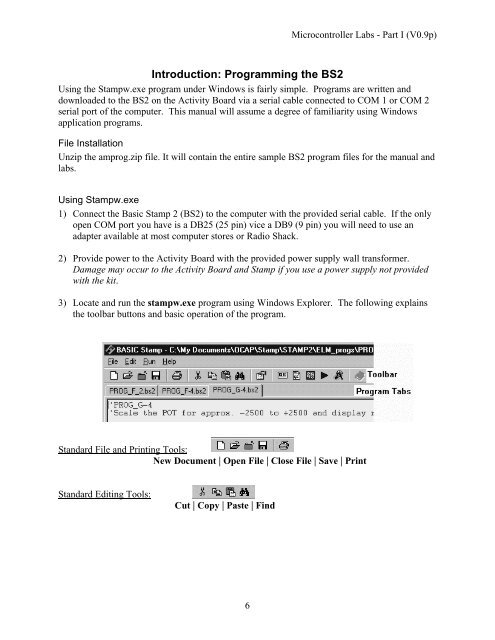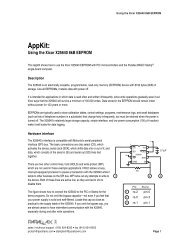Application of Microcontrollers Labs Part I - Principles & The ... - ISL
Application of Microcontrollers Labs Part I - Principles & The ... - ISL
Application of Microcontrollers Labs Part I - Principles & The ... - ISL
Create successful ePaper yourself
Turn your PDF publications into a flip-book with our unique Google optimized e-Paper software.
Microcontroller <strong>Labs</strong> - <strong>Part</strong> I (V0.9p)<br />
Introduction: Programming the BS2<br />
Using the Stampw.exe program under Windows is fairly simple. Programs are written and<br />
downloaded to the BS2 on the Activity Board via a serial cable connected to COM 1 or COM 2<br />
serial port <strong>of</strong> the computer. This manual will assume a degree <strong>of</strong> familiarity using Windows<br />
application programs.<br />
File Installation<br />
Unzip the amprog.zip file. It will contain the entire sample BS2 program files for the manual and<br />
labs.<br />
Using Stampw.exe<br />
1) Connect the Basic Stamp 2 (BS2) to the computer with the provided serial cable. If the only<br />
open COM port you have is a DB25 (25 pin) vice a DB9 (9 pin) you will need to use an<br />
adapter available at most computer stores or Radio Shack.<br />
2) Provide power to the Activity Board with the provided power supply wall transformer.<br />
Damage may occur to the Activity Board and Stamp if you use a power supply not provided<br />
with the kit.<br />
3) Locate and run the stampw.exe program using Windows Explorer. <strong>The</strong> following explains<br />
the toolbar buttons and basic operation <strong>of</strong> the program.<br />
Standard File and Printing Tools:<br />
New Document | Open File | Close File | Save | Print<br />
Standard Editing Tools:<br />
Cut | Copy | Paste | Find<br />
6