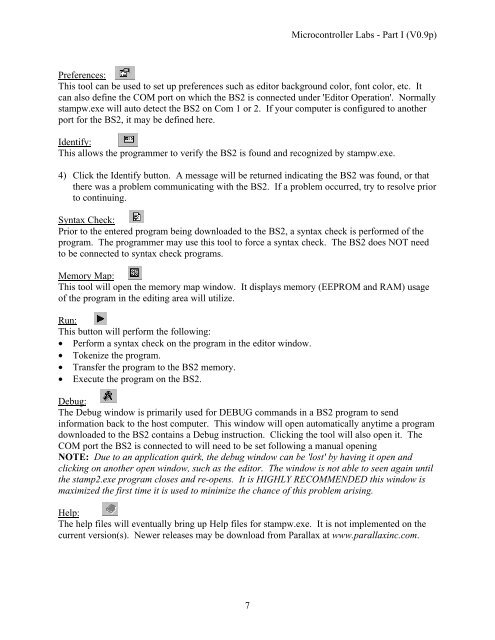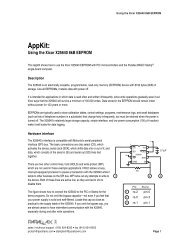Application of Microcontrollers Labs Part I - Principles & The ... - ISL
Application of Microcontrollers Labs Part I - Principles & The ... - ISL
Application of Microcontrollers Labs Part I - Principles & The ... - ISL
You also want an ePaper? Increase the reach of your titles
YUMPU automatically turns print PDFs into web optimized ePapers that Google loves.
Microcontroller <strong>Labs</strong> - <strong>Part</strong> I (V0.9p)<br />
Preferences:<br />
This tool can be used to set up preferences such as editor background color, font color, etc. It<br />
can also define the COM port on which the BS2 is connected under 'Editor Operation'. Normally<br />
stampw.exe will auto detect the BS2 on Com 1 or 2. If your computer is configured to another<br />
port for the BS2, it may be defined here.<br />
Identify:<br />
This allows the programmer to verify the BS2 is found and recognized by stampw.exe.<br />
4) Click the Identify button. A message will be returned indicating the BS2 was found, or that<br />
there was a problem communicating with the BS2. If a problem occurred, try to resolve prior<br />
to continuing.<br />
Syntax Check:<br />
Prior to the entered program being downloaded to the BS2, a syntax check is performed <strong>of</strong> the<br />
program. <strong>The</strong> programmer may use this tool to force a syntax check. <strong>The</strong> BS2 does NOT need<br />
to be connected to syntax check programs.<br />
Memory Map:<br />
This tool will open the memory map window. It displays memory (EEPROM and RAM) usage<br />
<strong>of</strong> the program in the editing area will utilize.<br />
Run:<br />
This button will perform the following:<br />
• Perform a syntax check on the program in the editor window.<br />
• Tokenize the program.<br />
• Transfer the program to the BS2 memory.<br />
• Execute the program on the BS2.<br />
Debug:<br />
<strong>The</strong> Debug window is primarily used for DEBUG commands in a BS2 program to send<br />
information back to the host computer. This window will open automatically anytime a program<br />
downloaded to the BS2 contains a Debug instruction. Clicking the tool will also open it. <strong>The</strong><br />
COM port the BS2 is connected to will need to be set following a manual opening<br />
NOTE: Due to an application quirk, the debug window can be 'lost' by having it open and<br />
clicking on another open window, such as the editor. <strong>The</strong> window is not able to seen again until<br />
the stamp2.exe program closes and re-opens. It is HIGHLY RECOMMENDED this window is<br />
maximized the first time it is used to minimize the chance <strong>of</strong> this problem arising.<br />
Help:<br />
<strong>The</strong> help files will eventually bring up Help files for stampw.exe. It is not implemented on the<br />
current version(s). Newer releases may be download from Parallax at www.parallaxinc.com.<br />
7