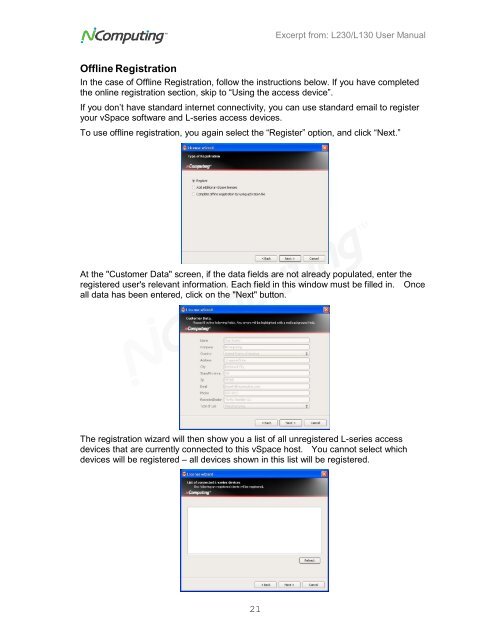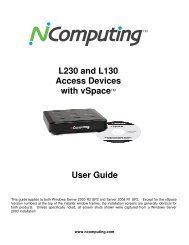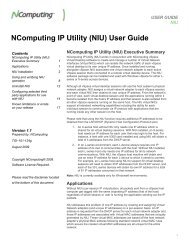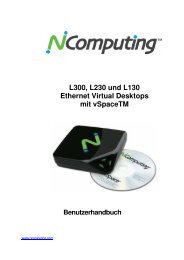L-series registration.pdf - NComputing
L-series registration.pdf - NComputing
L-series registration.pdf - NComputing
Create successful ePaper yourself
Turn your PDF publications into a flip-book with our unique Google optimized e-Paper software.
Excerpt from: L230/L130 User Manual<br />
Offline Registration<br />
In the case of Offline Registration, follow the instructions below. If you have completed<br />
the online <strong>registration</strong> section, skip to “Using the access device”.<br />
If you don’t have standard internet connectivity, you can use standard email to register<br />
your vSpace software and L-<strong>series</strong> access devices.<br />
To use offline <strong>registration</strong>, you again select the “Register” option, and click “Next.”<br />
At the "Customer Data" screen, if the data fields are not already populated, enter the<br />
registered user's relevant information. Each field in this window must be filled in. Once<br />
all data has been entered, click on the "Next" button.<br />
The <strong>registration</strong> wizard will then show you a list of all unregistered L-<strong>series</strong> access<br />
devices that are currently connected to this vSpace host. You cannot select which<br />
devices will be registered – all devices shown in this list will be registered.<br />
21