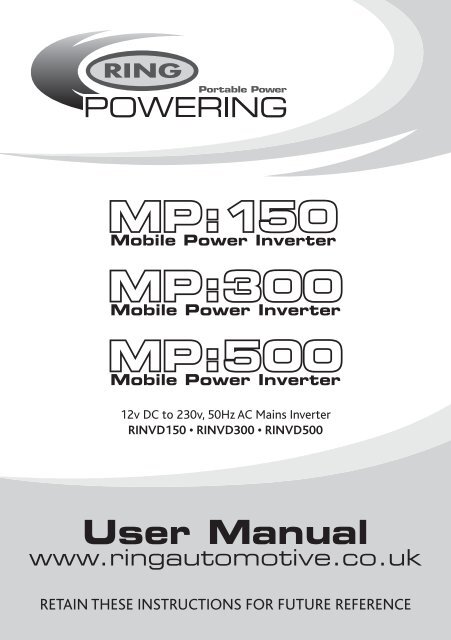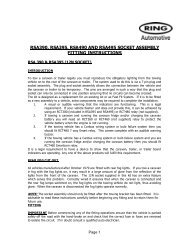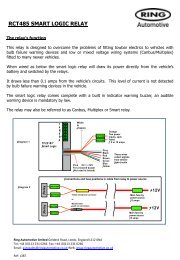Download manual - Ring Automotive
Download manual - Ring Automotive
Download manual - Ring Automotive
You also want an ePaper? Increase the reach of your titles
YUMPU automatically turns print PDFs into web optimized ePapers that Google loves.
MP:150<br />
Mobile Power Inverter<br />
MP:300<br />
Mobile Power Inverter<br />
MP:500<br />
Mobile Power Inverter<br />
12v DC to 230v, 50Hz AC Mains Inverter<br />
RINVD150 • RINVD300 • RINVD500<br />
User Manual<br />
www.ringautomotive.co.uk<br />
RETAIN THESE INSTRUCTIONS FOR FUTURE REFERENCE<br />
Powering Digital Inverter User Manual.indd 1 14/10/2010 10:40
Introduction<br />
The <strong>Ring</strong> Digital Inverter is an electronic device that converts a low voltage 12v DC current from a battery, or<br />
other source, to 230 volts 50 Hz AC mains power.<br />
Special attention should be made to CAUTION statements in this user’s <strong>manual</strong>.<br />
CAUTION statements identify conditions or practices that could result in damage to your Digital Inverter or to<br />
equipment that you are using with it.<br />
Power Supply<br />
The battery or power supply must provide between 10.5 and 14.5 volts DC (a 12v car or leisure battery will<br />
usually provide this) and must be able to provide sufficient current to operate the load (the item you require<br />
to power)<br />
The power supply may be a battery or a regulated DC power supply. In order to find out if your power supply is big<br />
enough, divide the power consumption of the load (in Watts) by the input voltage (12v in the case of most vehicle<br />
batteries) this will give you the current (in amps) that the power supply must deliver.<br />
EXAMPLE: Load is rated at 100 watts<br />
Power supply must be able to deliver: 100 / 12 = 8.3 amps<br />
CAUTION THE RINVD150, RINVD300 OR RINVD500 MUST ONLY BE CONNECTED TO BATTERIES OR<br />
REGULATED POWER SUPPLY WITH A NOMINAL DC OUTPUT VOLTAGE OF 12 VOLTS. THE DIGITAL INVERTER<br />
WILL NOT OPERATE FROM 24V POWER SUPPLY.<br />
Connecting to power supply<br />
RINVD150<br />
The RINVD150 Digital Inverter is fitted with a 12v power lead plug (internally fused) with 0.5m of cable for<br />
connection to the power lead socket in your vehicle. The tip of the plug is positive and the side contact is negative.<br />
Push firmly into the cigarette lighter power socket in order to ensure a good contact.<br />
RINVD300 & RINVD500<br />
The RINVD300 & RINVD500 Digital Inverter is fitted with two 4mm socket/screw connectors that enable<br />
connection to be made to a 12v vehicle or leisure battery. The red is the positive and the black is negative cable.<br />
The cables allow you to un-screw the socket screw on the Digital Inverter and connect according to the correct<br />
colour, the crocodile clamps should then be connected to a 12v leisure battery onto the correct terminals<br />
designated. Red (+) and black (-)<br />
The RINVD300 only (not RINVD500) is also fitted with a 12v power lead (see RINVD150 for details).<br />
Please check your appliance power consumption with rating of your power socket (typically 120 to 180 watts)<br />
when connecting the RINVD300 to the power lead plug. Above this rating connect directly to the battery<br />
CAUTION DO NOT USE WITH POSITIVE GROUND ELECTRICAL SYSTEMS<br />
The majority of modern cars have negative ground electrical systems. If you are in any doubt, please check with a<br />
qualified auto electrician or your local vehicle main dealer.<br />
Connecting your Digital Inverter<br />
Connect the Digital Inverter input to the vehicle/leisure battery using the cables (12v power lead for RINVD150 &<br />
RINVD300) supplied. Ensure the load requirements are within the parameters of the Digital Inverter output; plug<br />
your appliance into the socket of the Digital Inverter.<br />
CAUTION Certain rechargeable devices are designed to be plugged directly into an AC socket to be recharged.<br />
These devices can damage the Digital Inverter. When first using a rechargeable device, monitor its temperature for<br />
10 minutes to ensure overheating does not occur.<br />
In some cases there can be an incompatibility between some appliances and modified sine wave inverters. When<br />
in doubt, consult with your appliance <strong>manual</strong>.<br />
Fuse replacement<br />
RINVD150 – 1 x 25amps RINVD300 – 2 x 25amps RINVD500 – 3 x 25 amps<br />
Please consult a qualified electrician to replace any fuses.<br />
2<br />
Powering Digital Inverter User Manual.indd 2 14/10/2010 10:40
MP:150<br />
Mobile Power Inverter<br />
MP:300<br />
Mobile Power Inverter<br />
MP:500<br />
Mobile Power Inverter<br />
Positioning of Digital Inverter<br />
The following points should be noted:<br />
• The Digital Inverter is not waterproof.<br />
• The Digital Inverter should be placed on a ventilated flat surface.<br />
• Do not put the Digital Inverter on or near direct heat or expose to sunlight.<br />
• Do not place the Digital Inverter or around flammable environments.<br />
Operating tips<br />
Inductive loads such as TVs and Stereos (devices with a coil or transformer in it) may require more current to<br />
operate than a resistive load of the same wattage reading. Televisions may require several times their wattage<br />
reading to ‘Start up’<br />
This condition may require repeated ON/OFF switching of the inverter in order to get them started.<br />
NOTE: Products providing heat, e.g. heaters, hair dryers, require a higher wattage to operate.<br />
Check appliance details.<br />
It is recommended that if you are using the Digital Inverter from you vehicle battery you regularly run your engine<br />
in order to recharge the battery.<br />
Protective features<br />
Low battery Protection – An alarm will sound when voltage from the battery drops to 10.6 volts. This indicates<br />
that the battery the Digital Inverter is running off requires recharging. The Digital Inverter will automatically<br />
shutdown if is voltage is allowed to drop to 10.5 volts.<br />
Over Voltage Protection – The Digital Inverter will automatically shutdown if the input voltage exceeds 15<br />
volts DC.<br />
Reverse Polarity Protection – This product has reverse polarity protection. If connected incorrectly the product<br />
will not function.<br />
Overload protection – The Digital Inverter will automatically shut down if the continuous draw exceeds its<br />
maximum rating<br />
Temperature Protection – If the temperature of the internal heat sink reaches 65°C the Digital Inverter will shut<br />
down automatically. Allow to cool before using again.<br />
CAUTION<br />
• When connecting directly to a battery or other power supply ensure that you observe correct polarity<br />
• Do not exceed the maximum input voltage (15 Volts DC)<br />
• Do not remove the protective cover under any circumstances unless by a qualified electrician<br />
• Improper use of this Digital Inverter could cause damage to property and could cause injury or loss of life.<br />
Additional features of your <strong>Ring</strong> Digital Inverter<br />
1.) Red LED – This lights up to indicate protection status, i.e. when the unit shuts down, please check the above<br />
protective features.<br />
2.) Green LED - This lights up to indicate the power is on.<br />
3.) Digital display – This display gives two readings that alternate every 2 to 3 seconds<br />
a. Battery voltage input readout - This will be between 10.5 volts (at this point the Digital Inverter would shut<br />
down (see Low battery protection) and 15 volts (see Over voltage protection). Normally a fully charged<br />
battery will read between 12.7 and 13.5 volts. At 11.5 volts or below the battery is in need of recharging.<br />
b. Power consumption wattage readout – This reading is watts shows the power being consumed. Care must<br />
be taken to keep the power consumption within the continuous power rating of the Digital Inverter. Be<br />
aware that the higher the power consumption the quicker it will drain the battery.<br />
3<br />
Powering Digital Inverter User Manual.indd 3 14/10/2010 10:40
Specifications<br />
Digital Inverter Model RINVD150 RINVD300 RINVD500<br />
MP:150<br />
Mobile Power Inverter<br />
MP:300<br />
Mobile Power Inverter<br />
MP:500<br />
Mobile Power Inverter<br />
Maximum power rating (5 mins) 150watts 300watts 500watts<br />
Continuous power rating (4 hours) 120watts 240watts 400watts<br />
Peak Power rating 300watts 600watts 1000watts<br />
Standby current 0.15amps 0.25amps 0.30amps<br />
USB output 5v, 0.5amp (USB2.0) 5v, 0.5amp (USB2.0) 5v, 0.5amp (USB2.0)<br />
Waveform Modified Sine Modified Sine Modified Sine<br />
Input Voltage Range 11–15 Volts DC 11–15 Volts DC 11–15Volts DC<br />
AC Socket 3 Pin Mains 3 Pin Mains 3 Pin Mains<br />
Fuse 1 x 25 amp 2 x 25 amp 3 x 25 amp<br />
Weight (kgs) 0.515 0.625 0.935<br />
Dimensions (mm) H55 L179 W113 H55 L179 W113 H63 L237 W140<br />
Troubleshooting Guide<br />
Symptom<br />
AC appliance will not operate; the<br />
audible alarm is sounding.<br />
AC appliance will not operate; the<br />
audible alarm is not sounding.<br />
Above symptom when using the 12v<br />
power lead plug on the RINDV300<br />
Run time is less than expected<br />
Possible causes<br />
1. Battery has discharged to 10v.<br />
2. The inverter has overheated. This<br />
could be due to poor ventilation.<br />
3. Poor battery condition<br />
1. Inverter is overloaded.<br />
2. Internal fuses have blown.<br />
3. Fuse in power lead plug has blown.<br />
4. Vehicle fuse has blown as the<br />
maximum wattage using the power<br />
lead plug is typically between 120<br />
and 180 watts.<br />
1. Internal battery is not fully charged.<br />
2. AC appliance power consumption<br />
is higher than expected.<br />
Possible solution<br />
Turn off the inverter on/off switch<br />
and recharge the battery.<br />
Turn off the inverter and allow to cool<br />
for 10 mins.<br />
Replace battery.<br />
Reduce load, not exceeding<br />
maximum rating.<br />
Fuse replacement (qualified<br />
electrician only).<br />
Replace fuse in cigarette lighter plug<br />
- 15 amp.<br />
Replace vehicle fuse and ensure if<br />
using power lead plug the wattage<br />
does not exceed maximum fuse<br />
wattage. Above this connect directly<br />
to the vehicle battery.<br />
Recharge the battery.<br />
Check AC appliance wattage rating is<br />
within scope of inverter.<br />
Distributed by:<br />
<strong>Ring</strong> <strong>Automotive</strong> Limited Gelderd Road, Leeds, England LS12 6NA<br />
+44 (0)113 213 2000 +44 (0)113 231 0266<br />
autosales@ringautomotive.co.uk www.ringautomotive.co.uk<br />
<strong>Ring</strong> <strong>Automotive</strong> & <strong>Ring</strong> Powering brands are registered trademarks<br />
L376<br />
Powering Digital Inverter User Manual.indd 4 14/10/2010 10:40