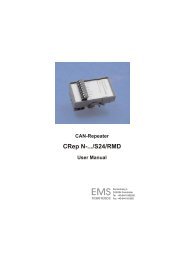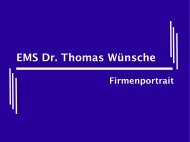Can-pc interface cpc-pp - Ems-wuensche.com
Can-pc interface cpc-pp - Ems-wuensche.com
Can-pc interface cpc-pp - Ems-wuensche.com
Create successful ePaper yourself
Turn your PDF publications into a flip-book with our unique Google optimized e-Paper software.
CPC-PP<br />
User Manual<br />
Documentation for CAN-Interface CPC-PP<br />
Document version: V2.0<br />
Documentation date: January 17th, 2005.<br />
No part of this document or the software described herein<br />
may be reproduced in any form without prior written<br />
agreement from EMS Dr. Thomas Wünsche.<br />
For technical assistance please contact:<br />
EMS Dr. Thomas Wünsche<br />
Sonnenhang 3<br />
D-85304 Ilmmünster<br />
CAN-PC Interface<br />
CPC-PP<br />
User Manual<br />
Tel.: +49-8441/490260<br />
Fax: +49-8441/81860<br />
e-mail: su<strong>pp</strong>ort@ems-<strong>wuensche</strong>.<strong>com</strong><br />
Our products are continuously improved. Due to this fact<br />
specifications may be changed at any time and without<br />
announcement.<br />
EMS<br />
THOMAS WÜNSCHE<br />
Sonnenhang 3<br />
D-85304 Ilmmünster<br />
Tel +49-8441/490260<br />
Fax +49-8441/81860<br />
WARNING:<br />
CPC-PP hardware and software may not be<br />
used in a<strong>pp</strong>lications where damage to life,<br />
health or private property may result from<br />
failures in or caused by these <strong>com</strong>ponents.<br />
ii<br />
EMS Dr. Thomas Wünsche
User Manual<br />
CPC-PP<br />
CPC-PP<br />
User Manual<br />
Contents<br />
THIS PAGE INTENTIONALLY LEFT BLANK<br />
1 Overview. .................1<br />
1.1 Attributes ...................1<br />
1.2 General description ..............1<br />
1.3 Sample A<strong>pp</strong>lications .............2<br />
1.4 Ordering Information .............2<br />
2 Software ..................3<br />
2.1 Functions of CPC-PP .............3<br />
2.2 A<strong>pp</strong>lication program: Realization concepts . . 3<br />
2.3 Synchronous Interface ............4<br />
2.4 Asynchronous Interface ............4<br />
2.5 Data Structures and Library Functions . . . . 5<br />
2.6 MS-Windows Driver Additional Information . 13<br />
3 Electrical Characteristics ........15<br />
3.1 Absolute Limiting Values. ..........15<br />
3.2 Nominal Values ...............16<br />
4 Operating Instructions .........17<br />
4.1 Connection Scheme .............17<br />
4.2 Installation ..................18<br />
EMS Dr. Thomas Wünsche<br />
iii<br />
iv<br />
EMS Dr. Thomas Wünsche
User Manual<br />
CPC-PP<br />
CPC-PP<br />
User Manual<br />
1 Overview<br />
1.1 Attributes<br />
CPC-PP offers a range of unique features<br />
which make it valuable for many CAN based<br />
a<strong>pp</strong>lications:<br />
1.2 General description<br />
• Low cost CAN-<strong>interface</strong> for IBM PC and<br />
<strong>com</strong>patibles<br />
• Connection to the parallel printer port -<br />
usable also on notebook <strong>com</strong>puters<br />
• CiA and ISO 11898 <strong>com</strong>patible<br />
bus-<strong>interface</strong><br />
• Smart system with integrated microcontroller<br />
of 80C32-family<br />
• Directly integrated into connector<br />
• Small size for use in low-space conditions<br />
• Modular a<strong>pp</strong>lication <strong>interface</strong> with libraries<br />
for Borland C++, Borland Pascal<br />
and Microsoft C 6.0<br />
• Optional MS-Windows driver with DLL<br />
based API and VxD/SYS technology for<br />
high <strong>com</strong>munication throughput<br />
The small size CPC-PP module provides easy<br />
access to CAN-networks using the parallel<br />
printer port of the PC. Due to the fact that no<br />
internal card slot is required, CPC-PP can also<br />
be used with laptop or notebook <strong>com</strong>puters.<br />
CPC-PP eases the development of a<strong>pp</strong>lication<br />
software on the PC. The integrated microcontroller<br />
takes load of the PC-CPU and preprocesses<br />
CAN-messages. A high level programming<br />
<strong>interface</strong> with modular design eases software<br />
development. A library of <strong>interface</strong><br />
routines for Borland C++, Borland Pascal and<br />
Microsoft C 6.0 is included.<br />
Power su<strong>pp</strong>ly for CPC-PP is provided directly<br />
across the CAN-bus conforming with CiA standard<br />
DS-102. A power saving mode using variation<br />
of processor clock can be activated by<br />
software at low bus-speeds. Besides the conceptual<br />
properties also the price of CPC-PP<br />
su<strong>pp</strong>orts low overall costs.<br />
1.3 Sample A<strong>pp</strong>lications<br />
The a<strong>pp</strong>lication area of CPC-PP is very wide.<br />
Some sample a<strong>pp</strong>lications are detailed in the<br />
following:<br />
1.4 Ordering Information<br />
• Online-configuration of CAN networks<br />
• Network setup and analysis<br />
• Use of PCs as CAN nodes on the a<strong>pp</strong>lication<br />
level<br />
• Visualisation of process parameters in<br />
CAN based systems<br />
10-00-040-20 CPC–PP<br />
Active CAN-PC <strong>interface</strong> for<br />
printer port<br />
10-00-140-20 CPC–PP/EX<br />
Active CAN-PC <strong>interface</strong> for<br />
printer port with extended<br />
su<strong>pp</strong>ly voltage range<br />
EMS Dr. Thomas Wünsche 1<br />
2 EMS Dr. Thomas Wünsche
User Manual<br />
CPC-PP<br />
CPC-PP<br />
User Manual<br />
2 Software<br />
2.3 Synchronous Interface<br />
The software consists of two parts which <strong>com</strong>municate<br />
across the parallel printer port of the<br />
PC. One part is executed by the microprocessor<br />
inside CPC-PP and can not be changed by<br />
the user. The a<strong>pp</strong>lication program runs on the<br />
PC and makes use of the <strong>interface</strong> library.<br />
2.1 Functions of CPC-PP<br />
CPC-PP offers enhanced functionality for CAN<br />
<strong>com</strong>munication:<br />
• Transmission and reception of<br />
CAN-messages<br />
• Filtering and buffering of received messages<br />
• Measurement of bus-load<br />
The functions of CPC-PP are accessed across<br />
the <strong>interface</strong> library of the PC.<br />
2.2 A<strong>pp</strong>lication program: Realization concepts<br />
The library of <strong>interface</strong> functions su<strong>pp</strong>orts two<br />
ways to implement the a<strong>pp</strong>lication program.<br />
The synchronous mode <strong>com</strong>plies with conventional<br />
programming. The sequence of program<br />
steps is given by the program structure. Asynchronous<br />
mode allows event driven programming<br />
similar to the way used in graphical user<br />
<strong>interface</strong>s.<br />
main<br />
program<br />
<strong>com</strong>mand<br />
initiation<br />
wait for result<br />
continue<br />
2.4 Asynchronous Interface<br />
main<br />
program<br />
<strong>com</strong>mand<br />
initiation<br />
further<br />
program<br />
execution<br />
use result<br />
<strong>com</strong>mand<br />
execution<br />
by CPC-PP<br />
<strong>com</strong>mand<br />
execution<br />
by CPC-PP<br />
The implementation of the<br />
main program with synchronous<br />
<strong>interface</strong> allows simple<br />
and clearly arranged programs<br />
with sequential flow. It<br />
is suitable mainly for simple<br />
a<strong>pp</strong>lications, which allow a<br />
predefinition of events to process.<br />
This is true if, for example,<br />
only CAN-messages are<br />
to be received or only<br />
bus-load measurement is to<br />
be realized.<br />
The asynchronous <strong>interface</strong><br />
provides enhanced flexibility<br />
in reaction to events which<br />
are not predictable in their<br />
sequence of occurrence.<br />
Communication objects can<br />
be processed independently<br />
of program state, reactions<br />
can be configured flexible.<br />
For this purpose every <strong>com</strong>munication<br />
object is handed<br />
on to a set of handling<br />
functions. Such functions are<br />
provided within the programming<br />
library. The a<strong>pp</strong>lication<br />
programmer can add routines<br />
as required by a<strong>pp</strong>lication<br />
purposes.<br />
EMS Dr. Thomas Wünsche 3<br />
4 EMS Dr. Thomas Wünsche
User Manual<br />
CPC-PP<br />
CPC-PP<br />
User Manual<br />
2.5 Data Structures and Library Functions<br />
2.5.1 Data Structures<br />
struct CPC_MSG<br />
The following structures are declared in the<br />
include-file c<strong>pc</strong>.h.<br />
Please notice that the structures and<br />
functions described in the following refer<br />
to the old DOS and Windows libraries and<br />
are included in this manual for <strong>com</strong>patibility<br />
reasons. The new structures and<br />
functions are described within the manual<br />
‘CPC Series Development Kit for MS Windows<br />
environment’.<br />
Declaration: struct CPC_MSG {<br />
unsigned char typ;<br />
unsigned char length;<br />
union {<br />
unsigned char genericmsg[];<br />
unsigned char textmsg[];<br />
char versionmsg[];<br />
char serialmsg[];<br />
struct CPC_CAN_MSG canmsg;<br />
unsigned char canstatemsg;<br />
struct CPC_CAN_PARAMS<br />
can_params_msg;<br />
};<br />
};<br />
struct CPC_CAN_MSG<br />
Declaration: struct CPC_CAN_MSG {<br />
unsigned short id;<br />
unsigned char length;<br />
unsigned char overrun;<br />
unsigned char msg[8];<br />
};<br />
Description:<br />
struct CPC_CAN_PARAMS<br />
CPC_CAN_MSG serves for transfer of<br />
CAN-messages between a<strong>pp</strong>lication program<br />
and <strong>interface</strong>-library.<br />
Declaration: struct CPC_CAN_PARAMS {<br />
unsigned char acc_code;<br />
unsigned char acc_mask;<br />
unsigned char btr0, btr1;<br />
unsigned char outp_contr;<br />
};<br />
Description:<br />
CPC_CAN_PARAMS defines initialization values<br />
for the CAN controller in CPC-PP (type<br />
PCA82C200).<br />
Description:<br />
CPC_MSG serves for parameter-transfer between<br />
a<strong>pp</strong>lication program and <strong>interface</strong><br />
library.<br />
EMS Dr. Thomas Wünsche 5<br />
6 EMS Dr. Thomas Wünsche
User Manual<br />
CPC-PP<br />
CPC-PP<br />
User Manual<br />
struct CPC_INIT_PARAMS<br />
CPC_Control<br />
Declaration: struct CPC_INIT_PARAMS {<br />
struct CPC_CAN_PARAMS<br />
std_can_params;<br />
unsigned char secure_transmit;<br />
void interrupt (far * inthandler)();<br />
};<br />
Description:<br />
The global variable CPC_Init_Params, which<br />
has this type, holds initialization parameters.<br />
Syntax:<br />
Description:<br />
#include “c<strong>pc</strong>.h”<br />
int CPC_Control(int);<br />
CPC_Control() serves for set up of the <strong>com</strong>munication<br />
object types to be transmitted from<br />
CPC-PP to the PC. The u<strong>pp</strong>er 6 bits select the<br />
type of <strong>com</strong>munication object, the lower 2 bits<br />
determine the transmission. The properties<br />
that can be influenced are described in c<strong>pc</strong>.h.<br />
2.5.2 Synchronous Functions<br />
Return value: -<br />
CPC_CAN_Init<br />
CPC_Exit<br />
Syntax:<br />
#include “c<strong>pc</strong>.h”<br />
int CPC_CAN_Init(void);<br />
Syntax:<br />
#include “c<strong>pc</strong>.h”<br />
void CPC_Exit(void);<br />
Description:<br />
Return value: -<br />
CPC_CAN_Init() initialises the parameters of<br />
the CAN-Controller within CPC-PP. The<br />
CAN-controller is set up with parameters su<strong>pp</strong>lied<br />
in the global structure CPC_Init_Params<br />
(declaration in c<strong>pc</strong>.h). These parameters can<br />
be changed before the call to<br />
CPC_CAN_Init(). CPC_CAN_Init is to be called<br />
before data transmission across the<br />
CAN-bus.<br />
Description:<br />
Return value: -<br />
CPC_Get_Busload<br />
Syntax:<br />
CPC_Exit() is to be called before leaving the<br />
a<strong>pp</strong>lication program. CPC_Exit() is in any case<br />
to be used paired with CPC_Init().<br />
#include “c<strong>pc</strong>.h”<br />
int CPC_Get_Busload(void);<br />
Description:<br />
CPC_Get_Busload() measures the actual<br />
bus-load and returns it as percentage of the<br />
maximum bus-load.<br />
Return value: Actual bus-load: 0 corresponds to 0%, 255<br />
corresponds to 100% bus-load.<br />
EMS Dr. Thomas Wünsche 7<br />
8 EMS Dr. Thomas Wünsche
User Manual<br />
CPC-PP<br />
CPC-PP<br />
User Manual<br />
CPC_Get_Serial<br />
CPC_Init<br />
Syntax:<br />
#include “c<strong>pc</strong>.h”<br />
char * CPC_Get_Serial(void);<br />
Syntax:<br />
#include “c<strong>pc</strong>.h”<br />
int CPC_Init(void);<br />
Description:<br />
Return value:<br />
CPC_Get_Version<br />
CPC_Get_Serial returns the serial number of<br />
the connected CPC-PP module.<br />
Pointer to a string with the serial number or<br />
NULL in case of errors.<br />
Description:<br />
CPC_Init() initialises the <strong>com</strong>munication with<br />
CPC-PP. CPC-PP is initialised to standard parameters,<br />
which are stored in the global structure<br />
CPC_Init_Params (declaration in c<strong>pc</strong>.h).<br />
These parameters can be changed on demand<br />
before calling CPC_Init(). CPC_Init() is<br />
to be called before usage of the other<br />
functions of the <strong>interface</strong> library.<br />
Syntax:<br />
Description:<br />
#include “c<strong>pc</strong>.h”<br />
char * CPC_Get_Version(void);<br />
CPC_Get_Version returns the version number<br />
of the connected CPC-PP module.<br />
Return value: 0 for correct initialization,<br />
-1 for initialisation errors.<br />
CPC_Read_Msg<br />
Return value:<br />
Pointer to a string with the version number or<br />
NULL in case of errors.<br />
Syntax:<br />
#include “c<strong>pc</strong>.h”<br />
void CPC_Read_Msg<br />
(struct CPC_CAN_MSG *);<br />
Description:<br />
CPC_Read_Msg() receives a message from<br />
the CAN-bus. The received <strong>com</strong>munication<br />
object is stored in a structure of type<br />
CPC_CAN_MSG, which is indicated by the<br />
pointer passed on function call.<br />
Return value: -<br />
EMS Dr. Thomas Wünsche 9<br />
10 EMS Dr. Thomas Wünsche
User Manual<br />
CPC-PP<br />
CPC-PP<br />
User Manual<br />
CPC_Send_Msg<br />
Syntax:<br />
Description:<br />
Return value: -<br />
CPC_Send_RTR<br />
Syntax:<br />
Description:<br />
Return value: -<br />
#include “c<strong>pc</strong>.h”<br />
int CPC_Send_Msg<br />
(struct CPC_CAN_MSG *);<br />
CPC_Send_Msg() sends a message across<br />
the CAN-bus. The function call passes a pointer<br />
to a structure of type CPC_CAN_MSG,<br />
which contains the <strong>com</strong>munication object to<br />
be transmitted.<br />
#include “c<strong>pc</strong>.h”<br />
int CPC_Send_RTR<br />
(struct CPC_CAN_MSG *);<br />
CPC_Send_RTR() transmits a Remote-<br />
Transmission-Request-Message across the<br />
CAN-bus. The function call passes a pointer<br />
to a structure of type CPC_CAN_MSG, which<br />
contains the <strong>com</strong>munication object to be transmitted.<br />
2.5.3 Functions for the Asynchronous Programming<br />
Interface<br />
CPC_Add_Handler<br />
Syntax:<br />
Description:<br />
#include “c<strong>pc</strong>.h”<br />
int CPC_Add_Handler(void (*handler)<br />
(const struct CPC_MSG *));<br />
CPC_Add_Handler() adds the handler indicated<br />
by the pointer passed at function call to the<br />
list of handlers which are executed on any in<strong>com</strong>ing<br />
CPC-PP message.<br />
Return value: 0 on error free execution,<br />
-1 if the list of handlers is full.<br />
CPC_Remove_Handler<br />
Syntax:<br />
Description:<br />
#include “c<strong>pc</strong>.h”<br />
int CPC_Remove_Handler(void (*handler)<br />
(const struct CPC_MSG *));<br />
CPC_Remove_Handler() removes the handler<br />
indicated by the pointer passed at function call<br />
from the list of handlers which are executed on<br />
any in<strong>com</strong>ing CPC-PP message. If the handler<br />
is contained more than once, the last occurence<br />
is removed.<br />
Return value: 0 on error free execution,<br />
-1 if handler was not within the list.<br />
EMS Dr. Thomas Wünsche 11<br />
12 EMS Dr. Thomas Wünsche
User Manual<br />
CPC-PP<br />
CPC-PP<br />
User Manual<br />
CPC_Handle<br />
Syntax:<br />
Description:<br />
#include “c<strong>pc</strong>.h”<br />
struct CPC_MSG * CPC_Handle();<br />
CPC_Handle() checks for availability of a new<br />
message from CPC-PP. If a message is available,<br />
all asynchronous handlers are called in<br />
the sequence of their entry position with the<br />
new message as parameter. CPC_Handle()<br />
returns immediately, independant of the availability<br />
of a message.<br />
2.6.2 Additional Functions<br />
CPC_Get_Init_Params_Ptr<br />
• copy the files<br />
• install entry for virtual device driver in<br />
SYSTEM.INI<br />
One additional function is necessary to <strong>com</strong>pensate<br />
the fact that the initialisation structure<br />
is not directly accessible to the a<strong>pp</strong>lication:<br />
Return value:<br />
A pointer to a static memory area containing<br />
the message is returned. This memory area<br />
is overwritten during following calls to<br />
CPC_Handle() and also on use of many of the<br />
synchronous <strong>interface</strong> functions. If no message<br />
is available, CPC_Handle() returns NULL.<br />
2.6 MS-Windows Driver Additional Information<br />
2.6.1 Installation<br />
Please notice: this subchapter refers to the<br />
older version of the Windows Development<br />
Kit. For information on the new version<br />
please read the ‘CPC Series Development<br />
Kit for MS Windows environment’ manual.<br />
The software functionality and <strong>interface</strong> equals<br />
the MS-DOS version. Differences exist in the<br />
software setup and a few additional functions.<br />
The installation is provided by the setup program.<br />
Run SETUP.EXE from delivery disk.<br />
The installation program performs the following<br />
actions:<br />
Syntax:<br />
Description:<br />
Return value:<br />
#include “c<strong>pc</strong>.h”<br />
structure CPC_INIT_PARAMS<br />
CPC_Get_Init_Params_Ptr(void);<br />
This function provides access to the initialization<br />
structure, which is contained in the Dynamic<br />
Link Library.<br />
A pointer to the initialization structure in the<br />
Dynamic Link Library.<br />
EMS Dr. Thomas Wünsche 13<br />
14 EMS Dr. Thomas Wünsche
User Manual<br />
CPC-PP<br />
CPC-PP<br />
User Manual<br />
3 Electrical Characteristics<br />
3.2 Nominal Values<br />
3.1 Absolute Limiting Values<br />
Any (also temporary) stress in excess of the limiting<br />
values may cause permanent damage<br />
on CPC-PP/Eco.<br />
Parameter Min Max Unit<br />
Storage temperature -20 80 °C<br />
Operating temperature* 0 60 °C<br />
Su<strong>pp</strong>ly voltage<br />
(standard version)<br />
Su<strong>pp</strong>ly voltage<br />
(EX version)<br />
Voltage on bus<br />
connections<br />
Voltage on bus<br />
connections (EX version)<br />
Current across ground<br />
connection<br />
0 16 V<br />
0 30 V<br />
-4 15 V<br />
-30 30 V<br />
– 1 A<br />
* Extended temperature range on demand<br />
Parameter Min Typ Max Unit<br />
Current<br />
consumption<br />
Su<strong>pp</strong>ly voltage<br />
(standard<br />
version)<br />
Su<strong>pp</strong>ly voltage<br />
(EX version)<br />
CAN controller<br />
clock frequency<br />
– 40 120 mA<br />
7 – 14 V<br />
16 – 28 V<br />
Bus data rate – 10,<br />
20,<br />
50,<br />
100,<br />
125,<br />
250,<br />
500,<br />
1000<br />
and<br />
others<br />
Throughput to<br />
PC486/DX2-66<br />
at CAN bitrate<br />
125kBit/s<br />
Throughput to<br />
PC486/DX2-66<br />
at CAN bitrate<br />
1MBit/s<br />
– 16 – MHz<br />
– kBit/s<br />
100 – – %<br />
12,5 15 – %<br />
EMS Dr. Thomas Wünsche 15<br />
16 EMS Dr. Thomas Wünsche
User Manual<br />
CPC-PP<br />
CPC-PP<br />
User Manual<br />
4 Operating Instructions<br />
4.2 Installation<br />
4.1 Connection Scheme<br />
The CAN-<strong>interface</strong>-connector (D-Sub 9 male)<br />
<strong>com</strong>plies to CiA Standard DS 102-1. The pin<br />
usage is detailed in the following table.<br />
Pin 1 – Reserved by CiA<br />
Pin 2 CAN_L CAN_L bus-line (dominant<br />
low)<br />
Pin 3 GND Ground<br />
Pin 4 – Reserved by CiA<br />
Pin 5 – Reserved by CiA<br />
Pin 6 (GND) Optional ground, internally<br />
connected to Pin 3<br />
Pin 7 CAN_H CAN_H bus-line (dominant<br />
high)<br />
Pin 8 – Reserved by CiA<br />
(error-line)<br />
Pin 9 V+CAN Positive power su<strong>pp</strong>ly from<br />
CAN-bus<br />
WARNING:<br />
CPC-PP operates at the parallel printer port of<br />
IBM-<strong>com</strong>patible PCs. If connected to other devices<br />
or <strong>interface</strong>s, even if they use the same<br />
connector type, permanent damage to<br />
CPC-PP as well as to the other device or <strong>interface</strong><br />
may result. The installation has to be<br />
done with the necessary care.<br />
Installation may only be done with power removed<br />
from the PC as well as the CAN-bus.<br />
CPC-PP should first be connected to the PC,<br />
then to the CAN-bus. To prevent damage due<br />
to electrostatic discharge, equal electrical potential<br />
between CPC-PP and PC has to be inforced.<br />
Power su<strong>pp</strong>ly for CPC-PP is achieved through<br />
the CAN-bus with ground on pin 3 of the 9-pin<br />
CAN-connector, positive su<strong>pp</strong>ly on pin 9. For<br />
proper reset it is important that su<strong>pp</strong>ly power is<br />
switched on.<br />
PC-<strong>interface</strong> and CAN-bus are not galvancally<br />
decoupled within CPC-PP. The use in systems<br />
with differing ground potential between PC and<br />
CAN-bus is not allowed. Different ground potentials<br />
may also exist in systems that get<br />
ground potential from different points in an<br />
electrical installation.<br />
Devices that are not grounded may have a<br />
floating potential. If connection across the<br />
CAN-bus between these devices is closed without<br />
external inforcement of equal ground potential,<br />
CPC-PP may be damaged permanently.<br />
EMS Dr. Thomas Wünsche 17<br />
18 EMS Dr. Thomas Wünsche