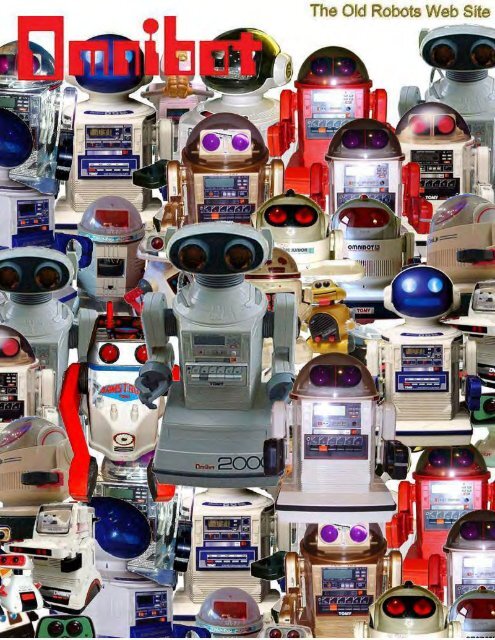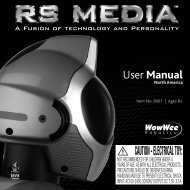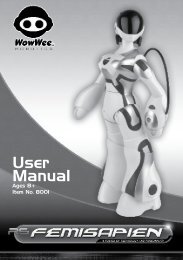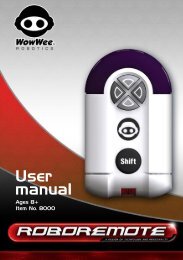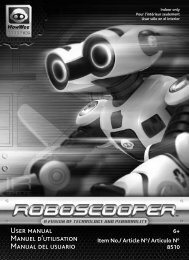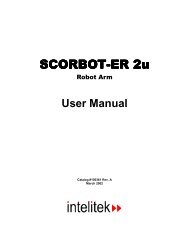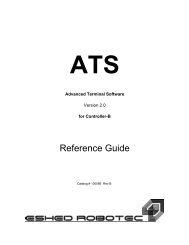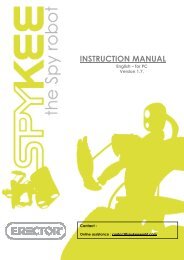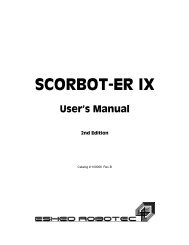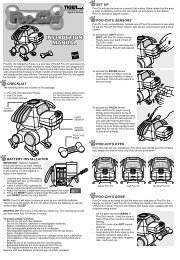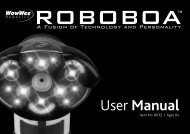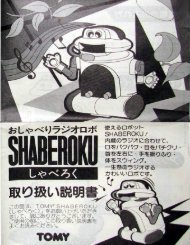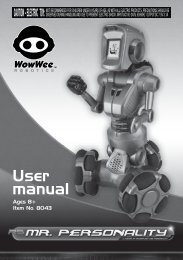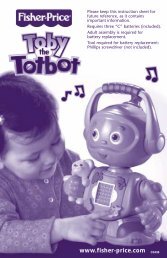The Old Robot's Web Site - The Omnibot 2000 Disassembly Procedure
The Old Robot's Web Site - The Omnibot 2000 Disassembly Procedure
The Old Robot's Web Site - The Omnibot 2000 Disassembly Procedure
You also want an ePaper? Increase the reach of your titles
YUMPU automatically turns print PDFs into web optimized ePapers that Google loves.
<strong>The</strong> <strong>Old</strong> <strong>Robot's</strong> <strong>Web</strong> <strong>Site</strong> - <strong>The</strong> <strong>Omnibot</strong> <strong>2000</strong> <strong>Disassembly</strong> <strong>Procedure</strong><br />
<strong>Omnibot</strong> ® <strong>2000</strong> - <strong>Disassembly</strong> <strong>Procedure</strong><br />
This process Addresses the Mechanical <strong>Disassembly</strong> of the Robot and does not address the Electronics.<br />
Accompany this <strong>Procedure</strong> is additional pictures that you can expand to see more details as needed.<br />
This Robot has IC's and Transistors and are of the earlier designs. Static discharge can damage the electronics. It is recommended<br />
that you have and use a Static grounding wrist strap.<br />
1. Make sure the robot is shut off. Open the rear door and remove the battery retainer and the large 6 V 4<br />
AH DC rechargeable battery and the two small AA battery's. Close the door.<br />
2. Turn the robot on to his back make sure that the head is free and not supporting the<br />
robot, then remove the six screws from the bottom of the robot keeping the base and<br />
housing together.<br />
Keep these longer screws seperate to reinstall the base.
<strong>The</strong> <strong>Old</strong> <strong>Robot's</strong> <strong>Web</strong> <strong>Site</strong> - <strong>The</strong> <strong>Omnibot</strong> <strong>2000</strong> <strong>Disassembly</strong> <strong>Procedure</strong><br />
3. Separate the bottom base slowly from the housing and remove the draw from the robot.<br />
4. Turn the base and unplug the three plugs from the drive box that go to the robot. Make sure that you record where the plugs go.<br />
5. Remove the screws from the base housing of the robot. With wires still attached, seperate the<br />
base housing from the robot, turn it and lay it flat on the table. Do not try to remove it yet.<br />
6. Leave the wires for the tray and remove the wires and plugs that go to the external Jacks board on the base housing from the robot.<br />
* ( ANTENNA - If your robot has a base antenna you have to detach it at this stage.)
<strong>The</strong> <strong>Old</strong> <strong>Robot's</strong> <strong>Web</strong> <strong>Site</strong> - <strong>The</strong> <strong>Omnibot</strong> <strong>2000</strong> <strong>Disassembly</strong> <strong>Procedure</strong><br />
7. Remove the base housing from the robot.<br />
8. Open the rear door and remove the two plugs from the accessories interface board on the door. <strong>The</strong>se two plugs and harness will have to be<br />
pushed into the robot. Close the door.
<strong>The</strong> <strong>Old</strong> <strong>Robot's</strong> <strong>Web</strong> <strong>Site</strong> - <strong>The</strong> <strong>Omnibot</strong> <strong>2000</strong> <strong>Disassembly</strong> <strong>Procedure</strong><br />
9. Remove the six screws from the back of the robot, and spread it apart slowly and very little (1 inch).<br />
(BE CAREFUL)<br />
10. Spread the body apart just far enough to remove the left arm, put it down,<br />
and lift the head out. <strong>The</strong> robot back is still attached to the front by the wiring<br />
and the right arm can slip out and fall (BE CAREFUL)<br />
11. Un-plug the head from the circuit board, two plugs, and put the head down.<br />
12. Un-plug the right arm cables from the circuit board, two cables and plugs.
<strong>The</strong> <strong>Old</strong> <strong>Robot's</strong> <strong>Web</strong> <strong>Site</strong> - <strong>The</strong> <strong>Omnibot</strong> <strong>2000</strong> <strong>Disassembly</strong> <strong>Procedure</strong><br />
13. Remove the right arm from the body and put it down.<br />
14. <strong>The</strong> robot back is still attached to the front. You have to un-plug the front<br />
housing from the back housing by disconnecting the remaining wires. Take<br />
special care in disconnecting the clock wires for these are push in connectors<br />
and it is easy to damage them.<br />
* ( ANTENNA - If your robot has a back antenna you have to detach it at this<br />
stage.)
<strong>The</strong> <strong>Old</strong> <strong>Robot's</strong> <strong>Web</strong> <strong>Site</strong> - <strong>The</strong> <strong>Omnibot</strong> <strong>2000</strong> <strong>Disassembly</strong> <strong>Procedure</strong><br />
15. Push the one plug and harness to the outside of the robot. Push the other two plugs and harness<br />
to the inside of the robot. With all of the plugs and harness clear from the rear door, remove the<br />
rear door.<br />
16. Separate the back housing from the front housing.<br />
17. You have now disassembled the major components of the<br />
robot. <strong>Disassembly</strong> of the components will be addressed seperately.<br />
To reassemble the robot reverse the procedure.<br />
Following is full size pictures of what is contained in this document, plus more information for a more detail understanding and view.<br />
<strong>Omnibot</strong> <strong>2000</strong> ® - 5405 By Tomy ® Parts
<strong>The</strong> <strong>Old</strong> <strong>Robot's</strong> <strong>Web</strong> <strong>Site</strong> - <strong>The</strong> <strong>Omnibot</strong> <strong>2000</strong> <strong>Disassembly</strong> <strong>Procedure</strong><br />
Back - Inside<br />
Back - Outside<br />
Front - Inside<br />
Front - Outside<br />
Robot - Base<br />
Base with Draw
<strong>The</strong> <strong>Old</strong> <strong>Robot's</strong> <strong>Web</strong> <strong>Site</strong> - <strong>The</strong> <strong>Omnibot</strong> <strong>2000</strong> <strong>Disassembly</strong> <strong>Procedure</strong><br />
Base - Outside<br />
Base - Outside<br />
Base Extension - Plugs In<br />
Base Extension - Plugs Out<br />
Robot Base Extension / Without Trey<br />
FYI - Shown is the robot without the trey to show you the robot looks like<br />
with and without the trey.<br />
Robot Base Extension / With Trey<br />
FYI - Shown is the robot with the trey attached to show you<br />
what the trey looks like inserted into the robot.
<strong>The</strong> <strong>Old</strong> <strong>Robot's</strong> <strong>Web</strong> <strong>Site</strong> - <strong>The</strong> <strong>Omnibot</strong> <strong>2000</strong> <strong>Disassembly</strong> <strong>Procedure</strong><br />
Base Extension Housing & Door - Rear<br />
Base Extension Housing - Front<br />
Base with Draw - Inside<br />
Base - Outside<br />
Left Arm<br />
Right Arm With Electronics
<strong>The</strong> <strong>Old</strong> <strong>Robot's</strong> <strong>Web</strong> <strong>Site</strong> - <strong>The</strong> <strong>Omnibot</strong> <strong>2000</strong> <strong>Disassembly</strong> <strong>Procedure</strong><br />
Head<br />
Robot Rear With Door Open<br />
Battery Compartment<br />
Battery Compartment Door<br />
Power Distribution Board<br />
Power Train Plugs
<strong>The</strong> <strong>Old</strong> <strong>Robot's</strong> <strong>Web</strong> <strong>Site</strong> - <strong>The</strong> <strong>Omnibot</strong> <strong>2000</strong> <strong>Disassembly</strong> <strong>Procedure</strong><br />
Circuit Board With Power<br />
Right Arm Power Connectors<br />
Robot Parts<br />
Robot Parts<br />
<strong>The</strong>re is no warranty expressed or implied with this procedure. By using any information from this web site, you agree not to hold responsible this site, me,<br />
nor any of its representatives, for any injuries and/or damages, both physical and/or psychological, that may arise from the use and/or misuse of anything<br />
derived from this site. <strong>The</strong> user further agrees that such information/pictures does not constitute any guarantee of accuracy, safety or reliability, and that<br />
cannot be held responsible for any way. <strong>The</strong> user agrees to proceed at their own risk. Source: My Collection - Updated 10-31-2007
<strong>The</strong> <strong>Old</strong> <strong>Robot's</strong> <strong>Web</strong> <strong>Site</strong> - <strong>The</strong> <strong>Omnibot</strong> <strong>2000</strong> Tray <strong>Disassembly</strong> <strong>Procedure</strong><br />
<strong>Omnibot</strong> ® <strong>2000</strong> - Tray <strong>Disassembly</strong> <strong>Procedure</strong><br />
This process Addresses the Mechanical <strong>Disassembly</strong> of the Robot Tray. Follow all of the steps in sequence to achieve better results.<br />
This is an example of a actual problem that was resolved.<br />
By clicking on the pictures you will get an Overly Enlarged Picture for a more detail view if needed.<br />
<strong>The</strong> <strong>Omnibot</strong> <strong>2000</strong> Robot With And Without Tray<br />
Robot Base Extension / With Trey<br />
FYI - Shown is the robot with the trey attached to show<br />
you what the trey looks like inserted into the robot.<br />
Robot Base Extension / Without Trey<br />
FYI - Shown is the robot without the trey to show<br />
you the robot looks like with and without the trey.<br />
<strong>Disassembly</strong> the <strong>Omnibot</strong> <strong>2000</strong> Tray<br />
Testing the <strong>Omnibot</strong> <strong>2000</strong> Tray<br />
1. Hook up a 6V 4.0 AH battery to the tray. <strong>The</strong> negative side go to<br />
the terminal closest to the switch and the positive goes furthest from<br />
the switch.<br />
2 Press the switch and hold it down for a few moments. <strong>The</strong> internal<br />
area that hold the glass on the tray should start moving and go<br />
through a complete cycle.<br />
3. If the tray does not go through a complete cycle it is broken.
<strong>The</strong> <strong>Old</strong> <strong>Robot's</strong> <strong>Web</strong> <strong>Site</strong> - <strong>The</strong> <strong>Omnibot</strong> <strong>2000</strong> Tray <strong>Disassembly</strong> <strong>Procedure</strong><br />
Cleaning the <strong>Omnibot</strong> <strong>2000</strong> Tray<br />
4. Place the tray flat on the table.<br />
5. Take the two screws out from the centre of the turn table and<br />
remove the bracket.<br />
6. Remove the four travelling rings from the turn table.<br />
7. Clean the guides in the table and rings from the table.<br />
Note: In the disassembly process leave the rings out and go to the<br />
next step. If you are only cleaning the table insert the rings and<br />
reverse the process.<br />
Continuing <strong>Disassembly</strong> the <strong>Omnibot</strong> <strong>2000</strong> Tray<br />
8. Turn the tray over and unscrew 10 screws and lift off the back.<br />
9. Remove the six screws from the tray housing.
<strong>The</strong> <strong>Old</strong> <strong>Robot's</strong> <strong>Web</strong> <strong>Site</strong> - <strong>The</strong> <strong>Omnibot</strong> <strong>2000</strong> Tray <strong>Disassembly</strong> <strong>Procedure</strong><br />
10. Separate the slowly and turn over and lay it on the table. Do not<br />
stretch the wire that attach to the tray top.<br />
11. Remove the four screws from the gear assembly and separate<br />
carefully. <strong>The</strong> gears are attached to both sides of the gear box.<br />
BE CAREFUL.
<strong>The</strong> <strong>Old</strong> <strong>Robot's</strong> <strong>Web</strong> <strong>Site</strong> - <strong>The</strong> <strong>Omnibot</strong> <strong>2000</strong> Tray <strong>Disassembly</strong> <strong>Procedure</strong><br />
12. Inspect the box to insure that the gears mesh correctly and there are<br />
no stripped teeth on the gears. In this picture the gear on the motor is<br />
not meshing with the other gear. It is loos and slipped forward on the<br />
motor shaft..<br />
13. A test and closer view of the motor shows that it is loose on the<br />
shaft.<br />
Repair of the <strong>Omnibot</strong> <strong>2000</strong> Tray/Motor Gear<br />
14. Remove the motor with the gear and repair.<br />
15. Fasten the gear to the motor shaft through knurling the motor shaft. Remember this is a old gear and reinstall the motor/gear.<br />
To Reassemble reverse the procedure
<strong>The</strong> <strong>Old</strong> <strong>Robot's</strong> <strong>Web</strong> <strong>Site</strong> - <strong>The</strong> <strong>Omnibot</strong> <strong>2000</strong> Tray <strong>Disassembly</strong> <strong>Procedure</strong><br />
<strong>The</strong>re is no warranty expressed or implied with this procedure. By using any information from this web site, you agree not to hold responsible this site,<br />
me, nor any of its representatives, for any injuries and/or damages, both physical and/or psychological, that may arise from the use and/or misuse of<br />
anything derived from this site. <strong>The</strong> user further agrees that such information/pictures does not constitute any guarantee of accuracy, safety or reliability,<br />
and that cannot be held responsible for any way. <strong>The</strong> user agrees to proceed at their own risk.<br />
Source: My Collection - Updated 10-31-2007
<strong>The</strong> <strong>Old</strong> <strong>Robot's</strong> <strong>Web</strong> <strong>Site</strong> - <strong>The</strong> <strong>Omnibot</strong> <strong>2000</strong> Tray <strong>Disassembly</strong> <strong>Procedure</strong><br />
<strong>Omnibot</strong> ® <strong>2000</strong> - Tray <strong>Disassembly</strong> <strong>Procedure</strong><br />
This process Addresses the Mechanical <strong>Disassembly</strong> of the Robot Tray. Follow all of the steps in sequence to achieve better results.<br />
This is an example of a actual problem that was resolved.<br />
By clicking on the pictures you will get an Overly Enlarged Picture for a more detail view if needed.<br />
<strong>The</strong> <strong>Omnibot</strong> <strong>2000</strong> Robot With And Without Tray<br />
Robot Base Extension / With Trey<br />
FYI - Shown is the robot with the trey attached to show<br />
you what the trey looks like inserted into the robot.<br />
Robot Base Extension / Without Trey<br />
FYI - Shown is the robot without the trey to show<br />
you the robot looks like with and without the trey.<br />
<strong>Disassembly</strong> the <strong>Omnibot</strong> <strong>2000</strong> Tray<br />
Testing the <strong>Omnibot</strong> <strong>2000</strong> Tray<br />
1. Hook up a 6V 4.0 AH battery to the tray. <strong>The</strong> negative side go to<br />
the terminal closest to the switch and the positive goes furthest from<br />
the switch.<br />
2 Press the switch and hold it down for a few moments. <strong>The</strong> internal<br />
area that hold the glass on the tray should start moving and go<br />
through a complete cycle.<br />
3. If the tray does not go through a complete cycle it is broken.
<strong>The</strong> <strong>Old</strong> <strong>Robot's</strong> <strong>Web</strong> <strong>Site</strong> - <strong>The</strong> <strong>Omnibot</strong> <strong>2000</strong> Tray <strong>Disassembly</strong> <strong>Procedure</strong><br />
Cleaning the <strong>Omnibot</strong> <strong>2000</strong> Tray<br />
4. Place the tray flat on the table.<br />
5. Take the two screws out from the centre of the turn table and<br />
remove the bracket.<br />
6. Remove the four travelling rings from the turn table.<br />
7. Clean the guides in the table and rings from the table.<br />
Note: In the disassembly process leave the rings out and go to the<br />
next step. If you are only cleaning the table insert the rings and<br />
reverse the process.<br />
Continuing <strong>Disassembly</strong> the <strong>Omnibot</strong> <strong>2000</strong> Tray<br />
8. Turn the tray over and unscrew 10 screws and lift off the back.<br />
9. Remove the six screws from the tray housing.
<strong>The</strong> <strong>Old</strong> <strong>Robot's</strong> <strong>Web</strong> <strong>Site</strong> - <strong>The</strong> <strong>Omnibot</strong> <strong>2000</strong> Tray <strong>Disassembly</strong> <strong>Procedure</strong><br />
10. Separate the slowly and turn over and lay it on the table. Do not<br />
stretch the wire that attach to the tray top.<br />
11. Remove the four screws from the gear assembly and separate<br />
carefully. <strong>The</strong> gears are attached to both sides of the gear box.<br />
BE CAREFUL.
<strong>The</strong> <strong>Old</strong> <strong>Robot's</strong> <strong>Web</strong> <strong>Site</strong> - <strong>The</strong> <strong>Omnibot</strong> <strong>2000</strong> Tray <strong>Disassembly</strong> <strong>Procedure</strong><br />
12. Inspect the box to insure that the gears mesh correctly and there are<br />
no stripped teeth on the gears. In this picture the gear on the motor is<br />
not meshing with the other gear. It is loos and slipped forward on the<br />
motor shaft..<br />
13. A test and closer view of the motor shows that it is loose on the<br />
shaft.<br />
Repair of the <strong>Omnibot</strong> <strong>2000</strong> Tray/Motor Gear<br />
14. Remove the motor with the gear and repair.<br />
15. Fasten the gear to the motor shaft through knurling the motor shaft. Remember this is a old gear and reinstall the motor/gear.<br />
To Reassemble reverse the procedure
<strong>The</strong> <strong>Old</strong> <strong>Robot's</strong> <strong>Web</strong> <strong>Site</strong> - <strong>The</strong> <strong>Omnibot</strong> <strong>2000</strong> Tray <strong>Disassembly</strong> <strong>Procedure</strong><br />
<strong>The</strong>re is no warranty expressed or implied with this procedure. By using any information from this web site, you agree not to hold responsible this site,<br />
me, nor any of its representatives, for any injuries and/or damages, both physical and/or psychological, that may arise from the use and/or misuse of<br />
anything derived from this site. <strong>The</strong> user further agrees that such information/pictures does not constitute any guarantee of accuracy, safety or reliability,<br />
and that cannot be held responsible for any way. <strong>The</strong> user agrees to proceed at their own risk.<br />
Source: My Collection - Updated 10-31-2007
<strong>The</strong> <strong>Old</strong> <strong>Robot's</strong> <strong>Web</strong> <strong>Site</strong> - <strong>The</strong> Hearoid <strong>Omnibot</strong> - Battery Contact replacement<br />
Hearoid <strong>Omnibot</strong> ® - Battery Contact Replacement<br />
Replacing Hearoid <strong>Omnibot</strong> Battery Contacts.<br />
1. Check the wires to insure that you know how they are hooked up.<br />
<strong>The</strong>se batteries are wired in parallel.<br />
2. Make sure that the batteries are removed from the rear housing.<br />
3. Place the housing flat on the table. Use a oversize drill bit and lightly<br />
drill the rim off the eye lit that hold the battery contacts in place.<br />
4. DO NOT drill through the battery contacts or the plastic housing.
<strong>The</strong> <strong>Old</strong> <strong>Robot's</strong> <strong>Web</strong> <strong>Site</strong> - <strong>The</strong> Hearoid <strong>Omnibot</strong> - Battery Contact replacement<br />
5. Once the eye lit ridge is removed take a punch smaller than the hole<br />
and gently tap all four of the eye lit out.<br />
6. This picture shows the eye lit removed from the housing and battery<br />
contacts.<br />
7. Gently pry the battery contacts out. 8. Remove the battery contacts and wires and plug.
<strong>The</strong> <strong>Old</strong> <strong>Robot's</strong> <strong>Web</strong> <strong>Site</strong> - <strong>The</strong> Hearoid <strong>Omnibot</strong> - Battery Contact replacement<br />
9. This is what the contacts with wire and plug will look like,<br />
Replace the battery contacts and solder the wires to the contacts.<br />
10. After cleaning the housing reinsert the new battery contacts and<br />
wires into the housing.<br />
11. Use Brass 2/56 HEX MACH SC screws and nuts to fasten the<br />
battery contacts.<br />
12. This is what the finished product will look like.
<strong>The</strong> <strong>Old</strong> <strong>Robot's</strong> <strong>Web</strong> <strong>Site</strong> - <strong>The</strong> Hearoid <strong>Omnibot</strong> - Battery Contact replacement<br />
13. This is what the finished product will look like. 14. Install batteries into the robot housing.<br />
15. Use a multi-meter to check conductivity both at the rear and the<br />
plug. <strong>The</strong> operation is finished.<br />
BEFORE
<strong>The</strong> <strong>Old</strong> <strong>Robot's</strong> <strong>Web</strong> <strong>Site</strong> - <strong>The</strong> Hearoid <strong>Omnibot</strong> - Battery Contact replacement<br />
Shown above are some examples of contacts that are in the robots and controllers. This is one reason that they do not power up.<br />
AFTER<br />
Shown above are some examples of contacts that have been replaced in the robots.<br />
<strong>The</strong>re is no warrenty expressed or implied with this procedure. By using any information from this web site, you agree not to hold responsible this site, me,<br />
nor any of its representatives, for any injuries and/or damages, both physical and/or psychological, that may arise from the use and/or misuse of anything<br />
derived from this site. <strong>The</strong> user further agrees that such information/pictures does not constitute any guarantee of accuracy, safety or reliability, and that<br />
cannot be held responsible for any way. <strong>The</strong> user agrees to proceed at their own risk.<br />
Source: My Collection - Updated 10-31-2007
<strong>The</strong> <strong>Old</strong> <strong>Robot's</strong> <strong>Web</strong> <strong>Site</strong> - <strong>The</strong> Hearoid <strong>Omnibot</strong> <strong>Disassembly</strong> <strong>Procedure</strong><br />
Hearoid ® <strong>Omnibot</strong> ® - <strong>Disassembly</strong> <strong>Procedure</strong><br />
1. Make sure the robot is shut off. Turn the left<br />
and right ears toward the front of the robot one<br />
quater turn. Do not force the ears because you<br />
can break off the ear tabs if they are forced.<br />
2. Remove the faceplate and place all three parts<br />
in a safe remote place. If these parts are broken<br />
they cannot be replaced.<br />
3. Make sure the robot is shut off. Open the rear door and remove the battery<br />
retainer and the large 6 V 4 AH DC rechargeable battery and the two small<br />
AA battery's. Close the door.<br />
4. Turn the robot on to his back make sure that the head is free and not supporting the robot,<br />
then remove the six screws from the bottom of the robot keeping the base and housing together.<br />
Keep these longer screws seperate to reinstall the base.<br />
5. Separate the bottom base slowly from the housing from the robot.<br />
6. Turn the base and unplug the plug from the drive box that go to the robot.
<strong>The</strong> <strong>Old</strong> <strong>Robot's</strong> <strong>Web</strong> <strong>Site</strong> - <strong>The</strong> Hearoid <strong>Omnibot</strong> <strong>Disassembly</strong> <strong>Procedure</strong><br />
7. Remove the screw from the antenna that<br />
attaches to the housing.<br />
8. Remove the six screws from the back of the robot, and spread<br />
it apart slowly and very little (1 inch). (BE CAREFUL)<br />
9. Seperate the front from the rear housing just enough to remove<br />
the head from the housing.
<strong>The</strong> <strong>Old</strong> <strong>Robot's</strong> <strong>Web</strong> <strong>Site</strong> - <strong>The</strong> Hearoid <strong>Omnibot</strong> <strong>Disassembly</strong> <strong>Procedure</strong><br />
10. Unplug the head and put it aside.<br />
11. Open the rear door and remove the two plugs from the accessories interface board on the door. <strong>The</strong>se two plugs and harness will have to be<br />
pushed into the robot. Remove the door.<br />
12. Unplug the rest of the wires from the front<br />
and rear housing and seperate.
<strong>The</strong> <strong>Old</strong> <strong>Robot's</strong> <strong>Web</strong> <strong>Site</strong> - <strong>The</strong> Hearoid <strong>Omnibot</strong> <strong>Disassembly</strong> <strong>Procedure</strong><br />
<strong>The</strong> robot is disassembled.<br />
<strong>The</strong>re is no warrenty expressed or implied with this procedure. By using any information from this web site, you agree not to hold responsible this site, me,<br />
nor any of its representatives, for any injuries and/or damages, both physical and/or psychological, that may arise from the use and/or misuse of anything<br />
derived from this site. <strong>The</strong> user further agrees that such information/pictures does not constitute any guarantee of accuracy, safety or reliability, and that<br />
cannot be held responsible for any way. <strong>The</strong> user agrees to proceed at their own risk.