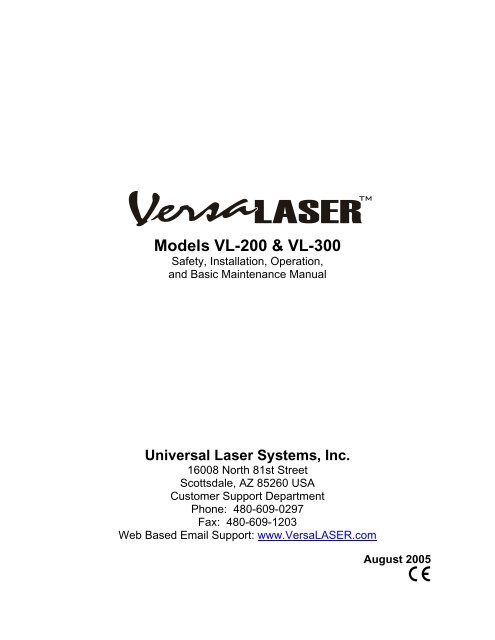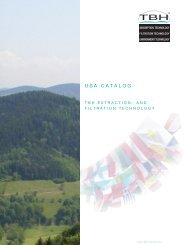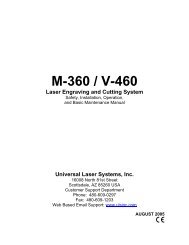Models VL-200 & VL-300
Models VL-200 & VL-300
Models VL-200 & VL-300
Create successful ePaper yourself
Turn your PDF publications into a flip-book with our unique Google optimized e-Paper software.
<strong>Models</strong> <strong>VL</strong>-<strong>200</strong> & <strong>VL</strong>-<strong>300</strong><br />
Safety, Installation, Operation,<br />
and Basic Maintenance Manual<br />
Universal Laser Systems, Inc.<br />
16008 North 81st Street<br />
Scottsdale, AZ 85260 USA<br />
Customer Support Department<br />
Phone: 480-609-0297<br />
Fax: 480-609-1203<br />
Web Based Email Support: www.VersaLASER.com<br />
August <strong>200</strong>5
Notice<br />
This publication and its contents are proprietary to Universal Laser Systems, Inc. (ULS), and are intended<br />
solely for the contractual use of ULS, Inc. customers.<br />
While reasonable efforts have been made to assure the accuracy of this manual, ULS shall not be liable<br />
for errors contained herein or for incidental or consequential damage in connection with the furnishing,<br />
performance, or use of this material. ULS reserves the right to revise this manual and make changes<br />
from time to time without obligation by ULS to notify any person of such revision or changes.<br />
ULS does not assume any liability arising out of the application or use of any products, circuits, or<br />
software described herein. Neither does it convey a license under its patent rights nor the patent rights of<br />
others.<br />
This publication and its contents may not be reproduced, copied, transmitted, or distributed in any form,<br />
or by any means, radio, electronic, mechanical, photocopying, scanning, facsimile, or otherwise, or for<br />
any other purpose, without the prior written permission of ULS.<br />
ULS provides no warranties whatsoever on any software used in connection with a ULS Laser Engraving<br />
System, express or implied. Neither does it guarantee software compatibility with any off-the-shelf<br />
software package or any software program that has not been written by ULS.<br />
Intended use of this system must be followed within the guidelines of this manual. In no event will ULS<br />
be liable for any damages caused, in whole or in part, by customer, or for any economic loss, physical<br />
injury, lost revenue, lost profits, lost savings or other indirect, incidental, special or consequential<br />
damages incurred by any person, even if ULS has been advised of the possibility of such damages or<br />
claims.<br />
WARNING: UNIVERSAL LASER SYSTEMS PRODUCTS ARE NOT DESIGNED, TESTED, INTENDED OR<br />
AUTHORIZED FOR USE IN ANY MEDICAL APPLICATIONS, SURGICAL APPLICATIONS, MEDICAL DEVICE<br />
MANUFACTURING, OR ANY SIMILAR PROCEDURE OR PROCESS REQUIRING APPROVAL, TESTING, OR<br />
CERTIFICATION BY THE UNITED STATES FOOD AND DRUG ADMINISTRATION OR OTHER SIMILAR<br />
GOVERNMENTAL ENTITIES. SHOULD THE BUYER USE UNIVERSAL LASER SYSTEMS PRODUCTS FOR ANY<br />
SUCH UNINTENDED OR UNAUTHORIZED APPLICATION, ALL WARRANTIES REGARDING THE UNIVERSAL<br />
LASER SYSTEMS PRODUCTS SHALL BE NULL AND VOID. FURTHER, THE BUYER SHALL HAVE NO REMEDY<br />
AGAINST UNIVERSAL LASER SYSTEMS AND ITS OFFICERS, EMPLOYEES, SUBSIDIARIES, AFFILIATES AND<br />
DISTRIBUTORS FOR, AND THE BUYER SHALL INDEMNIFY AND HOLD THOSE PARTIES HARMLESS<br />
AGAINST, ANY AND ALL CLAIMS, COSTS, DAMAGES, EXPENSES AND REASONABLE ATTORNEY FEES<br />
ARISING OUT OF, DIRECTLY OR INDIRECTLY, ANY CLAIM ASSOCIATED WITH SUCH UNINTENDED OR<br />
UNAUTHORIZED USE, INCLUDING BUT NOT LIMITED TO ANY CLAIM BASED ON WARRANTY (EXPRESS OR<br />
IMPLIED), CONTRACT, TORT (INCLUDING ACTIVE, PASSIVE, OR IMPUTED NEGLIGENCE), STRICT LIABILITY,<br />
PATENT OR COPYRIGHT INFRINGEMENT OR MISAPPROPRIATION OF INTELLECTUAL PROPERTY.<br />
HP is a registered trademark of Hewlett-Packard Corporation.<br />
Windows is a registered trademark of Microsoft Corporation.<br />
Macintosh is a registered trademark of Apple Computer Corporation.<br />
PostScript, Photoshop, and Streamline are registered trademarks of Adobe Systems Inc.<br />
CorelDRAW is a registered trademark of Corel Corporation.<br />
AutoCAD is a registered trademark of AutoDesk Inc.<br />
ULS Platforms are protected under one or more of U.S.<br />
patents 5,661,746; 5,754,575; 5,867,517; 5,881,087;<br />
5,894,493; 5,901,167; 5,982,803; 6,181,719; 6,313,433;<br />
6,342,687; 6,424,670; 6,423,925. Other U.S. and International<br />
patents pending.<br />
© Universal Laser Systems Inc., <strong>200</strong>5<br />
All Rights Reserved
Introduction<br />
All of us at Universal Laser Systems, Inc. (ULS) would like to thank you for your purchase. Since 1988,<br />
the staff at ULS has been dedicated to total customer satisfaction. When you buy Universal you get more<br />
than a money making product, you get a team of talented, experienced, and enthusiastic people who are<br />
focused on your satisfaction. Our commitment is to help you be successful right now and in the future.<br />
To begin with, we highly recommend that this entire manual be read before attempting to use the device.<br />
The manual includes important information about safety, assembly, use, troubleshooting, and basic<br />
maintenance.<br />
How To Get Help<br />
Before contacting our Technical Support Department, make sure that you have read this entire manual as<br />
well as any other accompanying manuals included with your laser system.<br />
Step 1:<br />
Try to recreate the problem and write down the circumstances in which the problem occurred. Try to<br />
recall if the problem began all of a sudden, worsened over time, or began after you performed any recent<br />
maintenance. Also be prepared to describe all pertinent information about the computer being used such<br />
as graphics software, VersaLASER Controller software version, computer operating system and computer<br />
type, configuration, and accessories.<br />
Step 2:<br />
Make sure that you have the serial number available. The serial number tag is located on the back of the<br />
machine, next to the exhaust port. It can also be found located in the ABOUT tab of the VersaLASER<br />
Controller software. We may not be able to assist you without this number.<br />
Step 3:<br />
Contact your local VersaLASER reseller. If possible, call from a phone that is close to the VersaLASER<br />
so that it can be operated while speaking on the telephone.<br />
Step 4:<br />
If your local VersaLASER reseller cannot assist you and you would like to use our FREE, email based<br />
support system, log on to our website: www.VersaLASER.com. Click on the “Technical Support” link,<br />
then click on the “Technical Support Request Form” and follow the instructions.<br />
Step 5:<br />
If you are unable to obtain Internet access, you may contact our Technical Support Department at:<br />
Universal Laser Systems, Inc.<br />
Technical Support Department<br />
16008 North 81 st Street<br />
Scottsdale, AZ 85260<br />
Phone: 480-609-0297<br />
Fax: 480-609-1203<br />
M-F 8am – 5pm Arizona Time
Specifications<br />
System Operating Environment Requirements (user provided)<br />
Model <strong>VL</strong>-<strong>200</strong> <strong>VL</strong>-<strong>300</strong><br />
Operating Environment<br />
Operating Temperature<br />
Well-ventilated office (recommended)<br />
or clean, light-duty manufacturing area<br />
50ºF (10ºC) to 95ºF (35º C) capable<br />
73ºF (22ºC) to 77ºF (25º C) for best performance<br />
Storage Temperature 50ºF (10ºC) to 95ºF (35º C)<br />
Operating Humidity<br />
Non-condensing<br />
Electrical Power 110/220 VAC, 10/5A, Grounded 110/220 VAC, 10/5A, Grounded<br />
Particulate/Odor Outside<br />
Ventilated Exhaust System<br />
Computer Requirement<br />
Software Requirement<br />
High-pressure vacuum blower capable of<br />
150 CFM (cubic feet per minute) @ 6 inches static pressure<br />
(255m3/hr at 1.5kPa)<br />
Windows XP Home or Professional Editions<br />
Available USB 1.1 port or higher<br />
Any Windows based Graphics or CAD application<br />
Laser Safety<br />
System Specifications<br />
CO2 Laser, Interlocked Safety Enclosure = Class I<br />
Red Diode Pointer = Class IIIa<br />
Laser Source 25 or 30 watt CO2 Laser 30,40, or 50 watt CO2 Laser<br />
Cooling<br />
Air Cooled<br />
Work Area 16” x 12” (406.4 x 304.8 mm) 24” x 12” (609.6 x 304.8 mm)<br />
Printer Driver<br />
Windows XP<br />
Hardware Interface USB 1.1<br />
Dimensions<br />
26”Wide x 25” Deep x 14”Height<br />
(660.4mm x 635mm x 355.6)<br />
34”Wide x 25” Deep x 14”Height<br />
(863.6mm x 635mm x 355.6)<br />
System Weight System = 85 lbs. (38 kg) System = 100–106 lbs. (45-48 kg)<br />
Laser Cartridge Weight<br />
Available Options<br />
25/30 Watt = 20 lbs (9 kg)<br />
40 Watt = 23 lbs (10 kg)<br />
50 Watt = 26 lbs (12 kg)<br />
Cart, Integrated Air Cleaner, Rotary Fixture, Air Assist, Compressed Air,<br />
Cutting Table, Focus Lens Kits<br />
Specifications subject to change without notice
Table of Contents<br />
Section 1 - Safety<br />
Description of Appropriate Use ........................................................................................1-1<br />
General Safety .................................................................................................................1-1<br />
Laser Safety .....................................................................................................................1-2<br />
Safety Labels ...................................................................................................................1-2<br />
EU Compliance (CE)........................................................................................................1-4<br />
FCC Compliance..............................................................................................................1-5<br />
Recycling..........................................................................................................................1-5<br />
Section 2 – Step-By-Step Installation<br />
Establishing a Proper Operating Environment.................................................................2-1<br />
Providing a Suitable Electrical Power Source..................................................................2-1<br />
Extracting Fumes and Particulates ..................................................................................2-1<br />
Computer and Operating System ....................................................................................2-2<br />
Recommended Software Programs ................................................................................2-3<br />
Unpacking and Assembling the VersaLASER .................................................................2-3<br />
The VersaLASER Software Installation CD-ROM ...........................................................2-4<br />
Configuring Your Graphics Software ...............................................................................2-5<br />
Section 3 –Operation<br />
How it Works ....................................................................................................................3-1<br />
The VersaLASER Keypad ...............................................................................................3-1<br />
The VersaLASER On-screen Control Panel (VCP) .........................................................3-2<br />
Running Your First Job, Step-By-Step.............................................................................3-3<br />
Step 1 - Creating Your Artwork..................................................................................3-3<br />
Step 2 – Printing Your Artwork ..................................................................................3-3<br />
Step 3 – Powering On the VersaLASER ...................................................................3-4<br />
Step 4 – Loading and Positioning Your Material .......................................................3-4<br />
Step 5 – Focusing the Laser Beam ...........................................................................3-4<br />
Step 6 – Running Your Job .......................................................................................3-4<br />
Step 7 – Powering Off the VersaLASER ...................................................................3-4<br />
Section 4 – Basic System Maintenance<br />
Safety ...............................................................................................................................4-1<br />
Cleaning and Maintenance Supplies ...............................................................................4-1<br />
Optics ...............................................................................................................................4-2<br />
Optics Handling Guidelines .......................................................................................4-2<br />
Optics Cleaning Procedure........................................................................................4-2<br />
Accessing the Optics .................................................................................................4-2<br />
#2 Mirror ....................................................................................................................4-3<br />
#3 Mirror and Focus Lens..........................................................................................4-3<br />
Beam Window............................................................................................................4-4<br />
The Motion System ..........................................................................................................4-4<br />
The Main Enclosure .........................................................................................................4-5<br />
Adjustments and Lubrication............................................................................................4-5<br />
Interlock Safety Check .....................................................................................................4-5<br />
Fuse Replacement...........................................................................................................4-5<br />
Cooling Fan Filters...........................................................................................................4-6<br />
Maintenance Schedule.....................................................................................................4-6<br />
Section 5 – Accessories<br />
Rotary Fixture...................................................................................................................5-1<br />
Cutting Table....................................................................................................................5-4<br />
Integrated Cart .................................................................................................................5-6<br />
Computer Controlled Air Cleaner / Cart...........................................................................5-6<br />
Computer Controlled Compressed Air Unit......................................................................5-9<br />
Air Assist Cone...............................................................................................................5-10<br />
Back Sweep ...................................................................................................................5-12