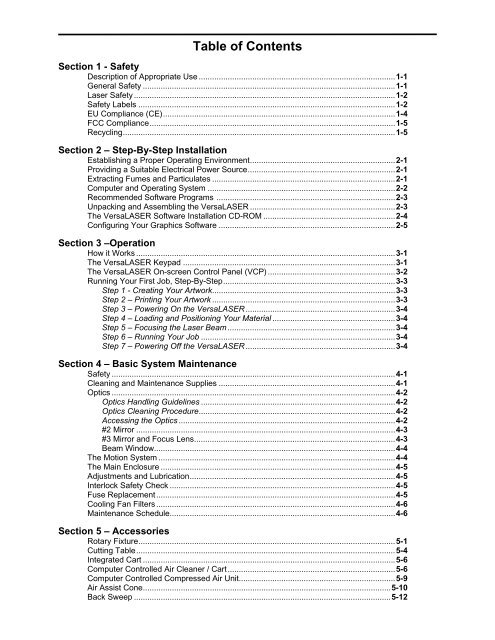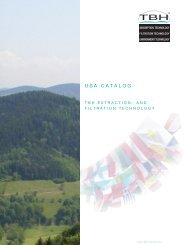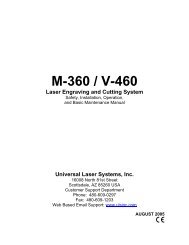Models VL-200 & VL-300
Models VL-200 & VL-300
Models VL-200 & VL-300
Create successful ePaper yourself
Turn your PDF publications into a flip-book with our unique Google optimized e-Paper software.
Table of Contents<br />
Section 1 - Safety<br />
Description of Appropriate Use ........................................................................................1-1<br />
General Safety .................................................................................................................1-1<br />
Laser Safety .....................................................................................................................1-2<br />
Safety Labels ...................................................................................................................1-2<br />
EU Compliance (CE)........................................................................................................1-4<br />
FCC Compliance..............................................................................................................1-5<br />
Recycling..........................................................................................................................1-5<br />
Section 2 – Step-By-Step Installation<br />
Establishing a Proper Operating Environment.................................................................2-1<br />
Providing a Suitable Electrical Power Source..................................................................2-1<br />
Extracting Fumes and Particulates ..................................................................................2-1<br />
Computer and Operating System ....................................................................................2-2<br />
Recommended Software Programs ................................................................................2-3<br />
Unpacking and Assembling the VersaLASER .................................................................2-3<br />
The VersaLASER Software Installation CD-ROM ...........................................................2-4<br />
Configuring Your Graphics Software ...............................................................................2-5<br />
Section 3 –Operation<br />
How it Works ....................................................................................................................3-1<br />
The VersaLASER Keypad ...............................................................................................3-1<br />
The VersaLASER On-screen Control Panel (VCP) .........................................................3-2<br />
Running Your First Job, Step-By-Step.............................................................................3-3<br />
Step 1 - Creating Your Artwork..................................................................................3-3<br />
Step 2 – Printing Your Artwork ..................................................................................3-3<br />
Step 3 – Powering On the VersaLASER ...................................................................3-4<br />
Step 4 – Loading and Positioning Your Material .......................................................3-4<br />
Step 5 – Focusing the Laser Beam ...........................................................................3-4<br />
Step 6 – Running Your Job .......................................................................................3-4<br />
Step 7 – Powering Off the VersaLASER ...................................................................3-4<br />
Section 4 – Basic System Maintenance<br />
Safety ...............................................................................................................................4-1<br />
Cleaning and Maintenance Supplies ...............................................................................4-1<br />
Optics ...............................................................................................................................4-2<br />
Optics Handling Guidelines .......................................................................................4-2<br />
Optics Cleaning Procedure........................................................................................4-2<br />
Accessing the Optics .................................................................................................4-2<br />
#2 Mirror ....................................................................................................................4-3<br />
#3 Mirror and Focus Lens..........................................................................................4-3<br />
Beam Window............................................................................................................4-4<br />
The Motion System ..........................................................................................................4-4<br />
The Main Enclosure .........................................................................................................4-5<br />
Adjustments and Lubrication............................................................................................4-5<br />
Interlock Safety Check .....................................................................................................4-5<br />
Fuse Replacement...........................................................................................................4-5<br />
Cooling Fan Filters...........................................................................................................4-6<br />
Maintenance Schedule.....................................................................................................4-6<br />
Section 5 – Accessories<br />
Rotary Fixture...................................................................................................................5-1<br />
Cutting Table....................................................................................................................5-4<br />
Integrated Cart .................................................................................................................5-6<br />
Computer Controlled Air Cleaner / Cart...........................................................................5-6<br />
Computer Controlled Compressed Air Unit......................................................................5-9<br />
Air Assist Cone...............................................................................................................5-10<br />
Back Sweep ...................................................................................................................5-12