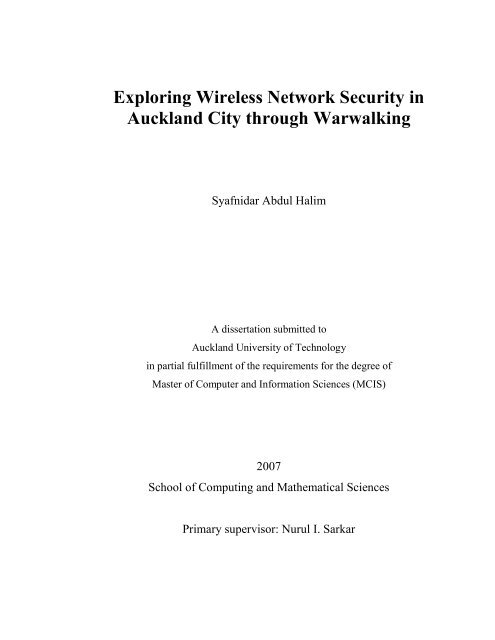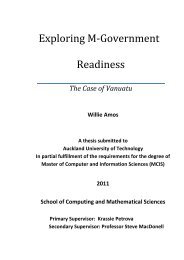AIS300 - Scheme of Work - Scholarly Commons Home
AIS300 - Scheme of Work - Scholarly Commons Home
AIS300 - Scheme of Work - Scholarly Commons Home
Create successful ePaper yourself
Turn your PDF publications into a flip-book with our unique Google optimized e-Paper software.
Exploring Wireless Network Security in<br />
Auckland City through Warwalking<br />
Syafnidar Abdul Halim<br />
A dissertation submitted to<br />
Auckland University <strong>of</strong> Technology<br />
in partial fulfillment <strong>of</strong> the requirements for the degree <strong>of</strong><br />
Master <strong>of</strong> Computer and Information Sciences (MCIS)<br />
2007<br />
School <strong>of</strong> Computing and Mathematical Sciences<br />
Primary supervisor: Nurul I. Sarkar
Abstract<br />
Security is a critical issue in wireless local area networks (WLANs) for many<br />
individuals and organizations worldwide, and is one <strong>of</strong> the main barriers to its adoption<br />
in organizations. A good understanding <strong>of</strong> both the WLAN technology and the security<br />
issues is required to assist optimum planning and implementation <strong>of</strong> such systems. In<br />
this dissertation, an experimental investigation <strong>of</strong> the current status <strong>of</strong> WLAN security<br />
practices in Auckland CBD is reported. In the investigation, a warwalking (field trials)<br />
approach is considered.<br />
It is observed that the use <strong>of</strong> WLANs in Auckland city has increased by 114.41%<br />
since 2004. It is also observed that about 74.31% <strong>of</strong> all WLANs detected on 26 th June<br />
2007 utilized encryption technology while the remaining 25.69% did not use encryption<br />
at all. This shows that overall 86.56% increase in the use <strong>of</strong> encryption compared to the<br />
data collected in 2004.<br />
Another finding is that 25% <strong>of</strong> all access points detected are D-Links. There are<br />
various security measures that businesses can adopt to ensure the security <strong>of</strong> their<br />
wireless networks. The techniques that will be discussed further in this dissertation are<br />
the enabling WEP or WPA, MAC address filtering, virtual private network, intrusion<br />
detection system, running network simulation, and performing security risk assessment.<br />
ii
Attestation <strong>of</strong> Authorship<br />
“I hereby declare that this submission is my own work and that, to the best <strong>of</strong> my<br />
knowledge and belief, it contains no material previously published or written by another<br />
person (except where explicitly defined in the acknowledgements), nor material which<br />
to a substantial extent has been submitted for the award <strong>of</strong> any other degree or diploma<br />
<strong>of</strong> a university or other institution <strong>of</strong> higher learning."<br />
------------------------------<br />
(Syafnidar Abdul Halim)<br />
iii
Acknowledgements<br />
This dissertation would not be possible without the invaluable support and guidance<br />
from various people throughout my academic journey at the Auckland University <strong>of</strong><br />
Technology. First and foremost, I would like to extend my deepest gratitude to my<br />
supervisor, Nurul I. Sarkar for his endless help, stimulating suggestions and valuable<br />
discussion in making this dissertation a reality. I would like also to express my hearty<br />
appreciation to Krassie Petrova for her appreciable guidance in academic affairs<br />
throughout my study and my stay in New Zealand.<br />
I wish to acknowledge the financial support from Universiti Teknologi Mara<br />
(UiTM) and Ministry <strong>of</strong> Higher Education Malaysia through the Skim Latihan<br />
Akademik Bumiputera (SLAB).<br />
I would also like to thank all my friends and colleagues in New Zealand for being<br />
very supportive and helpful through out my stay and study in this country. Finally, a<br />
special thank you to my beloved family, without their unconditional support this and<br />
many other accomplishments in my life would not be possible and would mean little.<br />
iv
Table <strong>of</strong> Contents<br />
ABSTRACT II<br />
ATTESTATION OF AUTHORSHIP III<br />
ACKNOWLEDGEMENTS IV<br />
TABLE OF CONTENTS V<br />
LIST OF FIGURES VIII<br />
LIST OF TABLES IX<br />
ABBREVIATIONS AND NOTATIONS X<br />
CHAPTER 1 INTRODUCTION 1<br />
1.1 THE STRUCTURE OF THIS DISSERTATION 2<br />
CHAPTER 2 LITERATURE REVIEW 3<br />
2.1 INTRODUCTION 3<br />
2.2 THE WLANS ARCHITECTURE 3<br />
2.3 WLAN NETWORKING STANDARDS 6<br />
2.3.1 802.11a 7<br />
2.3.2 802.11b 7<br />
2.3.3 802.11g 7<br />
2.3.4 802.11i 8<br />
2.3.5 802.11n 8<br />
2.4 802.11 SECURITY FEATURES 9<br />
2.4.1 Entity authentication and access control 9<br />
2.4.2 Encryption and Data Confidentiality 11<br />
2.5 WLAN SECURITY ISSUES 14<br />
2.5.1 Security attacks on WLANs 14<br />
2.5.2 Other Security Issues 16<br />
2.6 RESEARCHES IN WLAN SECURITY 18<br />
2.7 SUMMARY 19<br />
v
CHAPTER 3 RESEARCH METHODOLOGY 21<br />
3.1 INTRODUCTION 21<br />
3.2 PURPOSE OF RESEARCH 21<br />
3.3 GOAL 22<br />
3.4 THE HYPOTHESIS 22<br />
3.5 RESEARCH DESIGN 22<br />
3.5.1 Location 22<br />
3.5.2 Field Trials 23<br />
3.5.3 Method 24<br />
3.5.4 Resources Required 24<br />
3.6 DATA ANALYSIS CONSIDERATIONS 25<br />
3.6.1 Operation Mode 25<br />
3.6.2 Encryption Status 25<br />
3.6.3 SSID 26<br />
3.7 SUMMARY 26<br />
CHAPTER 4 RESULTS AND ANALYSIS 27<br />
4.1 INTRODUCTION 27<br />
4.2 EXPERIMENTAL RESULTS 27<br />
4.2.1 Device Manufacturer 28<br />
4.2.2 Encryption 29<br />
4.2.3 Operation Mode 30<br />
4.2.4 SSID 31<br />
4.2.5 Combined Day and Night data 32<br />
4.3 SUMMARY 34<br />
CHAPTER 5 RECOMMENDATIONS 36<br />
5.1 INTRODUCTION 36<br />
5.2 RECOMMENDATIONS 36<br />
5.2.1 Enable WEP or WPA 36<br />
5.2.2 Change the Default SSID 37<br />
5.2.3 Implement MAC Address Filtering 37<br />
5.2.4 Use Virtual Private Network 37<br />
5.2.5 Apply Wireless Intrusion Detection System (IDS) 38<br />
5.2.6 Utilize Network Simulation 39<br />
5.2.7 Perform Security Risk Assessment 40<br />
5.3 SUITABILITY OF APPLICATIONS TO BUSINESSES 41<br />
5.3.1 Small Businesses 41<br />
5.3.2 Enterprise 41<br />
vi
5.4 SUMMARY 41<br />
CHAPTER 6 CONCLUSIONS 43<br />
6.1 INTRODUCTION 43<br />
6.2 SUMMARY OF RESEARCH FINDINGS 43<br />
6.3 IMPLICATION TO WLAN USERS 44<br />
6.4 LIMITATION OF RESEARCH 44<br />
6.5 RECOMMENDATION FOR FUTURE RESEARCH 44<br />
6.6 CONCLUDING REMARKS 45<br />
REFERENCES 46<br />
APPENDICES 53<br />
vii
List <strong>of</strong> Figures<br />
Figure 2.1 WLAN architecture a)Ad-hoc (IBSS) and b)Infrastructure (ESS) 5<br />
Figure 2.2 802.11 Open system authentication (Netgear Inc, 2005a) 10<br />
Figure 2.3 802.11 Shared key authentication (Netgear Inc, 2005b) 11<br />
Figure 3.1 The location and path <strong>of</strong> field trials in Auckland CBD 23<br />
Figure 3.2 Tools used in the Wireless security experiment 25<br />
Figure A 1 WLANs (Day Scan) 55<br />
Figure A 2 WLANs (Day Scan) with encryption <strong>of</strong>f 55<br />
Figure A 3 WLANs (Day Scan) with encryption on 56<br />
Figure A 4 WLANs (Day Scan) that are ESS/AP 56<br />
Figure A 5 WLAN (Day Scan) that are IBSS/Peer 57<br />
Figure A 6 WLAN (Day Scan) with default SSID 57<br />
Figure A 7 WLAN (Night Scan) 58<br />
Figure A 8 WLAN (Night Scan) with encryption <strong>of</strong>f 58<br />
Figure A 9 Wireless (Night Scan) with encryption on 59<br />
Figure A 10 WLAN (Night Scan) that are ESS/AP 59<br />
Figure A 11 WLAN (Night Scan) that are IBSS/Peer 60<br />
Figure A 12 WLAN (Night Scan) with default SSID 60<br />
viii
List <strong>of</strong> Tables<br />
Table 2.1 Overview <strong>of</strong> the main characteristics <strong>of</strong> WLANs 4<br />
Table 2.2 Overview <strong>of</strong> 802.11 standards 6<br />
Table 4.1 Field Trial result 27<br />
Table 4.2 Device manufacturer detected in day scan 28<br />
Table 4.3 Device manufacturer detected in night scan 29<br />
Table 4.4 WLAN Encryption Status in Auckland CBD 30<br />
Table 4.5 WLAN detected in Auckland CBD 30<br />
Table 4.6 IBSS detected and encryption status 30<br />
Table 4.7 ESS detected and encryption status 31<br />
Table 4.8 Blank SSID detected and encryption status 31<br />
Table 4.9 Broadcasted SSID detected and encryption status 32<br />
Table 4.10 Actual MAC addresses detected in Auckland CBD 33<br />
Table 4.11 Actual Auckland CBD encryption status 33<br />
Table 4.12 Actual operation mode detected in Auckland CBD 33<br />
Table 4.13 Actual SSID status in Auckland CBD 34<br />
Table 4.14 Comparison <strong>of</strong> Field Trials Results on 2004 and 2007 34<br />
Table A 1 Device Manufacturer (Day Scan) 61<br />
Table A 2 Device Manufacturer (Night Scan) 62<br />
Table A 3 MAC addresses detected in both day and night scans 63<br />
Table A 4 MAC addresses detected in day scan only 65<br />
Table A 5 MAC addresses detected in night scan only 67<br />
Table A 6 Summary <strong>of</strong> Network Simulators 71<br />
ix
Abbreviations and Notations<br />
AES Advanced Encryption Standard<br />
AP Access Point<br />
BSS Basic Service Set<br />
CBD Central Business District<br />
DHCP Dynamic Host Configuration Protocol<br />
DSSS Direct Sequence Spread Spectrum<br />
EAP Extensible Authentication Protocol<br />
ESS Extended Service Set<br />
FHSS Frequency Hop Spread Spectrum<br />
GUI Graphical User Interface<br />
ICV Integrity Check Value<br />
IDS Intrusion Detection System<br />
ISM Band Industrial, Scientific and Medical Band<br />
LAN Local Area network<br />
IEEE Institute <strong>of</strong> Electrical and Electronics Engineers<br />
IPSec Internet Protocol Security<br />
IR Infrared<br />
IV Initialization Vector<br />
MAC Media Access Control<br />
MIMO Multiple Input Multiple Output<br />
OFDM Orthogonal Frequency Division Multiplexing<br />
OUI Organizational Unique Identifier)<br />
P2P Peer to Peer<br />
RADIUS Remote Authentication Dial-In User Server/Service<br />
RC4 Ron’s Code 4<br />
RF Radio Frequency<br />
SSID Service Set Identifier<br />
x
SNMP Simple Network Management Protocol<br />
TCP/IP Transmission Control Protocol/Internet Protocol<br />
TKIP Temporal Key Integrity Protocol<br />
UNII Band Unlicensed National Information Infrastructure Band<br />
VPN Virtual private Network<br />
WEP Wired Equivalent Privacy<br />
Wi-Fi Wireless Fidelity<br />
WLAN Wireless Local Area Network<br />
WPA Wi-Fi Protected Access<br />
xi
xii
Chapter 1<br />
Introduction<br />
Wireless network security is becoming an important issue for both individuals and<br />
organizations worldwide in recent years and is one <strong>of</strong> the main barriers to its adoption in<br />
organizations. A good understanding <strong>of</strong> both the wireless local area networks (WLANs)<br />
technology and the security issues is required to assist optimum planning, design, and<br />
deployment <strong>of</strong> such systems. In 2003, Lin et al. (2004) have conducted a wardriving<br />
experiment in Auckland's Central Business District (CBD) to see the security practices<br />
<strong>of</strong> organizations adopting WLANs. The authors reported that over 60% <strong>of</strong> WLANs have<br />
no wired equivalent privacy (WEP) enabled and at least 67% use identifiable default<br />
system set identifiers (SSIDs).<br />
The aim <strong>of</strong> this research is to answer the following research question:<br />
"What is the current status <strong>of</strong> WLAN security practices in Auckland City?”<br />
By conducting field trials (warwalking) in Auckland’s CBD, the current WLAN<br />
security practices <strong>of</strong> individuals and organisations adopting WLANs in this area is<br />
investigated. The research findings are analyzed and compared with that <strong>of</strong> Lin et al.<br />
(2004) on the differences that occurs between year 2004 and 2007. Then, based on the<br />
results, recommendations are made for further WLAN security improvements..<br />
It is believed that this research findings will help both individuals and organisations in<br />
improving their WLAN security practices. In addition, this case study can also be used<br />
in the classroom as a real-world example when teaching WLAN security courses.<br />
1
1.1 The structure <strong>of</strong> this dissertation<br />
This dissertation consists <strong>of</strong> six chapters. The study starts with an introduction which<br />
outlines the purpose and importance <strong>of</strong> this research at an abstract level (Chapter 1).<br />
Chapter 2 discusses the IEEE 802.11 standards briefly from selected literatures as to<br />
understand the basis <strong>of</strong> this technology, the security measures that are available, the<br />
security issues that exist in current WLAN practices, and the researches that have been<br />
carried out in understanding the wireless security. Chapter 3 describes the research<br />
methodology adopted by this study, and Chapter 4 presents experimental results and<br />
analysis <strong>of</strong> the wireless LAN security status in Auckland CBD. In Chapter 5, the major<br />
findings from Chapter 4 are presented from the perspective <strong>of</strong> system deployment and<br />
recommendations are made for the improvement <strong>of</strong> security practices in businesses.<br />
The dissertation is summarized and concluded in Chapter 6.<br />
2
Chapter 2<br />
Literature Review<br />
2.1 Introduction<br />
In chapter 1, the aim and the structure <strong>of</strong> this dissertation is discussed. This chapter<br />
reviews selected literature in the area <strong>of</strong> WLANs in general and wireless security in<br />
particular. Firstly, this chapter provides an overview <strong>of</strong> the WLANs architecture. Then<br />
the 802.11 standards and the available security features are presented. Finally, the<br />
security issues concerning this technology as well researches that have been conducted<br />
for WLAN are discussed.<br />
2.2 The WLANs architecture<br />
In general the IEEE (Institute <strong>of</strong> Electrical and Electronics Engineers) 802.11 WLANs<br />
is a set <strong>of</strong> wireless end nodes (stations) that are positioned within a restricted physical<br />
area and are capable <strong>of</strong> establishing radio communication with each other or with the<br />
base stations (access points) (Housley & Arbaugh, 2003). The main characteristics <strong>of</strong><br />
WLAN technology as <strong>of</strong>ten discussed in literatures are the physical layer used , radio<br />
band, operating range, data rates, security features, as well as the advantages and the<br />
disadvantages <strong>of</strong> those technologies. An overview <strong>of</strong> the characteristics mentioned<br />
previously is represented in Table 2.1.<br />
The components in WLANs architecture consist <strong>of</strong> both physical and logical<br />
components. The physical components <strong>of</strong> the WLAN are the wireless end stations (or<br />
sometimes referred to as nodes), and the access points (AP). The wireless end stations<br />
which include PDAs, laptops, scanners, workstation, and printers are capable <strong>of</strong><br />
3
communicating using the 802.11 standards (Gast, 2002). The access point (AP) in the<br />
other hand is a device that can function as a relay between nodes that are attached to it.<br />
Access Points can also function as a network bridge that connects WLANs to the wired<br />
LANs. The logical component <strong>of</strong> the WLANs includes the basic service set or also<br />
known as the BSS. As the logical components <strong>of</strong> the WLANs architecture, the basic<br />
service sets (BSS) will provide the management function to a group <strong>of</strong> wireless nodes<br />
(Housley & Arbaugh, 2003; Laet & Schauwers, 2005).<br />
Characteristics<br />
Physical Layer DSSS, FHSS, OFDM, IR<br />
Radio Band 2.4 GHz (802.11b and 802.11g)<br />
5GHz (802.11a)<br />
Operating Range Indoor : up to 150 feet (50m)<br />
Outdoor : up to 1500 feet (500m)<br />
4<br />
Description<br />
Data Rates 54 Mbps (802.11a and 802.11g); 11 Mbps (802.11b); 1 Mbps; 2 Mbps<br />
Security RC4, WEP, WPA, AES, TKIP<br />
Advantages Provides mobility; variety <strong>of</strong> products; wireless at Ethernet speed; cost<br />
effective<br />
Disadvantages Decreasing throughput with load and distance; security issues;<br />
vulnerability to attacks<br />
Table 2.1 Overview <strong>of</strong> the main characteristics <strong>of</strong> WLANs<br />
Adapted and simplified from original source Karygiannis and Owens (2002), and Panko<br />
(2004).<br />
The available BSS configurations are the ad-hoc mode and the infrastructure mode<br />
(Laet & Schauwers, 2005). Ad hoc or peer-to-peer (P2P) mode is defined by the<br />
Institute <strong>of</strong> Electrical and Electronics Engineers (IEEE) as an independent basic service<br />
set (IBSS) (Curran & Smyth, 2005). This mode allows nodes to directly communicate<br />
with each other in a WLAN environment without having to go through access points<br />
(APs) (Park & Dicoi, 2003; Tyrrell, 2003). Ad hoc network is a collaborative set <strong>of</strong><br />
nodes since each node is assumed to relay packets for each other (Farrel, Seigneur, &<br />
Jensen, 2004). Ad hoc WLANs can be formed when two or more nodes that wished to<br />
communicate are within transmission proximity <strong>of</strong> each other (Tyrrell, 2003). Each <strong>of</strong><br />
the nodes in the Ad hoc WLANs are presumed to have equal rights to the network, are<br />
<strong>of</strong> equal importance, and may leave or join the network at any time (Curran & Smyth,
2005). The first advantage <strong>of</strong> this mode is the simplified, easy and quick WLANs<br />
formation by consenting nodes without having to rely on other medium such as AP.<br />
The second advantage is in the minimal hardware and network management<br />
requirements (Housley & Arbaugh, 2003). The main disadvantage <strong>of</strong> Ad hoc WLANs<br />
is the inability <strong>of</strong> wireless nodes to connect and communicate with other networks<br />
without applying additional routing protocols (Housley & Arbaugh, 2003; Tyrrell,<br />
2003). Figure 2.1a represents the simplified Ad hoc WLANs architecture.<br />
a) Ad hoc<br />
Figure 2.1 WLAN architecture a) Ad-hoc (IBSS) and b) Infrastructure (ESS)<br />
The infrastructure BSS is more popular among the current WLAN users compared to<br />
the IBSS (Housley & Arbaugh, 2003). Infrastructure BSS can be used to create<br />
WLANs coverage in homes and small <strong>of</strong>fices that have access to the wired LANs. In<br />
the infrastructure BSS, the WLANs will comprise <strong>of</strong> at least one access point (AP) that<br />
links to a group <strong>of</strong> wireless nodes and also to the wired LANs. In the infrastructure<br />
mode, the AP acts as an Ethernet bridge for all communications that occurs between the<br />
wireless nodes and also for communication that occurs between the wireless nodes and<br />
the distribution system (DS) located at the wired LANs (Tyrrell, 2003). The DS is<br />
defined as an interconnection networks that combines several BSS to form a single<br />
logical network (Schafer, 2003). In the infrastructure WLANs environment, there will<br />
exist at least one set <strong>of</strong> BSS (Arbaugh, 2003; Housley & Arbaugh, 2003). Figure 2.1b<br />
represents a simplified infrastructure WLAN configuration where BSS1 and BSS2 are<br />
5<br />
AP1<br />
INTERNET<br />
ROUTER<br />
HUB<br />
b) Infrastructure<br />
AP2
in different background network and are connected to the DS through AP1 and AP2 in<br />
order to establish a communication with each other. When two or more BSSs are<br />
operating in the same logical network it is called an extended service set (ESS). The<br />
ESS configuration provides WLANs coverage at a much wider area, on multi-floors,<br />
and in between buildings. The aim <strong>of</strong> ESS is to provide seamless connection to the<br />
nodes when connecting to the network (Curran & Smyth, 2005; Panko, 2004). The<br />
main advantages <strong>of</strong> the infrastructure BSS is the connection redundancy <strong>of</strong>fered by this<br />
technology and also a wider transmission coverage (Henning, 2003).<br />
2.3 WLAN Networking Standards<br />
The data rate standards <strong>of</strong>fered by the 802.11 standards include the 802.11a, 802.11b,<br />
802.11g, 802.11i, and 802.11n (Brown, 2003; Panko, 2004; Park & Dicoi, 2003). The<br />
following discussion attempts to provide an overview <strong>of</strong> the IEEE 802.11 standards.<br />
For now, an overview <strong>of</strong> the IEEE 802.11 standards is presented in Table 2.<br />
Standard<br />
802.11<br />
(legacy)<br />
Released<br />
Date<br />
Data<br />
Rates<br />
1997 0.5<br />
Mbps<br />
802.11a 1999 Up to<br />
54<br />
Mbps<br />
802.11b 1999 5.5<br />
Mbps<br />
and 11<br />
Mbps<br />
802.11g 2003 Up to<br />
54<br />
Mbps<br />
Band Transmission Security<br />
Features<br />
900<br />
MHz<br />
ISM<br />
5 - 6<br />
GHz<br />
UNII<br />
2.4 GHz<br />
and 900<br />
MHz<br />
ISM<br />
2.4 GHz<br />
ISM<br />
FHSS, DSSS - indoor:<br />
depends<br />
outdoor:<br />
6<br />
~75m<br />
OFDM WEP indoor: ~30m<br />
outdoor:~100<br />
m<br />
DSSS WEP indoor: ~35m<br />
outdoor:<br />
~110m<br />
OFDM,<br />
DSSS<br />
WPA,<br />
WEP<br />
802.11i 2004 - - - WPA<br />
802.11n 2008 Max <strong>of</strong><br />
540<br />
Mbps<br />
2.4 GHz<br />
and/or 5<br />
GHz<br />
UNII or<br />
ISM<br />
MIMO WPA,<br />
WPA2<br />
Table 2.2 Overview <strong>of</strong> 802.11 standards<br />
Range Target<br />
Market<br />
indoor: ~35m<br />
outdoor:~110<br />
m<br />
- -<br />
indoor:~70m<br />
outdoor:~160<br />
m<br />
<strong>Home</strong><br />
Office<br />
<strong>Home</strong>,<br />
<strong>of</strong>fice<br />
<strong>Home</strong>,<br />
<strong>of</strong>fice<br />
Adapted and enhanced from original source: (Brown, 2003; Elliot, 2007; Haskin, 2007;<br />
Jacobs, 2007; Laet & Schauwers, 2005; Stallings, 2004; Stanley, 2002; Varshney, 2003)
2.3.1 802.11a<br />
The 802.11a was released in 1999 with the main target market being the home users<br />
<strong>of</strong>fering possible data rates per channels <strong>of</strong> 6, 9, 12, 18, 24, 36, 48, and 54 Mbps<br />
(Stallings, 2004). Though the maximum data rates <strong>of</strong>fered is at 54 Mbps, the actual<br />
data rate obtained are <strong>of</strong>ten less than that value due to the fact that data rate decreases as<br />
the distance between the user and the access point increases (Karygiannis & Owens,<br />
2002). The 802.11a standard uses OFDM (orthogonal frequency-division multiplexing)<br />
scheme for transmission (J. Wong, 2003). The IEEE group selected the OFDM<br />
technology over DSSS (direct sequence spread spectrum) for its 802.11a standard<br />
because OFDM uses spectrum more efficiently than DSSS (Park & Dicoi, 2003). The<br />
frequency band for 802.11a standard is from 5 GHz to 6 GHz using the UNII<br />
(unlicensed national information infrastructure) band (Park & Dicoi, 2003) with twelve<br />
separate non-overlapping channels (Geier, 2002b). 802.11a also uses WEP for data<br />
confidentiality and security. One significant problem with 802.11a standards is its<br />
incompatibility with the 802.11b and 802.11g standards (Park & Dicoi, 2003).<br />
2.3.2 802.11b<br />
802.11b is actually the first <strong>of</strong>ficial 802.11 standard introduced by the IEEE<br />
(McCullough, 2004). It was introduced in 1999; the same year 802.11a standard was<br />
released to the public. The 802.11b is also popular as wireless fidelity or Wi-Fi (Park &<br />
Dicoi, 2003). The target market for Wi-Fi is <strong>of</strong>fice applications and according to<br />
Stallings (2004), the 802.11b standard is the most commonly used wireless standard for<br />
commercial network products. In contrast to the 802.11a and 802.11g protocols, the<br />
802.11b technology provides data rates at 5.5 Mbps and 11Mbps (Brown, 2003;<br />
Stallings, 2004). 802.11b standard is transmitted through the DSSS technology<br />
(Stallings, 2004) with the frequency <strong>of</strong> 2.4-GHz using the ISM (Industrial, Scientific,<br />
and Medical) band (Park & Dicoi, 2003). The usage <strong>of</strong> the ISM band in 802.11b creates<br />
interference problem with other devices that are also using the 2.4Ghz band such as the<br />
microwave ovens, cordless telephones, and Bluetooth products (McCullough, 2004).<br />
2.3.3 802.11g<br />
802.11g standard was released in 2003 and is also known as the “Wireless-G”<br />
(McCullough, 2004). The target market for 802.11g is the home appliances and <strong>of</strong>fice<br />
networks (Laet & Schauwers, 2005). 802.11g is also using the 2.4-GHz ISM frequency<br />
band as the 802.11b standard (Park & Dicoi, 2003). 802.11g is transmitted using both<br />
7
the OFDM and DSSS schemes and it is <strong>of</strong>fered at data rates <strong>of</strong> 12 Mbps to 54 Mbps per<br />
channel (Stallings, 2004). Due to this, it is backward compatible to 802.11b standard<br />
(Park & Dicoi, 2003; Stallings, 2004). The utilization <strong>of</strong> the OFDM allows 802.11g to<br />
obtain a much higher data speed than the 802.11b. However, if a device with 802.11b<br />
standard connects to 802.11g access point, the lower 802.11b data rate will be used<br />
(Stallings, 2004). A concern with 802.11g as with the 802.11b is the substantial RF<br />
(radio frequency) interferences from other devices that are also operating at 2.4 GHz,<br />
such as the cordless phones (Geier, 2002b). For security mechanism, 802.11g is using<br />
both WPA and WEP protocols (Laet & Schauwers, 2005).<br />
2.3.4 802.11i<br />
The 802.11i was issued in 2004 and it was developed to improve the encryption<br />
processes for data transfer, to improve the user authentication methods, and also to<br />
improve the key management and distribution processes. These issues are a known<br />
problem with previous versions <strong>of</strong> 802.11 standards (McCullough, 2004). 802.11i<br />
standard outlines authentication and confidentiality as the main objective in building a<br />
secure and robust 802.11 network (Aime, Lioy, & Mazzocchi, 2004). In 802.11i project,<br />
a significant enhancement was implemented on the data transfer and authentication<br />
processes, while the key management has been totally redesigned. The new changes<br />
provided an added layer <strong>of</strong> security in the 802.11 wireless networks (Brown, 2003).<br />
802.11i also introduces WPA (Wi-Fi protected access) to ensure a stronger message<br />
integrity check and user authentication (Brown, 2003). In addition to the WPA, 802.11i<br />
also uses advanced encryption standard or AES to replace the RC4 encryption<br />
algorithm (Fogarty, 2005). To make two-way authentication possible in 802.11i,<br />
several new keys have been introduced. The first key is the master key or MK which is<br />
a private and symmetric key that can assist the authentication between a host and the<br />
authentication server (Brown, 2003). The second key is the pair wise master key or<br />
PMK which is also a private and symmetric key that will be used by the host and AP to<br />
control access to the WLANs (Wexler, 2004).<br />
2.3.5 802.11n<br />
802.11n is still in the development and the expected release date is in 2008. The<br />
802.11n standard is speculated to give WLANs more speed and range with the expected<br />
data rates <strong>of</strong> 100 Mbps to 140 Mbps (Haskin, 2007). Several new technologies and also<br />
enhancements to the current authentication and security processes will be introduced<br />
when 802.11n is released in 2008. An important technology called “multiple input<br />
8
multiple output” or simply referred to as MIMO will be used as well. MIMO depends<br />
on antennas to move multiple data streams, and its data rate increases as the number <strong>of</strong><br />
antennas increases at both the receiving and sending end (Jacobs, 2007). The advantage<br />
<strong>of</strong> MIMO technology is that it can transmit three streams <strong>of</strong> data and also receive two<br />
streams <strong>of</strong> data simultaneously. This technique will allow more data to be transmitted at<br />
the same time and increases the range for transmitted data. Another technology<br />
incorporated into 802.11n is the channel bonding. This technique uses two separate non<br />
overlapping channels simultaneously to transmit data. Therefore this technique<br />
increases the size <strong>of</strong> data that can be transmitted at a given time. Payload optimization<br />
or packet aggregation is another technology that will be introduced in 802.11n, which<br />
allows more data to be stuffed into the transmitted packet (Haskin, 2007). 802.11n<br />
products will be compatible with the current 802.11g devices but unfortunately will<br />
perform at the lower 802.11g speed (Jacobs, 2007).<br />
2.4 802.11 Security Features<br />
The security requirements <strong>of</strong> any network is confidentiality, data integrity,<br />
authentication, access control, authorization, accountability, routing security, host<br />
security and also privacy (Farrel, Seigneur, & Jensen, 2004). In this dissertation, the<br />
security features in the 802.11 standards will be discussed in term <strong>of</strong> the authentication<br />
and access control processes that are <strong>of</strong>fered. The techniques and protocols developed<br />
in data encryption to ensure confidentiality and integrity will also be discussed in more<br />
details.<br />
2.4.1 Entity authentication and access control<br />
Authentication can be performed between wireless nodes in ad hoc wireless networks<br />
and also between wireless nodes and the access point in infrastructure wireless networks.<br />
In other words, the authentication processes should always be mutual for it to be<br />
effective (S. Wong, 2003). A control mechanism to validate a wireless node credentials<br />
is also important to ensure the correct level <strong>of</strong> access can be granted to it by the access<br />
point (S. Wong, 2003). One such mechanism is the MAC address filtering. For<br />
authentication purposes, there are two schemes available for the 802.11 standard which<br />
are the open system authentication, and the shared key authentication (Schafer, 2003).<br />
An easy way to control access to the WLAN is the MAC address filtering. Access<br />
points can be set up and configured to only accept connection request from wireless<br />
9
node that have registered its Ethernet MAC address (Varshney, 2003). The filtering can<br />
be done by the access point or by a RADIUS (remote authentication dial-in user server)<br />
server. By applying MAC address filtering, the access point will have control over<br />
wireless nodes access to the networks (Arbaugh, Shankar, & Wan, 2001). MAC<br />
address filtering is a useful tools but it may be impractical and difficult to manage if the<br />
number <strong>of</strong> wireless users is too many as in large enterprises.<br />
The open system authentication is the default authentication scheme for 802.11<br />
standards. Arbaugh, Shankar and Wan (2001) mentioned that even though the default<br />
authentication protocol for the 802.11 standard is the open system authentication, this<br />
protocol however provides absolutely zero security to the established WLANs since it is<br />
using a null authentication algorithm. To make it even more insecure, there are only<br />
two exchanges <strong>of</strong> authentication messages in the open system authentication process<br />
between the node (requester) and the AP (responder and authenticator). Both messages<br />
(the request and the respond) are also sent in clear text without even requiring the<br />
correct wired equivalent privacy (WEP) key (Chen, Jiang, & Liu, 2005). This therefore<br />
provide no security at all on the identity <strong>of</strong> the requestor and the authenticator (Schafer,<br />
2003). Figure 2.2 illustrate the open system authentication process.<br />
Figure 2.2 802.11 Open system authentication (Netgear Inc, 2005a)<br />
The shared key authentication in contrast to the open systems authentication provides<br />
more security to the authentication and association processes in WLANs. In the shared<br />
key authentication, four messages will be exchanged between the node and the AP<br />
(Chen, Jiang, & Liu, 2005). The first message from the wireless node (requestor) to<br />
the AP (authenticator) will only contains the identity <strong>of</strong> the node. In the second<br />
message, the AP will send a challenge packet to the node. Then in the third message the<br />
10
node is expected to decrypt the challenge packet using the shared WEP protocol and<br />
send the encrypted file back to the AP. If the encrypted file is correct then the wireless<br />
node will be authenticated (Arbaugh, Shankar, & Wan, 2001; Chen, Jiang, & Liu, 2005;<br />
Schafer, 2003). To ensure mutual authentication the requestor and the authenticator<br />
will switch roles and repeat the process mentioned previously before the node is finally<br />
associated with the AP (Arbaugh, Shankar, & Wan, 2001). Though the shared key<br />
authentication seemed more secured than the open system authentication, Schafer<br />
(2003) argued that the process still provide no security to the identity <strong>of</strong> the requestor<br />
since the authentication data is still sent back and fro is clear text. The third<br />
authentication message can be easily eavesdropped by attackers due to the weaknesses<br />
<strong>of</strong> WEP protocol that is used in the process (Schafer, 2003). Figure 2.3 illustrates the<br />
shared key authentication process.<br />
Figure 2.3 802.11 Shared key authentication (Netgear Inc, 2005b)<br />
2.4.2 Encryption and Data Confidentiality<br />
The implementation <strong>of</strong> encryption in WLANs is to ensure a security method that can<br />
provide both data integrity and privacy. The security method must ensure that all<br />
transmitted packets do originate from a real sender and that the data have not been<br />
decrypted while intransient by any unauthorized means. This security method must<br />
always impose the integrity <strong>of</strong> data at any given circumstances (S. Wong, 2003). In<br />
order to protect the confidentiality and integrity <strong>of</strong> data transmitted in WLANs, several<br />
techniques have been developed such as service set identifier (SSID), wired equivalent<br />
privacy (WEP), and also Wi-Fi protected access (WPA).<br />
11
Every wireless device in WLAN would have a service set identifier (SSID) which is<br />
actually a “network name” that is used to identify each APs and wireless nodes in<br />
WLANs (Bhagyavati, Summers, & DeJoie, 2004). It is a unique string that is used to<br />
identify a network and all users associated with that network (Williams, 2001). By<br />
default, SSID is broadcasted in clear text by access points through their beacon<br />
messages therefore it is transparent to wireless nodes (Laet & Schauwers, 2005). Due to<br />
its nature, the SSID beacon messages from the AP can be easily be picked-up by<br />
eavesdropper through 802.11 WLANs active scanner and network analyser such as<br />
Netstumbler and Kismet (Hurley, Thornton, & Puchol, 2004; Laet & Schauwers, 2005).<br />
Though most access point came with a factory default SSID, it is still changeable.<br />
Tyrell (2003) suggested that the newly created SSID should avoid any descriptive and<br />
specific information such as the function and also the location <strong>of</strong> the access point to<br />
make it less vulnerable to attacks. Even though Hurley, Thornton and Puchol (2004) as<br />
well as Bhagyavati, Summers and DeJoie (2004) suggested that SSID should be<br />
disabled in beacon messages to ensure confidentiality and security <strong>of</strong> the network name,<br />
Laet and Schuawers (2005) argued that even though the SSID is disabled,<br />
eavesdroppers can still sniff the SSID through the probe response frames from the AP<br />
thus making SSID a weak mode for security and privacy.<br />
Another protection to the WLAN is the wired equivalent privacy protocol or for short,<br />
the WEP protocol. WEP is developed to ensure data confidentiality, access control and<br />
data integrity at the link-level during 802.11 WLANs transmissions (Borisov, Goldberg,<br />
& Wagner, 2001; Laet & Schauwers, 2005). WEP development is to thwart<br />
eavesdropping, unauthorized and rogue access, and also data modification. The WEP<br />
protocol relies on a secret key that is used or shared by the clients and the APs. The<br />
function <strong>of</strong> the secret key is to encrypt packets before they are transmitted to the<br />
recipients (Tyrrell, 2003; Williams, 2001). Data confidentiality through WEP protocol<br />
is achieved by using the RC4 algorithm for data encryption (Housley & Arbaugh, 2003).<br />
RC4 algorithm is a stream cipher that expands the secret key into a long key streams <strong>of</strong><br />
pseudorandom bits (Borisov, Goldberg, & Wagner, 2001). For data integrity, the CRC-<br />
32 algorithm is used by the wireless receiver (AP or nodes) to compute the integrity<br />
check value (ICV) <strong>of</strong> the transmitted data to ensure no tempering have been performed<br />
while that data is intransient (Geier, 2002a; Stubblefield, Ioannidis, & Rubin, 2004).<br />
The usage <strong>of</strong> RC4 and CRC-32 algorithm however are still insufficient to ensure the<br />
achievement <strong>of</strong> WEP security goals (Cam-Winget, Housley, Wagner, & Walker, 2003).<br />
12
Borisov, Golberg and Wagner (2001) in their study mentioned that the inherent flaws in<br />
WEP protocol resulted from incorrectly using the RC4 stream cipher and also for<br />
choosing the CRC-32 as a data integrity algorithm thus renders WEP from providing the<br />
anticipated security goals. Agreeing to the mentioned WEP flaws, Stubblefield,<br />
Ioannidis and Rubin (2004) also added the specification <strong>of</strong> initialization vector (IV)<br />
selections, and the lack <strong>of</strong> key management as the main flaw <strong>of</strong> WEP protocol. In a<br />
high traffic WLAN environment, the usage <strong>of</strong> a relatively small IV would caused it to<br />
be repeated for more than once during a day which then makes it fairly easy for an<br />
attacker to evade the encryption process (Geier, 2002a; Woodward, 2005). Wi-Fi<br />
Alliance (2004) mentioned that an intruder or attacker with enough data can threaten a<br />
WEP protected network in three ways. The first way is by intercepting and decrypting<br />
the data while it is being transmitted. Secondly the network can be threatened by<br />
intruders modifying the data that is being communicated. Lastly, the intruder can<br />
deduced and forged the WEP key to gain unauthorized access to WLANs (Cam-Winget,<br />
Housley, Wagner, & Walker, 2003; Wi-Fi Alliance, 2004). Schafer (2003) explained<br />
that four other areas <strong>of</strong> security flaws in WEP which are the insufficiency <strong>of</strong> protection<br />
against messages that can be read by unauthorized users, the insecurity <strong>of</strong> data<br />
authentication and the lack <strong>of</strong> data integrity protection, the insufficient access control<br />
that validates user credentials, and finally the weakness <strong>of</strong> using key computation that is<br />
based on eavesdropped messages (Schafer, 2003). Despite all the flaws present it WEP<br />
protocol, WEP still provides a minimum level <strong>of</strong> security to WLAN (Geier, 2002a) and<br />
will discourage amateur attackers.<br />
Another important security measure, WPA or Wi-Fi protected access addresses all<br />
known security issues <strong>of</strong> WEP therefore enhanced wireless security. WPA is not only<br />
providing stronger data encryption than WEP, it also added user authentication to the<br />
process (Loeb, 2005). WPA is developed to provide security to all versions <strong>of</strong> 802.11<br />
devices which includes 802.11a, 802.11b, and 802.11g. WPA is both forward and<br />
backward-compatible with all 802.11 standard and is designed to run on the current<br />
available wireless devices as a s<strong>of</strong>tware download (McCullough, 2004). WPA employs<br />
the 802.1X authentication, the extensible authentication protocol (EAP), and uses the<br />
temporal key integrity protocol (TKIP) for encryption (Wi-Fi Alliance, 2004). There<br />
are many security advantages <strong>of</strong> implementing WPA as compared to the WEP protocol.<br />
The first advantage <strong>of</strong> WPA is the mutual authentication mechanism which provides a<br />
much stronger network access control than WEP. Secondly, WPA protocol supports<br />
13
superior security technologies like EAP, RADIUS, 802.1X and pre-shared keys. WPA<br />
also implements the dynamic keys in TKIP in order to enhanced key management. The<br />
usage <strong>of</strong> “Michael Message Integrity Check” also enforces data integrity in WPA.<br />
However, there are still some possible security issues regarding WPA such as the<br />
probability <strong>of</strong> encryption weaknesses in TKIP and the decreasing WLANs performance<br />
due to a computational intensive <strong>of</strong> a more difficult encryption and authentication<br />
processes (S. Wong, 2003).<br />
2.5 WLAN Security Issues<br />
The WLANs technology has been around for more than ten years and during this period<br />
it has gone through tremendous advancement and growth. This however also open up<br />
the technology to various security attacks; for example, MAC address spo<strong>of</strong>ing, rogue<br />
access point, denial <strong>of</strong> service (DoS), jamming attacks and also man-in-the-middle<br />
attacks (Curran & Smyth, 2005). The security problems associated with WLANs have<br />
become a barrier for some organization in implementing the WLANs technology (Erten<br />
& Tomur, 2004; Hole, Dyrnes, & Thorsheim, 2005). Developing a good understanding<br />
<strong>of</strong> both the technology and the possible security issues concerning WLANs deployment<br />
is essential to fully utilized and gain benefits from this evolving technology.<br />
2.5.1 Security attacks on WLANs<br />
There are many types <strong>of</strong> attacks targeted at WLANs which includes the passive attack,<br />
active attack, denial <strong>of</strong> service attack, man in the middle attack, and rogue access.<br />
These security attacks concerning WLANs will be discussed in more details.<br />
2.5.1.1 Passive Attacks<br />
Passive attack is described as the action <strong>of</strong> passively eavesdropping on the WLANs<br />
traffics (Xia & Brustoloni, 2005). This attack may be done fairly easily by using a few<br />
networks analysis tools that can be downloadable from the Internet such as the<br />
Netstumbler, Kismet, and Airsnort (Shimonski, 2003). Information that can be gathered<br />
through these s<strong>of</strong>tware includes the MAC address, the IP address, the association ID for<br />
the station, and the SSID <strong>of</strong> the networks (Corbett, Beyah, & Copeland, 2006). Wong<br />
(2003) explained that passive attacks sometime could occur when someone<br />
unintentionally accessed a different network while trying to connect to an access point.<br />
Passive attacks could also be used to explain the activity <strong>of</strong> connecting to a network but<br />
without changing or using any resources in that network. This may include<br />
eavesdropping, traffic analysis and wardriving (Maple, Jacobs, & Reeve, 2006).<br />
14
Passive attacks are mostly undetectable by network administrators and physical<br />
network devices due to the passiveness <strong>of</strong> this activity (Curran & Smyth, 2005; Welch<br />
& Lathrop, 2003).<br />
2.5.1.2 Active Attack<br />
Shimonski (2003) stated that the activity <strong>of</strong> passive attacks could accumulate enough<br />
information leading attackers to actively attack a wireless network. The main target <strong>of</strong><br />
active attackers is usually to gain access to a network and then change or modify the<br />
resource’s content (J. Wong, 2003). Two activities that can be categorized as active<br />
attacks are unauthorized access and spo<strong>of</strong>ing (Shimonski, 2003). Active eavesdropping<br />
requires injection <strong>of</strong> data by the attacker into the communication session in order to<br />
decipher the payload. In this process, the attacker will listens to the wireless connection<br />
while actively injects messages into the communication session in order to determine<br />
the contents <strong>of</strong> the messages. Active attacks can happen in two ways, the first is when<br />
the attacker modifies a packet. Secondly is when the attackers inject completely new<br />
packets into the data stream (Welch & Lathrop, 2003). Actively attacking the network<br />
can caused the denial <strong>of</strong> service attack to the WLAN.<br />
2.5.1.3 Denial <strong>of</strong> Service (DoS attack)<br />
The denial <strong>of</strong> service attack or sometimes referred to as DoS attack is an effort by<br />
attackers to make a computer resource unavailable to its anticipated users. The<br />
seriousness <strong>of</strong> this attack is it can cause the network to slow down to a point <strong>of</strong> being<br />
unusable (Maple, Jacobs, & Reeve, 2006). Even though the motives for DoS attacks, the<br />
means to conduct it, and the targets <strong>of</strong> such attack varies, it still involves a rigorous and<br />
malicious efforts by the attacker (s) trying to prevent the WLANs services from<br />
functioning properly (Carli, Rosetti, & Neri, 2003). Woodward (2005) explained that<br />
the attack can be attempted in two ways. The first way to conduct the DoS attack is<br />
through the jamming technique which is quite easy to implement and not easily detected.<br />
This attack can cause serious interference to the WLAN when done intentionally or<br />
unintentionally such as placing a device that operates at the same frequency in the<br />
same area as the WLANs. The second way for DoS attack to be done is by exploiting<br />
the authentication and encryption weaknesses that exist within the 802.11 itself (Aime,<br />
Lioy, & Mazzocchi, 2004). In this attack the wireless node is forced to rejoin the<br />
WLANs where the logon and authentication details can be captured while the node is<br />
re-associating itself with the AP. The information gathered from this attacks can also<br />
lead to another problem, the man in the middle attack (Woodward, 2005).<br />
15
2.5.1.4 Man in the middle attack<br />
This man in the middle attack is achieved by inserting a malicious station in between<br />
the wireless node and the access point. By doing this, the attacker act as the man in the<br />
middle, impersonating the real AP to the node, and at the same time impersonating the<br />
real node to the AP (Maple, Jacobs, & Reeve, 2006). Man in the middle is a real-time<br />
attacks which occurs during a target device’s session (Welch & Lathrop, 2003). The<br />
attacker passively monitors (passive attack) the packets sent between the station and the<br />
AP during the first association process using an 802.11 network analyzer. Information<br />
gathered through the network analyzer is enough to set up a rogue malicious station or<br />
AP between the real node and the AP to mimic the real device (Curran & Smyth, 2005).<br />
Once the attacker has successfully mimicked the real AP or the node, it can log every<br />
packet; it can modify the traffic and selectively forward or delete it completely. The<br />
attacker can also gain access and roam the network as a legitimate user (Curran &<br />
Smyth, 2005). The rogue access concept will be explained further in the next section.<br />
2.5.1.5 Rogue Access Point<br />
As explained previously, the man in the middle attack is achieved by setting up a rogue<br />
station between the targeted AP and node. Rogue access point are set up using the real<br />
MAC address and SSID <strong>of</strong> a valid AP (Woodward, 2005). This is a technical security<br />
issue since rogue station is an unauthorized imitation <strong>of</strong> the real AP and can connect to<br />
the WLANs (Lim, Schmoyer, Levine, & Owen, 2003). Without proper security<br />
procedures in place, an intruder can plant an unauthorized AP to the WLANs and use it<br />
as a medium to collect information such as nodes’ login names and password (Lim,<br />
Schmoyer, Levine, & Owen, 2003; Zahur, 2004). Curran and Smyth (2005) conduct a<br />
real life attack on WLANs in their lab to show how easily rogue access can be created<br />
and manipulated. Rogue access point could also be created unintentionally by users<br />
since most consumer grade AP are configured user friendly and come with the security<br />
features turned <strong>of</strong>f therefore allow everyone to access the network (Hole, Dyrnes, &<br />
Thorsheim, 2005). Rogue access is a great threat to the wireless network especially in<br />
business since the impact is on the sensitive corporate data.<br />
2.5.2 Other Security Issues<br />
This section will look into the security issues concerning WLANs from technical and<br />
social perspective. The first WLANs security issue that is <strong>of</strong>ten overlooked by users is<br />
the hardware’s default configuration (Park & Dicoi, 2003). Park and Dicoi (2003)<br />
16
describe that most access points (AP) are manufactured with the WEP encryption<br />
disabled. User may not be aware <strong>of</strong> this default configuration therefore failed to turn on<br />
the WEP and become vulnerable to attacks. Other default configurations that came with<br />
the original setting <strong>of</strong> the device such as the password, the service set identifier (SSID),<br />
the dynamic host configuration protocol (DHCP) settings, and the simple network<br />
management protocol (SNMP) can also cause serious security problem to the WLAN if<br />
not modified by the user (Park & Dicoi, 2003).<br />
The second 802.11 security issue is on how network access is controlled in WLANs.<br />
There are two ways to control access to WLANs which are the open network the close<br />
network access control (Arbaugh, Shankar, & Wan, 2001). The open system<br />
authentication has been discussed earlier in section 2.4. The open system architecture is<br />
the default authentication protocol for new 802.11 networks devices (Gao & Ansari,<br />
2005; Zahur, 2004). Access points with open network authentication will advertise its<br />
existence and also respond to all authentication requests from any wireless nodes<br />
(Arbaugh, Shankar, & Wan, 2001). A close wireless network in the other hand will not<br />
respond to request from nodes with an “empty set” SSID (service set identifier). Due to<br />
this, access points with close network authentication will be invisible to sniffer program<br />
such as Netstumbler and Kismet (Arbaugh, Shankar, & Wan, 2001; Curran & Smyth,<br />
2005) therefore provides some layer <strong>of</strong> security against attackers. Network access<br />
control needs to properly configured and managed by network administrator to prevent<br />
unauthorized and malicious access the network.<br />
MAC address spo<strong>of</strong>ing is another security problem with WLANs (Zahur, 2004). Park<br />
and Dicoi (2003) clarify that since MAC addresses are transmitted by WEP in clear text,<br />
it can be easily eavesdrop by malicious attackers. Network analyzer s<strong>of</strong>tware such as<br />
Netstumbler can be used to detect MAC addresses as well (Hurley, Thornton, & Puchol,<br />
2004). In worst case scenario, an intrusion through MAC address can also occur when a<br />
registered network card is stolen (Park & Dicoi, 2003).<br />
Attackers can break into a wireless network only after gaining access to the AP signals.<br />
The access point’s service coverage may be beyond the desired and safe distance<br />
therefore can create a security concern (Park & Dicoi, 2003). The lack <strong>of</strong> control over<br />
the area and distances <strong>of</strong> WLANs coverage can also leads to serious security issues such<br />
as loss <strong>of</strong> data integrity, confidentiality, and denial <strong>of</strong> service attacks (DoS) (Park &<br />
17
Dicoi, 2003). These attacks can be performed through a technique referred to as<br />
wardriving (Gao & Ansari, 2005). Park and Dicoi (2003) did not explain whether the<br />
signal distance and coverage can be controlled but the ability to control the network<br />
signal range will help in reducing the network vulnerability to attacks.<br />
Hotspots at public area such as airports and c<strong>of</strong>fee shops though convenience and<br />
provides flexibility and mobility to users can also contribute to security problem to<br />
corporate WLANs. Corporate users who are accessing the corporate network through<br />
the public WLANs may unintentionally provides an opportunity to attackers in gaining<br />
access to the corporate network (Park & Dicoi, 2003). Public and open WLANs are not<br />
usually configured with a very tight security procedures thus can be a threat to the<br />
private WLANs (Park & Dicoi, 2003).<br />
2.6 Researches in WLAN Security<br />
Several studies have been conducted by researches in order to understand the current<br />
WLAN implementation. One <strong>of</strong> the ways is to conduct a field trial survey to collect real<br />
life data on WLAN implementation and activity.<br />
The studies conducted on WLAN security were not identical, but most <strong>of</strong> the<br />
researchers used the wardriving technique in order to collect real life WLANs data.<br />
Hurley et al. (2004) explained wardriving as the activity <strong>of</strong> driving and moving in a<br />
designated area while collecting WLAN access point’s information. The information<br />
gathered is used for statistical analysis as well as to raise awareness on wireless security.<br />
Wardriving technique is not only limited to driving, it can be performed by flying<br />
(warflying) or by walking (warwalking) (Hurley, Thornton, & Puchol, 2004).<br />
Wardriving can be easily done using minimum tools. Having a laptop equipped with a<br />
wireless adapter and running a network analyzing s<strong>of</strong>tware such as Netstumbler (for<br />
Windows) or Kismet (Linux) is sufficient to start a wardriving (Webb, 2003).<br />
Netstumbler is a popular wardriving s<strong>of</strong>tware due to the ease <strong>of</strong> installation and the fact<br />
that it runs on Windows platform. However, advanced wardrivers might invest in more<br />
sophisticated hardware and s<strong>of</strong>tware to expand the WLANs activities coverage (Hurley,<br />
Thornton, & Puchol, 2004).<br />
The research conducted in Auckland CBD in 2004 by Lin et al. (2004) provided an<br />
analysis and report on two prominent WLANs security issues which are the WEP<br />
18
protocol, and the SSID. Lin et al. (2004) from their wardriving survey reported that a<br />
minimum <strong>of</strong> 60% <strong>of</strong> the WLAN devices identified in their study do not have the WEP<br />
encryption enabled while 67% <strong>of</strong> the WLAN devices are still using the factory default<br />
SSID. The study did not report on the number <strong>of</strong> ad-hoc and infrastructure WLAN<br />
detected in Auckland CBD which will show the growth <strong>of</strong> peer to peer wireless growth.<br />
Hole, Dyrnes and Thorsheim (2005) carried out a comparable study to Lin et al. (2004)<br />
by applying wardriving and warwalking methods to asses the security level <strong>of</strong> WLAN<br />
in Bergen, Norway. The focus <strong>of</strong> their study however is on the security issue <strong>of</strong><br />
corporate employees connecting to the company network using wireless devices while<br />
at home or while on the road. From the study, the authors identified that a majority <strong>of</strong><br />
the WLANs users in Bergen, both private users and businesses users, are only<br />
implementing WEP a security measure. The argument brought up by the authors is on<br />
the credibility and reliability <strong>of</strong> the WEP protocol alone in securing WLANs. The<br />
authors recommended WPA, virtual private network (VPN), and captive portal to<br />
replace WEP in WLAN (Hole, Dyrnes, & Thorsheim, 2005). Another similar<br />
experiment by Curran and Smyth (2005) was conducted in Londonderry in United<br />
Kingdom to investigate the number <strong>of</strong> wireless devices that are enabled with WEP. The<br />
authors confered on the weaknesses <strong>of</strong> default security mechanism such as WEP and<br />
SSID. WLANs attacks are listed out by the authors which includes the passive attacks,<br />
traffic analysis, man-in-the-middle attacks, session hijacking, MAC Spo<strong>of</strong>ing (identity<br />
theft), IP redirection, and injecting traffic (Curran & Smyth, 2005).<br />
The focus <strong>of</strong> the data gathered by all the researchers are on the WEP and SSID. It is<br />
arguable that eventhough the detected WLAN device is using WEP and the default<br />
SSID, those devices could also be secured through other more advanced security<br />
methods such as VPN and firewalls. However, a wardriving may not be able to detect<br />
such security features and thus require a more specific testing environment to do so.<br />
2.7 Summary<br />
The serious security hiccups that exist during WLAN earlier implementation such as the<br />
WEP and open system authentication will not render WLAN growth in the future. One<br />
the many reasons would be due to the benefit <strong>of</strong> network mobility and flexibility that is<br />
lacking in the existing wired LAN infrastructure. The increasing and affordable<br />
wireless devices are also a factor that generates WLAN future growth. Individuals and<br />
companies are currently using the wireless technology to conduct important<br />
19
communication such as sending and receiving emails, conducting mobile e-commerce<br />
transactions, and other data transmission which they expect will be kept as private as<br />
possible (Miller, 2001). The ongoing challenge <strong>of</strong> the WLAN development group is to<br />
ensure that those data will always be secured and private since hackers and intruders<br />
will not stop in finding ways to crack and attack the WLAN technology as well.<br />
WLANs are vulnerable to various security threats such as the man in the middle attack<br />
and also the denial <strong>of</strong> service attack. The security attacks discussed in this chapter is to<br />
provide a preliminary understanding on the various attacks that can be attempted on<br />
WLANs technology. The discussion on the 802.11 security issues provides an<br />
overview <strong>of</strong> the problems not just from technological perspective but also from the<br />
social perspective. The researches that have been completed to understand the actual<br />
situation and position <strong>of</strong> WLANs security awareness at several locations have provided<br />
valuable information regarding the state <strong>of</strong> WLANs security not just to other researchers<br />
but also to organizations residing in those affected area. The information gathered in<br />
the Lin et al. (2004) will be used to identify and compare the progress <strong>of</strong> WLANs<br />
security status in Auckland CBD between 2004 and 2007.<br />
The next chapter discusses the research methodology for this dissertation.<br />
20
Chapter 3<br />
Research Methodology<br />
3.1 Introduction<br />
In chapter 2, a review <strong>of</strong> literatures on WLAN architecture, standards, security issues,<br />
and researches are presented. This chapter explains the research methodology selected<br />
for this dissertation. Research methodology is defined as the general approach to the<br />
research processes, beginning from the hypothetical groundwork <strong>of</strong> the research<br />
approach to the gathering and analysis <strong>of</strong> data (Collis & Hussey, 2003). Therefore the<br />
methodologies selected for this project are literature reviews and field trials. The<br />
research guidelines are as follows:<br />
• Review and report on current literatures on WLAN security, including field trips,<br />
observation, and security practices.<br />
• Conduct field trials (warwalking) in Auckland CBD.<br />
• Compare the research finding with a previous work by Lin et al. (2004) and then<br />
analyzed the differences.<br />
• Provide recommendations and implications on methods to secured WLANs in<br />
businesses around Auckland CBD.<br />
3.2 Purpose <strong>of</strong> Research<br />
The main purpose <strong>of</strong> this research is to answer the following research question:<br />
"What is the current status <strong>of</strong> WLAN security practices in Auckland City?”<br />
21
In order to answer this question, literature reviews on the IEEE 802.11 technologies and<br />
a set <strong>of</strong> field trials in Auckland CBD are conducted. The purpose <strong>of</strong> the literature<br />
review is to investigate and identify the current security loopholes and vulnerabilities <strong>of</strong><br />
WLAN technologies. Then, a set <strong>of</strong> field trials is performed using the wardriving<br />
technique to collect real life WLANs data in Auckland CBD. The research findings are<br />
analysed and compared with previous work (Jeffcoate, Chappell, & Feindt, 2002). The<br />
focus <strong>of</strong> the data analysis is to identify the differences and progresses with regard to<br />
WLAN security between the year 2004 and year 2007.<br />
3.3 Goal<br />
The goal <strong>of</strong> this research is to explore WLANs security and collect real-world data<br />
through field trials. The data accumulated from the field trials will be used to analysed<br />
and identify the current status <strong>of</strong> WLANs security in Auckland CBD.<br />
3.4 The Hypothesis<br />
The majority <strong>of</strong> WLANs in Auckland CBD are not implementing the minimum required<br />
security measures such as WEP encryption and are therefore vulnerable to network<br />
security attacks. The assumption is that the security awareness among users in<br />
Auckland CBD have increased but not to a satisfactory level since the last wardriving<br />
field trial conducted in 2004 (Jeffcoate, Chappell, & Feindt, 2002).<br />
3.5 Research Design<br />
3.5.1 Location<br />
The location selected for this research is Auckland central business district (CBD). The<br />
exact area for the field trials is the stretch <strong>of</strong> road known as “Queen Street”. This area<br />
was selected by considering the centralized location and also the high concentration <strong>of</strong><br />
small shops and businesses operating there (Hole, Dyrnes, & Thorsheim, 2005). The<br />
location and the paths selected for the field trials are as in Figure 3.1. The field trials<br />
started and ended at the corner <strong>of</strong> Custom Street and Queen Street. The direction taken<br />
during the study is as shown by the arrows in the map.<br />
22
Figure 3.1 The location and path <strong>of</strong> field trials in Auckland CBD<br />
3.5.2 Field Trials<br />
STOP<br />
A field trial is selected for this project since the goal is to evaluate the current wireless<br />
security level in Auckland CBD. To achieve this, experimental data collected through<br />
field trial are analysed and compared with previous research. A set <strong>of</strong> field trials is<br />
conducted in Auckland's CBD using the wardriving technique to gain an insight into the<br />
current status <strong>of</strong> WLANs security practices in the specified area. The first field trial is<br />
23<br />
START
conducted during normal business hours between 1pm to 2pm and will be referred to as<br />
“Day Scan” throughout this paper. The second filed trial conducted after hours between<br />
7pm to 8pm and is referred to as “Night Scan” throughout this report<br />
3.5.3 Method<br />
The method selected for the field trial is “warwalking”. Warwalking is a variation <strong>of</strong><br />
the wardriving which is conducted by walking in a specified area and collecting<br />
wireless data (Clincy & Sitaram, 2006; Hole, Dyrnes, & Thorsheim, 2005).<br />
Warwalking method is chosen for this research since it provides more flexibility while<br />
allowing greater access to the facilities located on the Queen Street. A network<br />
analyzing s<strong>of</strong>tware, Network Stumbler, is selected for data gathering using warwalking<br />
method. The following guideline is followed during the field trials:<br />
The automatic network attachment feature on the Netstumbler must be disabled. This is<br />
to ensure that the field trial complies with the legal and ethical requirements (Hurley,<br />
Thornton, & Puchol, 2004; Jeffcoate, Chappell, & Feindt, 2002; Sathu, 2006).<br />
The content <strong>of</strong> the wireless network detected during the field trial should not be<br />
examined nor modified at any time (Jeffcoate, Chappell, & Feindt, 2002; Sathu, 2006).<br />
The network resources detected during the field trial should not be used (Jeffcoate,<br />
Chappell, & Feindt, 2002; Sathu, 2006).<br />
The field trial is conducted on both side <strong>of</strong> the Queen Street as shown in Fig. 3.1.<br />
3.5.4 Resources Required<br />
Tools that are used to conduct this experiment are as follows:<br />
Hardware : Dell Inspiron 5150 notebook;<br />
OS : Windows XP<br />
Cisco Aironet 350 NIC card<br />
S<strong>of</strong>tware : Netstumbler (http://www.netstumbler.com/downloads)<br />
The tools used to conduct the experiment are shown in Figure 3.2. The s<strong>of</strong>tware<br />
selected for the warwalking as mentioned previously is Network Stumbler or also<br />
known as Netstumbler (Netstumbler, 2007), is an open source s<strong>of</strong>tware downloadable<br />
from http://www.netstumbler.com. Netstumbler operates in Windows environment to<br />
facilitate the detection <strong>of</strong> WLANs (802.11b, 802.11a and 802.11g standards)<br />
(Netstumbler, 2007). Netstumbler can dynamically sense wireless networks by sending<br />
probe requests roughly every second. Once a probe requests is sent, Netstumbler will<br />
24
listen for any responding probe response frame from node or access points (Clincy &<br />
Sitaram, 2006).<br />
Figure 3.2 Tools used in the Wireless security filed trials<br />
3.6 Data Analysis Considerations<br />
Based on the previous study by Lin et al. in 2004, data analysis in this dissertation will<br />
mainly focus on the operation mode <strong>of</strong> the WLANs detected, the encryption status, and<br />
the service set identifier (SSID).<br />
3.6.1 Operation Mode<br />
WLANs can operate in either ad hoc or infrastructure mode. The data retrieved from<br />
the field trials on the distribution <strong>of</strong> the ad hoc (IBSS) and infrastructure mode (ESS) is<br />
used to determine the preferred architecture <strong>of</strong> the WLANs deployment in Auckland<br />
CBD (Yek & Bolan, 2004).<br />
3.6.2 Encryption Status<br />
If a device is encrypted, the Netstumbler s<strong>of</strong>tware will report it as “WEP” regardless <strong>of</strong><br />
whether the device is really using WEP (Clincy & Sitaram, 2006). Therefore the<br />
analysis will use “Encryption Status” instead <strong>of</strong> “WEP” during data analysis. The data<br />
collected on encryption status will be used to determine the level <strong>of</strong> wireless security<br />
awareness among users in Auckland CBD. WEP is assumed as the most basic security<br />
protocol that should be applied as the first defense against network attackers. The field<br />
trial conducted by Lin et al (2004) is used as a benchmark for this study. If the<br />
25
percentage <strong>of</strong> encryption detection on all AP and nodes is more than 40% <strong>of</strong> the total<br />
systems detected, it could mean an increase <strong>of</strong> user awareness on wireless network<br />
security.<br />
3.6.3 SSID<br />
Lin et al (2004) reported that 67% <strong>of</strong> the WLAN devices detected in their study are still<br />
using the default SSID. Therefore if the number <strong>of</strong> default SSID detected is higher than<br />
67%, it could mean that there have been no significant changes on user awareness <strong>of</strong><br />
wireless security.<br />
3.7 Summary<br />
This chapter describes the research methodology adapted in this dissertation. Real life<br />
WLAN data is collected by warwalking method using network analyzing s<strong>of</strong>tware<br />
called Netstumbler. The field trials data on the status <strong>of</strong> WLAN security in Auckland<br />
CBD is presented in Chapter 4.<br />
26
Chapter 4<br />
Results and Analysis<br />
4.1 Introduction<br />
The previous chapter discusses the research methodology selected for this dissertation.<br />
This chapter presents experimental results and analysis. The wireless devices detected<br />
during the field trials, the encryption status <strong>of</strong> the WLANs, the network architecture and<br />
the SSID are discussed. The focus <strong>of</strong> the analysis in this chapter is based on the current<br />
WLAN practices in Auckland CBD.<br />
4.2 Experimental Results<br />
Overall, 428 wireless devices were detected during the day scan while 303 devices were<br />
detected during the night scan. The possible contributions to the 30% drop in WLAN<br />
usage between first scan and the second scan are that businesses are turning <strong>of</strong>f the AP<br />
after <strong>of</strong>fice hours and users have relocated somewhere else. A brief comparison <strong>of</strong> the<br />
data collected is shown in Table 4.1.<br />
Scans Total %<br />
Day Scan 428 59<br />
Night Scan 303 41<br />
Table 4.1 Field Trial result<br />
27
4.2.1 Device Manufacturer<br />
From the data collected in the field trial in Auckland CBD using the Netstumbler<br />
s<strong>of</strong>tware, the equipment manufacturers can be determined by comparing the first 6<br />
alphanumerical value <strong>of</strong> the MAC address with the stored IEEE OUI (organizational<br />
unique identifier) data gained from this website<br />
http://standards.ieee.org/regauth/oui/oui.txt (IEEE, 2006). Below are the results for the<br />
day scan and night scan:<br />
4.2.1.1 Day Scan<br />
From the data collected during the day scan, the top five manufacturers are D-Link<br />
supplying 26.64% <strong>of</strong> the WLAN devices detected in Auckland CBD, second is Netgear<br />
with 14.72%, third is Cisco with 11.21%, fourth is Cisco-Linksys with 10.98%, and<br />
finally 3Com with 4.21% share. The rest <strong>of</strong> the device manufacturers detected in the<br />
day scan are listed in Table 4.2. A more comprehensive and detailed data can be<br />
viewed in Appendix 2.<br />
4.2.1.2 Night Scan<br />
Manufacturer Detected %<br />
D-Link Corporation 114 26.64<br />
Netgear Inc 63 14.72<br />
Cisco 48 11.21<br />
Cisco-Linksys 47 10.98<br />
3Com Europe Ltd 18 4.21<br />
Apple Computer 18 4.21<br />
Askey Computer Corp. 15 3.50<br />
Colubris Networks 14 3.27<br />
Unidentified manufacturer in the OUI 14 3.27<br />
Belkin Corporation 13 3.04<br />
Others 64 14.95<br />
Total 428<br />
Table 4.2 Device manufacturer detected in day scan<br />
From the data collected during the night scan, the top five manufacturers still begins<br />
with D-Link leading at 22.44%, second is Netgear with 16.50%, however third is now<br />
Cisco-Linksys at 11.88%, Cisco is fourth with 11.55%, and finally 3Com with 5.28%<br />
share <strong>of</strong> the market. The rest <strong>of</strong> the device manufacturers detected in the night scan are<br />
listed in Table 4.3 below. A more detailed data can also be viewed in Appendix 1.<br />
28
Manufacturer Detected %<br />
D-Link Corporation 68 22.44<br />
Netgear Inc 50 16.50<br />
Cisco-Linksys 36 11.88<br />
Cisco 35 11.55<br />
3Com Europe Ltd 16 5.28<br />
Unidentified Manufacturers 13 4.29<br />
Apple Computer 12 3.96<br />
Belkin Corporation 9 2.97<br />
Colubris Networks 9 2.97<br />
Airspan 6 1.98<br />
Others 49 16.17<br />
Total 303<br />
Table 4.3 Device manufacturer detected in night scan<br />
Several conclusions can be derived from the data presented above. The first conclusion<br />
is that a majority <strong>of</strong> the wireless equipments used in the city are from D-Link with an<br />
average <strong>of</strong> 25% <strong>of</strong> the whole WLAN detected with Netgear following closely behind at<br />
an average <strong>of</strong> 15% <strong>of</strong> the market share. However in 2004, Lin, Sathu and Joyce<br />
reported that the main player in the WLAN in Auckland CBD was Cisco Aironet<br />
controlling 33% <strong>of</strong> the whole market (Jeffcoate, Chappell, & Feindt, 2002). The<br />
differences that have been observed shows that the data gained from the field trip can be<br />
used to analyze trends in WLAN equipment preference among users in a particular area<br />
by interested party such as equipment suppliers and vendors.<br />
The second conclusion is that the origin <strong>of</strong> a wireless device can be easily determined<br />
by comparing the first six alphanumerical values <strong>of</strong> the device MAC address with the<br />
OUI data retrieved from the IEEE website mentioned previously. This process can be<br />
attempted by almost anyone with access to the internet or the OUI data. This<br />
information when combined with other data such as encryption status can be used my<br />
malicious users to launch attacks against the WLAN.<br />
4.2.2 Encryption<br />
The encryption status <strong>of</strong> the WLANs detected in the Auckland CBD is summarized in<br />
Table 4.4.<br />
29
Encryption Day Scan Night Scan<br />
Total % Total %<br />
On 322 75.23 229 75.58<br />
Off 106 24.77 74 24.42<br />
Total 428 303<br />
Table 4.4 WLAN Encryption Status in Auckland CBD<br />
From the 428 WLANs detected during the day scan, 75.23% are encrypted while<br />
24.77% are not encrypted. During the night scan, from the 303 WLANs detected,<br />
75.58% were encrypted while 24.42% were not encrypted. From the data gathered, it<br />
can be concluded that the level <strong>of</strong> WLAN encryption in Auckland CBD were consistent<br />
on both day and night data with roughly 75% <strong>of</strong> WLANs detected were encrypted while<br />
only 25% were not.<br />
4.2.3 Operation Mode<br />
Two operation modes or network types are observed from the field trial, the first is the<br />
IBSS or the Ad hoc network, and the second is the ESS or the infrastructure network<br />
with access points (AP). The overview <strong>of</strong> the data collected is shown in 4.5.<br />
Scan Total<br />
Total<br />
ESS<br />
%<br />
IBSS<br />
Total %<br />
Day Scan 428 415 96.96 13 3.04<br />
Night Scan 303 291 96.04 12 3.96<br />
4.2.3.1 IBSS (Ad Hoc)<br />
Table 4.5 WLAN detected in Auckland CBD<br />
Thirteen IBSSs were detected during the day scan while twelve are detected during the<br />
night scan. From the thirteen IBSS detected during the day scan, only four were<br />
encrypted while nine are without encryption. For the night scan, five were encrypted<br />
while seven other were not. Table 4.6 provides an overview <strong>of</strong> this information.<br />
Encryption Day Scan Night Scan<br />
Total % Total %<br />
On 4 30.77 5 41.67<br />
Off 9 69.23 7 58.33<br />
Total IBSS 13 12<br />
Table 4.6 IBSS detected and encryption status<br />
30
4.2.3.2 ESS (AP)<br />
In the day scan, 76.63% <strong>of</strong> the overall ESSs detected were encrypted while 24.10%<br />
were not. This information is almost consistent with the night scan result which showed<br />
that 76.98% <strong>of</strong> ESSs detected were encrypted while 23.02% were not. The Table 4.7<br />
shows the result in more detail.<br />
4.2.4 SSID<br />
Encryption Day Scan Night Scan<br />
Total % Total %<br />
On 318 76.63 224 76.98<br />
Off 100 24.10 67 23.02<br />
Total ESS 415 291<br />
Table 4.7 ESS detected and encryption status<br />
Service Set identifier or SSID provides identification for access point to identify the<br />
local wireless networks. This section will be discussed SSID based on blank SSID and<br />
broadcasted SSID identified in the field trial.<br />
4.2.4.1 Blank SSID<br />
A “Blank SSID” is captured by Netstumbler’s program when access points report their<br />
existence but not their SSID. From the data collected, there were 24 blank SSID<br />
detected in the day scan and 14 in the night scan. Even though not broadcasting the<br />
SSID could be a security measure, it is interesting to see that out <strong>of</strong> the 24 blank SSID<br />
identified in the day scan, eight were without encryption. In the night scan data, out <strong>of</strong><br />
14 identified bland SSID, five were without encryption. Table 4.8 shows the<br />
information discussed in more detail.<br />
4.2.4.2 Broadcasted SSID<br />
Encryption Day Scan Night Scan<br />
Total % Total %<br />
On 16 66.67 9 64.29<br />
Off 8 33.33 5 35.71<br />
Total Blank SSID 24 14<br />
Table 4.8 Blank SSID detected and encryption status<br />
There were 404 SSID broadcasted during the day scan and 289 during the night scan.<br />
For the day scan, a majority <strong>of</strong> the WLANs broadcasting their SSID were encrypted and<br />
31
only 23.61% were not. A similar result is observed during the night scan as shown in<br />
Table 4.9.<br />
4.2.4.3 Default SSID<br />
Encryption Day Scan Night Scan<br />
Total % Total %<br />
On 306 73.73 220 75.60<br />
Off 98 23.61 69 23.71<br />
Total SSID 404 289<br />
Table 4.9 Broadcasted SSID detected and encryption status<br />
Three usage <strong>of</strong> the default SSID were reported by Netstumbler during the day scan<br />
while only one was reported for the night scan. It was reported in 2004 that 13.1% <strong>of</strong><br />
the WLAN detected are still using the default SSID value (Jeffcoate, Chappell, & Feindt,<br />
2002). This show a sharp decrease in default SSID usage from 2004 to 2007.<br />
4.2.5 Combined Day and Night data<br />
The purpose <strong>of</strong> merging both day scan and night scan data is to evaluate the actual<br />
WLAN detected on 26 June 2007 and to confirm the analysis on both the day and night<br />
data previously. The merged data will be evaluated based on the actual number <strong>of</strong><br />
WLAN detected during the day, the encryption status, operation mode, and SSID.<br />
4.2.5.1 Total WLAN Detected<br />
The actual WLAN distribution during the field trials can be determined by filtering the<br />
MAC address based on the time <strong>of</strong> its “first seen” and “last seen” fields in the report<br />
produced by the Netstumbler program. The total number <strong>of</strong> actual WLAN detected was<br />
506, with 225 WLAN appearing on both scans, 204 appearing only in the day scan, and<br />
78 appearing only in the night scan. Table 4.10 represents the data discussed earlier.<br />
The list <strong>of</strong> MAC addresses can be viewed in Appendix 2. This showed that the WLANs<br />
detected in Auckland CBD have increased 114%.<br />
32
4.2.5.2 Encryption<br />
WLAN in Auckland CBD Detected %<br />
WLAN appears in both scans 225 44<br />
WLAN appears in day scan only 203 40<br />
WLAN appears in night scan only 78 15<br />
Total <strong>of</strong> actual WLAN detected 506<br />
Table 4.10 Actual MAC addresses detected in Auckland CBD<br />
It was identified that 74% <strong>of</strong> all WLAN detected on 26 June 2007 had some kind <strong>of</strong><br />
encryption on while only 26% are without encryption. Table 4.11 provides a summary<br />
<strong>of</strong> this information. This data confirmed the speculated increment <strong>of</strong> encryption on the<br />
WLANs in Auckland CBD when compared with the data presented in 2004 by Lin,<br />
Sathu and Joyce. In 2004, Lin, Sathu, and Joyce (2004) discovered that only 40% <strong>of</strong><br />
WLAN detected in 2004 applied some kind <strong>of</strong> encryption while 60% <strong>of</strong> all WLAN<br />
observed during their field trial in Auckland CBD were not encrypted. Comparing the<br />
result from 2004 with the current observation <strong>of</strong> WLAN encryption status in Auckland<br />
CBD, it can be concluded that the encryption enablement have increased by almost 85%<br />
from 2004 to 2007. This encouraging phenomenon could be due to an increase<br />
awareness <strong>of</strong> wireless security requirements among current wireless users.<br />
4.2.5.3 Operation Mode<br />
Status Total %<br />
Encryption On 376 74<br />
Encryption Off 130 26<br />
Table 4.11 Actual Auckland CBD encryption status<br />
The analysis on the merged data identified 95% <strong>of</strong> all the WLANs detected were ESS<br />
while less than 5% were IBSS. This data is summarized in Table 4.12. Comparing this<br />
data with the one from 2004, it is observed that there is a slight increase on the ESS<br />
detected. Based on this result, it can be assumed that the majority <strong>of</strong> WLAN<br />
implementers in Auckland CBD preferred the infrastructure mode.<br />
Operation Mode Total %<br />
IBSS (Ad hoc) 23 5<br />
ESS (AP) 483 95<br />
Table 4.12 Actual operation mode detected in Auckland CBD<br />
33
4.2.5.4 SSID<br />
From the 506 WLANs detected, 25 WLANs or 5% <strong>of</strong> the overall data were running<br />
with blank SSID, while 481 WLANs or 95% <strong>of</strong> the overall data broadcasted their SSID.<br />
From the 25 WLANs with blank SSID, only 17 applied encryption. For WLANs with<br />
broadcasted SSID, 359 WLANs applied encryption. This result is represented in Table<br />
4.13. Applying blank SSID could be a security measure taken by the WLAN users in<br />
Auckland CBD. However, by not combining that technique with WEP or WPA<br />
encryption will still make the WLANs vulnerable to attacks unless other kinds <strong>of</strong><br />
security measure are in place.<br />
SSID Blank SSID Broadcasted<br />
SSID<br />
Total encryption<br />
Encryption On 17 359 376<br />
Encryption Off 8 122 130<br />
Total SSID detected 25 481<br />
4.3 Summary<br />
Table 4.13 Actual SSID status in Auckland CBD<br />
This research has identified that the number <strong>of</strong> WLANs detected in Auckland CBD has<br />
increased by 114.41% from 2004 to 2007. A total <strong>of</strong> 506 WLANs were detected in this<br />
research while only 236 WLANs were detected by Lin et al. in 2004. It was also<br />
identified that 74.31% <strong>of</strong> WLANs detected in this research had the encryption on while<br />
only 39.83% in 2004. This shows an increment <strong>of</strong> encryption implementation in<br />
Auckland CBD by 86.56% between 2004 and 2007. The data collected in this research<br />
also shows that WLANs without any encryption have drop by 57.30% between 2004<br />
and 2007. The number <strong>of</strong> IBSS has also dropped by 55.30% in 2007 when compared to<br />
2004 while ESS has increased by a mere 6.26%. The research findings are summarized<br />
in Table 4.14.<br />
Field Trials<br />
Results<br />
2004<br />
Total %<br />
2007<br />
Total %<br />
Increment Decrement<br />
Total WLANs 236 - 506 - 114.41 -<br />
Encryption On 94 39.83 376 74.31 86.56 -<br />
Encryption Off 142 60.17 130 25.69 - 57.30<br />
IBSS 24 10.17 23 4.55 - 55.30<br />
ESS 212 89.83 483 95.45 6.26 -<br />
Table 4.14 Comparison <strong>of</strong> Field Trials Results on 2004 and 2007<br />
34
The research also discovered that there were a total <strong>of</strong> 25 WLANs (5% <strong>of</strong> the total<br />
WLANs detected) running with blank SSID with 17 WLANs applied encryption. There<br />
were 481 WLANs (95% <strong>of</strong> the total WLANs detected) broadcasting their SSID with<br />
359 WLANs applying encryption. The research also discovered the drop in the usage<br />
<strong>of</strong> default SSID. D-Link has become the main vendor for wireless devices in Auckland<br />
CBD with 25% <strong>of</strong> the market utilizing their product. The encouraging result indicates<br />
the growth <strong>of</strong> WLAN in Auckland CBD as well as the increase in security awareness<br />
among WLAN users as the technology matures. This could be due to more security<br />
training at corporate level, WLAN information communicated through multimedia, and<br />
the role played by academic institution in producing wireless security aware graduates<br />
or future work force.<br />
The data collected in this research showed that the existence <strong>of</strong> WLANs can be easily<br />
detected and tracked by network analyzing s<strong>of</strong>tware. The wireless network architecture<br />
as well as the parameter such as SSID, MAC addresses may also be identified. This<br />
information may be sufficient for attackers to gain unauthorized access to the network<br />
and manipulate sensitive data.<br />
35
Chapter 5<br />
Recommendations<br />
5.1 Introduction<br />
The result <strong>of</strong> the field trials conducted at Auckland CBD in 2007 is discussed in Chapter<br />
4. This chapter now suggests techniques that can be employed by individuals and<br />
businesses to secure their WLAN in the future. The first part <strong>of</strong> this chapter is a<br />
discussion on the security techniques available for WLAN. There are many security<br />
techniques that businesses can execute to ensure the security <strong>of</strong> their WLAN. The<br />
techniques that are discussed in this chapter are the enabling <strong>of</strong> WEP or WPA, the MAC<br />
address filtering, the virtual private network (VPN), the intrusion detection system<br />
(IDS), network simulation, and the security risk assessment. The second part <strong>of</strong> this<br />
chapter is a discussion on the suitability <strong>of</strong> the techniques discussed for individual,<br />
small business, and enterprise users.<br />
5.2 Recommendations<br />
5.2.1 Enable WEP or WPA<br />
Encryption can prevent malicious users from eavesdropping and stealing sensitive<br />
corporate information. Two major types <strong>of</strong> encryption protocol available on most<br />
wireless devices are WEP and WPA (McCullough, 2004). These protocols provide the<br />
first level <strong>of</strong> security to WLAN therefore it should be enabled in all wireless devices<br />
(Matsunaga, Merino, Suzuki, & Katz, 2003; Shridhar, Joyce, & Kolahi, 2005).<br />
36
Network administrator should ensure that all wireless devices connecting to the WLAN<br />
are protected with either <strong>of</strong> the security protocols.<br />
5.2.2 Change the Default SSID<br />
Most new AP has a factory default Service Set Identifier (SSID) which is a unique<br />
network name for identification purposes (Bhagyavati, Summers, & DeJoie, 2004;<br />
Brown, 2003). In wireless environment, the SSID is transmitted in clear text by the AP<br />
as a way to inform other wireless devices <strong>of</strong> its existence (Bhagyavati, Summers, &<br />
DeJoie, 2004; Corbett, Beyah, & Copeland, 2006). Since this beacon message can be<br />
detected quite easily by active scanner such as Netstumbler, it is advisable to change the<br />
SSID or disable it (Bhagyavati, Summers, & DeJoie, 2004; Hole, Dyrnes, & Thorsheim,<br />
2005; Hurley, Thornton, & Puchol, 2004). Though changing or disabling the SSID<br />
may not provide a significant impact on the overall security <strong>of</strong> the WLAN, it may<br />
provide a level <strong>of</strong> privacy to the network (Shridhar, Joyce, & Kolahi, 2005).<br />
5.2.3 Implement MAC Address Filtering<br />
Access Point (AP) can be set up and configured to only allow network connection from<br />
wireless nodes that have registered their MAC address with the WLAN (Curran &<br />
Smyth, 2005). The MAC address filtering technique can be applied either on the AP or<br />
at the RADIUS server. By applying this technique, the AP will have more control on<br />
wireless nodes that are accessing the network (Arbaugh, Shankar, & Wan, 2001).<br />
Hence, nodes that are not within the AP’s allocated MAC address range will not be<br />
allowed to access the WLAN (Shridhar, Joyce, & Kolahi, 2005). This solution may be<br />
impractical in enterprises due to the huge number <strong>of</strong> users using the wireless devices in<br />
the WLAN but for a small WLAN, MAC address filtering may be useful in preventing<br />
unauthorized access to the WLAN.<br />
5.2.4 Use Virtual Private Network<br />
With the wireless technologies getting more and more ubiquitous, businesses also need<br />
to ensure that they are well prepared to protect their WLAN. An issue to consider is<br />
when an employee attempted a connection to the company’s network via a Wi-Fi<br />
hotspot whose wired network and access points are beyond the control <strong>of</strong> the company’s<br />
firewall? A solution to this problem is the virtual private network or VPN, that when<br />
utilized can help keep the data encrypted all the way from the wireless node to the<br />
37
network so that other malicious users cannot read the transmitted messages (Hole,<br />
Dyrnes, & Thorsheim, 2005).<br />
VPN is a service that proposes a reliable and secure connection over a shared public<br />
infrastructure such as WLAN hotspot. It is also a security method that provides an<br />
encrypted connection between private networks and a public network. VPN used IPSec<br />
(IP Security) to provide confidentiality, data integrity, authentication and anti-replay<br />
protection (Laet & Schauwers, 2005). VPN works by creating a point-to-point<br />
connection between a user and a server that act as a tunnel to the public network.<br />
Various encryption techniques are being applied in this process which ensures that only<br />
the legitimate entity at each end <strong>of</strong> the VPN tunnels can read the transmitted messages<br />
(Hole, Dyrnes, & Thorsheim, 2005).<br />
Virtual private network have been used in a wired LAN environment to protect<br />
remote users when dialing up into a corporate server or the intranet. It forces all<br />
traffic to go through an encrypted tunnel in order to access the corporate network which<br />
then provides an added security to the network (Woodward, 2005). How VPN works is<br />
by having one end <strong>of</strong> the tunnel with the VPN server s<strong>of</strong>tware running on the<br />
company’s computer and on the other end <strong>of</strong> the tunnel a VPN s<strong>of</strong>tware client running<br />
on the employee’s laptop. When an employee requests to connect to the network, the<br />
VPN server will then open a port in the firewall which allows intranet access for that<br />
employee through the VPN tunnel. However, VPN is still vulnerable to attacks if not<br />
implemented correctly. Hacking tools such as crackerjack can be utilize to evade a<br />
VPN and capture the network traffic via a man in the middle attack (Woodward, 2005).<br />
5.2.5 Apply Wireless Intrusion Detection System (IDS)<br />
Wireless intrusion detection system (IDS) is a network monitoring s<strong>of</strong>tware that could<br />
be utilized in monitoring abnormal activity occurring in the WLAN as well as<br />
unauthorized devices presenting in the network (Laet & Schauwers, 2005; Shridhar,<br />
Joyce, & Kolahi, 2005; Woodward, 2005). Intrusion detection systems are developed to<br />
detect abnormal behaviors <strong>of</strong> networks and information systems, indicating<br />
infringement <strong>of</strong> the security policy. The analysis techniques implemented by most IDS<br />
are misuse-detection and anomaly detection. Misuse-detection analysis is to detect<br />
known security policy violation, while anomaly detection analysis is to detect<br />
divergence <strong>of</strong> normal systems behavior (Debar, 2004). Therefore IDS functions<br />
38
includes but not limited to the following, analyzing and monitoring user and system<br />
activities, identifying abnormal network activity, recognizing patterns <strong>of</strong> identified<br />
attacks, and discovering policy infringement for WLAN (Debar, 2004; Farshchi, 2003).<br />
However, IDS s<strong>of</strong>tware are considered as reactive system which mean that attacks will<br />
not be prevented by this system but are only reported after they had occurred (Valli,<br />
2004; Woodward, 2005). Hence, IDS provides accountability to the WLAN but does<br />
not protect the network from attacks (Debar, 2004).<br />
The commercially available products such as AirMagnet, AirDefense, ActiveDefense,<br />
Surveyor Wireless, and AirSnare can be applied by businesses to perform intrusion<br />
detection for their WLAN infrastructure (AirDefense, 2007; AirSnare, 2007; Farshchi,<br />
2003).Though the products mentioned previously may not be sufficient by itself to<br />
provide an adequate protection for the WLAN in organizations, utilizing this method is<br />
still beneficial in managing malicious attacks and intrusion (Lim, Schmoyer, Levine, &<br />
Owen, 2003). The main advantage <strong>of</strong> IDS is the separation <strong>of</strong> security enforcement and<br />
monitoring in the WLAN. Failure in WLAN security enforcement can now be detected<br />
by an independent technology which is the IDS (Debar, 2004).<br />
5.2.6 Utilize Network Simulation<br />
A way to evaluate the security level <strong>of</strong> a wireless network is through a simulation<br />
process. Network simulation or also referred to as networks modeling allows network<br />
administrators and designers to test and visualize new procedures or changes to a<br />
network topology before actually implementing it in a production network (Fritz, 2004).<br />
Simulation can be used to test wireless network coverage and security since building<br />
pilot labs and test beds are costly, while allocating and reconfiguring each <strong>of</strong> them is<br />
difficult and inflexible.<br />
Simulation technique provides several benefits which includes but not limited to the<br />
isolation <strong>of</strong> network parameters, repeatable network scenarios, and detection <strong>of</strong> a range<br />
<strong>of</strong> metrics (Jardosh, Belding-Royer, Almeroth, & Suri, 2003). Other benefits would<br />
include a broader explanation <strong>of</strong> complex conditions and its associations, the usage <strong>of</strong><br />
advanced graphical user interface (GUI) to represent simulated data and condition, the<br />
encouragement <strong>of</strong> new ideas, the promotion <strong>of</strong> system optimization, the ability to<br />
perform active evaluation <strong>of</strong> technical changes without causing disruption to the live<br />
system, and finally it is a cost efficient technique in evaluating and developing<br />
39
computer systems (Engelenhoven, 1998). Considering all the factor discussed<br />
previously, simulation is an important tool in the analysis, design and studies <strong>of</strong> WLAN<br />
(Bhatt, Fujimoto, Ogielski, & Perumalla, 1998; Breslau et al., 2000; Goktruk, 2006;<br />
Nieuwelaar & Hunt, 2004). A summary <strong>of</strong> the available network simulators is in<br />
Appendix 2.<br />
5.2.7 Perform Security Risk Assessment<br />
Security <strong>of</strong> information is <strong>of</strong> vital importance to organizations which use wireless local<br />
area networks. If these WLANs are left vulnerable, organizations are risking themselves<br />
<strong>of</strong> security threats that may caused severe damages to the company’s operation (Dyce &<br />
Barrett, 2006). In spite <strong>of</strong> its size, a wireless network requires a through evaluation <strong>of</strong><br />
its physical and operational security. Attackers can exploit the weaknesses that exist in<br />
WLAN to gain access to it. A way to protect the corporate WLAN is to reduce,<br />
mitigate or remove the threat risks. This can be achieved by having a good risk<br />
management program (Myerson, 2002).<br />
In the long run, risk assessment can help organization avoids heavy financial losses due<br />
compromised security measures, protect against breaches <strong>of</strong> privacy, and finally protect<br />
the company from exposing themselves to cyber risks (Landoll, 2006). There are<br />
several benefits <strong>of</strong> conducting risk assessment to WLAN by organizations. The first<br />
benefit is the check and balance where the organization can review the current status <strong>of</strong><br />
WLAN security measures implemented in the company. The second benefit <strong>of</strong> risk<br />
assessment is that it provides a periodic review on the effectiveness <strong>of</strong> security<br />
measures and threats that may occur as the WLAN technology advances and changes.<br />
The third benefit, organization can use the data gathered from risk assessment to plan<br />
and budget their spending on security implementation. The forth benefit is it creates<br />
security awareness among WLAN users and implementers (Landoll, 2006).<br />
At an organizational level, risk assessments could be expected to be part <strong>of</strong> the normal<br />
security protocols to protect overall wireless network. Corporate users must be aware<br />
that the security requirement for wired and wireless network varies slightly.<br />
Implementing WLAN requires proper authentication <strong>of</strong> every network user, which is<br />
sometimes not required in wired LAN. WLANs also have to deal with providing and<br />
ensuring signals coverage and mobility to users. The confidentiality, authenticity,<br />
40
integrity and availability are the characteristics used in risk assessment to evaluate the<br />
security measures implemented and its effectiveness (Stanley, 2002).<br />
5.3 Suitability <strong>of</strong> Applications to Businesses<br />
The businesses in Auckland CBD compromise <strong>of</strong> small medium enterprises (SME) and<br />
enterprises. This section will discuss on the suitability <strong>of</strong> the applications mentioned<br />
previously to small businesses and the enterprise.<br />
5.3.1 Small Businesses<br />
SME could be a one-man operated or a company with less than 250 employees (Levy,<br />
Powell, & Worrall, 2005). SME usually have a small budget on IT implementation and<br />
maintenance. Considering this factor, it may be impractical for SME to implement all<br />
<strong>of</strong> the WLAN security recommendations suggested previously. However, SME should<br />
implement the WEP or WPA encryption, change or disable the SSID, and perform<br />
MAC address filtering immediately if they have not done so. Commercial simulation<br />
s<strong>of</strong>tware can be very expensive and may be beyond the IT budget for most SME while<br />
an open source version may be hard to use, so this is a solution that may not be practical<br />
for SME with limited budget and IT knowledge. A company with IT staffs could start<br />
doing the risk assessment analysis to identify any loopholes in their current WLAN.<br />
The assessment data could further be used to evaluate whether implementing the IDS<br />
and VPN is necessary. For SME without IT staffs, it is advisable for them to hire a<br />
network consultant to evaluate the security level <strong>of</strong> WLAN in their company.<br />
5.3.2 Enterprise<br />
For the enterprises without any limitation on budget and IT staffs, they could implement<br />
all <strong>of</strong> the recommended security solutions except for MAC address filtering. MAC<br />
address filtering is impractical in company with a huge number <strong>of</strong> users due to<br />
extensive labor required to key in each <strong>of</strong> MAC address to the AP systems.<br />
Management <strong>of</strong> the MAC address is tedious therefore impractical for enterprises.<br />
5.4 Summary<br />
There are many ways to ensure the security <strong>of</strong> WLAN. This chapter provides seven<br />
recommendations that can be applied by business WLAN users to safeguard their<br />
network. The solutions suggested are enabling WEP or WPA encryption, changing the<br />
default SSID, implementing MAC address filtering, applying intrusion detection<br />
systems, utilizing the network simulation technique, and finally performing security<br />
41
assessment on the current and future WLAN infrastructure. This chapter also discusses<br />
the suitability <strong>of</strong> the security solutions to businesses.<br />
42
Chapter 6<br />
Conclusions<br />
6.1 Introduction<br />
In Chapter 5, various WLANs security solutions for improving security practices are<br />
discussed. This chapter concludes the whole research based on the results generated<br />
from the field trials. Then this chapter provides and discusses the implication <strong>of</strong> this<br />
research to the WLAN users in Auckland CBD. The limitations <strong>of</strong> this research are also<br />
discussed. Finally, this chapter recommends future researches in WLAN security.<br />
6.2 Summary <strong>of</strong> Research findings<br />
The number <strong>of</strong> WLANs detected in Auckland CBD has increased by 114.41% between<br />
2004 and 2007 with a total <strong>of</strong> 506 WLANs detected in this research. It was also<br />
identified that 74.31% <strong>of</strong> all WLAN detected on 26 June 2007 utilized encryption<br />
technique while only 25.69% were without any encryption. This shows an increment<br />
<strong>of</strong> encryption utilization by 86.56% when compared to the data collected in 2004. It<br />
was also identified that 95% <strong>of</strong> all the WLANs detected were ESS while less than 5%<br />
were IBSS. The research also discovered that 5% <strong>of</strong> the total WLANs detected during<br />
the research had blank SSID while the other 95% broadcasted their SSID. The research<br />
also discovered a drop in the usage <strong>of</strong> default SSID by WLAN users in Auckland CBD.<br />
Another interesting finding is that 25% <strong>of</strong> the WLANs detected are sourced by D-Link.<br />
43
6.3 Implication to WLAN users<br />
From this research, users in Auckland CBD are made aware <strong>of</strong> the current security level<br />
<strong>of</strong> WLANs in their area. The literature analysis provides an overview <strong>of</strong> the WLANs in<br />
general and the security issues concerning its implementation. The field trial produces a<br />
result that shows the progress <strong>of</strong> WLAN security awareness among users in this area.<br />
The recommendations to improve the WLAN security can be referenced by users to<br />
enhanced and evaluate their current or future WLAN infrastructure.<br />
6.4 Limitation <strong>of</strong> Research<br />
This research was conducted using minimal equipments that may have not been very<br />
accurate in collecting WLAN data during the field trial. The research could be improve<br />
by applying the GPS scanning to capture the actual location <strong>of</strong> each WLANs detected<br />
during the study.<br />
6.5 Recommendation for Future Research<br />
It was assumed in this research that the user awareness on wireless security in Auckland<br />
CBD have increased based on the result obtained from the field trials. However, this<br />
assumption was not supported by evidence data from the users’ side. A research to<br />
evaluate actual users’ awareness and knowledge <strong>of</strong> wireless security would be<br />
beneficial to understand how wireless security could be further secured in the future.<br />
This will require conducting interviews or survey.<br />
The adoption <strong>of</strong> WLAN in Auckland CBD is on the rise therefore it will also be<br />
practical to understand the actual procedures and steps taken by the corporate users in<br />
choosing, evaluating, implementing and securing WLAN in their organization. A<br />
research in this area would help other businesses in adopting WLAN in their<br />
organization.<br />
The steps or procedure to help SME with limited IT staffs and budget conduct a risk<br />
assessment for WLAN can also be investigated. The current WLAN risk assessment<br />
procedures are mostly developed for enterprises and may be impractical for SMEs to<br />
follow.<br />
44
6.6 Concluding remarks<br />
The WLANs is gaining acceptance and popularity by home and business users<br />
worldwide. The main attraction <strong>of</strong> WLANs is in its architecture that provides a<br />
convenient, flexible and mobile alternative to the wired local area network (LAN)<br />
(Zahur, 2004). Another attraction is the installation and implementation cost <strong>of</strong><br />
WLANs which is much lower when compared to the wired LAN (Housley & Arbaugh,<br />
2003). However, the nature <strong>of</strong> wireless operation itself contributed to its vulnerability.<br />
Nevertheless, the security problem associated with WLANs should not become a barrier<br />
for its adoption in organizations. Understanding <strong>of</strong> the security issues surrounding this<br />
technology as well as the solutions to solve it is critical in assisting a successful<br />
deployment <strong>of</strong> WLAN anywhere.<br />
45
References<br />
Aime, M. D., Lioy, A., & Mazzocchi, D. (2004). On the security <strong>of</strong> 802.11 wireless<br />
network. In B. Jerman-Blazic, W. Schneider & T. Klobucar (Eds.), Security and<br />
privacy in advanced networking technologies (pp. 51-100). Amsterdam: IOS<br />
Press.<br />
AirDefense. (2007). Anywhere, anytime wireless protection. Retrieved July 1, 2007,<br />
from http://www.airdefense.net/products/index.php<br />
AirSnare. (2007). Air Snare. Retrieved July 1, 2007, from<br />
http://home.comcast.net/~jay.deboer/airsnare/index.html<br />
Arbaugh, W. A. (2003). Wireless security is different. Computer, 36(8), 99-101.<br />
Arbaugh, W. A., Shankar, N., & Wan, Y. C. J. (2001). Your 802.11 wireless network<br />
has no clothes. Retrieved 10 April, 2006, from<br />
http://www.cs.umd.edu/~waa/wireless.pdf.<br />
Bethala, B., Joshi, A., Phatak, D., Avancha, S., & G<strong>of</strong>f, T. (2002). Design and<br />
Evaluation <strong>of</strong> a Common Access Point for Bluetooth, 802.11 and Wired LANs.<br />
Retrieved June 12, 2007, from<br />
http://ebiquity.umbc.edu/paper/html/id/106/Design-and-Evaluation-<strong>of</strong>-a-<br />
Common-Access-Point-for-Bluetooth-802-11-and-Wired-LANs<br />
Bhagyavati, Summers, W. C., & DeJoie, A. (2004). Wireless security techniques: an<br />
overview Paper presented at the 1st annual conference on information security<br />
curriculum development Kennesaw, Georgia<br />
Bhatt, S., Fujimoto, R., Ogielski, A., & Perumalla, K. (1998). Parallel simulation<br />
techniques for large-scale networks. IEEE communication magazine, 42-46.<br />
Borisov, N., Goldberg, I., & Wagner, D. (2001). Intercepting mobile communications:<br />
the insecurity <strong>of</strong> 802.11 Paper presented at the 7th annual international<br />
conference on mobile computing and networking, Rome, Italy<br />
Breslau, L., Estrin, D., Fall, K., Floyd, S., Heidemann, J., Helmy, A., et al. (2000).<br />
Advances in Network Simulation. IEEE Computer(May), 59-67.<br />
Brown, B. (2003). 802.11: The security difference between b and i. IEEE Potentials,<br />
22(4), 23-27.<br />
Cam-Winget, N., Housley, R., Wagner, D., & Walker, J. (2003). Security Flaws in<br />
802.11 Data Link Protocols. Communications <strong>of</strong> the ACM, 46(5), 35-39.<br />
46
Carli, M., Rosetti, A., & Neri, A. (2003, 23 Feb - 1 March). Integrated security<br />
architecture for WLAN. Paper presented at the 10th International Conference<br />
onTelecommunications, 2003. ICT 2003. .<br />
Chang, T.-l. S., & Li, P. P. (2003). How to succeed in e-business by taking the Haier<br />
Road: Formulating e-business strategy through network building.<br />
Competitiveness Review, 13(2), 34-45.<br />
Chen, J.-C., Jiang, M.-C., & Liu, Y.-w. (2005). Wireless LAN security and IEEE<br />
802.11i. IEEE Wireless Communications, 12(1), 27- 36.<br />
Clincy, V., & Sitaram, A. K. (2006). Evaluation and illustration <strong>of</strong> a free s<strong>of</strong>tware (FS)<br />
tool for wireless network monitoring and security. Journal <strong>of</strong> Computing<br />
Sciences in Colleges, 21(3), 19-29.<br />
Collis, J., & Hussey, R. (2003). Business research: a practical guide for undergraduate<br />
and postgraduate students (2nd ed.). New York: Palgrave Macmillan.<br />
Corbett, C. L., Beyah, R. A., & Copeland, J. A. (2006). Using active scanning to<br />
identify wireless NICs. Paper presented at the 2006 IEEE <strong>Work</strong>shop on<br />
Information Assurance, New York.<br />
Curran, K., & Smyth, E. (2005). Exposing the wired equivalent privacy protocol<br />
weaknesses in wireless network. International Journal <strong>of</strong> Business Data<br />
Communications and Networking, 1(3), 59-83.<br />
Debar, H. (2004). Intrusion detection systems - introduction to intrusion detection and<br />
analysis. In B. Jerman-Blazic, W. Schneider & T. Klobucar (Eds.), Security and<br />
privacy in advanced networking technologies (pp. 161-177). Amsterdam: IOS<br />
Press.<br />
Dyce, K., & Barrett, M. (2006). Taking Care <strong>of</strong> (E)-Business?: Australian IT<br />
Pr<strong>of</strong>essionals’ Views <strong>of</strong> Wireless Network Vulnerability Assessments. Journal<br />
<strong>of</strong> Theoretical and Applied Electronic Commerce Research, 1(2), 79-89.<br />
Elliot, C. (2007). Why 802.11g should be your standard <strong>of</strong> choice. Retrieved June 10,<br />
2007, from<br />
http://www.micros<strong>of</strong>t.com/smallbusiness/resources/technology/broadband_mobi<br />
lity/why_802_11g_should_be_your_standard_<strong>of</strong>_choice.mspx<br />
Engelenhoven, J. V. (1998). Computer simulation and decision making. Retrieved<br />
May 10, 2007, from<br />
http://www.ciras.iastate.edu/publications/CIRASNews/CIRASat<strong>Work</strong>-<br />
2001Winter.pdf<br />
Erten, Y. M., & Tomur, E. (2004). A layered security architecture for corporate 802.11<br />
wireless network. IEEE Wireless Telecommunication Symposium 2004, 123-128.<br />
Farrel, S., Seigneur, J.-M., & Jensen, C. D. (2004). Security in exotic wireless networks.<br />
In B. Jerman-Blazic, W. Schneider & T. Klobucar (Eds.), Security and privacy<br />
in advanced networking technologies (pp. 101-114). Amsterdam: IOS Press.<br />
47
Farshchi, J. (2003). Wireless Intrusion Detection Systems. Retrieved June 30, 2007,<br />
from http://www.securityfocus.com/infocus/1742<br />
Fogarty, K. (2005). Eye on 802.11i. Retrieved June 10, 2007, from<br />
http://www.networkworld.com/techinsider/2005/031405tiwireless2.html<br />
Fritz, J. (2004). Network-modelling tools. Network World Retrieved May 10, 2006,<br />
from http://www.techworld.com/networking/features/index.cfm?featureid=938<br />
Gao, Z., & Ansari, N. (2005). Tracing cyber attacks from the practical perspective.<br />
IEEE Communication Magazine, 123-131.<br />
Gast, M. (2002). Wireless LAN Security: A Short History. Retrieved 10 April, 2006,<br />
from http://www.oreillynet.com/pub/a/wireless/2002/04/19/security.html<br />
Geier, J. (2002a). 802.11 WEP: Concepts and vulnerability. Retrieved June 10, 2007,<br />
from http://www.wi-fiplanet.com/tutorials/article.php/1368661<br />
Geier, J. (2002b). Making the Choice: 802.11a or 802.11g. Retrieved June 30, 2007,<br />
from http://www.wi-fiplanet.com/tutorials/article.php/1009431<br />
GloMoSim. (2001). GloMoSim Manual. Retrieved 20 April, 2007, from<br />
http://pcl.cs.ucla.edu/projects/glomosim/GloMoSimManual.html<br />
Goktruk, E. (2006). Towards simulator interoperability and model interreplaceability in<br />
network simulation and emulation through AMINES-HLA Paper presented at the<br />
37th conference on Winter simulation Monterey, California<br />
Haskin, D. (2007). FAQ: 802.11n wireless networking [Electronic Version].<br />
Computerworld from<br />
http://www.computerworld.com/action/article.do?command=viewArticleBasic&<br />
articleId=9019472.<br />
Henning, R. R. (2003). Vulnerability assessment in wireless networks. Paper presented<br />
at the Symposium on Applications and the Internet <strong>Work</strong>shops, 2003. .<br />
Hole, K. J., Dyrnes, E., & Thorsheim, P. (2005). Securing Wi-Fi Networks. Computer,<br />
July, 28-34.<br />
Housley, R., & Arbaugh, W. A. (2003). Security problems in 802.11-based networks.<br />
Communication ACM, 46(5), 31-34.<br />
Hurley, C., Thornton, F., & Puchol, M. (2004). Wardriving: drive, detect, defend a<br />
guide to wireless security. Rockland: Syngress Publishing, Inc.<br />
IEEE. (2006). IEEE OUI and Company_id Assignments. Retrieved July 22, 2007,<br />
from http://standards.ieee.org/regauth/oui/oui.txt<br />
Jacobs, D. (2007). 802.11n creates systems integration opportunities. Retrieved June<br />
30, 2007, from<br />
http://searchnetworkingchannel.techtarget.com/tip/0,289483,sid100_gci1255715<br />
,00.html<br />
48
Jardosh, A., Belding-Royer, E. M., Almeroth, K. C., & Suri, S. (2003). Towards<br />
realistic mobility models for mobile ad hoc networks Paper presented at the 9th<br />
annual international conference on Mobile computing and networking San<br />
Diego, CA, USA<br />
Jeffcoate, J., Chappell, C., & Feindt, S. (2002). Best practice in SME adoption <strong>of</strong> ecommerce.<br />
Benchmarking: An International Journal, 9(2).<br />
Karygiannis, T., & Owens, L. (2002). Wireless Network Security 802.11, Bluetooth and<br />
Handheld Devices. Retrieved June 8, 2007, from<br />
http://cnscenter.future.co.kr/resource/crypto/standard/fips/NIST_SP_800-48.pdf<br />
Kotilainen, N., Vapa, M., Keltanen, T., Auvinen, A., & Vuori, J. (2006, 8-9 June).<br />
P2PRealm - Peer-to-peer network simulator. Paper presented at the 11th<br />
Intenational <strong>Work</strong>shop on Computer-Aided Modeling, Analysis and Design <strong>of</strong><br />
Communication Links and Networks.<br />
Laet, G. D., & Schauwers, G. (2005). Network security fundamentals. Indianapolis:<br />
Cisco Press.<br />
Landoll, D. J. (2006). The security risk assessment handbook. Boca Raton, FL:<br />
Auerbach Publication.<br />
Levy, M., Powell, P., & Worrall, L. (2005). Strategic intent and e-business in SMEs:<br />
Enabler and inhibitors. Information Resources Management Journal, 18(4), 1-20.<br />
Lim, Y. X., Schmoyer, T., Levine, J., & Owen, H. L. (2003, 18-20 June). Wireless<br />
intrusion detection and response. Paper presented at the 2003 IEEE <strong>Work</strong>shops<br />
on Information Assurance, West Point, USA.<br />
Loeb, L. (2005). WPA: It's like WEP, but good. Retrieved 29 Mar, 2006, from<br />
http://www.security.ithub.com/article/WPA+Its+like+WEP+but+Good/163390_<br />
1.aspx<br />
MANIACS. (n.d.). GTNETS. Retrieved 12 May, 2007, from<br />
http://www.ece.gatech.edu/research/labs/MANIACS/GTNetS/<br />
Maple, C., Jacobs, H., & Reeve, M. (2006). Choosing the right wireless LAN security<br />
protocol for home and business user. Paper presented at the First international<br />
conference on availability, reliability and security.<br />
Markus, B. (2004). Network modelling and evaluation tools for higher education.<br />
Retrieved June 30, 2007, from<br />
http://nsl.csie.nctu.edu.tw/NCTUnsReferences/Bernat_Markus.pdf<br />
Matsunaga, Y., Merino, A. S., Suzuki, T., & Katz, R. H. (2003). Secure authentication<br />
system for public WLAN roaming Paper presented at the 1st ACM international<br />
workshop on wireless mobile applications and services on WLAN hotspots San<br />
Diego, CA, USA.<br />
McCullough, J. (2004). Caution! Wireless networking: Preventing a data disaster.<br />
Hoboken: Wiley Publishing Inc.<br />
49
Miller, S. K. (2001). Facing the challenge <strong>of</strong> wireless security. Computer, 34(7), 16-18.<br />
Myerson, J. M. (2002). Identifying enterprise network vulnerabilities. International<br />
Journal <strong>of</strong> Network Management, 12, 135-144.<br />
Netgear Inc. (2005a). WEP Open System Authentication. Retrieved June 30, 2007,<br />
from<br />
http://documentation.netgear.com/reference/fra/wireless/WirelessNetworkingBa<br />
sics-3-08.html<br />
Netgear Inc. (2005b). WEP Shared Key Authentication. Retrieved June 30, 2007, from<br />
http://documentation.netgear.com/reference/fra/wireless/WirelessNetworkingBa<br />
sics-3-09.html<br />
Netstumbler. (2007). About. Retrieved March 10, 2007, from<br />
http://www.netstumbler.com/about/<br />
Nieuwelaar, M. v. d., & Hunt, R. (2004). Real-time carrier network traffic measurement,<br />
visualisation and topology modelling. Computer Communications, 27(1), 128-<br />
140.<br />
Opnet. (2007). Modeler wireless suite. Retrieved 20 April, 2007, from<br />
http://www.opnet.com/products/modeler/home-1.html<br />
Panko, R. R. (2004). Corporate computer and network security. New Jersey: Pearson<br />
Prentice Hall.<br />
Park, J. S., & Dicoi, D. (2003). WLAN security: current and future. IEEE Internet<br />
Computing, 7(5), 60-65.<br />
Pawlikowski, K., Jeong, H.-D. J., & Lee, J.-S. R. (2002). On credibility <strong>of</strong> simulation<br />
studies <strong>of</strong> telecommunication networks. IEEE Communication, 132-139.<br />
Perrone, L. F., Yuan, Y., & Nicol, D. M. (2003). Simulation <strong>of</strong> large scale networks II:<br />
modeling and simulation best practices for wireless ad hoc networks Paper<br />
presented at the 35th conference on winter simulation: driving innovation New<br />
Orleans, Louisiana<br />
Riley, G. F. (2003). The Georgia Tech network simulator. Paper presented at the ACM<br />
SIGCOMM 2003 workshop.<br />
Sathu, H. (2006). Wardriving dilemmas. Paper presented at the 19th Annual Conference<br />
<strong>of</strong> the National Advisory Committee on Computing Qualifications, Wellington,<br />
NZ.<br />
Scalable Network Technologies. (2007). QualNet Developer. Retrieved 20 April, 2007,<br />
from http://www.qualnet.com/products/developer.php<br />
Schafer, G. (2003). Security in fixed and wireless network (H. J. v. Schmoeger, Trans.).<br />
Berlin: John Wiley and Sons.<br />
50
Shimonski, R. J. (2003). Wireless Attacks Primer. Retrieved May 1, 2006, from<br />
http://www.windowsecurity.com/pages/article_p.asp?id=1133<br />
Shridhar, A., Joyce, D., & Kolahi, S. (2005). Security issues that arise in IEEE 802.11x<br />
and 3G wireless Networks. Paper presented at the Eighteenth Annual<br />
Conference <strong>of</strong> the National Advisory Committee on Computing Qualification,<br />
Bay <strong>of</strong> Plenty.<br />
Shunra. (2007). Shunra Virtual Enterprise (Shunra VE) 5.0. Retrieved 20 April, 2007,<br />
from http://www.shunra.com/content.aspx?pageId=69<br />
Stallings, W. (2004, Sept-Oct). IEEE 802.11: Wireless LANs from a to n. IT Pro, 6, 32-<br />
37.<br />
Stanley, R. A. (2002). Wireless LAN risks and vulnerabilities. Retrieved July 1, 2007,<br />
from<br />
http://www.isaca.org/Template.cfm?Section=<strong>Home</strong>&Template=/ContentManag<br />
ement/ContentDisplay.cfm&ContentID=6774<br />
Stubblefield, A., Ioannidis, J., & Rubin, A. D. (2004). A key recovery attack on the<br />
802.11b wired equivalent privacy protocol (WEP). ACM Trans. Inf. Syst. Secur. ,<br />
7(2), 319-332<br />
Tetcos. (2007). Products. Retrieved 20 April, 2007, from<br />
http://www.tetcos.com/s<strong>of</strong>tware.html<br />
Tyrrell, K. (2003). An Overview Of Wireless Security Issues. Retrieved 15 May, 2006,<br />
from http://www.sans.org/rr/whitepapers/wireless/943.php<br />
Valli, C. (2004). WITS - wireless intrusion tracking system. Paper presented at the 3rd<br />
European conference on information warfare and security, Royal Holloway, UK.<br />
Varshney, U. (2003). The status and future <strong>of</strong> 802.11-based WLANs. Computer, 36(6),<br />
102-105.<br />
Vernez, J., Ehrensberger, J., & Robert, S. (2006, 8-9 June). Nessi: A Phython network<br />
simulator for fast protocol development. Paper presented at the 11th<br />
International <strong>Work</strong>shop on Computer-Aided and Design <strong>of</strong> Communication<br />
Links and Networks (CAMAD), Trento, Italy.<br />
Walsh, K., & Sirer, E. G. (2004). Staged simulation: A general technique for improving<br />
simulation scale and performance. ACM Trans. Model. Comput. Simul., 14(2),<br />
170-195.<br />
Webb, S. (2003). Identifying trends in the deployment and security <strong>of</strong> 802.11b wireless<br />
technology in Perth, W.A. Paper presented at the 4th Australian Information<br />
Warfare and Security Conference, Adelaide, Australia.<br />
Welch, D., & Lathrop, S. (2003). Wireless security threat taxonomy. Paper presented at<br />
the 2003 IEEE <strong>Work</strong>shop on Information Assurance, United States Military<br />
Academy, West Point, NY.<br />
51
Wexler, J. (2004). 802.11i security standard goes on the books. Retrieved June12,<br />
2007<br />
Wi-Fi Alliance. (2004). Wi-Fi Protected Access: Strong, standards-based, interoperable<br />
security for today’s Wi-Fi networks. Retrieved June10, 2007, from<br />
http://www.wi-fi.org/files/wp_8_WPA%20Security_4-29-03.pdf<br />
Williams, J. (2001, Nov-Dec). The IEEE 802.11b security problem, part 1. IT Pro, 91-<br />
96.<br />
Wong, J. (2003). Performance investigation <strong>of</strong> secure 802.11 wireless LANs: Raising<br />
the security bar to which level? Unpublished Dissertation, University <strong>of</strong><br />
Canterbury.<br />
Wong, S. (2003). The evolution <strong>of</strong> wireless security in 802.11 networks: WEP, WPA<br />
and 802.11 standards. Retrieved June 12, 2007, from<br />
http://www.sans.org/reading_room/whitepapers/wireless/1109.php<br />
Woodward, A. (2005). Recommendations for wireless network security policy: an<br />
analysis and classification <strong>of</strong> current and emerging threats and solutions for<br />
different organisations. Paper presented at the 3rd Australian Information<br />
Security Management Conference, Perth, Western Australia.<br />
Xia, H., & Brustoloni, J. C. (2005). Hardening Web browsers against man-in-themiddle<br />
and eavesdropping attacks. Paper presented at the 14th international<br />
conference on World Wide Web, Chiba, Japan.<br />
Ye, Q., & MacGregor, M. H. (2006). Combining Petri Nets and ns-2: A hybrid method<br />
for analysis and simulation. Paper presented at the Proceedings <strong>of</strong> the 4th annual<br />
communication Networks and services research conference.<br />
Yek, S., & Bolan, C. (2004). An analysis <strong>of</strong> security in 802.11b and 802.11g wireless<br />
networks in Perth, W.A. Paper presented at the 5th Annual Information Warfare<br />
and Security Conference, Perth, Western Australia.<br />
Zahur, Y. (2004). Wireless Local Area Network - Security and Performance.<br />
Unpublished Thesis, University <strong>of</strong> Houston - Clear Lake, Houston.<br />
52
Appendices<br />
Appendix 1: Example <strong>of</strong> Data and Results 54<br />
Appendix 2: Network Simulation S<strong>of</strong>tware 68<br />
53
Appendix 1: Example <strong>of</strong> Data and Results<br />
54
Figure A 1 WLANs (Day Scan)<br />
Figure A 2 WLANs (Day Scan) with encryption <strong>of</strong>f<br />
55
Figure A 3 WLANs (Day Scan) with encryption on<br />
Figure A 4 WLANs (Day Scan) that are ESS/AP<br />
56
Figure A 5 WLAN (Day Scan) that are IBSS/Peer<br />
Figure A 6 WLAN (Day Scan) with default SSID<br />
57
Figure A 7 WLAN (Night Scan)<br />
Figure A 8 WLAN (Night Scan) with encryption <strong>of</strong>f<br />
58
Figure A 9 Wireless (Night Scan) with encryption on<br />
Figure A 10 WLAN (Night Scan) that are ESS/AP<br />
59
Figure A 11 WLAN (Night Scan) that are IBSS/Peer<br />
Figure A 12 WLAN (Night Scan) with default SSID<br />
60
Table A 1 Device Manufacturer (Day Scan)<br />
NIC and AP Manufacturer Detected %<br />
D-Link Corporation 114 26.64<br />
NETGEAR Inc 63 14.72<br />
Cisco 48 11.21<br />
Cisco-Linksys 47 10.98<br />
3Com Europe Ltd 18 4.21<br />
Apple Computer 18 4.21<br />
ASKEY COMPUTER CORP. 15 3.50<br />
Colubris Networks 14 3.27<br />
Unidentified Manufacturers 14 3.27<br />
Belkin Corporation 13 3.04<br />
CAMEO COMMUNICATIONS, INC. 6 1.40<br />
ASUSTEK COMPUTER INC. 5 1.17<br />
ShenZhen TP-LINK Technologies Co., Ltd. 5 1.17<br />
Airspan 4 0.93<br />
Accton Technology Corp. 3 0.70<br />
Airespace, Inc. 3 0.70<br />
ZYXEL COMMUNICATION 3 0.70<br />
Digital Data Communications Asia Co.,Ltd 2 0.47<br />
EPIGRAM, INC. 2 0.47<br />
GemTek Technology Co., Ltd. 2 0.47<br />
Giga-Byte 2 0.47<br />
SMC Networks, Inc. 2 0.47<br />
The Linksys Group, Inc. 2 0.47<br />
TP-LINK Technologies Co., Ltd. 2 0.47<br />
U.S. Robotics Corporation 2 0.47<br />
Agere Systems 1 0.23<br />
AirVast Technology Inc. 1 0.23<br />
Ambit Microsystems Corporation 1 0.23<br />
CC&C Technologies, Inc. 1 0.23<br />
DELTA NETWORKS, INC. 1 0.23<br />
DrayTek Corp. 1 0.23<br />
Edimax Technology Co., Ltd. 1 0.23<br />
Hon Hai Precision Ind. Co., Ltd. 1 0.23<br />
KeunYoung Electronics & Communication Co., Ltd. 1 0.23<br />
Nortel Networks 1 0.23<br />
PROXIM, INC. 1 0.23<br />
QTelNet, Inc. 1 0.23<br />
REMOTEK CORPORATION 1 0.23<br />
Routerboard.com 1 0.23<br />
Senao International Co., Ltd. 1 0.23<br />
SONIC SYSTEMS, INC. 1 0.23<br />
SparkLAN Communications, Inc. 1 0.23<br />
SYMBOL TECHNOLOGIES, INC. 1 0.23<br />
TurboComm Tech Inc. 1 0.23<br />
Total 428 100.00<br />
61
Table A 2 Device Manufacturer (Night Scan)<br />
NIC and AP Manufacturer Detected %<br />
D-Link Corporation 68 22.44<br />
NETGEAR Inc 50 16.50<br />
Cisco-Linksys 36 11.88<br />
Cisco 35 11.55<br />
3Com Europe Ltd 16 5.28<br />
Unidentified Manufacturers 13 4.29<br />
Apple Computer 12 3.96<br />
Belkin Corporation 9 2.97<br />
Colubris Networks 9 2.97<br />
Airspan 6 1.98<br />
ASKEY COMPUTER CORP. 6 1.98<br />
Cameo Communications, INC. 6 1.98<br />
ASUSTek Computer Inc. 5 1.65<br />
Airespace, Inc. 3 0.99<br />
ShenZhen TP-LINK Technologies Co., Ltd. 3 0.99<br />
The Linksys Group, Inc. 3 0.99<br />
Accton Technology Corp. 2 0.66<br />
Edimax Technology Co., Ltd. 2 0.66<br />
Agere Systems 1 0.33<br />
Alpha Networks Inc. 1 0.33<br />
CABLETRON - NETLINK, INC. 1 0.33<br />
CC&C Technologies, Inc. 1 0.33<br />
DELTA NETWORKS, INC. 1 0.33<br />
DrayTek Corp. 1 0.33<br />
EPIGRAM, INC. 1 0.33<br />
GemTek Technology Co., Ltd. 1 0.33<br />
Hon Hai Precision Ind. Co., Ltd. 1 0.33<br />
LIBIT SIGNAL PROCESSING, LTD. 1 0.33<br />
LITE-ON Communications, Inc. 1 0.33<br />
Nortel Networks 1 0.33<br />
PROXIM, INC. 1 0.33<br />
REMOTEK CORPORATION 1 0.33<br />
SMC Networks, Inc. 1 0.33<br />
SparkLAN Communications, Inc. 1 0.33<br />
SYMBOL TECHNOLOGIES, INC. 1 0.33<br />
TP-LINK Technologies Co., Ltd. 1 0.33<br />
ZYXEL COMMUNICATION 1 0.33<br />
Total 303 100.00<br />
62
Table A 3 MAC addresses detected in both day and night scans<br />
Total detected: 225<br />
( 00:02:2d:01:1f:10 ) ( 00:12:17:75:04:b5 ) ( 00:16:46:aa:cc:50 ) ( 00:18:4d:ad:36:d0 )<br />
( 00:03:52:d7:2a:40 ) ( 00:12:17:80:28:de ) ( 00:16:b6:13:d0:bb ) ( 00:18:4d:ad:37:56 )<br />
( 00:03:52:e0:d6:70 ) ( 00:12:17:b9:ee:1f ) ( 00:16:b6:1d:f0:87 ) ( 00:18:4d:ad:38:4c )<br />
( 00:03:52:e1:82:20 ) ( 00:12:44:b3:14:70 ) ( 00:16:b6:51:3b:1e ) ( 00:18:4d:ad:42:0c )<br />
( 00:03:52:e3:fe:00 ) ( 00:12:44:b3:15:60 ) ( 00:16:b6:51:3b:e2 ) ( 00:18:4d:ad:42:14 )<br />
( 00:03:52:eb:32:e0 ) ( 00:12:44:b3:1e:60 ) ( 00:16:b6:52:d6:7b ) ( 00:18:4d:ad:42:52 )<br />
( 00:03:52:ef:fc:10 ) ( 00:12:a9:c2:0a:7a ) ( 00:16:b6:a5:d1:bf ) ( 00:18:4d:ad:43:48 )<br />
( 00:03:52:f0:01:60 ) ( 00:12:a9:c2:0b:be ) ( 00:16:b6:b4:9f:74 ) ( 00:18:4d:ad:44:2a )<br />
( 00:03:52:f1:0e:a0 ) ( 00:12:a9:d4:26:d6 ) ( 00:16:c7:7f:a6:00 ) ( 00:18:4d:ad:44:3e )<br />
( 00:03:52:f1:ed:60 ) ( 00:12:cf:30:3b:c8 ) ( 00:16:e3:24:cf:f4 ) ( 00:18:4d:be:81:9e )<br />
( 00:09:5b:95:ae:9c ) ( 00:13:10:41:76:4b ) ( 00:16:e3:24:d3:8c ) ( 00:18:4d:be:81:dc )<br />
( 00:09:5b:d9:a2:ba ) ( 00:13:10:41:78:c7 ) ( 00:16:e3:64:8a:9c ) ( 00:18:4d:be:83:2c )<br />
( 00:0a:50:00:1c:92 ) ( 00:13:1a:ca:42:40 ) ( 00:16:e3:6f:0e:77 ) ( 00:18:4d:be:86:4a )<br />
( 00:0a:b7:4b:9a:52 ) ( 00:13:46:0c:c4:3a ) ( 00:17:3f:0b:ff:74 ) ( 00:18:4d:be:88:94 )<br />
( 00:0b:85:0c:76:fd ) ( 00:13:d4:0f:f7:44 ) ( 00:17:3f:81:7b:58 ) ( 00:18:4d:be:8a:0c )<br />
( 00:0b:85:0c:76:fe ) ( 00:13:f7:09:b1:49 ) ( 00:17:94:3b:e8:30 ) ( 00:18:4d:be:8b:cc )<br />
( 00:0b:85:0c:76:ff ) ( 00:14:51:6f:35:13 ) ( 00:17:94:3b:e8:90 ) ( 00:18:4d:f9:34:ca )<br />
( 00:0c:41:66:8a:a1 ) ( 00:14:51:71:9d:69 ) ( 00:17:94:3b:f9:50 ) ( 00:18:4d:f9:35:e6 )<br />
( 00:0c:41:c1:b9:1d ) ( 00:14:6c:12:f2:02 ) ( 00:17:94:3b:f9:70 ) ( 00:18:6e:06:70:a6 )<br />
( 00:0d:54:fb:e4:e8 ) ( 00:14:6c:67:e0:0e ) ( 00:17:95:81:9f:c0 ) ( 00:18:6e:09:0b:77 )<br />
( 00:0e:6a:d3:a9:27 ) ( 00:14:6c:7e:5a:02 ) ( 00:17:9a:11:fb:a4 ) ( 00:18:f8:36:7f:57 )<br />
( 00:0e:8e:7a:d4:d1 ) ( 00:14:6c:9c:17:50 ) ( 00:17:9a:11:fd:3c ) ( 00:18:f8:67:11:d8 )<br />
( 00:0e:d7:48:71:4f ) ( 00:14:6c:9e:0b:aa ) ( 00:17:9a:12:03:8c ) ( 00:18:f8:70:d4:a6 )<br />
( 00:0f:24:9c:73:41 ) ( 00:14:6c:b1:73:c6 ) ( 00:17:9a:12:5c:24 ) ( 00:18:f8:74:6c:bd )<br />
( 00:0f:3d:3d:27:7c ) ( 00:14:6c:d0:28:3c ) ( 00:17:9a:12:5d:70 ) ( 00:18:f8:f9:7b:ad )<br />
( 00:0f:3d:9e:5b:ce ) ( 00:14:6c:f5:a3:1a ) ( 00:17:9a:13:88:a6 ) ( 00:19:5b:02:f0:aa )<br />
( 00:0f:3d:b4:97:56 ) ( 00:14:78:8e:5f:88 ) ( 00:17:9a:1c:19:8c ) ( 00:19:5b:1f:1f:d2 )<br />
( 00:0f:3d:b8:91:22 ) ( 00:14:78:e4:85:6e ) ( 00:17:9a:1c:4f:38 ) ( 00:19:5b:20:4c:da )<br />
( 00:0f:66:4b:cf:c3 ) ( 00:14:7c:ad:3c:5c ) ( 00:17:9a:1c:7a:de ) ( 00:19:5b:20:63:b4 )<br />
( 00:0f:b5:3a:16:17 ) ( 00:14:7c:b7:a3:a6 ) ( 00:17:9a:1d:8c:ee ) ( 00:19:5b:20:65:fe )<br />
( 00:0f:b5:98:7c:6d ) ( 00:14:7c:bc:c0:a7 ) ( 00:17:9a:1e:e4:76 ) ( 00:19:5b:20:6e:74 )<br />
( 00:11:24:9c:c6:3f ) ( 00:14:7c:bc:d7:93 ) ( 00:17:9a:1e:ef:e4 ) ( 00:19:5b:20:72:76 )<br />
( 00:11:24:eb:25:5d ) ( 00:14:7c:bd:77:3f ) ( 00:17:9a:1f:f6:f0 ) ( 00:19:5b:8d:0c:90 )<br />
( 00:11:2f:d4:e8:fe ) ( 00:14:7c:bd:9d:a5 ) ( 00:17:9a:61:33:01 ) ( 00:19:5b:9b:0e:04 )<br />
( 00:11:50:60:20:74 ) ( 00:14:a4:10:4f:70 ) ( 00:17:9a:61:37:51 ) ( 00:19:5b:f6:c9:f2 )<br />
( 00:11:50:86:da:3e ) ( 00:14:bf:2f:72:b4 ) ( 00:17:9a:d6:33:52 ) ( 00:19:e0:97:e9:95 )<br />
( 00:11:50:c9:54:57 ) ( 00:14:bf:3d:5a:11 ) ( 00:17:9a:d6:35:78 ) ( 00:19:e3:e3:47:f7 )<br />
( 00:11:50:e8:ee:28 ) ( 00:14:bf:3d:63:da ) ( 00:17:9a:d6:35:d8 ) ( 00:1a:30:30:83:90 )<br />
( 00:11:50:eb:b6:a8 ) ( 00:14:bf:48:c1:0e ) ( 00:17:9a:d6:38:0a ) ( 00:1a:70:5b:d4:f3 )<br />
( 00:11:92:a9:68:d0 ) ( 00:14:f2:8f:84:b0 ) ( 00:17:9a:d8:8a:ea ) ( 00:1a:a1:69:6c:50 )<br />
( 00:11:92:da:d5:b0 ) ( 00:15:e9:0b:70:58 ) ( 00:17:9a:d8:8d:9c ) ( 00:1b:11:13:17:17 )<br />
( 00:11:95:0a:3c:0f ) ( 00:15:e9:25:07:48 ) ( 00:17:9a:d8:8f:d2 ) ( 00:1b:11:13:18:d2 )<br />
( 00:11:95:7e:6c:c2 ) ( 00:15:e9:25:0f:b4 ) ( 00:17:9a:d8:95:9a ) ( 00:1b:11:13:1d:ea )<br />
( 00:11:95:96:11:0c ) ( 00:15:e9:cc:09:b4 ) ( 00:17:df:11:3f:e0 ) ( 00:1b:11:87:61:5c )<br />
( 00:11:95:9f:fc:14 ) ( 00:15:e9:cc:96:76 ) ( 00:18:39:22:59:b8 ) ( 00:1b:2a:23:5c:30 )<br />
( 00:11:95:a0:09:74 ) ( 00:15:e9:cc:98:0a ) ( 00:18:39:23:b5:86 ) ( 00:1b:2f:47:bb:28 )<br />
( 00:11:95:bf:6e:e1 ) ( 00:15:e9:cd:bc:92 ) ( 00:18:39:3c:1a:34 ) ( 00:1b:2f:4d:7b:e0 )<br />
( 00:11:f5:10:c2:c0 ) ( 00:15:e9:e4:31:df ) ( 00:18:39:6a:7b:0a ) ( 00:1b:63:22:74:f5 )<br />
( 00:12:17:68:f3:a0 ) ( 00:16:46:9b:c5:30 ) ( 00:18:4d:ad:36:68 ) ( 00:1b:63:2c:31:13 )<br />
63
MAC addresses detected in both day and night scans (continue)<br />
( 00:1c:0e:26:e2:30 )<br />
( 00:1c:10:1a:3b:36 )<br />
( 00:20:a6:4f:42:e6 )<br />
( 00:20:d8:03:9f:5a )<br />
( 00:30:ab:1e:08:fa )<br />
( 00:30:f1:d3:5a:0b )<br />
( 00:40:96:25:90:f3 )<br />
( 00:40:96:25:98:29 )<br />
( 00:40:f4:e0:23:47 )<br />
( 00:40:f4:e0:24:6f )<br />
( 00:40:f4:fa:cc:1f )<br />
( 00:40:f4:fd:cb:fa )<br />
( 00:50:7f:d9:c2:40 )<br />
( 00:60:b3:19:8c:34 )<br />
( 00:80:c8:aa:c8:97 )<br />
( 00:90:4b:63:43:20 )<br />
( 00:90:4c:7e:00:6e )<br />
( 00:a0:0a:a8:46:bb )<br />
( 00:a0:0a:a8:46:fb )<br />
( 00:a0:0a:ad:40:ad )<br />
( 00:a0:c5:8d:b2:b0 )<br />
( 00:a0:f8:db:fa:cc )<br />
( 02:2f:0f:ec:0a:ec )<br />
( 02:2f:0f:f8:0a:f8 )<br />
( 08:10:73:09:cc:f0 )<br />
( 00:0e:2e:6f:12:2c )<br />
( 00:11:24:08:51:e9 )<br />
( 00:17:9a:d9:05:88 )<br />
( 00:18:4d:5e:63:b2 )<br />
64
Table A 4 MAC addresses detected in day scan only<br />
Total Detected: 203<br />
( 00:02:6f:35:3b:62 ) ( 00:11:92:8d:e8:00 ) ( 00:16:b6:5f:db:eb ) ( 00:18:4d:be:85:94 )<br />
( 00:02:72:59:ee:75 ) ( 00:11:92:da:f3:d0 ) ( 00:16:c8:fa:26:a0 ) ( 00:18:4d:be:8a:5e )<br />
( 00:02:8a:9e:4c:65 ) ( 00:11:93:3d:7b:c0 ) ( 00:16:c8:fa:29:a0 ) ( 00:18:4d:f9:3b:e0 )<br />
( 00:03:52:e4:64:b0 ) ( 00:11:95:64:d4:04 ) ( 00:16:c8:fa:29:f0 ) ( 00:18:6e:ca:9b:d0 )<br />
( 00:03:52:e9:53:20 ) ( 00:11:95:95:d3:86 ) ( 00:16:c8:fa:30:b0 ) ( 00:18:b9:b3:d2:d0 )<br />
( 00:03:52:e9:5d:40 ) ( 00:11:95:e5:c3:47 ) ( 00:16:e3:2a:56:e0 ) ( 00:18:f8:f7:96:ac )<br />
( 00:03:52:f0:02:50 ) ( 00:11:95:e9:93:f2 ) ( 00:16:e3:48:61:83 ) ( 00:19:07:35:42:e0 )<br />
( 00:03:52:f8:c0:a0 ) ( 00:11:f5:8d:28:f5 ) ( 00:16:e3:64:8a:e4 ) ( 00:19:5b:20:50:ba )<br />
( 00:03:93:ea:b8:3f ) ( 00:12:17:3a:54:9d ) ( 00:16:e3:6f:29:7f ) ( 00:19:5b:20:53:1c )<br />
( 00:04:e2:d6:e0:c9 ) ( 00:12:17:68:f3:b9 ) ( 00:16:e3:6f:34:2b ) ( 00:19:5b:20:54:e2 )<br />
( 00:05:5d:80:03:04 ) ( 00:12:17:7a:e1:e8 ) ( 00:16:e3:6f:39:9f ) ( 00:19:5b:20:5f:54 )<br />
( 00:09:5b:85:b6:6e ) ( 00:12:17:b4:a6:0e ) ( 00:17:0f:83:38:a0 ) ( 00:19:5b:20:64:68 )<br />
( 00:09:5b:de:2e:ee ) ( 00:12:a9:55:0f:82 ) ( 00:17:94:3b:fa:b0 ) ( 00:19:5b:20:6c:64 )<br />
( 00:09:5b:e6:ba:60 ) ( 00:12:a9:c3:b5:fe ) ( 00:17:9a:11:fd:58 ) ( 00:19:5b:20:6f:4c )<br />
( 00:0a:b7:4b:9c:3a ) ( 00:12:cf:13:52:c0 ) ( 00:17:9a:12:09:34 ) ( 00:19:5b:20:74:d6 )<br />
( 00:0a:e9:0f:f1:4b ) ( 00:13:10:41:72:d9 ) ( 00:17:9a:12:45:92 ) ( 00:19:5b:20:75:90 )<br />
( 00:0c:42:0c:22:3f ) ( 00:13:10:7d:d4:88 ) ( 00:17:9a:12:5c:58 ) ( 00:19:5b:9a:ea:d0 )<br />
( 00:0d:54:9b:7d:9e ) ( 00:13:10:d9:e8:90 ) ( 00:17:9a:1c:7e:ce ) ( 00:19:5b:9a:ef:28 )<br />
( 00:0d:88:93:8f:52 ) ( 00:13:46:27:01:b3 ) ( 00:17:9a:1c:f0:14 ) ( 00:19:5b:9a:f8:72 )<br />
( 00:0d:93:eb:a8:cc ) ( 00:13:46:27:05:f0 ) ( 00:17:9a:1c:f1:68 ) ( 00:19:5b:9c:3f:b8 )<br />
( 00:0e:84:83:77:1f ) ( 00:13:46:3e:6a:3e ) ( 00:17:9a:1c:f1:8c ) ( 00:19:5b:bf:c5:cd )<br />
( 00:0e:a6:c0:49:17 ) ( 00:13:46:c8:83:96 ) ( 00:17:9a:1d:8b:40 ) ( 00:19:5b:bf:cb:bd )<br />
( 00:0f:3d:09:6f:ab ) ( 00:13:49:2f:67:8b ) ( 00:17:9a:1e:e0:64 ) ( 00:19:e0:96:b0:dc )<br />
( 00:0f:3d:28:1c:1f ) ( 00:14:1c:83:35:90 ) ( 00:17:9a:1e:e3:64 ) ( 00:1a:a2:fc:e5:d0 )<br />
( 00:0f:3d:b3:6d:b4 ) ( 00:14:1c:83:38:90 ) ( 00:17:9a:1e:e5:ee ) ( 00:1b:2f:07:54:ec )<br />
( 00:0f:3d:b3:ee:74 ) ( 00:14:51:6c:da:6d ) ( 00:17:9a:1f:0c:f0 ) ( 00:1b:2f:07:55:00 )<br />
( 00:0f:3d:b3:f0:d8 ) ( 00:14:51:70:c5:93 ) ( 00:17:9a:5b:d9:8d ) ( 00:1b:2f:4d:86:56 )<br />
( 00:0f:3d:b4:00:20 ) ( 00:14:51:78:ad:fd ) ( 00:17:9a:66:94:7f ) ( 00:1b:2f:4d:8a:f0 )<br />
( 00:0f:3d:b4:07:f2 ) ( 00:14:69:f2:cc:70 ) ( 00:17:9a:d6:35:ca ) ( 00:1b:2f:4d:8b:40 )<br />
( 00:0f:3d:b6:9d:2a ) ( 00:14:6c:9e:12:76 ) ( 00:17:9a:d6:3e:12 ) ( 00:20:ed:0f:ff:e3 )<br />
( 00:0f:3d:fb:4f:98 ) ( 00:14:6c:da:af:78 ) ( 00:17:9a:d8:9a:1e ) ( 00:30:3f:51:bc:a0 )<br />
( 00:0f:3d:fb:50:7e ) ( 00:14:78:8e:6d:f0 ) ( 00:17:9a:d9:05:50 ) ( 00:30:4f:3f:38:2e )<br />
( 00:0f:b5:98:7a:ed ) ( 00:14:78:eb:24:02 ) ( 00:18:39:0c:8a:de ) ( 00:40:10:10:00:03 )<br />
( 00:0f:b5:9d:89:a3 ) ( 00:14:78:f7:22:be ) ( 00:18:39:22:37:f4 ) ( 00:40:96:25:9e:f2 )<br />
( 00:11:24:01:e4:cf ) ( 00:14:7c:b7:93:64 ) ( 00:18:39:6a:79:f4 ) ( 00:40:96:3a:11:7c )<br />
( 00:11:24:0b:0b:11 ) ( 00:14:85:bd:51:5b ) ( 00:18:4d:55:6a:ac ) ( 00:40:96:44:50:95 )<br />
( 00:11:24:24:19:06 ) ( 00:14:bf:3d:5e:c4 ) ( 00:18:4d:55:6e:28 ) ( 00:40:f4:b8:5e:75 )<br />
( 00:11:24:5d:1b:8f ) ( 00:14:bf:3d:62:33 ) ( 00:18:4d:5e:40:6e ) ( 00:40:f4:de:fe:1a )<br />
( 00:11:24:5d:43:2f ) ( 00:14:bf:48:c1:10 ) ( 00:18:4d:5e:65:76 ) ( 00:90:4b:63:40:23 )<br />
( 00:11:2f:cb:e1:7f ) ( 00:14:bf:48:c3:94 ) ( 00:18:4d:9c:09:96 ) ( 00:90:4c:91:00:01 )<br />
( 00:11:2f:cb:e1:82 ) ( 00:14:bf:7f:c8:99 ) ( 00:18:4d:ad:37:4e ) ( 00:90:96:5d:35:a6 )<br />
( 00:11:50:26:cc:da ) ( 00:14:c1:1a:78:24 ) ( 00:18:4d:ad:39:66 ) ( 00:90:96:cf:44:b4 )<br />
( 00:11:50:61:3f:62 ) ( 00:14:f1:61:63:c0 ) ( 00:18:4d:ad:3c:26 ) ( 00:90:96:fb:aa:52 )<br />
( 00:11:50:84:6f:48 ) ( 00:14:f2:fc:31:50 ) ( 00:18:4d:ad:3c:dc ) ( 00:a0:0a:a8:47:9b )<br />
( 00:11:50:e9:b8:8d ) ( 00:15:2c:48:70:40 ) ( 00:18:4d:ad:3e:ca ) ( 00:a0:c5:41:8f:a0 )<br />
( 00:11:50:f0:e0:0e ) ( 00:15:e9:0a:c4:b8 ) ( 00:18:4d:ad:3f:60 ) ( 00:c0:49:e7:e4:a5 )<br />
( 00:11:50:fa:e9:6e ) ( 00:15:e9:a9:0d:9c ) ( 00:18:4d:ad:43:fe ) ( 00:f2:26:f2:a5:05 )<br />
( 00:11:6b:22:dd:68 ) ( 00:15:e9:cd:bd:94 ) ( 00:18:4d:ad:45:2e ) ( 02:12:f0:00:25:a7 )<br />
( 00:11:6b:30:81:cb ) ( 00:16:b6:49:30:93 ) ( 00:18:4d:be:83:da ) ( 02:16:6f:01:26:d4 )<br />
65
MAC addresses detected in day scan only (continue)<br />
( 02:18:de:89:f6:9b )<br />
( 02:94:5e:6b:00:9e )<br />
( 0a:82:27:ad:81:f6 )<br />
( 0a:dd:5d:3c:70:d3 )<br />
( 0e:70:c4:01:be:89 )<br />
( 2e:1e:23:a5:b7:55 )<br />
( c6:a9:fb:1c:46:30 )<br />
( ea:33:69:87:ff:5f )<br />
66
Table A 5 MAC addresses detected in night scan only<br />
Total Detected: 78<br />
( 00:02:72:63:30:b4 ) ( 00:1b:2f:07:72:2e )<br />
( 00:02:e3:42:41:77 ) ( 00:1b:2f:07:74:d4 )<br />
( 00:0c:41:8a:a7:56 ) ( 00:1b:2f:47:bd:e4 )<br />
( 00:0e:2e:6a:58:02 ) ( 00:1b:2f:4d:7f:52 )<br />
( 00:0e:d7:b1:00:6b ) ( 00:1b:2f:4d:82:32 )<br />
( 00:0f:3d:b8:96:18 ) ( 00:1b:2f:4d:8e:8a )<br />
( 00:0f:90:13:61:39 ) ( 00:1b:2f:57:58:48 )<br />
( 00:11:24:08:af:27 ) ( 00:1c:0e:26:a1:00 )<br />
( 00:11:24:0b:0c:1f ) ( 00:1c:0e:26:da:70 )<br />
( 00:11:24:ec:da:f3 ) ( 00:1c:0e:27:48:40 )<br />
( 00:11:2f:61:48:ee ) ( 00:1c:0e:d4:b7:a0 )<br />
( 00:11:2f:d4:e8:2b ) ( 00:1c:0e:d6:36:90 )<br />
( 00:11:50:fa:38:6e ) ( 00:1c:57:89:17:f0 )<br />
( 00:11:d8:b7:fb:7a ) ( 00:20:a6:62:dc:ca )<br />
( 00:12:17:3b:f6:4b ) ( 00:40:f4:b8:68:b8 )<br />
( 00:12:17:68:f1:2e ) ( 00:50:f1:12:12:10 )<br />
( 00:14:6c:62:c4:48 ) ( 00:a0:0a:a8:45:ab )<br />
( 00:14:6c:97:d2:5a ) ( 00:a0:0a:a8:45:ac )<br />
( 00:14:6c:d0:33:62 ) ( 00:a0:0a:a8:45:ad )<br />
( 00:14:78:eb:f0:8c ) ( 02:0e:35:00:00:f7 )<br />
( 00:14:7c:bd:4a:5a ) ( 02:12:f0:00:01:22 )<br />
( 00:14:7c:be:19:92 ) ( 02:16:6f:00:73:f8 )<br />
( 00:14:bf:3d:60:41 ) ( 02:19:d2:02:27:b6 )<br />
( 00:14:bf:c3:88:86 ) ( 2e:f1:02:83:91:a6 )<br />
( 00:15:c6:82:9d:b0 ) ( 36:97:53:a0:af:fa )<br />
( 00:16:46:a9:e7:30 ) ( 62:40:d0:3a:95:97 )<br />
( 00:16:e3:6f:20:13 ) ( 6a:04:21:0c:a4:c0 )<br />
( 00:17:3f:5a:ff:1f ) ( 86:44:2a:01:35:bd )<br />
( 00:17:9a:12:52:0e ) ( da:23:66:bd:6d:fe )<br />
( 00:17:9a:66:97:1f ) ( 6a:04:21:0c:a4:c0 )<br />
( 00:17:9a:d7:19:ca ) ( 86:44:2a:01:35:bd )<br />
( 00:18:02:00:dc:e2 ) ( da:23:66:bd:6d:fe )<br />
( 00:18:39:6a:75:16 )<br />
( 00:18:39:a2:e7:b9 )<br />
( 00:18:4d:5e:3f:02 )<br />
( 00:18:4d:5e:40:a0 )<br />
( 00:18:4d:ad:3d:28 )<br />
( 00:18:4d:be:85:7e )<br />
( 00:18:4d:be:8a:24 )<br />
( 00:18:6e:cb:4d:00 )<br />
( 00:18:e7:05:84:c0 )<br />
( 00:18:f8:70:d4:a8 )<br />
( 00:19:5b:20:53:1c )<br />
( 00:19:5b:20:6e:ac )<br />
( 00:19:e3:0e:3c:d2 )<br />
( 00:1b:11:0a:30:1a )<br />
( 00:1b:11:13:17:fb )<br />
( 00:1b:11:13:17:fd )<br />
( 00:1b:11:15:69:ee )<br />
67
Appendix 2: Network Simulation S<strong>of</strong>tware<br />
68
Computer network simulators are essential in the evaluation and designing <strong>of</strong><br />
networking protocols and distributed networking systems (Walsh & Sirer, 2004). In the<br />
area <strong>of</strong> wireless ad hoc and sensor networks, simulators can be used to evaluate new<br />
systems and protocols based on various deployment scenarios (Jardosh, Belding-Royer,<br />
Almeroth, & Suri, 2003; Walsh & Sirer, 2004). Simulator can also be used to test other<br />
ubiquitous devices such as Bluetooth that may need to co-exist with 802.11 devices<br />
(Bethala, Joshi, Phatak, Avancha, & G<strong>of</strong>f, 2002). As in wired LAN, it is also very<br />
important that a well-established simulation technique is followed when evaluating a<br />
WLAN. This would include a descriptive WLAN experimental study scenarios<br />
(Perrone, Yuan, & Nicol, 2003).<br />
However, choosing a suitable wireless network simulator for a business and its<br />
application requires a thorough assessment <strong>of</strong> the available simulation s<strong>of</strong>tware in term<br />
<strong>of</strong> its performance, scalability and reliability. The current wireless network simulation<br />
s<strong>of</strong>tware are available both as commercial and open source products. The most<br />
important aspect <strong>of</strong> a network simulator or model is in its ability to correctly match the<br />
generated network model to the real life WLAN topology. The network simulator must<br />
be able to modeled scenarios such as link failure, device failure, load change, route<br />
change, link change, and link overloading (Fritz, 2004). The rule to accurately assess<br />
the performance <strong>of</strong> a wireless network, is to develop and implement a valid network<br />
simulation model that will therefore ensure a valid and repeatable network simulation<br />
experiment (Pawlikowski, Jeong, & Lee, 2002).<br />
The network simulators that are available both commercially and open source which can<br />
be utilized by the businesses in Auckland CBD or anywhere else to evaluate their<br />
current or future wireless network are as follow.<br />
Shunra Virtual Enterprise (Shunra VE) 5.0: This application will provides an<br />
accurate modeling and analyzing <strong>of</strong> network performance (Shunra, 2007). Shunra is a<br />
hardware-based application therefore provide more advantage in terms <strong>of</strong> performance<br />
when compared to a s<strong>of</strong>tware-based simulation application (Fritz, 2004; Markus, 2004).<br />
QualNet Developer: QualNet <strong>of</strong>fers distributed and parallel network simulator that can<br />
model large scale LAN and WLAN with heavy traffic (Scalable Network Technologies,<br />
2007).<br />
69
NetSim: Tetcos (2007) mentioned that NetSim s<strong>of</strong>tware is capable to provide network<br />
simulation to various protocols such as the WLAN, Ethernet, TCP / IP, and ATM as<br />
well as wireless devices such as routers and AP (Tetcos, 2007).<br />
OPNET (Optimized Network Engineering Tools): This tool was developed by MIL3<br />
Inc. for simulation <strong>of</strong> communications protocols, devices and networks, which<br />
specializes in discrete-event simulation (Chang & Li, 2003). Opnet developed the<br />
“Modeler Wireless Suite” specifically to support wireless network simulation (Opnet,<br />
2007).<br />
P2PRealm: This is a peer-to-peer simulator. P2PRealm is an efficient peer-to-peer<br />
network simulator that can be used to study algorithms based on neural networks<br />
(Kotilainen, Vapa, Keltanen, Auvinen, & Vuori, 2006).<br />
The Georgia Tech Network Simulator: The design <strong>of</strong> the GTNetS strongly matches<br />
that <strong>of</strong> real network protocol hardware, therefore anyone with an understanding <strong>of</strong><br />
networking can quickly understand the construction <strong>of</strong> this simulator (MANIACS, n.d.;<br />
Riley, 2003).<br />
Nessi: Nessi attempts to minimize the development time and the difficulties <strong>of</strong><br />
implementing simulation (Vernez, Ehrensberger, & Robert, 2006). It can be used to<br />
visualize and observe the behaviors <strong>of</strong> networks protocol (Vernez, Ehrensberger, &<br />
Robert, 2006).<br />
NS-2: NS-2 provides sufficient support for simulation <strong>of</strong> routing, multicast and TCP<br />
protocols over wired and wireless networks (Ye & MacGregor, 2006).<br />
GloMoSim: GloMoSim is a library-based parallel and sequential simulator developed<br />
to support both wireless and wired network systems which provides evaluation <strong>of</strong><br />
various wireless network protocols (GloMoSim, 2001).<br />
A summary <strong>of</strong> these network simulators are as in Table A 6.<br />
70
Simulator Web Address Type Scale Network Impairments Network Topologies Advantages Disadvantages<br />
Shunra VE http://www.shun<br />
ra.com<br />
QualNet<br />
Developer<br />
http://www.qual<br />
net.com<br />
Netsim http://www.tetco<br />
s.com/s<strong>of</strong>tware.h<br />
tml<br />
Opnet http://www.opne<br />
t.com<br />
P2PRealm Developer site:<br />
GTNetS<br />
http://www.mit.j<br />
yu.fi/cheesefacto<br />
ry/<br />
http://www.ece.g<br />
atech.edu/resear<br />
ch/labs/MANIA<br />
CS/GTNetS/<br />
Nessi Information not<br />
available<br />
NS-2 http://www.isi.e<br />
du/nsnam/ns/nsbuild.html<br />
GloMoSim http://pcl.cs.ucla.<br />
edu/projects/glo<br />
mosim/GloMoSi<br />
mManual.html<br />
Commercial Enterprise Latency, bandwidth, jitter and packet loss,<br />
bandwidth congestion and utilization.<br />
Commercial Enterprise Evaluation <strong>of</strong> various protocols.<br />
Commercial<br />
and<br />
Academic<br />
Large scale Relative positions <strong>of</strong> stations,<br />
realistic modeling <strong>of</strong> signal propagation,<br />
collision handling and detection process<br />
Commercial Enterprise Link models such as bus and point-topoint,<br />
queuing service<br />
Open source Small scale Verify P2P network requirements,<br />
resource discovery<br />
Open source Large scale Packet tracing, queuing methods, statistical<br />
methods, random number generator etc.<br />
Open source Small scale Evaluation <strong>of</strong> new protocols.<br />
Table A 6 Summary <strong>of</strong> Network Simulators<br />
Open source Small scale Congestion control, transport protocols,<br />
queuing and routing algorithms, and<br />
multicast work.<br />
Open source Large scale Evaluation <strong>of</strong> various wireless network<br />
protocols includes models for the channel,<br />
transport, radio, MAC networks etc.<br />
71<br />
Point-to-point, NTier,<br />
hub and spoke, fully<br />
meshed networks.<br />
Wired and WLAN and<br />
WAN<br />
WLAN, Ethernet,<br />
TCP / IP, and ATM<br />
ATM, TCP, FDDI, IP,<br />
Ethernet, Frame<br />
Relay, and WLAN<br />
Wireless peer to peer<br />
(P2P)<br />
Point-to-Point, Shared<br />
and switched Ethernet,<br />
and Wireless links.<br />
Hardware based simulator, technical<br />
support, empirical model that uses real-life<br />
appliances provides better accuracy.<br />
Support thousands <strong>of</strong> nodes. Run on<br />
variety <strong>of</strong> OS an also on both 32 & 64 bit<br />
computing environment, <strong>of</strong>fers technical<br />
support, downloadable from the web.<br />
Compatible with both Windows and Linux<br />
environment.<br />
High level <strong>of</strong> modeling detail. The result<br />
parameters are comprehensive.<br />
Customizable Presentation <strong>of</strong> result<br />
diagrams is customizable. Easy to use<br />
GUI.<br />
Developed for optimizing neural networks<br />
used in P2P networks.<br />
The design <strong>of</strong> the GTNetS closely matches<br />
the design <strong>of</strong> real network protocol<br />
hardware and stacks.<br />
Wired and WLAN Developed to minimize the development<br />
time and ease <strong>of</strong> implementation.<br />
Routing, multicast and<br />
TCP protocols over<br />
wired and WLAN<br />
Free for research and teaching.<br />
Downloadable through website.<br />
WLAN Scalable simulator that support thousand <strong>of</strong><br />
network nodes.<br />
Needs networks infrastructure<br />
to be available before running<br />
Shunra.<br />
Lack <strong>of</strong> predefined model<br />
constructs. Lack <strong>of</strong> parameter<br />
documentation. The process is<br />
time consuming due to missing<br />
modularity and reusability.<br />
More <strong>of</strong> an educational network<br />
simulator.<br />
The parameter categorization is<br />
not transparent and confusing.<br />
There is insufficient<br />
documentation <strong>of</strong> attributes.<br />
Still in research. Only for P2P.<br />
No support available. Ongoing<br />
development.<br />
Only suitable for academic<br />
purposes.<br />
No support available. Poor<br />
usability<br />
Only for wireless networks