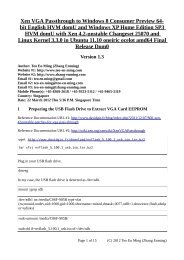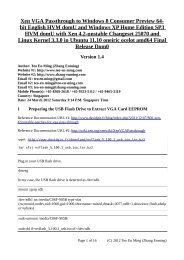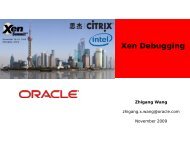- Page 1 and 2: Running Xen: A Hands-On Guide to th
- Page 3 and 4: Working with Prebuilt Guest Images
- Page 5 and 6: Copyright Many of the designations
- Page 7 and 8: Dedication This book is dedicated t
- Page 9 and 10: Preface We began using Xen in the f
- Page 11 and 12: Acknowledgments We are indebted to
- Page 13 and 14: About the Authors Jeanna Matthews i
- Page 15 and 16: Chapter 1. Xen—Background and Vir
- Page 17 and 18: oot or administrative access, make
- Page 19 and 20: Virtual machine monitors also provi
- Page 21 and 22: Types of Virtualization Many techni
- Page 23 and 24: For x86, virtualization systems are
- Page 25 and 26: A fourth technique is operating sys
- Page 27 and 28: Type Description the same Advantage
- Page 29 and 30: Virtualization Heritage Virtualizat
- Page 31: During late 2004, Xen 2.0 came on t
- Page 35 and 36: elevant results for a single VPS. O
- Page 37 and 38: Summary In this chapter we introduc
- Page 39: Chapter 2. A Quick Tour with the Xe
- Page 43 and 44: Step 1: Downloading the LiveCD Imag
- Page 45 and 46: Step 3: Logging In and the Desktop
- Page 47 and 48: You may also be wondering what othe
- Page 49 and 50: tmp/rootdev: clean, 34131/125184 fi
- Page 51 and 52: Assuming your host system is equipp
- Page 53 and 54: Step 6: Interacting with Your Guest
- Page 55 and 56: Figure 2.8. VNC session showing the
- Page 57 and 58: Log into each DomainU using the sam
- Page 59 and 60: settings [View full size image] Fig
- Page 61 and 62: Too Many Guests You might be wonder
- Page 63 and 64: References and Further Reading Kuma
- Page 65 and 66: The hypervisor gives each guest dom
- Page 67 and 68: The hypervisor gives each guest dom
- Page 69 and 70: With hardware support for virtualiz
- Page 71 and 72: Type Privilege Level Software Purpo
- Page 73 and 74: oot (cd) kernel /boot/vmlinuz-2.6.1
- Page 75 and 76: Option Category Description If some
- Page 77 and 78: title Debian-based Dom0 (from testi
- Page 79 and 80: xend xend , the Xen Daemon, is a sp
- Page 81 and 82: xend-unix-server Specifies whether
- Page 84 and 85:
XenStore Another important part of
- Page 86 and 87:
Entry domId Description Domain iden
- Page 88 and 89:
[user@dom0]#xenstore-list /local/do
- Page 90 and 91:
References and Further Reading "Cre
- Page 92 and 93:
Intel VT Intel introduced a new set
- Page 94 and 95:
Intel VT Intel introduced a new set
- Page 96 and 97:
obtain /dev/ethX devices. If your h
- Page 98 and 99:
Microsoft recommends 128 megabytes
- Page 100 and 101:
Commercially Supported Options The
- Page 102 and 103:
Methods of Installing Domain0 Hosts
- Page 104 and 105:
[View full size im [View full size
- Page 106 and 107:
[View full size im From the resulti
- Page 108 and 109:
Selecting Virtualization from the l
- Page 110 and 111:
(9/9): virt-manager-0.2.5 100% |===
- Page 112 and 113:
The following extra packages will b
- Page 114 and 115:
Code View: [root@ubuntu]# tar xzpf
- Page 116 and 117:
If you encounter any problem areas
- Page 118 and 119:
configuration tools, simply make su
- Page 120 and 121:
XenExpress In this section, we use
- Page 122 and 123:
Non-Linux Domain0 Installations Cur
- Page 124 and 125:
Building from Source Although we re
- Page 126 and 127:
Summary This chapter began by discu
- Page 128 and 129:
Chapter 5. Using Prebuilt Guest Ima
- Page 130 and 131:
entire physical disk such as hda or
- Page 132 and 133:
oot = '/dev/nfs' nfs_server = '2.3.
- Page 134 and 135:
Xen-compatible kernel (for paravirt
- Page 136 and 137:
Xen DomU guest images can also be i
- Page 138 and 139:
Working with Prebuilt Guest Images
- Page 140 and 141:
disk images both have advantages an
- Page 142 and 143:
After the image boots you should se
- Page 144 and 145:
etc/xen directory and rename it to
- Page 146 and 147:
Listing 5.22. The Modified Guest Co
- Page 148 and 149:
Note There has been some discussion
- Page 150 and 151:
For this example, we work with an e
- Page 152 and 153:
Finally, when all the operations ar
- Page 154 and 155:
Command (m for help): n Command act
- Page 156 and 157:
partition, as an argument. We pass
- Page 158 and 159:
Listing 5.38. Using rm to Delete th
- Page 160 and 161:
Converting Images from Other Virtua
- Page 162 and 163:
References and Further Reading "Ama
- Page 164 and 165:
Chapter 6. Managing Unprivileged Do
- Page 166 and 167:
Listing 6.6. Using xm help [root@do
- Page 168 and 169:
Code View: [root@dom0]# xm ERROR:
- Page 170 and 171:
The xm list Subcommand The first xm
- Page 172 and 173:
Running Time— The last column is
- Page 174 and 175:
The xm create Subcommand xm create
- Page 176 and 177:
[root@dom0]# xm list Name ID Mem(Mi
- Page 178 and 179:
option must point to a valid bootlo
- Page 180 and 181:
[root@dom0]# xm create generic-gues
- Page 182 and 183:
variables, form an SXP configuratio
- Page 184 and 185:
def vmid_check(var, val): val = int
- Page 186 and 187:
Listing 6.35. Number of Loopback De
- Page 188 and 189:
to use the console option (-c) on t
- Page 190 and 191:
[root@dom0]# xm list Name ID Mem(Mi
- Page 192 and 193:
Listing 6.48. Shutting Down a Guest
- Page 194 and 195:
[root@dom0]# xm list Name ID Mem(Mi
- Page 196 and 197:
[root@dom0]# xm destroy 1 [root@dom
- Page 198 and 199:
as shown in Listing 6.63. Listing 6
- Page 200 and 201:
characteristics. If we had specifie
- Page 202 and 203:
Interacting with a Guest Graphicall
- Page 204 and 205:
ForwardX11 yes ForwardX11Trusted ye
- Page 206 and 207:
Listing 6.76. Accessing a Desktop R
- Page 208 and 209:
To enable VNC graphics export on a
- Page 210 and 211:
Remote Desktop provides the capabil
- Page 212 and 213:
References and Further Reading Offi
- Page 214 and 215:
Note The location of the hvmloader
- Page 216 and 217:
Listing 7.7 contains a sample guest
- Page 218 and 219:
# start in full screen (default=0 n
- Page 220 and 221:
Figure 7.4. Windows XP is running a
- Page 222 and 223:
Gentoo Linux. quickpkg is the packa
- Page 224 and 225:
Figure 7.7. The Create a Virtual Ma
- Page 226 and 227:
For all installation types, be sure
- Page 228 and 229:
To create a new guest, click the Ne
- Page 230 and 231:
You can choose from a Normal (physi
- Page 232 and 233:
After you click Finish, a Creating
- Page 234 and 235:
Note The details of a Fedora instal
- Page 236 and 237:
[root@dom0]# mkfs.ext3 -F /xen/imag
- Page 238 and 239:
For Gentoo, we cover two options. T
- Page 240 and 241:
Now comes an important part of usin
- Page 242 and 243:
[Bootup process output omitted] log
- Page 244 and 245:
###fedora-example: setup disk ###(s
- Page 246 and 247:
Clicking on the Install XenVM butto
- Page 248 and 249:
When you are happy with your settin
- Page 250 and 251:
After the guest starts automaticall
- Page 252 and 253:
You now can click on the Graphical
- Page 254 and 255:
Note The default window manager ins
- Page 256 and 257:
Chapter 7. Populating Guest Images
- Page 258 and 259:
the physical CD-ROM. Next, we selec
- Page 260 and 261:
vcpus=1 # HVM guest PAE support (de
- Page 262 and 263:
What would you like to use for the
- Page 264 and 265:
HVM population is in many ways the
- Page 266 and 267:
Figure 7.6. Clicking the Add button
- Page 268 and 269:
The Create a Virtual Machine window
- Page 270 and 271:
After clicking Connect, assuming th
- Page 272 and 273:
Figure 7.12. The Naming Your Virtua
- Page 274 and 275:
The Fedora and CentOS installation
- Page 276 and 277:
At this point, the operating system
- Page 278 and 279:
Listing 7.10. The xm create Command
- Page 280 and 281:
for tools, such as rpmstrap, rinse,
- Page 282 and 283:
[output omitted] [root@dom0]# mkdir
- Page 284 and 285:
[perl-cleaner output omitted] [root
- Page 286 and 287:
DOMI_DISK_SPARSE="yes" DOMI_XEN_CON
- Page 288 and 289:
### fedora-example: save yum cache
- Page 290 and 291:
We use the Debian Sarge Guest Templ
- Page 292 and 293:
After the installation has finished
- Page 294 and 295:
At the end of the boot process, a o
- Page 296 and 297:
You now have a functional Debian Sa
- Page 298 and 299:
Compile flags and options can be co
- Page 300 and 301:
[user@dom0]$ ssh-keygen -t rsa Gene
- Page 302 and 303:
Converting Existing Installations W
- Page 304 and 305:
[root@dom0]# mkdir /mnt/guest_parti
- Page 306 and 307:
References and Further Reading Burd
- Page 308 and 309:
Chapter 8. Storing Guest Images Now
- Page 310 and 311:
[root@dom0]# vgcreate xen_vg /dev/s
- Page 312 and 313:
tricky to set up. Refer to http://f
- Page 314 and 315:
[root@dom0]# lvreduce -f -L 4G /dev
- Page 316 and 317:
Chapter 8. Storing Guest Images Now
- Page 318 and 319:
[root@dom0]# vgcreate xen_vg /dev/s
- Page 320 and 321:
tricky to set up. Refer to http://f
- Page 322 and 323:
[root@dom0]# lvreduce -f -L 4G /dev
- Page 324 and 325:
Network Image Storage Options Sever
- Page 326 and 327:
To start the iSCSI server, use the
- Page 328 and 329:
Open-iSCSI project, see www.open-is
- Page 330 and 331:
[root@dom0]# aoe-stat e1.1 2.147GB
- Page 332 and 333:
Client Setup in NFS On most Linux s
- Page 334 and 335:
Guest Image Files The most flexible
- Page 336 and 337:
[user@dom0]$ echo hello > file1 [us
- Page 338 and 339:
Code View: [user@dom0]$ dd if=/dev/
- Page 340 and 341:
Code View: root@dom0# fdisk /dev/lo
- Page 342 and 343:
Now that we have formatted the part
- Page 344 and 345:
Before populating a disk or partiti
- Page 346 and 347:
Summary This chapter showed how to
- Page 348 and 349:
"A Simple Introduction to Working w
- Page 350 and 351:
device driver that works with a lar
- Page 352 and 353:
device driver that works with a lar
- Page 354 and 355:
The communication between the front
- Page 356 and 357:
mac, bridge, handle, and script. Fo
- Page 358 and 359:
Granting Control of a PCI Device Fo
- Page 360 and 361:
Listing 9.6. SXP Format for Grantin
- Page 362 and 363:
Exclusive Device Access Versus Trus
- Page 364:
Device Emulation with QEMU-DM We di
- Page 367 and 368:
Summary Xen uses a split driver mod
- Page 369 and 370:
Chapter 10. Network Configuration C
- Page 371 and 372:
Designing a Virtual Network Topolog
- Page 373 and 374:
the connections between all the gue
- Page 376 and 377:
In bridging mode, the brctl tool is
- Page 378 and 379:
Frontend and Backend Network Driver
- Page 380 and 381:
Overview of Network Configuration i
- Page 382 and 383:
domain's configuration file determi
- Page 384 and 385:
Details of Bridging Mode In this se
- Page 386 and 387:
Code View: [user@Dom0]# ifconfig -a
- Page 388 and 389:
When the physical network interface
- Page 390 and 391:
Code View: [user@DomU]# ping www.go
- Page 392 and 393:
Details of Routing Mode In this sec
- Page 394 and 395:
The trace tells us that it does sen
- Page 396 and 397:
It will look like that shown in Lis
- Page 398 and 399:
[View full size image] Testing Resu
- Page 400 and 401:
Details of NAT Mode In this section
- Page 402 and 403:
configuration file is shown in List
- Page 404 and 405:
BROADCAST MULTICAST MTU:1500 Metric
- Page 406 and 407:
[View full size image] As we can se
- Page 408 and 409:
server in the guest domain 10.0.0.2
- Page 410 and 411:
To set up a dummy0 interface in the
- Page 412 and 413:
dummy0 Link encap:Ethernet HWaddr 1
- Page 414 and 415:
Testing Dummy Bridge After the gues
- Page 416 and 417:
Xen allows users to specify a MAC a
- Page 418 and 419:
67 and 68). When Xen works in bridg
- Page 420 and 421:
Handling Multiple Network Interface
- Page 422 and 423:
Subcommand Options Description -L -
- Page 424 and 425:
Code View: [root@Dom0]# xm network-
- Page 426 and 427:
The steps to run vnet are to load t
- Page 428 and 429:
Summary As we have seen in this cha
- Page 430 and 431:
administration.org/articles/470. "V
- Page 432 and 433:
on the isolated file share network
- Page 434 and 435:
on the isolated file share network
- Page 436 and 437:
Proto Recv-Q Send-Q Local Address F
- Page 438 and 439:
as fully privileged kernel code. Mo
- Page 440 and 441:
After finishing the kernel part, th
- Page 442 and 443:
[root@dom0]# iptables -D INPUT 3 A
- Page 444 and 445:
Code View: [root@dom0]# wget http:/
- Page 446 and 447:
In Listing 11.13, Snort analyzed 54
- Page 448 and 449:
Listing 11.15. Switching Config.mk
- Page 450 and 451:
Figure 11.4. Entering runtime exclu
- Page 452 and 453:
Code View: [root@dom0]# cp /etc/xen
- Page 454 and 455:
Started domain CompetitorA [1]+ Don
- Page 456 and 457:
Another problem with rolling back t
- Page 458 and 459:
References and Further Reading Garf
- Page 460 and 461:
The first four attributes displayed
- Page 462 and 463:
[root@dom0]# The error received whe
- Page 464 and 465:
ERROR messages are printed when som
- Page 466 and 467:
14— Number of network devices own
- Page 468 and 469:
Chapter 12. Managing Guest Resource
- Page 470 and 471:
total_memory — The total amount o
- Page 472 and 473:
(XEN) 000000000009d400 - 0000000000
- Page 474 and 475:
xentop displays a dynamic, changing
- Page 476 and 477:
Listing 12.8. An Example of xm upti
- Page 478 and 479:
Shadow page table memory is another
- Page 480 and 481:
Hardware-based Virtual Machines (HV
- Page 482 and 483:
Xen hard limit: 64512 kB [root@dom
- Page 484 and 485:
Managing Guest Virtual CPUs One of
- Page 486 and 487:
amount of VCPUs a guest is granted.
- Page 489 and 490:
Tuning the Hypervisor Scheduler To
- Page 491 and 492:
Listing 12.21. Set Cap and Weight i
- Page 493 and 494:
to use or you are not worried about
- Page 495 and 496:
Summary You should now be familiar
- Page 497 and 498:
Chapter 13. Guest Save, Restore, an
- Page 499 and 500:
Basic Guest Domain Save and Restore
- Page 501 and 502:
[root@dom0]# xm list Name ID Mem(Mi
- Page 503 and 504:
[root@dom0]# xm list Name ID Mem(Mi
- Page 505 and 506:
Types of Guest Relocation The abili
- Page 507 and 508:
Migration requires a guest's memory
- Page 509 and 510:
Live migration is considerably more
- Page 511 and 512:
Preparing for xm migrate To support
- Page 513 and 514:
# Hosts that are allowed to send gu
- Page 515 and 516:
vif = [ 'mac=00:16:3e:55:9d:b0, bri
- Page 517 and 518:
Listing 13.25. Demonstrating Remote
- Page 519 and 520:
After the migration is complete, Te
- Page 521 and 522:
[root@dom0_Host1]# xm list Name ID
- Page 523 and 524:
References and Further Reading Clar
- Page 525 and 526:
models, protocols, documents, usage
- Page 527 and 528:
models, protocols, documents, usage
- Page 529 and 530:
[View full size image] A demo of Ci
- Page 531 and 532:
virtual storage and network connect
- Page 533 and 534:
Enomalism Enomalism is another inte
- Page 535 and 536:
In our experience, installing and u
- Page 537 and 538:
Like IBM Virtualization Manager, vi
- Page 539 and 540:
XenMan The final management tool we
- Page 541 and 542:
After provisioning a new machine, X
- Page 543 and 544:
XenMan is a well-behaved administra
- Page 545 and 546:
Summary Choosing enterprise managem
- Page 547 and 548:
Appendix A. Resources Xen is still
- Page 549 and 550:
XenWiki The XenWiki, at http://wiki
- Page 551:
Xen Mailing Lists and Bug Reporting
- Page 554 and 555:
Xen Source Code As with any rapidly
- Page 556 and 557:
Academic Papers and Conferences Ano
- Page 558 and 559:
Appendix B. The xm Command xm is th
- Page 560 and 561:
Subcommand Options Description xm r
- Page 562 and 563:
Subcommand xm labels [policy] [type
- Page 564 and 565:
Appendix C. Xend Configuration Para
- Page 566 and 567:
Appendix D. Guest Configuration Par
- Page 568 and 569:
Appendix E. Xen Performance Evaluat
- Page 570 and 571:
[View full size image] Finally, we
- Page 572 and 573:
Figure E.5. The same results on the
- Page 574 and 575:
In Figure E.8, we add measurements
- Page 576 and 577:
The only significant difference in
- Page 578 and 579:
Figure E.3 reports our results for
- Page 580 and 581:
Figure E.6. The performance results
- Page 582 and 583:
Performance Isolation in Xen Perfor
- Page 584 and 585:
Performance of Xen Virtual Network
- Page 586 and 587:
do not have distinguishing differen
- Page 588 and 589:
Index [A] [B] [C] [D] [E] [F] [G] [
- Page 590 and 591:
MAC (Media Access Control) addresse
- Page 592 and 593:
nmi=fatal nmi=ignore noapic noirqba
- Page 594 and 595:
Microsoft Virtual PC OpenVZ paravir
- Page 596 and 597:
hostnames packages/services users c
- Page 598 and 599:
internal servers directives dhcp ga
- Page 600 and 601:
configuration files dependencies De
- Page 602 and 603:
exportfs file extending file system
- Page 604 and 605:
xm block-detach command xm network-
- Page 606 and 607:
LVs (logical volumes) netmask direc
- Page 608 and 609:
Index [A] [B] [C] [D] [E] [F] [G] [
- Page 610 and 611:
Index [A] [B] [C] [D] [E] [F] [G] [
- Page 612 and 613:
Index [A] [B] [C] [D] [E] [F] [G] [
- Page 614 and 615:
Index [A] [B] [C] [D] [E] [F] [G] [
- Page 616 and 617:
initializing partitions for LVMs (l
- Page 618 and 619:
mkswap command 2nd models, split-dr
- Page 620 and 621:
guest network parameters high-level
- Page 622 and 623:
Index [A] [B] [C] [D] [E] [F] [G] [
- Page 624 and 625:
measurements overview repeatability
- Page 626 and 627:
pvcreate command PVs (physical volu
- Page 628 and 629:
Index [A] [B] [C] [D] [E] [F] [G] [
- Page 630 and 631:
Index [A] [B] [C] [D] [E] [F] [G] [
- Page 632 and 633:
spoofing (IP) SSH (secure shell) ov
- Page 634 and 635:
Index [A] [B] [C] [D] [E] [F] [G] [
- Page 636 and 637:
Index [A] [B] [C] [D] [E] [F] [G] [
- Page 638 and 639:
OpenVZ overview paravirtualiation a
- Page 640 and 641:
Index [A] [B] [C] [D] [E] [F] [G] [
- Page 642 and 643:
xend-relocation-port option xend-re
- Page 644 and 645:
--long option xm loadpolicy xm log
- Page 646:
Index [A] [B] [C] [D] [E] [F] [G] [