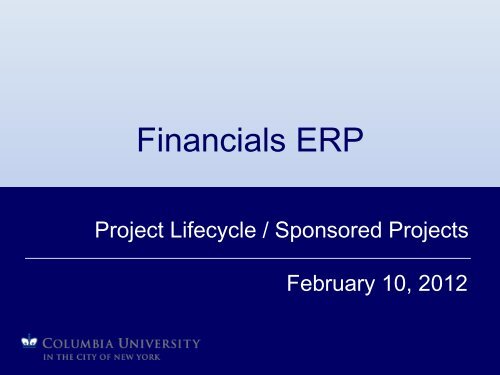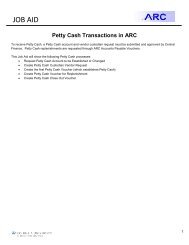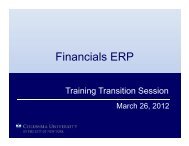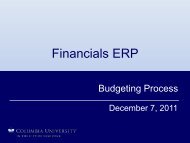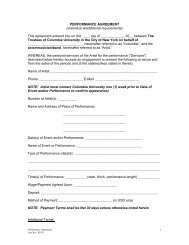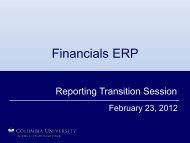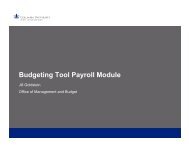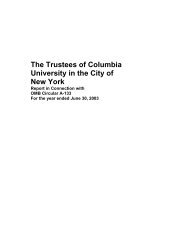View Presentation
View Presentation
View Presentation
Create successful ePaper yourself
Turn your PDF publications into a flip-book with our unique Google optimized e-Paper software.
Financials ERP<br />
Project Lifecycle / Sponsored Projects<br />
February 10, 2012
Housekeeping<br />
• Please set cell phones and pagers to silent<br />
• Handouts<br />
• Note cards for questions<br />
• Sign-in sheets<br />
2
Welcome and Introductions<br />
Presenters:<br />
• Paul Reedy, Executive Project Director<br />
• Kevin Cook, Project Costing Lead<br />
• Kerry Gannon, Project Costing Lead<br />
• Kate Sheeran, Change Management Lead<br />
3
Welcome and Introductions<br />
Core Team Members:<br />
• Karen Burke, CUMC Dept Surgery<br />
• Kevin Cook, SPF<br />
• Alice Gleason, Controller’s Office<br />
• John Hogan, Facilities<br />
• Mike Kerstan, Controller’s Office<br />
• Brendan Mallee, EVPF<br />
• Terry Park, Purchasing<br />
• Ting Shi, CUMC Controller’s Office<br />
Extended Team Members and Subject Matter Experts:<br />
• Harry Aristakesian, Internal Audit<br />
• Fran Caracappa, CUMC Controller<br />
• Marlene D’Agostino, Anesthesia<br />
• Brian David, Medicine<br />
• Joel Fine, Libraries<br />
• Jody Grunfeld, MSPH<br />
• Karen Hoffer, Lamont<br />
• Hugh Horowitz, Procurement<br />
• Andy Hrycyk, General Studies<br />
• Nancy Johnson, OMB<br />
• Sean Johnson, Procurement<br />
• Joe Labetti, Procurement<br />
• Joann Li, Pathology<br />
• Wil McKoy, CUMC Budget Office<br />
• Donna Messina, Astronomy<br />
• Ed Moroni, Law School<br />
• Scott Norum, A&S<br />
• Dorothy Pearlman, Internal Audit<br />
• Michael Reich, Procurement<br />
• Patricia Reid, Treasury<br />
• Audrey Rosenblatt, Arts & Sciences<br />
• Dionida Ryce, Basic Sciences<br />
• Joshua Sakolsky, Art History and Archeology<br />
• Carol Tycko, SPA<br />
• Eileen Valerio, Internal Audit<br />
• Mary Ann Wanner, Dental School<br />
• Anna Wojnarowska, Business School<br />
4
Welcome and Introductions<br />
Sponsored Projects Department Administrator Workgroup:<br />
CUMC<br />
• Elisabeth Tapley, Medicine<br />
• Zuni Ramirez, Psychiatry<br />
• Ruth Torres, Nursing<br />
• Sadie Maloof, Cancer Center<br />
• Kathy Dodd, Epidemiology<br />
• Prasetio Tjondro, ICAP<br />
• Maryann Wanner, Dental School<br />
• Abigail Sarokin, Pediatrics<br />
• Wayne Tang, Surgery<br />
• Krish Iyer, Neurology<br />
Morningside<br />
• Louise Peterson, Biology<br />
• Lara Ciamician, Social Work<br />
• Emilia Warlinski-Tokiwa, Chemistry<br />
• Myrna Tengco, Astrophysics Lab<br />
• Lydia Argote, Physics<br />
• Amy Garwood, Nevis<br />
• Kevin Findlan, Economics<br />
• Ran Zhao, Radiation Labs<br />
• Maribel Respo, LEDO<br />
• Patricia Hervey, Computer Science<br />
• Dina Amin, Applied Physics/Math<br />
Expectations of the Workgroup<br />
• Review design of ARC Project Costing and General Ledger and how they address the research community<br />
• Foster discussion on business process changes and reporting needs<br />
• Communicate key messages and updates to the research community<br />
• Participate in system testing and deployment activities<br />
• Serve as liaison for facilitating feedback from Principal Investigators<br />
5
Financials ERP Scope<br />
Project Scope<br />
• Redesign our Chart of Accounts in PeopleSoft Financials<br />
• Implement a new General Ledger (core accounting module)<br />
• Implement new Accounts Payable and Purchasing modules<br />
• Implement Project Costing module; allows us to track certain activity across<br />
fiscal years<br />
• Retrofit current Budget Tool for a new Chart of Accounts<br />
• Retrofit HR / Labor Accounting system for a new Chart of Accounts<br />
• Design New Reporting—queries ―in the system‖ and from the data warehouse<br />
• Conduct Training<br />
6
System Go-Live - July 1, 2012<br />
2010 2011 2012<br />
FY’11 FY’12 FY’13<br />
Jul -<br />
Sept<br />
Oct – Feb Mar – Jul Jul – Dec Jan – May Jun - Dec<br />
Prep<br />
Analyze &<br />
COA Design<br />
Design Build Test &<br />
Training<br />
Deploy/<br />
Support<br />
3 months 5 months 5 months 6 months 5 months 6 months<br />
‣ FIN ERP is our Project<br />
‣ ARC is the name of our new financial system<br />
7
What is a Transition Session<br />
• Transition Sessions are intended to promote awareness and<br />
orientation to the changes that FIN ERP will bring and prepare you<br />
for the formal training and deployment of the new solution.<br />
• Formal ARC System Training will begin in April 2012.<br />
• Objectives for Today:<br />
– Introduce the Project Costing module<br />
– Understand the use of Project and Activity ChartFields<br />
– Understand the lifecycle of a Project in ARC, with a focus on sponsored<br />
awards<br />
– Outline key changes and enhancements<br />
– Understand scope of data conversion and suite of reports available<br />
8
Key System Components of the FIN ERP Solution<br />
Application Security<br />
Chart of Accounts<br />
Finance<br />
Procurement<br />
Reporting<br />
General Ledger<br />
Purchasing<br />
PeopleSoft<br />
Budget<br />
Accounts<br />
Payable<br />
Financial Data<br />
Store<br />
Project Costing<br />
P-Card<br />
Integrating Systems (i.e. Advance, PAC/LA, SIS, etc.)<br />
Enabling Technology and Infrastructure<br />
Operations and Maintenance<br />
9
Project Costing<br />
10
What is Project Costing<br />
• Project Costing is a module of PeopleSoft Financials used to track and aggregate<br />
project-related costs.<br />
• Project Costing also provides a place to store additional attributes applicable to a<br />
single project.<br />
• It can be thought of as a repository of project information for budgeting,<br />
sponsored billing, and reporting purposes.<br />
11
How does Project Costing fit in<br />
ARC<br />
Procurement<br />
SAPO – SubAward<br />
Purchase Order<br />
Vouchers<br />
InfoEd<br />
Project and Activity<br />
Attributes<br />
Project<br />
Costing<br />
Non-sponsored<br />
project budget<br />
Budget<br />
Tool<br />
Sponsored<br />
Budgets<br />
Budget<br />
General<br />
Ledger /<br />
Commitment<br />
Control<br />
Capital<br />
Budgets<br />
SKIRE<br />
12
Business<br />
Unit<br />
Natural<br />
Account<br />
Dept<br />
Fund<br />
PC<br />
Business<br />
Unit<br />
Project<br />
Project<br />
Activity<br />
Initiative<br />
Segment<br />
Site<br />
Function<br />
What is a Project in ARC<br />
• The Project ChartField represents the funding source and is<br />
required on all transactions.<br />
• Separate Projects are generally set up where a separate fund<br />
balance must be tracked and carried forward.<br />
13
Do I Need a New Project<br />
Project has<br />
defined beginning<br />
and end<br />
Funding is<br />
externally<br />
restricted in<br />
purpose or time<br />
Project to date<br />
reporting is<br />
required and is<br />
different from<br />
fiscal year<br />
Funding is<br />
unrestricted or<br />
internally<br />
restricted and is<br />
significant in<br />
nature<br />
14
Business<br />
Unit<br />
Natural<br />
Account<br />
Dept<br />
Fund<br />
PC<br />
Business<br />
Unit<br />
Project<br />
Project<br />
Activity<br />
Initiative<br />
Segment<br />
Site<br />
Function<br />
What is an Activity in ARC<br />
• The Activity ChartField is always required.<br />
• For Sponsored and Capital Projects, Activity further defines a<br />
budget period or scope of work.<br />
• The Controller’s Office (FR&O) will create a default Activity,<br />
unless otherwise specified, for all Projects during the setup<br />
process.<br />
15
Do I Need a New Activity<br />
Specific portion of<br />
a capital project<br />
Restricted budget<br />
year<br />
Sponsor<br />
designated scope<br />
Internally<br />
designated scope<br />
16
Use of Project/Activity – Sponsored Example<br />
A researcher in Chemistry gets an award from National Science Foundation<br />
(NSF). They would like to collaborate with Medicine on a portion of the<br />
research. How could they use ARC to manage this award<br />
Project represents award,<br />
similar to the GL in FAS<br />
Activity represents each scope,<br />
similar to the SL in FAS<br />
Chemistry<br />
Medicine<br />
17
Use of Project/Activity – Sponsored Example<br />
A researcher at Columbia gets a multi-year award with carry over restrictions<br />
from National Institutes of Health (NIH). How could they use ARC to manage<br />
this award<br />
Project represents award, but in FAS we<br />
would have a GL for every budget period<br />
Multiple Activities in ARC represent each restricted budget period<br />
Year 1 Year 2 Year 3<br />
18
Use of Project/Activity – Capital Example<br />
A department requests that Facilities commence work on a new building.<br />
How can a department use ARC to manage this construction<br />
Project represents the new building,<br />
similar to the GL in FAS<br />
Activity represents each building component,<br />
similar to the SL in FAS<br />
Phase II - Facade<br />
Phase II - Electrical<br />
Phase II - Roof<br />
19
Project Type and Numbering<br />
• How will the Project ChartField be numbered<br />
• ARC will begin Project numbers with a range identifier, similar to the<br />
FAS ledger (i.e. Unrestricted will begin with ―UR‖ and Government<br />
Grants with ―GG‖). Every Project will have a Project number.<br />
• What is a Project Type<br />
• Project Type is a Project Attribute that further defines the source of funding<br />
for reporting and analysis. Every Project will have a Project Type.<br />
General<br />
Sponsored<br />
Capital<br />
Unrestricted<br />
Designated<br />
Agency<br />
Patient Care<br />
Gifts<br />
Endowments<br />
Student Loans<br />
Federal<br />
NY State<br />
NY Local<br />
Other Government<br />
Private<br />
Clinical Trial<br />
Capital<br />
20
ARC Project Lifecycle<br />
Setup &<br />
Notification<br />
Closeout<br />
Budgeting<br />
The ARC Project<br />
―Lifecycle‖<br />
Reporting<br />
Encumber<br />
Billing &<br />
Collections<br />
Spending<br />
21
Setup and Notification<br />
Setup &<br />
Notification<br />
Closeout<br />
Budgeting<br />
The ARC Project<br />
―Lifecycle‖<br />
Reporting<br />
Encumber<br />
Billing &<br />
Collections<br />
Spending<br />
22
How are Sponsored Projects created<br />
• Sponsored Projects include any Federal, State, Local Government or Private<br />
Grant or Contract.*<br />
• The overall steps in the process are similar to today in FAS.<br />
Receive new<br />
Award<br />
Correspond with<br />
SPA on budget and<br />
additional attributes<br />
SPA<br />
processes in<br />
InfoEd<br />
InfoEd sends<br />
Project to ARC<br />
Dept receives<br />
e-mail notification<br />
of new Project<br />
* Departments will continue to submit requests to the Clinical Trials Office (CTO) for Physician & Surgeons Industry Clinical Trials.<br />
23
How are other Projects created<br />
• Other Projects include Unrestricted, Designated, Gifts, Endowments, Capital,<br />
and P&S Industry Clinical Trials.<br />
• The overall steps in the process are similar to today in FAS.<br />
Need a Project<br />
Dept completes online<br />
Project ChartField<br />
request form<br />
The Controller’s<br />
Office (FR&O)<br />
creates in ARC<br />
Dept receives<br />
e-mail notification<br />
of new Project<br />
• The Project ChartField request form will not be completed by the department in<br />
the following cases:<br />
• Endowment – Controller’s Office<br />
• P&S Industry Clinical Trials – CTO<br />
24
Enhancements to<br />
Project Setup<br />
25
Project and Activity Team<br />
• The Project and Activity Team identifies the people responsible for the Project or<br />
Activity.<br />
• We’ve designed ARC to provide enhanced descriptions for team members.<br />
ARC<br />
FAS<br />
Responsible Person 1<br />
Responsible Person 2<br />
Responsible Person 3<br />
Examples:<br />
Principal Investigator<br />
Project Manager<br />
Finance Manager<br />
Report Access Role<br />
26
Managing Cost Sharing for Sponsored Projects<br />
What is Cost Sharing<br />
• Portion of the total project costs of a Sponsored Project borne by some entity or<br />
funding source other then the project sponsor.<br />
How will I manage Cost Sharing in ARC<br />
• ARC will provide the ability to associate any Project (funding source) with a<br />
Sponsored Project to report cost shared and sponsored expenditures together.<br />
• Department requests a new non-sponsored Project to track each cost<br />
sharing individual commitment.<br />
• The Controller’s Office (FR&O) creates the new non-sponsored Project in<br />
ARC.<br />
• The department funds the new non-sponsored Project via a fund transfer.<br />
• The department notifies SPA of the new non-sponsored Project.<br />
• SPA records this non-sponsored Project as an attribute of the Sponsored<br />
Project so that cost shared and sponsored expenses can be tracked<br />
together.<br />
27
What are my Project and Activity attributes<br />
• Now that I’ve received my new Project notification, I can review my attributes<br />
using the Project Information Notification Report (PIN).<br />
• The PIN details all attributes associated with a Project and Activity, such as<br />
Description, Owning Department, and Team.<br />
• The PIN will be an enhancement to both the current FFE Account Inquiry Reports<br />
and SPBA (Sponsored Project Budget Authorization). Descriptions will be<br />
provided for all attributes, rather than a listing of codes.<br />
28
Budgeting<br />
Setup &<br />
Notification<br />
Closeout<br />
Budgeting<br />
The ARC Project<br />
―Lifecycle‖<br />
Reporting<br />
Encumber<br />
Billing &<br />
Collections<br />
Spending<br />
29
What is a Project Budget and how are they entered<br />
Project Life Budget: A budget that is created for the life of the project, e.g.<br />
Sponsored Projects, Capital Projects. A Project Budget can span multiple<br />
fiscal years.<br />
Budget<br />
Tool (Fiscal)<br />
Budget<br />
Revisions<br />
Tool (Other<br />
Project Life)<br />
ARC<br />
Skire<br />
(Capital Project<br />
Life)<br />
InfoEd<br />
(Sponsored<br />
Project Life)<br />
30
How is a Project vs. Fiscal Year Budget created<br />
Type of Project Example Project Budget Fiscal Year Budget<br />
Fiscal Year<br />
Only Projects<br />
Unrestricted school<br />
funds<br />
Not Required<br />
Department creates using<br />
Budget Tool<br />
Capital<br />
Projects<br />
Any major capital<br />
activity<br />
Facilities or OMB creates<br />
in Skire<br />
Skire will pass a ―zero‖<br />
budget to start the Fiscal<br />
Year budget Process<br />
Sponsored<br />
Projects<br />
Grants and Contracts<br />
SPA creates based on<br />
Notice of Award in InfoEd<br />
InfoEd will pass a ―zero‖<br />
budget to start the Fiscal<br />
Year budget Process<br />
Other<br />
Multi-Year<br />
Projects<br />
Activity tracked in<br />
aggregate across<br />
fiscal years (e.g.<br />
recruitment package)<br />
Department creates using<br />
Budget Revisions Tool<br />
Department creates using<br />
Budget Tool<br />
31
Sponsored Budget Categories – Example<br />
• Sponsored Project Budgets* will be created using categories typically<br />
included in proposals and awarded by sponsors.<br />
• Even though you will budget to categories, you will always spend to the<br />
detail Natural Account.<br />
Sample Budget Category Budget Amount Expense Available Balance<br />
Salaries and Wages 100,000 55,500 44,500<br />
Fringe Benefits 57,000 57,000<br />
Supplies and Materials 50,000 50,000<br />
Domestic Travel 7,000 1,000 6,000<br />
Capital Equipment 10,000 10,000<br />
F&A Expense 132,680 35,030 97,650<br />
Total Award Amount 356,680 91,530 265,150<br />
* P&S Industry Clinical Trials will continue to budget to the Natural<br />
Account based on funds received.<br />
Expense Detail Amount<br />
Trav InSt Mileage 200<br />
Trav Flat Per Diem 350<br />
Trav Exp Ovrnight 400<br />
Trav Incidental Exp 50<br />
32
Encumber<br />
Setup &<br />
Notification<br />
Closeout<br />
Budgeting<br />
The ARC Project<br />
―Lifecycle‖<br />
Reporting<br />
Encumber<br />
Billing &<br />
Collections<br />
Spending<br />
33
Encumbrances for Project and Fiscal Periods<br />
• An encumbrance is a commitment to pay for goods and/or services reflected in a<br />
budget (e.g. a Purchase Order or salary commitment).<br />
• Encumbrances on Projects will be recorded against a Project Life and a Fiscal<br />
Budget.<br />
Type of<br />
Encumbrance<br />
Salary from PAC<br />
Non-Salary from<br />
Purchasing<br />
Example<br />
PIs, Project<br />
Managers<br />
Equipment<br />
Current State<br />
(FAS)<br />
Through funding<br />
end date, not to<br />
exceed the<br />
current fiscal year<br />
Recorded entirely<br />
to the current<br />
fiscal year, or<br />
allocated to future<br />
fiscal years based<br />
on PO setup<br />
ARC Fiscal Year<br />
Budget<br />
Allocated to fiscal<br />
year based on pay<br />
period<br />
Same as current<br />
ARC Project<br />
Budget<br />
Through funding<br />
end date, not to<br />
exceed the<br />
Activity end date<br />
Fully encumbered<br />
for the total<br />
commitment<br />
SAPOs from<br />
InfoEd<br />
Sub-Award<br />
Purchase Order<br />
Entirely allocated<br />
to the current<br />
fiscal year<br />
Same as current<br />
Fully encumbered<br />
for the total<br />
commitment<br />
34
Spending<br />
Setup &<br />
Notification<br />
Closeout<br />
Budgeting<br />
The ARC Project<br />
―Lifecycle‖<br />
Reporting<br />
Encumber<br />
Billing &<br />
Collections<br />
Spending<br />
35
What happens when I spend on my Project<br />
Source Entry<br />
• Purchase<br />
Orders<br />
• Vouchers<br />
ARC Procurement<br />
• Payroll<br />
PAC Labor Accounting<br />
• Journal<br />
Entries<br />
• External<br />
Interfaces<br />
ARC General Ledger<br />
Nightly Batch Processes<br />
Project Costing<br />
36
Facilities and Administrative Expense (F&A)<br />
Facilities and Administrative (F&A) – Also referred to as Indirect Cost (IC), Indirect<br />
Cost Recovery (ICR), and overhead. F&A costs are actual costs incurred to<br />
conduct normal business activities, but are not readily identified with or directly<br />
charged to a specific project or program.<br />
FAS<br />
ARC<br />
Option Code<br />
F&A Base<br />
Calculated on SL<br />
Calculated on<br />
Activity<br />
Calculated Monthly<br />
Calculated Daily<br />
37
Sponsored Project Non-Salary Cost Transfer Workflow<br />
• Cost transfers will need to be submitted for review and approval.<br />
• All non-salary cost transfers will be submitted by departments directly in ARC.<br />
• ARC will route the cost transfer based on workflow; SPF approval is required on<br />
cost transfers where applicable.<br />
Identify a need<br />
for a cost<br />
transfer<br />
Dept enters cost transfer<br />
in ARC and attaches<br />
supporting docs<br />
Route to SPF<br />
where<br />
applicable<br />
Module<br />
AP<br />
Type of Transaction Requiring SPF Approval<br />
Journal Voucher cost transfers debiting a sponsored project > 90 days<br />
GL<br />
All Journal Entries or Internal Transfers, with the exception of Internal Transfers using a<br />
Sponsored Recharge License<br />
38
Billing and Collections<br />
Setup &<br />
Notification<br />
Closeout<br />
Budgeting<br />
The ARC Project<br />
―Lifecycle‖<br />
Reporting<br />
Encumber<br />
Billing &<br />
Collections<br />
Spending<br />
39
Billing and Collections<br />
• SPF will continue to bill and collect on behalf of departments for most<br />
sponsored projects.<br />
• Departments will need to continue to provide SPF with copies of invoices for<br />
any department billed awards.<br />
40
Reporting<br />
Setup &<br />
Notification<br />
Closeout<br />
Budgeting<br />
The ARC Project<br />
―Lifecycle‖<br />
Reporting<br />
Encumber<br />
Billing &<br />
Collections<br />
Spending<br />
41
What converted data will be available for reporting<br />
Data Scope Level of ARC Account Detail<br />
Fiscal<br />
Budget<br />
• FY 13 Original from the Budget<br />
Tool<br />
• ARC Account Balances<br />
Project<br />
Budget<br />
Actual<br />
Expenses<br />
• Project Budget as of FY 12<br />
Close from FAS<br />
• Project to Date as of FY 11<br />
Close from FAS<br />
• Monthly FY 12 from FAS<br />
• ARC Account Balances for nonsponsored<br />
and P&S Industry Clinical<br />
Trials<br />
• Budget Category Balances for sponsored<br />
• ARC Account Balances<br />
Project Based Financial Compliance Reporting (i.e. Financial Status Report)<br />
• Project to Date and FY12 Actual Expenses will provide the ability for accurate<br />
Sponsor Invoicing and Financial Status Reporting (FSR).<br />
• Transaction level detail, such as a voucher paid to vendor, prior to July 1,<br />
2012 will continue to be available in DARTS if required.<br />
42
Key ChartField Summary Reports<br />
• ChartField Summary reports can by used on a daily basis to determine available<br />
budget to spend by fiscal year.<br />
• Key ChartField Summary Reports include the following:<br />
Report Name<br />
Project Summary<br />
Segment Summary<br />
Purpose<br />
Provides the fiscal summary based on the Project selected. To<br />
assist the PI/Faculty to manage their individual Project spending<br />
and monitor fund balance.<br />
Provides the fiscal summary based on the Segment selected. To<br />
assist the PI/Faculty to manage their portfolio of business.<br />
43
Project Costing Reports<br />
• Project Costing Reports can be used to manage available budget and transaction<br />
detail for Project life to date.<br />
• Key Project Costing Reports include the following:<br />
Report Name<br />
Sponsored Project<br />
Financial<br />
Non-sponsored Project<br />
Financial<br />
Purpose<br />
Review Project Financial position, including total encumbrance, for<br />
sponsored projects.<br />
Review Project Financial position, including total encumbrance for<br />
general and capital projects.<br />
Project Cost Overrun<br />
Review Project expense budget cost overruns.<br />
F&A Recovery<br />
Project Re-budget<br />
PIN (Project Information<br />
Notification)<br />
Used to review total F&A recovery by department or PI for a<br />
specified date range, as well as monitor F&A overdrafts.<br />
Tracks when a re-budget request to a Sponsor may be required<br />
(based on Sponsor restrictions).<br />
Provide all attributes and budget associated with a Project/Activity.<br />
44
Sponsored Project Financial Report – By Category *<br />
Drill down on<br />
Supplies and<br />
Materials<br />
* This is a report mockup. Actual report layout may change.<br />
45
Sponsored Project Financial Report – By Account *<br />
Drill down on<br />
Month<br />
* This is a report mockup. Actual report layout may change.<br />
46
Sponsored Project Financial Report – By Transaction *<br />
* This is a report mockup. Actual report layout may change.<br />
47
Project Closeout<br />
Setup &<br />
Notification<br />
Closeout<br />
Budgeting<br />
The ARC Project<br />
―Lifecycle‖<br />
Reporting<br />
Encumber<br />
Billing &<br />
Collections<br />
Spending<br />
48
Project Closeout<br />
• FAS uses the Freeze and Delete flags as part of a control and closeout process.<br />
• ARC uses multiple statuses to implement a gradual closeout of Projects and<br />
Activities.<br />
Open Hold<br />
Ended Closeout<br />
Closed<br />
If spending<br />
needs to<br />
temporarily<br />
stop<br />
One day<br />
after end<br />
date<br />
Ninety days<br />
after end date<br />
49
Facilitated Q&A<br />
50
Meeting Wrap-Up<br />
51
ARC Training Timeline<br />
2011 2012<br />
FY12<br />
FY13<br />
Mar Apr May Jun Jul Aug Sep Oct Nov Dec Jan Feb Mar Apr May Jun Jul Aug Sep<br />
Design<br />
Build<br />
Test<br />
Deploy/Support<br />
CORE ARC TRAINING<br />
Pilot Training<br />
Wave 1: Deliver WBT (Introductory Level)<br />
Wave 2: Deliver WBT & ILT (Detail level)<br />
Follow-Up Training<br />
TRANSITION SESSIONS<br />
Transition<br />
Session<br />
#1<br />
Transition<br />
Session<br />
#2<br />
Transition<br />
Session<br />
#3<br />
Transition<br />
Session<br />
#4<br />
Transition<br />
Session<br />
#5<br />
Transition<br />
Sessions<br />
#6 and #7<br />
Transition<br />
Transition<br />
Session<br />
Session #8<br />
#9<br />
Transition<br />
Session<br />
#10<br />
Transition<br />
Session<br />
#11<br />
52
Project Resources<br />
• Review FIN ERP Project Website:<br />
http://www.finance.columbia.edu/fin_erp/index.html<br />
• Send Questions to FIN ERP Project Email Address:<br />
FINERP@columbia.edu<br />
• School / Admin Unit Liaisons (see following slide for<br />
detailed list)<br />
53
Your Extended Support Network:<br />
FIN ERP School/Admin Unit Liaisons<br />
Alumni and Development – Hannia Smith<br />
American Assembly - Karla Garcia<br />
Architecture - Elizabeth Alicea<br />
Arts and Sciences - Ellen Binder<br />
Athletics - James Grate<br />
Business School - Janet Horan<br />
Columbia College - Andrea Burrell<br />
Continuing Education - Karyn Smith<br />
Columbia Technology Ventures - Tony Cerone<br />
CUMC - Raquel Marin-Oquendo<br />
• MSPH – Jody Grunfeld<br />
• FPO – Leyland Joseph<br />
• Nursing – Jason Wright<br />
• Dental – Sara Patterson<br />
Earth Institute – Paige Lyne<br />
Facilities - Barbara Tracy<br />
Finance - Lisa Rogerson<br />
General Counsel - Helene Newman<br />
General Studies - Robert Hoffmeister<br />
GSAS - Rebecca Hirade<br />
Journalism School – Lucia Viterbo<br />
Kraft Center for Jewish Life - James Levin<br />
Lamont Doherty Earth Observatory - Edith Miller<br />
Law School - Gabriele Werffeli<br />
Libraries - Kristine Kavanaugh<br />
President’s Office - Kate Townsend<br />
Provost’s Office - Michelle Baggan-Bacchus<br />
Public Affairs/Government and Community Affairs - Allen Poole<br />
Research - Debbie Stiles<br />
School of Engineering and Applied Science – Kimberly<br />
Bregenzer<br />
School of International and Public Affairs - Patrick Bohan<br />
School of the Arts - Barbara Batcheler<br />
Social Work - Cynthia Kong<br />
Student Administrative Services - Marcela Ruano<br />
The School at Columbia – Jane Tian<br />
54