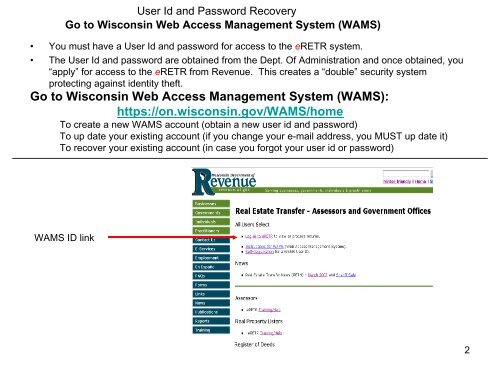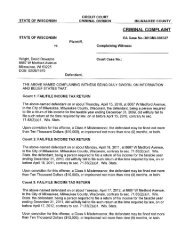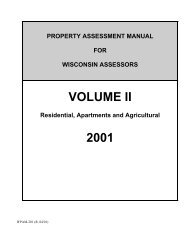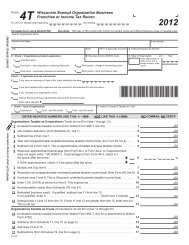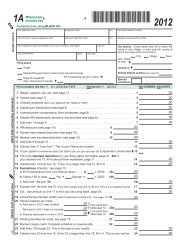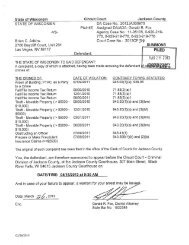eRETR - Wisconsin Web Access Management System (WAMS ...
eRETR - Wisconsin Web Access Management System (WAMS ...
eRETR - Wisconsin Web Access Management System (WAMS ...
You also want an ePaper? Increase the reach of your titles
YUMPU automatically turns print PDFs into web optimized ePapers that Google loves.
User Id and Password Recovery<br />
Go to <strong>Wisconsin</strong> <strong>Web</strong> <strong>Access</strong> <strong>Management</strong> <strong>System</strong> (<strong>WAMS</strong>)<br />
• You must have a User Id and password for access to the <strong>eRETR</strong> system.<br />
• The User Id and password are obtained from the Dept. Of Administration and once obtained, you<br />
“apply” for access to the <strong>eRETR</strong> from Revenue. This creates a “double” security system<br />
protecting against identity theft.<br />
Go to <strong>Wisconsin</strong> <strong>Web</strong> <strong>Access</strong> <strong>Management</strong> <strong>System</strong> (<strong>WAMS</strong>):<br />
https://on.wisconsin.gov/<strong>WAMS</strong>/home<br />
To create a new <strong>WAMS</strong> account (obtain a new user id and password)<br />
To up date your existing account (if you change your e-mail address, you MUST up date it)<br />
To recover your existing account (in case you forgot your user id or password)<br />
<strong>WAMS</strong> ID link<br />
2