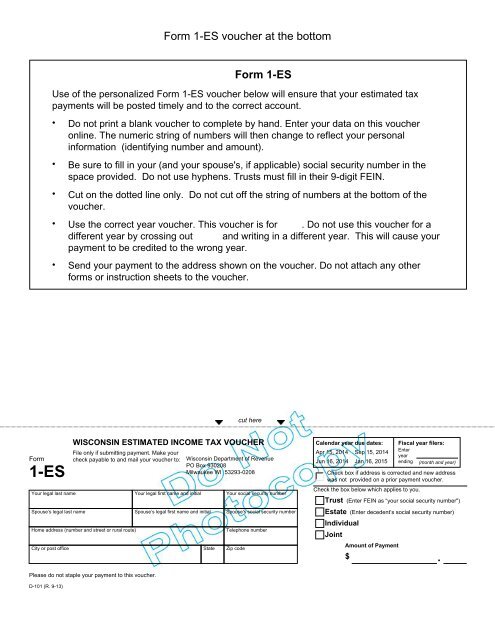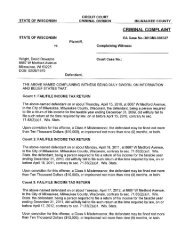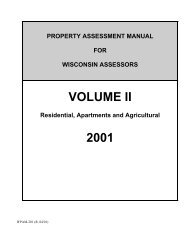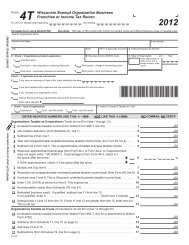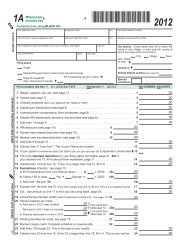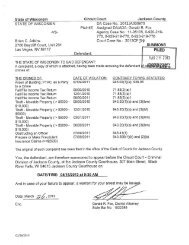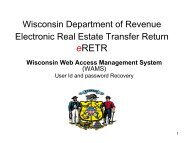Form 1-ES - Wisconsin Department of Revenue
Form 1-ES - Wisconsin Department of Revenue
Form 1-ES - Wisconsin Department of Revenue
You also want an ePaper? Increase the reach of your titles
YUMPU automatically turns print PDFs into web optimized ePapers that Google loves.
<strong>Form</strong> 1-<strong>ES</strong> voucher at the bottomUse <strong>of</strong> the personalized <strong>Form</strong> 1-<strong>ES</strong> voucher below will ensure that your estimated taxpayments will be posted timely and to the correct account.• Do not print a blank voucher to complete by hand. Enter your data on this voucheronline. The numeric string <strong>of</strong> numbers will then change to reflect your personalinformation (identifying number and amount).•<strong>Form</strong> 1-<strong>ES</strong>Be sure to fill in your (and your spouse's, if applicable) social security number in thespace provided. Do not use hyphens. Trusts must fill in their 9-digit FEIN.• Cut on the dotted line only. Do not cut <strong>of</strong>f the string <strong>of</strong> numbers at the bottom <strong>of</strong> thevoucher.• Use the correct year voucher. This voucher is for . Do not use this voucher for adifferent year by crossing out and writing in a different year. This will cause yourpayment to be credited to the wrong year.• Send your payment to the address shown on the voucher. Do not attach any otherforms or instruction sheets to the voucher.cut here<strong>Form</strong>1-<strong>ES</strong>WISCONSIN <strong>ES</strong>TIMATED INCOME TAX VOUCHERFile only if submitting payment. Make yourcheck payable to and mail your voucher to:Your legal last name Your legal first name and initial Your social security numberSpouse’s legal last name Spouse’s legal first name and initial Spouse's social security numberHome address (number and street or rural route)<strong>Wisconsin</strong> <strong>Department</strong> <strong>of</strong> <strong>Revenue</strong>PO Box 930208Milwaukee WI 53293-0208City or post <strong>of</strong>fice State Zip codeTelephone numberCalendar year due dates:Apr 15, 2014 Sep 15, 2014Jun 16, 2014 Jan 16, 2015Fiscal year filers:Enteryearending (month and year)Check box if address is corrected and new addresswas not provided on a prior payment voucher.Check the box below which applies to you.Trust (Enter FEIN as “your social security number")Estate (Enter decedent’s social security number)IndividualJointAmount <strong>of</strong> Payment$ .Please do not staple your payment to this voucher.D-101 (R. 9-13)
2014 1-<strong>ES</strong> Generation GuidelinesTax Preparer's must use the taxpayer's FEIN or SSN when preparing the voucher to ensure thepayment is applied to the proper account. The CRP scan line consists <strong>of</strong> 50 charactersincluding various codes which are necessary for processing <strong>of</strong> the payment.The following guidelines must be followed when creating vouchers to ensure timely andaccurate processing <strong>of</strong> taxpayer payments.IndividualPosition 1 - 3 Drawer Number "208"Position 4 - 8 Tax Type Code "01640" - Individual IncomePosition 9 Posting Code "1" - Automatic PostingPosition 10 Tax Account Identifier "2" - FEIN“3" - SSNPosition 11 - 19 Account Number 9 character Primary SSN or FEIN for TrustsPosition 20 - 28 Account Number 9 character spouse SSN or "999999999", ifsingle accountPosition 29 Filler "0" fillPosition 30 - 33 Period End Year "2014" - CCYYPosition 34 - 35 Payment Type "06" - Estimated Tax PaymentPosition 36 Id/Est/Trst Identifier "1" - Individual"2" - Trust"3" - Estate"4" - JointPosition 37 Check Digit "#" (See calculation instructions below)Position 38 Voucher Type "1" - NewPosition 39 - 40 Preparer ID "##" - Assigned by Dept. <strong>of</strong> <strong>Revenue</strong> staffPosition 41 - 50 Amount Paid $$$$$$$$cc =1. <strong>Form</strong> 1-<strong>ES</strong> Document Specificationsa. Size: <strong>Form</strong> 1-<strong>ES</strong> must be 8 1/2" x 3 2/3".b. Paperweight must be 20 pounds/500 sheets.c. Smoothness - between 65 and 200 Sheffield units on both sides. Unacceptablecoatings include carbon coating and no-carbon required coatings. The coupon mustbe free <strong>of</strong> foreign matter such as staples, paper clips, adhesive tape or glue, etc.There can be no holes in the coupon.d. Bottom edge must be perpendicular to within 2 degrees to the right-hand and lefthandedges.
e. No tears are allowed on the right-hand and bottom edges. Any perforations for astub must be on the topside or left-hand edges <strong>of</strong> the document.f. The paper must be white, highly opaque and have a flat finish.g. It is essential that the remitter’s name appear on the coupon. It is advisable toduplicate all scan line information fields elsewhere on the remittance coupon t<strong>of</strong>acilitate any necessary data entry correction.2. OCR Scan Line Specifications (<strong>Form</strong> 1-<strong>ES</strong>)a. The OCR scan line must be printed in OCR "A" font at a pitch <strong>of</strong> 10 characters perinch.b. The s<strong>of</strong>tware should default to omit the scan line altogether if the customer is unableto print in OCR "A" font.c. The OCR scan line must be printed on each form.d. The right edge <strong>of</strong> the last character in the OCR scan line must be 1/2 inch from theright-hand edge <strong>of</strong> the form.e. The bottom <strong>of</strong> the OCR print line must be 1/2 inch above the bottom edge <strong>of</strong> theform and must be parallel to the bottom edge <strong>of</strong> the form.f. The OCR scan line must center in a "clear band" 1/2 inch high centered on the OCRprint line, which must be free <strong>of</strong> extraneous print, dirt, carbon residue, and all foreignmatter.g. The line <strong>of</strong> characters to be read must be printed within the "printing band," which islocated in the center <strong>of</strong> the clear band. The printing band is 0.22 inches high.h. The ink in the printed character must absorb light in the 550 to 950 nm wavelengthrange. The ink must not spatter or smear.i. The OCR print line should read:<strong>Form</strong> 1-<strong>ES</strong> for Individuals:2080164012999999999999999999020140619199$$$$$$$$cc<strong>Form</strong> 1-<strong>ES</strong> for Trusts:2080164012999999999999999999020140629199$$$$$$$$cc<strong>Form</strong> 1-<strong>ES</strong> for Estates:2080164013999999999999999999020140639199$$$$$$$$cc<strong>Form</strong> 1-<strong>ES</strong> for Joint Filers:2080164013999999999999999999020140649199$$$$$$$$ccj. For <strong>Form</strong> 1-<strong>ES</strong> the first set <strong>of</strong> nine "9"s is replaced by the taxpayer's social securitynumber. The second set <strong>of</strong> nine "9"s is replaced by the spouse's social securitynumber. The first “9” in the series “9199” is replaced by the check digit that is derivedfrom positions 10 through 36. The last two "9"s in the series "9199" are replaced by
the s<strong>of</strong>tware developer's department-assigned two-digit vendor identificationnumber.3. Modulus 10 – Check Digit Calculationa. The check digit calculation utilizes position number 10 through 36 <strong>of</strong> the CRP scanline. Fields within these character positions include tax account identifying numbers,Period end dates, and payment types.b. Multiply the number in positions 36, 34, 32, 30, 28, 26, 24, 22, 20, 18, 16, 14, 12,and 10 by 2. (This is every other position starting with the right most position)c. Add the digits in the products to the digits in the base number that were notmultiplied.d. Subtract the sum from the next highest multiple <strong>of</strong> 10.e. The difference is the Check Digit.f. Example:Scan Line: 20801640131234567899999999990201406191990000001300Positions 10 – 36: 312345678999999999902014061Right most position and every other position:1, 0, 1, 2, 9, 9, 9, 9, 9, 8, 6, 4, 2, 3Multiply by 2: 2, 0, 2, 4, 18, 18, 18, 18, 18, 16, 12, 8, 4, 6Digits not multiplied (From right to left): 6, 4, 0, 0, 9, 9, 9, 9, 9, 7, 5, 3, 1Add the digits:1st number{2+0+2+4+(1+8)+(1+8)+(1+8)+(1+8)+(1+8)+(1+6)+(1+2)+8+4+6} =2nd number {6+4+0+0+9+9+9+9+9+7+5+3+1} =Sum: 81 + 71 = 152Next highest multiple <strong>of</strong> 10 = 160Subtract: 160 – 152Check Digit: 8