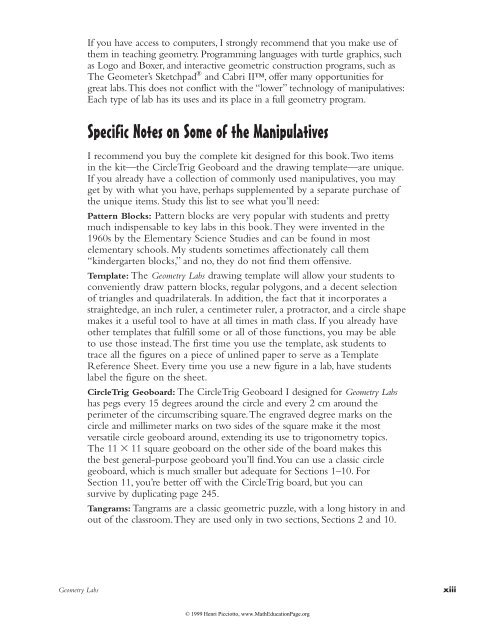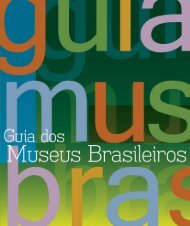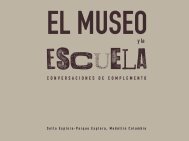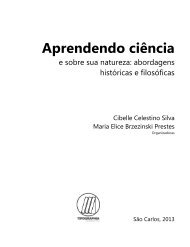Create successful ePaper yourself
Turn your PDF publications into a flip-book with our unique Google optimized e-Paper software.
If you have access to computers, I strongly recommend that you make use of<br />
them in teaching <strong>geometry</strong>. Programming languages with turtle graphics, such<br />
as Logo and Boxer, and interactive geometric construction programs, such as<br />
The Geometer’s Sketchpad ® and Cabri II, offer many opportunities for<br />
great <strong>labs</strong>.This does not conflict with the “lower” technology of manipulatives:<br />
Each type of lab has its uses and its place in a full <strong>geometry</strong> program.<br />
Specific Notes on Some of the Manipulatives<br />
I recommend you buy the complete kit designed for this book.Two items<br />
in the kit—the CircleTrig Geoboard and the drawing template—are unique.<br />
If you already have a collection of commonly used manipulatives, you may<br />
get by with what you have, perhaps supplemented by a separate purchase of<br />
the unique items. Study this list to see what you’ll need:<br />
Pattern Blocks: Pattern blocks are very popular with students and pretty<br />
much indispensable to key <strong>labs</strong> in this book.They were invented in the<br />
1960s by the Elementary Science Studies and can be found in most<br />
elementary schools. My students sometimes affectionately call them<br />
“kindergarten blocks,” and no, they do not find them offensive.<br />
Template: The Geometry Labs drawing template will allow your students to<br />
conveniently draw pattern blocks, regular polygons, and a decent selection<br />
of triangles and quadrilaterals. In addition, the fact that it incorporates a<br />
straightedge, an inch ruler, a centimeter ruler, a protractor, and a circle shape<br />
makes it a useful tool to have at all times in math class. If you already have<br />
other templates that fulfill some or all of those functions, you may be able<br />
to use those instead.The first time you use the template, ask students to<br />
trace all the figures on a piece of unlined paper to serve as a Template<br />
Reference Sheet. Every time you use a new figure in a lab, have students<br />
label the figure on the sheet.<br />
CircleTrig Geoboard: The CircleTrig Geoboard I designed for Geometry Labs<br />
has pegs every 15 degrees around the circle and every 2 cm around the<br />
perimeter of the circumscribing square.The engraved degree marks on the<br />
circle and millimeter marks on two sides of the square make it the most<br />
versatile circle geoboard around, extending its use to trigonometry topics.<br />
The 11 11 square geoboard on the other side of the board makes this<br />
the best general-purpose geoboard you’ll find.You can use a classic circle<br />
geoboard, which is much smaller but adequate for Sections 1–10. For<br />
Section 11, you’re better off with the CircleTrig board, but you can<br />
survive by duplicating page 245.<br />
Tangrams: Tangrams are a classic geometric puzzle, with a long history in and<br />
out of the classroom.They are used only in two sections, Sections 2 and 10.<br />
Geometry Labs<br />
xiii<br />
© 1999 Henri Picciotto, www.MathEducationPage.org