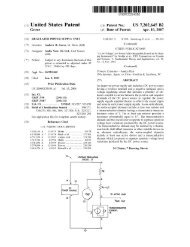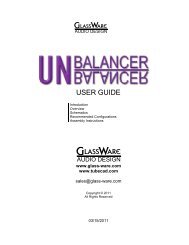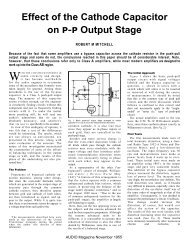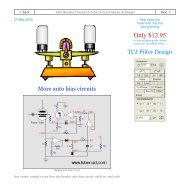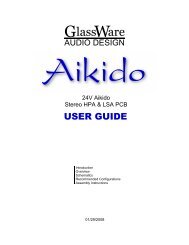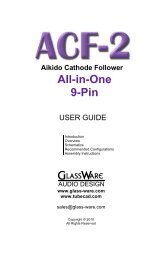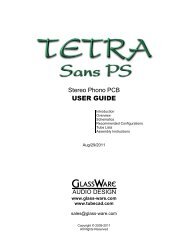Aikido All in One.pdf - Tube CAD Journal
Aikido All in One.pdf - Tube CAD Journal
Aikido All in One.pdf - Tube CAD Journal
You also want an ePaper? Increase the reach of your titles
YUMPU automatically turns print PDFs into web optimized ePapers that Google loves.
GlassWare Audio Design<br />
A good test procedure is to detach all the signal <strong>in</strong>puts and all the output connection<br />
from the l<strong>in</strong>e-stage amplifier. Then measure the AC voltage between the l<strong>in</strong>e-stage<br />
amplifier’s chassis and the house’s ground. If it reads more than a few volts, try<br />
revers<strong>in</strong>g the l<strong>in</strong>e-stage amplifier’s plug as it plugs <strong>in</strong>to the wall socket. Use which<br />
ever orientation that results <strong>in</strong> the lowest AC voltage read<strong>in</strong>g. Then measure the<br />
chassis ground to the first signal source’s ground (while the signal source is turned<br />
on). Once aga<strong>in</strong> flip the signal source’s plug until the lowest AC voltage sett<strong>in</strong>g is<br />
found. Then do the rest with the rest of the system. The results can prove far more<br />
satisfy<strong>in</strong>g than what would be yielded by buy<strong>in</strong>g thousand-dollar cables.<br />
RFI Radio frequency <strong>in</strong>terference can be a hassle to track down and elim<strong>in</strong>ate. First<br />
make sure that the source of the problem actually resides <strong>in</strong> the l<strong>in</strong>e-stage amplifier.<br />
For example, if only one signal source suffers from RFI noise, make sure that it is<br />
normally RFI free. In other words, attach it to another l<strong>in</strong>e-stage amplifier and see if<br />
the RFI persists. If it does pass this test, then try solder<strong>in</strong>g small capacitors, say<br />
100pF, from this signal source’s RCA jacks to the chassis, as close as possible to the<br />
jacks: if it fails, fix the source.<br />
Ferrite beads can also help; try us<strong>in</strong>g beads on the hot lead as it leaves the RCA jack<br />
and then aga<strong>in</strong> at the selector switch. Increas<strong>in</strong>g the grid-stopper resistor’s (R2) value,<br />
say to 1k, can also work wonders (use a carbon-composition or bulk-foil resistor or<br />
some other non-<strong>in</strong>ductive resistor type).<br />
Term<strong>in</strong>at<strong>in</strong>g Resistors Here’s a cheap trick to try: at each <strong>in</strong>put RCA jack, place a<br />
100k to 1M resistor, bridg<strong>in</strong>g <strong>in</strong>put hot and jack ground. Why The resistor provides<br />
a path for the AC signal present at the jack, so given a choice between radiat<strong>in</strong>g <strong>in</strong>to<br />
the chassis or go<strong>in</strong>g through the relatively low-impedance resistor, the AC signal<br />
chooses the latter path, reduc<strong>in</strong>g crosstalk.<br />
Chassis Ground Jumper J7 connects the PCB’s ground to the chassis through the<br />
top leftmost mount<strong>in</strong>g hole. If you wish to float the chassis or capacitor couple the<br />
chassis to ground, then either leave jumper J7 out or replace it with a small-valued<br />
capacitor (0.01 to 0.1µF). Warn<strong>in</strong>g: if rubber O-r<strong>in</strong>gs are used with PCB standoffs,<br />
then the ground connection to the chassis is not likely to be made; tubes, use metal<br />
washer <strong>in</strong> place of top O-r<strong>in</strong>g.<br />
CATV Ground Attach<strong>in</strong>g a l<strong>in</strong>e-stage amplifier to TV or VCR can cause huge hum<br />
problems, as the “ground” used by the connection CATV connection my <strong>in</strong>troduce<br />
hum. Isolation transformers work supremely well <strong>in</strong> this application. In fact, an<br />
isolation transformer can be used on all the <strong>in</strong>put signals only (one transformer per<br />
channel is required, if it is located after, rather than before the selector switch.) Look<br />
on the Web for more complicated solutions to the CATV hum problem.<br />
CATV<br />
to selector switch