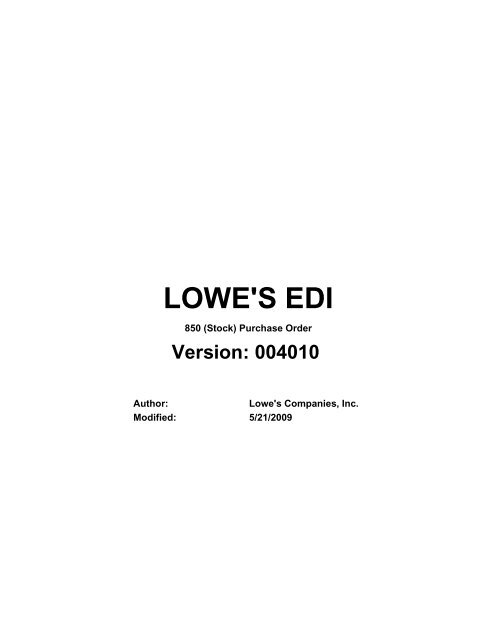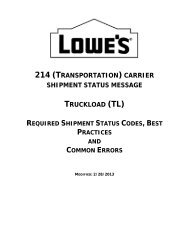You also want an ePaper? Increase the reach of your titles
YUMPU automatically turns print PDFs into web optimized ePapers that Google loves.
LOWE'S EDI<br />
<strong>850</strong> (Stock) <strong>Purchase</strong> <strong>Order</strong><br />
Version: 004010<br />
Author: Lowe's Companies, Inc.<br />
Modified: 5/21/2009
Lowe's Companies, Inc. <strong>Purchase</strong> <strong>Order</strong> - <strong>850</strong> 2<br />
<strong>850</strong><br />
<strong>Purchase</strong> <strong>Order</strong><br />
Functional Group= PO<br />
Purpose: This document contains the format and establishes the data contents of the <strong>Purchase</strong> <strong>Order</strong> Transaction Set (<strong>850</strong>) for use within the<br />
context of an Electronic Data Interchange (EDI) environment. The transaction set can be used to provide for customary and established<br />
business and industry practice relative to the placement of purchase orders for goods and services. This transaction set should not be used to<br />
convey purchase order changes or purchase order acknowledgment information.<br />
All usages under the label "Req" denote X12 usages. All usages under the label "Usage" denote Lowe's usages.<br />
Basic <strong>Purchase</strong> <strong>Order</strong> Information<br />
One <strong>850</strong> transaction will be required for each purchase order. <strong>Purchase</strong> order changes will be phoned or faxed to the partner. If the EDI<br />
partner needs to make changes to the purchase order, those changes should be phoned or faxed to the Lowe's Replenishment Specialist<br />
responsible for the product affected. These specifications outline the EDI requirements for STOCK purchase orders only.<br />
We have three phases at Lowe's for implementing the <strong>850</strong> for Stock <strong>Purchase</strong> <strong>Order</strong>s.<br />
TEST - Our initial test purchase order will be an order that is created by Lowe's EDI Coordinator and transmitted to you to verify you can<br />
translate all of the segments and elements in the <strong>850</strong>. We ask for two items in return. The first is a functional acknowledgment (997). The<br />
other is a fax of how you translated the test order - not a copy of the raw data. If you cannot translate all of the data, an explanation should be<br />
included with the fax of the test order.<br />
PARALLEL - In this phase, we will send legitimate orders through EDI, as well as confirming phone or fax orders. This allows you to verify that<br />
all cross-reference tables are correct. Also any new programs written to support EDI can be tested. PLEASE CONSIDER THE EDI ORDER AS<br />
THE TEST ORDER AND CONTINUE TO HONOR THE PHONE OR FAX ORDER AS YOU NORMALLY WOULD. THIS WILL PREVENT<br />
DUPLICATION AS WELL AS INCORRECT SHIPMENTS. THE FAX WILL BE LABELED AS A CONFIRMATION. Lowe's will verify your<br />
functional acknowledgments are returned on a timely basis and with no rejects.<br />
PRODUCTION - When you are confident your EDI is performing properly, please notify the Lowe's EDI Coordinator. At that time, we will<br />
change the T to a P in the ISA 15 and will cease the phone or fax orders. Please do not reset control numbers at that time!<br />
Heading:<br />
Pos Id Segment Name Req Max Use Repeat Notes Usage<br />
001 ISA Interchange Control Header M 1 Mandatory<br />
002 GS Functional Group Header M 1 Mandatory<br />
010 ST Transaction Set Header M 1 Mandatory<br />
020 BEG Beginning Segment for <strong>Purchase</strong><br />
<strong>Order</strong><br />
M 1 Mandatory<br />
040 CUR Currency O 1 Mandatory<br />
050 REF Reference Identification M >1 Mandatory<br />
060 PER Administrative Communications<br />
Contact<br />
O 3 Mandatory<br />
080 FOB F.O.B. Related Instructions O >1 Mandatory<br />
LOOP ID - SAC 25<br />
120 SAC Service, Promotion, Allowance, or<br />
Charge Information<br />
O 1 Optional<br />
150 DTM Date/Time Reference O 10 Mandatory<br />
240 TD5 Carrier Details (Routing<br />
Sequence/Transit Time)<br />
O 12 Optional<br />
280 CTB Restrictions/Conditions O 5 Optional<br />
LOOP ID - N1 200<br />
310 N1 Name O 1 Mandatory<br />
330 N3 Address Information O 2 Mandatory<br />
340 N4 Geographic Location M >1 Mandatory<br />
X12V4010 5/21/2009
Lowe's Companies, Inc. <strong>Purchase</strong> <strong>Order</strong> - <strong>850</strong> 3<br />
Pos Id Segment Name Req Max Use Repeat Notes Usage<br />
Detail:<br />
Pos Id Segment Name Req Max Use Repeat Notes Usage<br />
LOOP ID - PO1 100000 N2/010L<br />
010 PO1 Baseline Item Data M 1 N2/010 Mandatory<br />
LOOP ID - PID 1000<br />
050 PID Product/Item Description O 1 Optional<br />
100 REF Reference Identification O 1 Optional<br />
Summary:<br />
Pos Id Segment Name Req Max Use Repeat Notes Usage<br />
LOOP ID - CTT 1 N3/010L<br />
010 CTT Transaction Totals O 1 N3/010 Mandatory<br />
030 SE Transaction Set Trailer M 1 Mandatory<br />
Heading:<br />
Pos Id Segment Name Req Max Use Repeat Notes Usage<br />
031 GE Functional Group Trailer M 1 Mandatory<br />
032 IEA Interchange Control Trailer M 1 Mandatory<br />
X12V4010 5/21/2009
Lowe's Companies, Inc. <strong>Purchase</strong> <strong>Order</strong> - <strong>850</strong> 4<br />
ISA Interchange Control Header<br />
Pos: 001 Max: 1<br />
Heading - Mandatory<br />
Loop: N/A Elements: 16<br />
User Option (Usage): Mandatory<br />
Purpose: To start and identify an interchange of zero or more functional groups and interchange-related control segments<br />
Element Summary:<br />
Ref Id Element Name Req Type Min/Max Usage Rep<br />
ISA01 I01 Authorization Information Qualifier M ID 2/2 Mandatory 1<br />
Code Name<br />
00 No Authorization Information Present (No Meaningful Information in I02)<br />
ISA02 I02 Authorization Information M AN 10/10 Mandatory 1<br />
ISA03 I03 Security Information Qualifier M ID 2/2 Mandatory 1<br />
Code Name<br />
00 No Security Information Present (No Meaningful Information in I04)<br />
ISA04 I04 Security Information M AN 10/10 Mandatory 1<br />
ISA05 I05 Interchange ID Qualifier M ID 2/2 Mandatory 1<br />
ISA06 I06 Interchange Sender ID M AN 15/15 Mandatory 1<br />
ISA07 I05 Interchange ID Qualifier<br />
M ID 2/2 Mandatory 1<br />
All valid X12 codes are used.<br />
ISA08 I07 Interchange Receiver ID M AN 15/15 Mandatory 1<br />
ISA09 I08 Interchange Date M DT 6/6 Mandatory 1<br />
ISA10 I09 Interchange Time M TM 4/4 Mandatory 1<br />
ISA11 I10 Interchange Control Standards Identifier<br />
M ID 1/1 Mandatory 1<br />
All valid X12 codes are used.<br />
ISA12 I11 Interchange Control Version Number M ID 5/5 Mandatory 1<br />
Code Name<br />
00400 Standard Issued as ANSI X12.5-1997<br />
ISA13 I12 Interchange Control Number M N0 9/9 Mandatory 1<br />
ISA14 I13 Acknowledgment Requested M ID 1/1 Mandatory 1<br />
Code Name<br />
0 No Acknowledgment Requested<br />
ISA15 I14 Usage Indicator M ID 1/1 Mandatory 1<br />
Code Name<br />
P<br />
T<br />
Production Data<br />
Test Data<br />
ISA16 I15 Component Element Separator M 1/1 Mandatory 1<br />
User:<br />
Listed below is an example of the data.<br />
USA/CAN:<br />
ISA*00* *00* *01*006097142 *01*receiver's id *980826*1700*U*00400*000000001*0*P*>\<br />
MEX:<br />
ISA*00* *00* *08*6135830008 *01*receiver's id *980826*1700*U*00400*000000001*0*P*>\<br />
X12V4010 5/21/2009
Lowe's Companies, Inc. <strong>Purchase</strong> <strong>Order</strong> - <strong>850</strong> 5<br />
GS Functional Group Header<br />
Pos: 002 Max: 1<br />
Heading - Mandatory<br />
Loop: N/A Elements: 8<br />
User Option (Usage): Mandatory<br />
Purpose: To indicate the beginning of a functional group and to provide control information<br />
Element Summary:<br />
Ref Id Element Name Req Type Min/Max Usage Rep<br />
GS01 479 Functional Identifier Code M ID 2/2 Mandatory 1<br />
Code Name<br />
PO <strong>Purchase</strong> <strong>Order</strong> (<strong>850</strong>)<br />
GS02 142 Application Sender's Code M AN 2/15 Mandatory 1<br />
GS03 124 Application Receiver's Code M AN 2/15 Mandatory 1<br />
GS04 373 Date M DT 8/8 Mandatory 1<br />
GS05 337 Time M TM 4/8 Mandatory 1<br />
GS06 28 Group Control Number M N0 1/9 Mandatory 1<br />
GS07 455 Responsible Agency Code M ID 1/2 Mandatory 1<br />
Code Name<br />
X Accredited Standards Committee X12<br />
GS08 480 Version / Release / Industry Identifier<br />
Code<br />
M AN 1/12 Mandatory 1<br />
User:<br />
Code<br />
Listed below is an example of the data.<br />
Name<br />
004010 Draft Standards Approved for Publication by ASC X12 Procedures Review Board through October<br />
1997<br />
USA/CAN:<br />
GS*PO*006097142*receiver's id*19980826*1646*000000001*X*004010\<br />
MEX:<br />
GS*PO*6135830008*receiver's id*19980826*1646*000000001*X*004010\<br />
X12V4010 5/21/2009
Lowe's Companies, Inc. <strong>Purchase</strong> <strong>Order</strong> - <strong>850</strong> 6<br />
ST Transaction Set Header<br />
Pos: 010 Max: 1<br />
Heading - Mandatory<br />
Loop: N/A Elements: 2<br />
User Option (Usage): Mandatory<br />
Purpose: To indicate the start of a transaction set and to assign a control number<br />
Element Summary:<br />
Ref Id Element Name Req Type Min/Max Usage Rep<br />
ST01 143 Transaction Set Identifier Code M ID 3/3 Mandatory 1<br />
Code Name<br />
<strong>850</strong> <strong>Purchase</strong> <strong>Order</strong><br />
ST02 329 Transaction Set Control Number M AN 4/9 Mandatory 1<br />
User:<br />
Listed below is an example of the data.<br />
ST*<strong>850</strong>*000000001\<br />
X12V4010 5/21/2009
Lowe's Companies, Inc. <strong>Purchase</strong> <strong>Order</strong> - <strong>850</strong> 7<br />
BEG Beginning Segment for <strong>Purchase</strong><br />
<strong>Order</strong><br />
Pos: 020 Max: 1<br />
Heading - Mandatory<br />
Loop: N/A Elements: 4<br />
User Option (Usage): Mandatory<br />
Purpose: To indicate the beginning of the <strong>Purchase</strong> <strong>Order</strong> Transaction Set and transmit identifying numbers and dates<br />
Element Summary:<br />
Ref Id Element Name Req Type Min/Max Usage Rep<br />
BEG01 353 Transaction Set Purpose Code M ID 2/2 Mandatory 1<br />
Code Name<br />
00 Original<br />
BEG02 92 <strong>Purchase</strong> <strong>Order</strong> Type Code M ID 2/2 Mandatory 1<br />
Code Name<br />
NS New Store Opening<br />
SA Stand-alone <strong>Order</strong><br />
SP Display <strong>Order</strong><br />
BEG03 324 <strong>Purchase</strong> <strong>Order</strong> Number<br />
M AN 1/22 Mandatory 1<br />
User: In the BEG03, a maximum field<br />
length of nine-digits will be used for<br />
purchase order numbers. If the purchase<br />
order number is less than nine-digits, it will<br />
be zero-suppressed.<br />
BEG05 373 Date M DT 8/8 Mandatory 1<br />
User:<br />
For New Store orders:<br />
We will send an SP in the BEG-02 if all the items are display items.<br />
We will send an NS in the BEG-02 if all of the items are stock or if part of the items are display items and part of the items are stock items.<br />
Listed below is an example of the data.<br />
BEG*00*SA*123456789**20041101\ Example of Stand-alone <strong>Order</strong><br />
BEG*00*NS*987654321**20041101\ Example of a New Store Opening <strong>Order</strong><br />
BEG*00*SP*123456789**20041101\ Example of a Display <strong>Order</strong><br />
810 TURN AROUND INFORMATION:<br />
The <strong>Purchase</strong> <strong>Order</strong> transmitted in the BEG-03 of the <strong>850</strong> PO must be returned in the BIG-04 field of the 810 invoice.<br />
X12V4010 5/21/2009
Lowe's Companies, Inc. <strong>Purchase</strong> <strong>Order</strong> - <strong>850</strong> 8<br />
CUR Currency<br />
Pos: 040 Max: 1<br />
Heading - Optional<br />
Loop: N/A Elements: 2<br />
User Option (Usage): Mandatory<br />
Purpose: To specify the currency (dollars, pounds, francs, etc.) used in a transaction<br />
Element Summary:<br />
Ref Id Element Name Req Type Min/Max Usage Rep<br />
CUR01 98 Entity Identifier Code M ID 2/3 Mandatory 1<br />
Code Name<br />
SE<br />
Selling Party<br />
CUR02 100 Currency Code M ID 3/3 Mandatory 1<br />
User:<br />
All orders will be transmitted with a Currency Code. Listed below are examples of the data.<br />
CUR*SE*CAD\<br />
or<br />
CUR*SE*MXN\<br />
810 TURN AROUND INFORMATION:<br />
You must return the CUR segment, just as you receive it, in the 810.<br />
X12V4010 5/21/2009
Lowe's Companies, Inc. <strong>Purchase</strong> <strong>Order</strong> - <strong>850</strong> 9<br />
REF Reference Identification<br />
User Option (Usage): Mandatory<br />
Purpose: To specify identifying information at the header level.<br />
Element Summary:<br />
Pos: 050 Max: >1<br />
Heading - Mandatory<br />
Loop: N/A Elements: 3<br />
Ref Id Element Name Req Type Min/Max Usage Rep<br />
REF01 128 Reference Identification Qualifier M ID 2/2 Mandatory 1<br />
Code Name<br />
AN VPXD Truck Load Number<br />
DP Department Number<br />
IA Internal Vendor Number<br />
WO Replenishment Program (RP) Reference Number<br />
REF02 127 Reference Identification M AN 1/9 Mandatory 1<br />
REF03 352 Description<br />
C AN 1/5 Conditional 1<br />
User:<br />
User: If the REF-01=DP, the REF-03 will<br />
include the department name abbreviation.<br />
VENDOR NUMBER AND REPLENISHMENT PROGRAM REFERENCE NUMBER<br />
Stock orders will always include a Lowe's assigned vendor number in an REF segment. The replenishment program reference number is<br />
also assigned by Lowe's and is optional for the <strong>850</strong>. If it is included in the <strong>850</strong>, it will be communicated in an additional REF segment. For<br />
the vendor number, the REF01 field will be used with ‘IA’ as the qualifier and REF02 will contain the vendor number. If the replenishment<br />
program (RP) reference number is included in the <strong>850</strong>, the REF01 field will be used with ‘WO’ as the qualifier and REF02 will contain the RP<br />
reference number. The RP reference number is used by vendors who communicate PO changes to Lowe’s using the 855 document. If you<br />
are not exchanging the 855 PO Change document with Lowe’s, it is not necessary for you to inquire about the 855. Listed below is an<br />
example of the data.<br />
REF*IA*23456\ - Vendor Number (Assigned by Lowe’s)<br />
REF*WO*22222\ - Replenishment Program Reference Number (Assigned by the Lowe’s Inventory Specialist)<br />
VENDOR PREPARED CROSS-DOCK (VPXD) TRUCK LOAD NUMBER<br />
If you are shipping cross-dock (VPXD) orders to Lowe's, all VPXD orders that are to be shipped together on the same truck will be identified<br />
by the Truck Load Number field. The Truck Load Number assigned to VPXD orders will be the purchase order number from any VPXD<br />
order on the truck. The new VPXD Truck Load Number will be up to nine digits in length, with leading zeros suppressed. The Truck Load<br />
Number will be sent in the REF segment where the REF01 field will include ‘AN’ as the qualifier and the REF02 will contain the VPXD Truck<br />
Load Number. See the N1 segment for additional information on VPXD orders.<br />
This is an example of VPXD orders to be shipped on the same truck.<br />
PO Number 123456789 VPXD Truck Load Number REF*AN*123456789\<br />
PO Number 123456790 VPXD Truck Load Number REF*AN*123456789\<br />
PO Number 123456791 VPXD Truck Load Number REF*AN*123456789\<br />
DEPARTMENT NUMBER AND NAME ABBREVIATION<br />
Most purchase orders will include a new REF segment in the <strong>850</strong> at the header and item levels. It will include a qualifier of ‘DP’ in the<br />
REF-01, and REF02 will include the Department Number, and REF03 will include the Department Name Abbreviation. The REF02,<br />
department number, will be zero suppressed. When all items on the purchase order are associated to the same retail department, the<br />
department number and name abbreviation will be populated in the header level and the item detail level.<br />
If there are items on the purchase order associated to multiple departments, the department number and name abbreviation will be<br />
populated with the department number of 99 and the name abbreviation of MIXED at the header level. For the individual items on the<br />
purchase order with items from different retail departments, the individual items will be populated with their associated retail department.<br />
If an item is NOT assigned to a retail department at Lowe’s, then the department number of 0 and the name abbreviation of MISC will be<br />
sent at the item level. If none of the items on the PO have a department number assigned, then the department number of 0 and the name<br />
abbreviation of MISC will also appear at the header level. If at least one of the items on the order has a department number assigned along<br />
with an item that is not assigned to a retail department, the item not assigned to a retail department will be ignored when deriving the<br />
department number and name abbreviation at the header level.<br />
The following are examples of this new segment. This segment is optional and may not appear on all orders.<br />
X12V4010 5/21/2009
Lowe's Companies, Inc. <strong>Purchase</strong> <strong>Order</strong> - <strong>850</strong> 10<br />
Example – If all items on the purchase order are stocked in the Lumber Department, REF*DP*1*LUMB\ will be sent at the header and item<br />
levels.<br />
Example – If some of the Items on the purchase order are stocked in the Building Materials while others are stocked in the Millwork<br />
Department, the REF segment at header level will include REF*DP*99*MIXED\. For the items on the purchase order that are stocked in the<br />
Building Materials Department, the REF segment at the line item level would include REF*DP*2*BLDM\. For the items which are stocked in<br />
the Millwork Department, the REF segment at the line item level would include REF*DP*3*MILL\.<br />
Example – If an item on the purchase order is not assigned to a retail department, but another item is assigned to the Millwork Department,<br />
the REF segment at the header level will include REF*DP*3*MILL\. The REF segment at the line item level for the item not assigned to a<br />
retail department would include REF*DP*0*MISC\, while the item assigned to the Millwork Department would include REF*DP*3*MILL\.<br />
Example – If all items on the purchase order are not assigned to a retail department, then the REF segment at the header level will include<br />
REF*DP*0*MISC\ and the REF segment at the item levels would include REF*DP*0*MISC\.<br />
Lowe’s Logistics can provide documentation for placards and labels to use the department number and name abbreviation. By using the<br />
<strong>850</strong> document to pull the information, it will provide a method to pull the information systematically rather than refer to the matrix provided by<br />
Logistics.<br />
X12V4010 5/21/2009
Lowe's Companies, Inc. <strong>Purchase</strong> <strong>Order</strong> - <strong>850</strong> 11<br />
PER Administrative Communications<br />
Contact<br />
Pos: 060 Max: 3<br />
Heading - Optional<br />
Loop: N/A Elements: 4<br />
User Option (Usage): Mandatory<br />
Purpose: To identify a person or office to whom administrative communications should be directed<br />
Element Summary:<br />
Ref Id Element Name Req Type Min/Max Usage Rep<br />
PER01 366 Contact Function Code M ID 2/2 Mandatory 1<br />
Code Name<br />
BD<br />
DC<br />
Buyer Name or Department<br />
Delivery Contact<br />
PER02 93 Name O AN 1/60 Optional 1<br />
PER03 365 Communication Number Qualifier C ID 2/2 Optional 1<br />
Code Name<br />
TE<br />
Telephone<br />
PER04 364 Communication Number C AN 1/80 Optional 1<br />
User:<br />
Listed below is an example of the data.<br />
PER*BD*buyer name\<br />
PER*DC**TE*PH# (999) 999-9999\<br />
X12V4010 5/21/2009
Lowe's Companies, Inc. <strong>Purchase</strong> <strong>Order</strong> - <strong>850</strong> 12<br />
FOB F.O.B. Related Instructions<br />
Pos: 080 Max: >1<br />
Heading - Optional<br />
Loop: N/A Elements: 3<br />
User Option (Usage): Mandatory<br />
Purpose: To specify transportation instructions relating to shipment<br />
Element Summary:<br />
Ref Id Element Name Req Type Min/Max Usage Rep<br />
FOB01 146 Shipment Method of Payment M ID 2/2 Mandatory 1<br />
Code Name<br />
CC<br />
CF<br />
PC<br />
PP<br />
Collect<br />
Collect,Freight Credited Back to Customer<br />
Prepaid but Charged to Customer<br />
Prepaid (by Seller)<br />
FOB02 309 Location Qualifier C ID 1/2 Optional 1<br />
Code Name<br />
CA<br />
Country of Origin<br />
FOB03 352 Description O AN 1/80 Optional 1<br />
User:<br />
Listed below is an example of the data.<br />
FOB*PP\<br />
FOB*CC*CA*BR\<br />
810 TURN AROUND INFORMATION:<br />
Please return the first field of the FOB segment, just as you received it, in the FOB segment of the 810 invoice. The second and third fields<br />
are not required in the 810.<br />
X12V4010 5/21/2009
Lowe's Companies, Inc. <strong>Purchase</strong> <strong>Order</strong> - <strong>850</strong> 13<br />
SAC Service, Promotion, Allowance, or<br />
Charge Information<br />
Pos: 120 Max: 1<br />
Heading - Optional<br />
Loop: SAC Elements: 2<br />
User Option (Usage): Optional<br />
Purpose: To request or identify a service, promotion, allowance, or charge; to specify the amount or percentage for the service, promotion,<br />
allowance, or charge<br />
Element Summary:<br />
Ref Id Element Name Req Type Min/Max Usage Rep<br />
SAC01 248 Allowance or Charge Indicator M ID 1/1 Mandatory 1<br />
Code Name<br />
R<br />
Allowance Request<br />
SAC02 1300 Service, Promotion, Allowance, or<br />
Charge Code<br />
C ID 4/4 Mandatory 1<br />
User:<br />
Code Name<br />
E740<br />
New Store Allowance<br />
The SAC segment will only transmit when the BEG-02 is equal to NS. Listed below is an example of the data.<br />
SAC*R*E740\<br />
810 TURN AROUND INFORMATION:<br />
The information received from the <strong>850</strong> SAC is not automatically returned back in the 810 invoice. The new store qualifier is just one of many<br />
codes that can be returned in the SAC of the 810 invoice.<br />
X12V4010 5/21/2009
Lowe's Companies, Inc. <strong>Purchase</strong> <strong>Order</strong> - <strong>850</strong> 14<br />
DTM Date/Time Reference<br />
Pos: 150 Max: 10<br />
Heading - Optional<br />
Loop: N/A Elements: 2<br />
User Option (Usage): Mandatory<br />
Purpose: To specify pertinent dates and times<br />
Element Summary:<br />
Ref Id Element Name Req Type Min/Max Usage Rep<br />
DTM01 374 Date/Time Qualifier M ID 3/3 Mandatory 1<br />
Code Name<br />
002 Delivery Requested<br />
010 Requested Ship<br />
DTM02 373 Date C DT 8/8 Mandatory 1<br />
User:<br />
Most stock <strong>850</strong>’s will have a Requested Ship Date included in addition to the Requested Delivery Date. This applies to most stock purchase<br />
orders that we transmit to our vendors whether they are Collect or Prepaid orders. These two dates will be communicated in two separate<br />
DTM segments of the <strong>850</strong> purchase order. Please make certain that your systems recognize the Requested Delivery Date that is<br />
transmitted on all EDI stock purchase orders in the DTM segment with a 002 code sent in the DTM-01, and recognize the Requested Ship<br />
Date that is transmitted on most EDI stock purchase orders in the DTM segment with a 010 code sent in the DTM-01. Listed below is an<br />
example of the data.<br />
DTM*002*20040607\ - Delivery date<br />
DTM*010*20040603\ - Ship date<br />
810 TURN AROUND INFORMATION:<br />
The information received from the <strong>850</strong> DTM is not automatically returned back in the 810 invoice. The qualifiers change from the <strong>850</strong> to the<br />
810 invoice.<br />
X12V4010 5/21/2009
Lowe's Companies, Inc. <strong>Purchase</strong> <strong>Order</strong> - <strong>850</strong> 15<br />
TD5 Carrier Details (Routing<br />
Sequence/Transit Time)<br />
Pos: 240 Max: 12<br />
Heading - Optional<br />
Loop: N/A Elements: 5<br />
User Option (Usage): Optional<br />
Purpose: To specify the carrier and sequence of routing and provide transit time information<br />
Element Summary:<br />
Ref Id Element Name Req Type Min/Max Usage Rep<br />
TD501 133 Routing Sequence Code O ID 1/2 Mandatory 1<br />
Code Name<br />
O Origin Carrier (Air,or Ocean)<br />
TD502 66 Identification Code Qualifier<br />
C ID 1/2 Mandatory 1<br />
User: See the User Notes for an example<br />
of when the qualifiers will be included in the<br />
TD5-02.<br />
Code Name<br />
2 Standard Carrier Alpha Code (SCAC)<br />
TD503 67 Identification Code<br />
C AN 2/4 Mandatory 1<br />
User: See the User Notes for the values to<br />
be included in the TD5-03.<br />
TD504 91 Transportation Method/Type Code C ID 1/2 Mandatory 1<br />
Code Name<br />
M<br />
U<br />
LT<br />
Motor (Common Carrier)<br />
Private Parcel Service<br />
Less Than Trailer Load (LTL)<br />
TD505 387 Routing<br />
C AN 1/30 Mandatory 1<br />
User:<br />
User: This element will include the name of<br />
the carrier.<br />
The TD5 segment is an optional segment on the <strong>850</strong> for stock purchase orders; it does not apply to all countries or shipments. The TD5<br />
segment will only be sent for domestic Less Than Truckload (LTL) orders, Small Package Shipments, or when the carrier is unknown. All<br />
Collect truckloads will be managed by Lowe's Transportation. All Prepaid truckloads should be routed on a core carrier. This information<br />
will not be included on SOS <strong>Purchase</strong> <strong>Order</strong>s, Import <strong>Purchase</strong> <strong>Order</strong>s, or Reverse <strong>Purchase</strong> <strong>Order</strong>s. The following provides the routing<br />
information to be included in the TD5 segment.<br />
• For Collect Less Than Truckload (LTL) Shipments, Lowe's will provide the vendor the carrier to use in shipping the purchase order. The<br />
TD5 will include TD5*O*2*SCAC*LT*CARRIER NAME\<br />
• For Prepaid Less Than Truckload (LTL) Shipments, the routing guide SCAC will be provided as a guide for selection of Lowe's Preferred<br />
LTL Carrier on the lane. The carrier comments/name will be "USE LOWE'S PREFERRED CARRIER." The vendors still have the option of<br />
using any of Lowe's Preferred Carriers with direct service. The TD5 will include TD5*O*2*SCAC*LT*USE LOWE'S PREFERRED CARRIER\<br />
• For Lowe’s Paid, Small Package Shipments, Lowe's will provide the vendor the carrier to use in shipping the purchase order. The TD5<br />
will include TD5*O*2*SCAC*U*CARRIER NAME\<br />
• For Vendor Paid Small Package Shipments, the routing guide SCAC will be provided as a guide for selection of Lowe's Preferred Small<br />
Package Carrier on the lane. The carrier comments/name will be "USE LOWE'S PREFERRED CARRIER." The vendors still have the<br />
option of using any of Lowe's Preferred Carriers with direct service. The TD5 will include TD5*O*2*SCAC*U*USE LOWE'S PREFERRED<br />
CARRIER\<br />
• If the carrier details are unknown at the time the purchase order is released, the TD5 will include TD5*O*2*LOWS*M*LOWES<br />
CONTROLLED TRANSPORTATIO\ (please note, the final N will not transmit!)<br />
New Store orders require special routing considerations. New Store orders are defined as orders that are scheduled to arrive into the New<br />
Store prior to the Soft Opening Date. New Store orders will not contain a TD5 segment. Your company must follow Lowe's New Store<br />
Routing Matrix for Prepaid or Collect orders. The New Store Routing Matrix can be found in Lowe's Routing Requirements Manual.<br />
There will be instances where opportunities for consolidating shipments may occur. In those instances, it is possible that Lowe’s will<br />
substitute normal routing to take advantage of a beneficial service option. Lowe’s will do its best to provide ample notice prior to the<br />
scheduled ship date of the order.<br />
X12V4010 5/21/2009
Lowe's Companies, Inc. <strong>Purchase</strong> <strong>Order</strong> - <strong>850</strong> 16<br />
For more details on transportation and shipment routing, please review Lowe's Transportation Routing Requirements Manual on<br />
www.<strong>LowesLink</strong>.com. For questions related to Lowe's Mexico, contact MexicoSC@Lowes.com. All other questions relating to the carrier<br />
data values included in the <strong>850</strong> should be directed to Lowe’s Transportation Hotline by phone 336.658.7300 or email<br />
transportation@lowes.com.<br />
810 TURN AROUND INFORMATION:<br />
The TD5 segment of the <strong>850</strong> is an optional segment. If received in the <strong>850</strong> PO, you must return the SCAC code in the TD5-02 in the<br />
CAD-04 of the 810. If the TD5 isn't present in the <strong>850</strong>, you must still supply the SCAC code in the CAD-04 of the 810 invoice because it is a<br />
mandatory element.<br />
X12V4010 5/21/2009
Lowe's Companies, Inc. <strong>Purchase</strong> <strong>Order</strong> - <strong>850</strong> 17<br />
CTB Restrictions/Conditions<br />
Pos: 280 Max: 5<br />
Heading - Optional<br />
Loop: N/A Elements: 2<br />
User Option (Usage): Optional<br />
Purpose: To specify restrictions/conditions (such as shipping, ordering)<br />
Element Summary:<br />
Ref Id Element Name Req Type Min/Max Usage Rep<br />
CTB01 688 Restrictions/Conditions Qualifier M ID 2/2 Mandatory 1<br />
Code Name<br />
OR <strong>Order</strong>ing<br />
CTB02 352 Description C AN 1/80 Mandatory 1<br />
User:<br />
Listed below is an example of the data.<br />
CTB*OR*RESET ORDER\<br />
X12V4010 5/21/2009
Lowe's Companies, Inc. <strong>Purchase</strong> <strong>Order</strong> - <strong>850</strong> 18<br />
N1 Name<br />
Pos: 310 Max: 1<br />
Heading - Optional<br />
Loop: N1 Elements: 4<br />
User Option (Usage): Mandatory<br />
Purpose: To identify a party by type of organization, name, and code<br />
Element Summary:<br />
Ref Id Element Name Req Type Min/Max Usage Rep<br />
N101 98 Entity Identifier Code M ID 2/3 Mandatory 1<br />
Code Name<br />
MA<br />
ST<br />
Party for whom Item is Ultimately Intended<br />
Ship To<br />
N102 93 Name C AN 1/60 Conditional 1<br />
N103 66 Identification Code Qualifier C ID 1/2 Mandatory 1<br />
Code Name<br />
93 Code assigned by the organization originating the transaction set<br />
N104 67 Identification Code C AN 2/80 Mandatory 1<br />
User:<br />
Example of multi-digit ship to location: N1*ST*location name*93*1652\<br />
Example of single-digit ship to location: N1*ST*location name*93*02\<br />
Example of cross-dock locations are shown below.<br />
The location number is currently a minimum of two-digits and a maximum of five-digits. It is also zero-suppressed except for single-digit<br />
location numbers, where a zero will precede the single-digit location number.<br />
The following information describes how to identify cross-dock purchase orders. If you have questions regarding the cross-dock program,<br />
please contact your Lowe's Logistics Specialist. They can also confirm whether or not your company is currently participating in the<br />
cross-dock program. Cross-docking at Lowe’s refers to consolidating multiple store orders into a single shipment destined for one of Lowe’s<br />
distribution centers (intermediate consignee). Rather than receiving the purchase orders into its inventory, the distribution center<br />
cross-docks the orders directly onto a truck bound for the ultimate store destination. This requires our vendors to track the final ship-to<br />
location (our store) and the intermediate consignee (our distribution center). The utilization of a cross-dock system with Lowe’s will change<br />
the appearance of the EDI data received from Lowe’s as follows for version 4010 EDI purchase orders:<br />
1. The N1 segment with an ST qualifier in N1-01 will be transmitted as usual. This segment includes the delivery location (Lowe’s<br />
distribution center) for the vendor. The shipping address for the distribution center is transmitted in the N3 and N4 segments which<br />
immediately follow the N1 ST segment.<br />
2. An additional N1 segment will appear on cross-dock purchase orders only. This N1 segment will have an MA qualifier in the N1-01. The<br />
store number transmitted in the N1-04 of this segment is the final ship-to location. This additional segment will appear immediately following<br />
the N4 segment in the first N1 loop with the ST qualifier. The shipping address for the final ship-to location is not transmitted. This final<br />
destination store number must be noted on the paperwork accompanying the shipment to Lowe’s distribution centers. Please contact the<br />
Lowe’s Vendor Logistics Specialist regarding labeling requirements on cross-dock purchase orders if you have not received this information.<br />
Here’s an example of the data that will be sent on cross-dock purchase orders.<br />
N1*ST*LOWE'S TEXAS RDC*93*955\ (vendor’s delivery location)<br />
N3*955 LOWE'S LANE\ (address for delivery location)<br />
N4*MT VERNON*TX*754570000\ (address for delivery location)<br />
N1*MA**93*05\ (final ship-to-location)<br />
See the REF segment on Truck Load Number to identify cross-dock orders to be shipped on the same truck. And, it is important to point<br />
out, the arrival (delivery) date that is transmitted is the date the product should arrive at the final ship-to store location. The ship date<br />
indicates when the shipment should leave the vendor’s facility.<br />
Note: It is absolutely essential that one invoice be created for each ultimate store destination purchase order (the Lowe’s store, not the<br />
distribution center). Do not invoice based on the intermediate consignee location number! Refer to Lowe’s 810 Vendor Implementation<br />
Technical Information Package for invoicing requirements.<br />
810 TURN AROUND INFORMATION:<br />
You must return the N1-01 and N1-04 element of the <strong>850</strong> PO in the N1-01 and N1-04 of the 810 invoice. However, the N1-03 will have<br />
different qualifiers sent in the 810 invoice than what was received in the <strong>850</strong> PO.<br />
X12V4010 5/21/2009
Lowe's Companies, Inc. <strong>Purchase</strong> <strong>Order</strong> - <strong>850</strong> 19<br />
N3 Address Information<br />
Pos: 330 Max: 2<br />
Heading - Optional<br />
Loop: N1 Elements: 2<br />
User Option (Usage): Mandatory<br />
Purpose: To specify the location of the named party<br />
Element Summary:<br />
Ref Id Element Name Req Type Min/Max Usage Rep<br />
N301 166 Address Information M AN 1/55 Mandatory 1<br />
N302 166 Address Information O AN 1/55 Optional 1<br />
User:<br />
Listed below is an example of the data.<br />
N3*street address\<br />
X12V4010 5/21/2009
Lowe's Companies, Inc. <strong>Purchase</strong> <strong>Order</strong> - <strong>850</strong> 20<br />
N4 Geographic Location<br />
Pos: 340 Max: >1<br />
Heading - Mandatory<br />
Loop: N1 Elements: 4<br />
User Option (Usage): Mandatory<br />
Purpose: To specify the geographic place of the named party<br />
Element Summary:<br />
Ref Id Element Name Req Type Min/Max Usage Rep<br />
N401 19 City Name O AN 2/30 Mandatory 1<br />
N402 156 State or Province Code O ID 2/2 Mandatory 1<br />
N403 116 Postal Code O ID 3/15 Mandatory 1<br />
N404 26 Country Code O ID 2/3 Mandatory 1<br />
User:<br />
The Canadian Standard Postal Format must be used. The postal code should be in upper case and expressed in the format of ANA NAN,<br />
where A = alpha and N = numeric. It should have one space between the first three and last three positions.<br />
The country code used is the three letter ISO 3166 international standard code (USA/CAN/MEX).<br />
Listed below is an example of the data.<br />
N4*city*province*zip*country\<br />
X12V4010 5/21/2009
Lowe's Companies, Inc. <strong>Purchase</strong> <strong>Order</strong> - <strong>850</strong> 21<br />
PO1 Baseline Item Data<br />
Pos: 010 Max: 1<br />
Detail - Mandatory<br />
Loop: PO1 Elements: 11<br />
User Option (Usage): Mandatory<br />
Purpose: To specify basic and most frequently used line item data<br />
Element Summary:<br />
Ref Id Element Name Req Type Min/Max Usage Rep<br />
PO101 350 Assigned Identification O AN 1/20 Mandatory 1<br />
PO102 330 Quantity <strong>Order</strong>ed C R 1/15 Mandatory 1<br />
PO103 355 Unit or Basis for Measurement Code<br />
O ID 2/2 Mandatory 1<br />
All valid X12 codes are used.<br />
PO104 212 Unit Price C R 1/17 Mandatory 1<br />
PO105 639 Basis of Unit Price Code O ID 2/2 Optional 1<br />
Code Name<br />
NC<br />
QT<br />
No Charge<br />
Quoted<br />
PO106 235 Product/Service ID Qualifier C ID 2/2 Mandatory 1<br />
Code Name<br />
CB<br />
Buyer's Catalog Number<br />
PO107 234 Product/Service ID C AN 1/48 Mandatory 1<br />
PO108 235 Product/Service ID Qualifier C ID 2/2 Optional 1<br />
Code Name<br />
VC<br />
Vendor's (Seller's) Catalog Number<br />
PO109 234 Product/Service ID C AN 1/48 Optional 1<br />
PO110 235 Product/Service ID Qualifier C ID 2/2 Optional 1<br />
Code Name<br />
UK U.P.C./EAN Shipping Container Code (1-2-5-5-1)<br />
PO111 234 Product/Service ID C AN 1/48 Optional 1<br />
User:<br />
Listed below is an example of the data.<br />
PO1*1*25*EA*2.5**CB*Lowe's SKU*VC*Vendor model*UK*GTIN\<br />
810 TURN AROUND INFORMATION:<br />
We prefer that you return the same information that you received in the PO1 segment of the <strong>850</strong> in the IT1 segment of the 810. However,<br />
the only fields that are mandatory in the 810 are the first seven fields, through the Lowe's item number.<br />
**Depending on the country you are shipping the product to, remember any one item number could have multiple model numbers. Please<br />
remember to fill the order using your model number and invoice Lowe's using Lowe's item number.<br />
If you are not receiving any model numbers on your EDI PO's you will need to contact your EDI Coordinator. If you have a model number<br />
missing or incorrect, please have your salesperson contact your MA to get your model number entered or corrected.**<br />
X12V4010 5/21/2009
Lowe's Companies, Inc. <strong>Purchase</strong> <strong>Order</strong> - <strong>850</strong> 22<br />
PID Product/Item Description<br />
Pos: 050 Max: 1<br />
Detail - Optional<br />
Loop: PID Elements: 2<br />
User Option (Usage): Optional<br />
Purpose: To describe a product or process in coded or free-form format<br />
Element Summary:<br />
Ref Id Element Name Req Type Min/Max Usage Rep<br />
PID01 349 Item Description Type M ID 1/1 Mandatory 1<br />
Code Name<br />
F<br />
Free-form<br />
PID05 352 Description C AN 1/80 Mandatory 1<br />
User:<br />
Listed below is an example of the data.<br />
PID*F****1 QT PERENNIALS\<br />
810 TURN AROUND INFORMATION:<br />
You must return the PID segment, just as you received it in the <strong>850</strong>, in the PID segment of the 810 invoice.<br />
X12V4010 5/21/2009
Lowe's Companies, Inc. <strong>Purchase</strong> <strong>Order</strong> - <strong>850</strong> 23<br />
REF Reference Identification<br />
Pos: 100 Max: 1<br />
Detail - Optional<br />
Loop: PO1 Elements: 3<br />
User Option (Usage): Optional<br />
Purpose: To specify identifying information at the line item detail level.<br />
Element Summary:<br />
Ref Id Element Name Req Type Min/Max Usage Rep<br />
REF01 128 Reference Identification Qualifier M ID 2/2 Mandatory 1<br />
Code Name<br />
DP<br />
Department Number<br />
REF02 127 Reference Identification C AN 1/2 Mandatory 1<br />
REF03 352 Description C AN 1/5 Mandatory 1<br />
User:<br />
DEPARTMENT NUMBER AND NAME ABBREVIATION<br />
Most purchase orders will include an REF segment in the <strong>850</strong> at the header and item levels. It will include a qualifier of ‘DP’ in the REF-01,<br />
and REF02 will include the Department Number, and REF03 will include the Department Name Abbreviation. The REF02, department<br />
number, will be zero suppressed. When all items on the purchase order are associated to the same retail department, the department<br />
number and name abbreviation will be populated in the header level and the item detail level.<br />
If there are items on the purchase order associated to multiple departments, the department number and name abbreviation will be<br />
populated with the department number of 99 and the name abbreviation of MIXED at the header level. For the individual items on the<br />
purchase order with items from different retail departments, the individual items will be populated with their associated retail department.<br />
If an item is NOT assigned to a retail department at Lowe’s, then the department number of 0 and the name abbreviation of MISC will be<br />
sent at the item level. If none of the items on the PO have a department number assigned, then the department number of 0 and the name<br />
abbreviation of MISC will also appear at the header level. If at least one of the items on the order has a department number assigned along<br />
with an item that is not assigned to a retail department, the item not assigned to a retail department will be ignored when deriving the<br />
department number and name abbreviation at the header level.<br />
The following are examples of this new segment. This segment is optional and may not appear on all orders.<br />
Example – If all items on the purchase order are stocked in the Lumber Department, REF*DP*1*LUMB\ will be sent at the header and item<br />
levels.<br />
Example – If some of the Items on the purchase order are stocked in the Building Materials while others are stocked in the Millwork<br />
Department, the REF segment at header level will include REF*DP*99*MIXED\. For the items on the purchase order that are stocked in the<br />
Building Materials Department, the REF segment at the line item level would include REF*DP*2*BLDM\. For the items which are stocked in<br />
the Millwork Department, the REF segment at the line item level would include REF*DP*3*MILL\.<br />
Example – If an item on the purchase order is not assigned to a retail department, but another item is assigned to the Millwork Department,<br />
the REF segment at the header level will include REF*DP*3*MILL\. The REF segment at the line item level for the item not assigned to a<br />
retail department would include REF*DP*0*MISC\, while the item assigned to the Millwork Department would include REF*DP*3*MILL\.<br />
Example – If all items on the purchase order are not assigned to a retail department, then the REF segment at the header level will include<br />
REF*DP*0*MISC\ and the REF segment at the item levels would include REF*DP*0*MISC\.<br />
Lowe’s Logistics can provide documentation for placards and labels to use the department number and name abbreviation. By using the<br />
<strong>850</strong> document to pull the information, it will provide a method to pull the information systematically rather than refer to the matrix provided by<br />
Logistics.<br />
X12V4010 5/21/2009
Lowe's Companies, Inc. <strong>Purchase</strong> <strong>Order</strong> - <strong>850</strong> 24<br />
CTT Transaction Totals<br />
Pos: 010 Max: 1<br />
Summary - Optional<br />
Loop: CTT Elements: 1<br />
User Option (Usage): Mandatory<br />
Purpose: To transmit a hash total for a specific element in the transaction set<br />
Element Summary:<br />
Ref Id Element Name Req Type Min/Max Usage Rep<br />
CTT01 354 Number of Line Items M N0 1/6 Mandatory 1<br />
User:<br />
Listed below is an example of the data.<br />
CTT*1\<br />
X12V4010 5/21/2009
Lowe's Companies, Inc. <strong>Purchase</strong> <strong>Order</strong> - <strong>850</strong> 25<br />
SE Transaction Set Trailer<br />
Pos: 030 Max: 1<br />
Summary - Mandatory<br />
Loop: N/A Elements: 2<br />
User Option (Usage): Mandatory<br />
Purpose: To indicate the end of the transaction set and provide the count of the transmitted segments (including the beginning (ST) and ending<br />
(SE) segments)<br />
Element Summary:<br />
Ref Id Element Name Req Type Min/Max Usage Rep<br />
SE01 96 Number of Included Segments M N0 1/10 Mandatory 1<br />
SE02 329 Transaction Set Control Number M AN 4/9 Mandatory 1<br />
User:<br />
Listed below is an example of the data.<br />
SE*15*000000001\<br />
X12V4010 5/21/2009
Lowe's Companies, Inc. <strong>Purchase</strong> <strong>Order</strong> - <strong>850</strong> 26<br />
GE Functional Group Trailer<br />
Pos: 031 Max: 1<br />
Heading - Mandatory<br />
Loop: N/A Elements: 2<br />
User Option (Usage): Mandatory<br />
Purpose: To indicate the end of a functional group and to provide control information<br />
Element Summary:<br />
Ref Id Element Name Req Type Min/Max Usage Rep<br />
GE01 97 Number of Transaction Sets Included M N0 1/6 Mandatory 1<br />
GE02 28 Group Control Number M N0 1/9 Mandatory 1<br />
User:<br />
Listed below is an example of the data.<br />
GE*1*000000001\<br />
X12V4010 5/21/2009
Lowe's Companies, Inc. <strong>Purchase</strong> <strong>Order</strong> - <strong>850</strong> 27<br />
IEA Interchange Control Trailer<br />
Pos: 032 Max: 1<br />
Heading - Mandatory<br />
Loop: N/A Elements: 2<br />
User Option (Usage): Mandatory<br />
Purpose: To define the end of an interchange of zero or more functional groups and interchange-related control segments<br />
Element Summary:<br />
Ref Id Element Name Req Type Min/Max Usage Rep<br />
IEA01 I16 Number of Included Functional Groups M N0 1/5 Mandatory 1<br />
IEA02 I12 Interchange Control Number M N0 9/9 Mandatory 1<br />
User:<br />
Listed below is an example of the data.<br />
IEA*1*000000001\<br />
X12V4010 5/21/2009