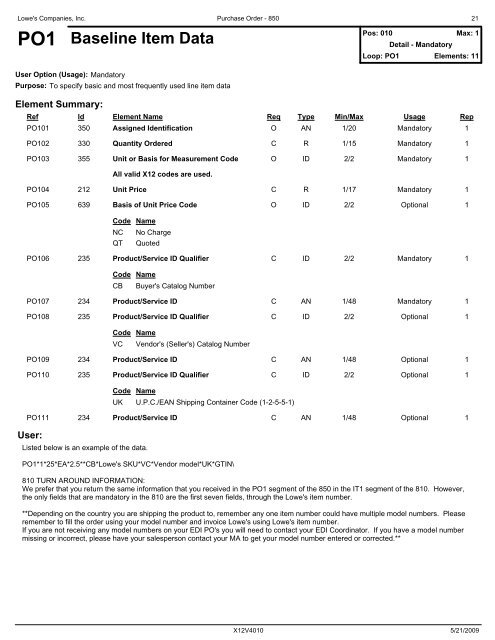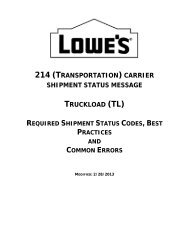Create successful ePaper yourself
Turn your PDF publications into a flip-book with our unique Google optimized e-Paper software.
Lowe's Companies, Inc. <strong>Purchase</strong> <strong>Order</strong> - <strong>850</strong> 21<br />
PO1 Baseline Item Data<br />
Pos: 010 Max: 1<br />
Detail - Mandatory<br />
Loop: PO1 Elements: 11<br />
User Option (Usage): Mandatory<br />
Purpose: To specify basic and most frequently used line item data<br />
Element Summary:<br />
Ref Id Element Name Req Type Min/Max Usage Rep<br />
PO101 350 Assigned Identification O AN 1/20 Mandatory 1<br />
PO102 330 Quantity <strong>Order</strong>ed C R 1/15 Mandatory 1<br />
PO103 355 Unit or Basis for Measurement Code<br />
O ID 2/2 Mandatory 1<br />
All valid X12 codes are used.<br />
PO104 212 Unit Price C R 1/17 Mandatory 1<br />
PO105 639 Basis of Unit Price Code O ID 2/2 Optional 1<br />
Code Name<br />
NC<br />
QT<br />
No Charge<br />
Quoted<br />
PO106 235 Product/Service ID Qualifier C ID 2/2 Mandatory 1<br />
Code Name<br />
CB<br />
Buyer's Catalog Number<br />
PO107 234 Product/Service ID C AN 1/48 Mandatory 1<br />
PO108 235 Product/Service ID Qualifier C ID 2/2 Optional 1<br />
Code Name<br />
VC<br />
Vendor's (Seller's) Catalog Number<br />
PO109 234 Product/Service ID C AN 1/48 Optional 1<br />
PO110 235 Product/Service ID Qualifier C ID 2/2 Optional 1<br />
Code Name<br />
UK U.P.C./EAN Shipping Container Code (1-2-5-5-1)<br />
PO111 234 Product/Service ID C AN 1/48 Optional 1<br />
User:<br />
Listed below is an example of the data.<br />
PO1*1*25*EA*2.5**CB*Lowe's SKU*VC*Vendor model*UK*GTIN\<br />
810 TURN AROUND INFORMATION:<br />
We prefer that you return the same information that you received in the PO1 segment of the <strong>850</strong> in the IT1 segment of the 810. However,<br />
the only fields that are mandatory in the 810 are the first seven fields, through the Lowe's item number.<br />
**Depending on the country you are shipping the product to, remember any one item number could have multiple model numbers. Please<br />
remember to fill the order using your model number and invoice Lowe's using Lowe's item number.<br />
If you are not receiving any model numbers on your EDI PO's you will need to contact your EDI Coordinator. If you have a model number<br />
missing or incorrect, please have your salesperson contact your MA to get your model number entered or corrected.**<br />
X12V4010 5/21/2009