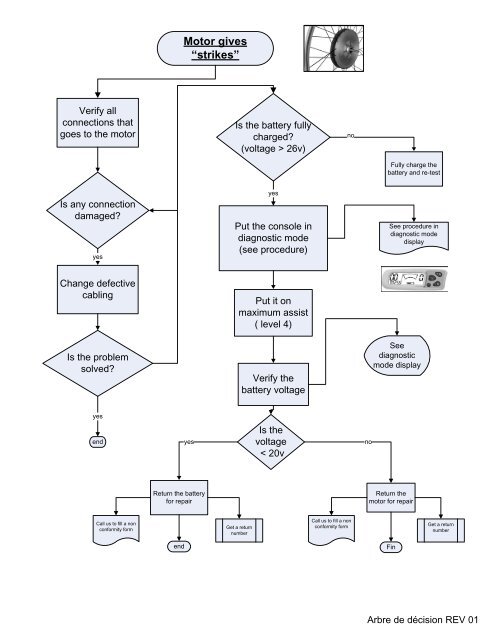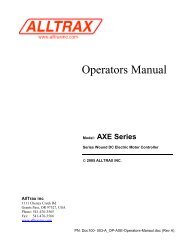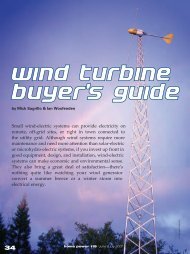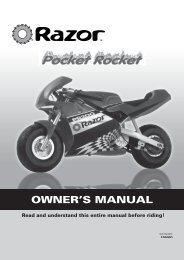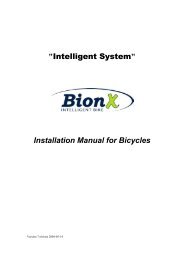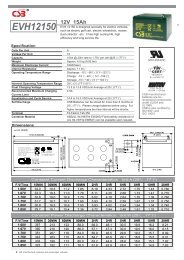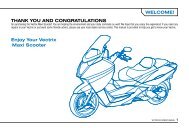BionX Diagnostic Manual
BionX Diagnostic Manual
BionX Diagnostic Manual
Create successful ePaper yourself
Turn your PDF publications into a flip-book with our unique Google optimized e-Paper software.
Motor gives<br />
“strikes”<br />
Verify all<br />
connections that<br />
goes to the motor<br />
Is the battery fully<br />
charged<br />
(voltage > 26v)<br />
no<br />
Fully charge the<br />
battery and re-test<br />
Is any connection<br />
damaged<br />
yes<br />
yes<br />
Put the console in<br />
diagnostic mode<br />
(see procedure)<br />
See procedure in<br />
diagnostic mode<br />
display<br />
Change defective<br />
cabling<br />
Put it on<br />
maximum assist<br />
( level 4)<br />
Is the problem<br />
solved<br />
Verify the<br />
battery voltage<br />
See<br />
diagnostic<br />
mode display<br />
yes<br />
end<br />
yes<br />
Is the<br />
voltage<br />
< 20v<br />
no<br />
Return the battery<br />
for repair<br />
Return the<br />
motor for repair<br />
Call us to fill a non<br />
conformity form<br />
Get a return<br />
number<br />
Call us to fill a non<br />
conformity form<br />
Get a return<br />
number<br />
end<br />
Fin<br />
Arbre de décision REV 01