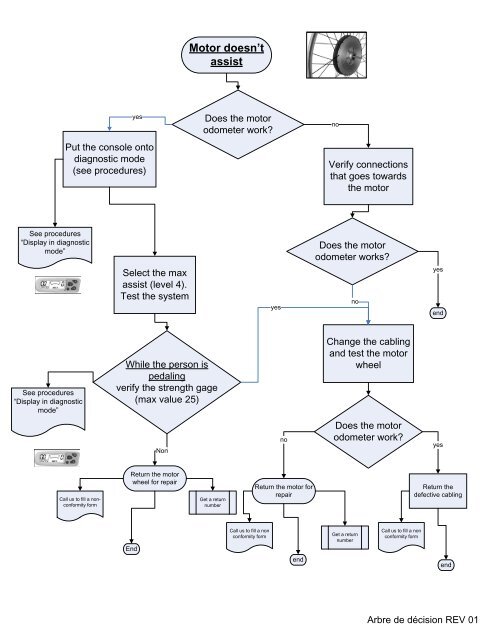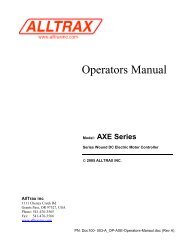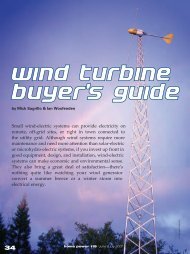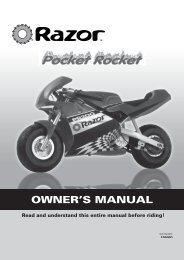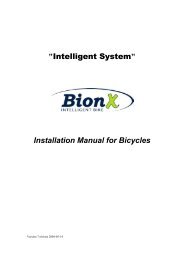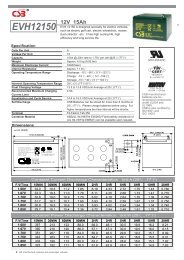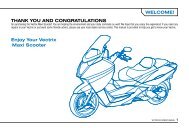BionX Diagnostic Manual
BionX Diagnostic Manual
BionX Diagnostic Manual
You also want an ePaper? Increase the reach of your titles
YUMPU automatically turns print PDFs into web optimized ePapers that Google loves.
Motor doesn’t<br />
assist<br />
yes<br />
Put the console onto<br />
diagnostic mode<br />
(see procedures)<br />
Does the motor<br />
odometer work<br />
no<br />
Verify connections<br />
that goes towards<br />
the motor<br />
See procedures<br />
“Display in diagnostic<br />
mode”<br />
Does the motor<br />
odometer works<br />
Select the max<br />
assist (level 4).<br />
Test the system<br />
yes<br />
no<br />
yes<br />
end<br />
See procedures<br />
“Display in diagnostic<br />
mode”<br />
While the person is<br />
pedaling<br />
verify the strength gage<br />
(max value 25)<br />
Change the cabling<br />
and test the motor<br />
wheel<br />
Non<br />
no<br />
Does the motor<br />
odometer work<br />
yes<br />
Call us to fill a nonconformity<br />
form<br />
Return the motor<br />
wheel for repair<br />
Get a return<br />
number<br />
Return the motor for<br />
repair<br />
Return the<br />
defective cabling<br />
End<br />
Call us to fill a non<br />
conformity form<br />
Get a return<br />
number<br />
Call us to fill a non<br />
conformity form<br />
end<br />
end<br />
Arbre de décision REV 01
Motor gives<br />
“strikes”<br />
Verify all<br />
connections that<br />
goes to the motor<br />
Is the battery fully<br />
charged<br />
(voltage > 26v)<br />
no<br />
Fully charge the<br />
battery and re-test<br />
Is any connection<br />
damaged<br />
yes<br />
yes<br />
Put the console in<br />
diagnostic mode<br />
(see procedure)<br />
See procedure in<br />
diagnostic mode<br />
display<br />
Change defective<br />
cabling<br />
Put it on<br />
maximum assist<br />
( level 4)<br />
Is the problem<br />
solved<br />
Verify the<br />
battery voltage<br />
See<br />
diagnostic<br />
mode display<br />
yes<br />
end<br />
yes<br />
Is the<br />
voltage<br />
< 20v<br />
no<br />
Return the battery<br />
for repair<br />
Return the<br />
motor for repair<br />
Call us to fill a non<br />
conformity form<br />
Get a return<br />
number<br />
Call us to fill a non<br />
conformity form<br />
Get a return<br />
number<br />
end<br />
Fin<br />
Arbre de décision REV 01
FULL THROTTLE<br />
Put the console in<br />
diagnostic mode<br />
(see procedures)<br />
See procedure in<br />
diagnostic mode<br />
display<br />
Select the<br />
maximum assist<br />
level (4) and try the<br />
bicycle<br />
Check if the gage signal goes down<br />
to 0 when you stop pedaling<br />
Return the motor<br />
for repair<br />
Call us to fill a non<br />
conformity form<br />
Get a return<br />
number<br />
yes<br />
Does the motor turn<br />
full throttle<br />
end<br />
It is intermittent<br />
Arbre de décision REV 01
Console does not display properly<br />
See user guide<br />
Verify the<br />
console contrast:<br />
chrono +/-<br />
Is the display problem<br />
fixed<br />
yes<br />
end<br />
no<br />
Is the console cracked<br />
yes<br />
no<br />
Return the<br />
console for repair<br />
or replacement<br />
Get a return<br />
number<br />
Press every button and<br />
check display<br />
end<br />
no<br />
Return the<br />
console for repair<br />
or replacement<br />
Is the display<br />
fixed<br />
Get a return<br />
number<br />
yes<br />
end<br />
Arbre de décision REV 01
System does not turn on<br />
Is the battery<br />
connected on the<br />
bike<br />
yes<br />
Does it turn on<br />
Unplug the<br />
battery and put it<br />
back again<br />
Return motor for<br />
repair<br />
no<br />
Replace the<br />
console and test<br />
the system again<br />
Does it work<br />
now<br />
yes<br />
end<br />
yes<br />
end<br />
Does it turn on<br />
Return the original<br />
console for repair<br />
Is the battery db7<br />
connector is decentered<br />
or damaged<br />
Replace the<br />
cabling and test<br />
the system again<br />
end<br />
Get a return<br />
number<br />
Return the battery<br />
AND cabling for<br />
repair<br />
yes<br />
end<br />
oui<br />
Put another<br />
battery and test<br />
the system<br />
Does it turn on<br />
no<br />
Return cabling for<br />
repair<br />
end<br />
Get a return<br />
number<br />
Get a return<br />
number<br />
Return battery<br />
for repair<br />
Does it turn on<br />
Get a return<br />
number<br />
end<br />
non<br />
Put the original<br />
battery on the bike<br />
and unplug the<br />
motor connections<br />
Arbre de décision REV 01
Battery does not accept any charge,<br />
the light does not turn on<br />
(for Ni-MH batteries only)<br />
Verify if the charger is<br />
well connected (wall<br />
and battery)<br />
yes<br />
Is the charger<br />
working<br />
end<br />
See procedures in diagnostic<br />
mode display<br />
Check the<br />
battery<br />
voltage<br />
yes<br />
Is the voltage < 5v <br />
Return battery for<br />
repair<br />
no<br />
Get a return<br />
number<br />
Check the thermistor value<br />
Call us with the<br />
value<br />
Arbre de décision REV 01
Console does not show<br />
battery status<br />
yes<br />
Is the battery<br />
frame displayed<br />
no<br />
Does the system turn on<br />
and off normally with the<br />
MODE button<br />
no<br />
01<br />
Check the battery<br />
voltage<br />
yes<br />
See procedure in<br />
diagnostic mode<br />
display<br />
Is the<br />
voltage < 24v<br />
no<br />
Call us to fill a non<br />
conformity form<br />
Return the battery<br />
for repair<br />
Get a return<br />
number<br />
yes<br />
Fully charge the<br />
battery and recheck<br />
Check for voltage<br />
value<br />
Call us to fill a non<br />
conformity form<br />
end<br />
Return console for<br />
repair<br />
Get a return<br />
number<br />
yes<br />
Does the console<br />
show full charge<br />
Is the<br />
voltage > or = to<br />
27,5v<br />
no<br />
Fully charge the<br />
battery and recheck<br />
no<br />
Does the console<br />
show full charge<br />
end<br />
yes<br />
end<br />
no<br />
no<br />
yes<br />
Calibrate the<br />
battery by<br />
pressing on<br />
MODE for 20<br />
seconds<br />
yes<br />
Does the console<br />
show full charge<br />
no<br />
yes<br />
end<br />
Charge the battery<br />
with another<br />
charger<br />
Return the battery<br />
for repair<br />
Does the console<br />
show full charge<br />
yes<br />
end<br />
Is the<br />
voltage > or = to<br />
27,5v<br />
no<br />
Arbre de décision REV 01
01<br />
Take the battery off<br />
the slider and put it<br />
back<br />
yes<br />
Is the battery frame<br />
displayed<br />
end<br />
no<br />
Check the console<br />
black connector<br />
(COMM)<br />
yes<br />
Is the battery frame displayed<br />
end<br />
no<br />
Replace<br />
console<br />
yes<br />
Is the battery frame<br />
displayed<br />
end<br />
no<br />
Replace cabling<br />
Return battery for<br />
repair<br />
Call us to fill a non<br />
conformity form<br />
Get a return<br />
number<br />
yes<br />
Is the battery frame<br />
displayed<br />
end<br />
non<br />
Arbre de décision REV 01