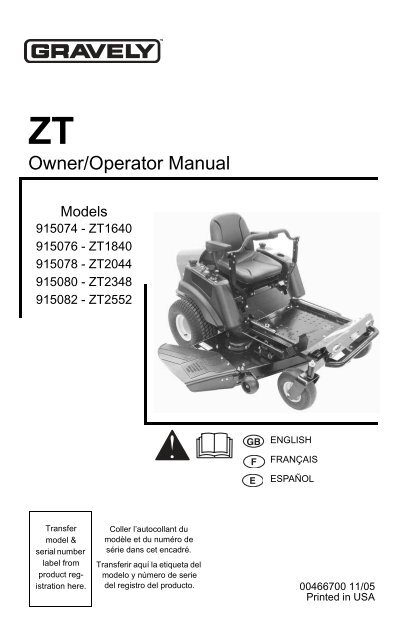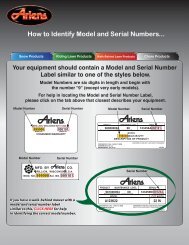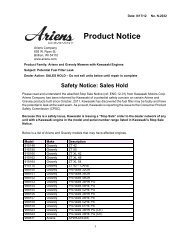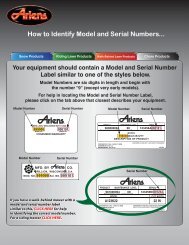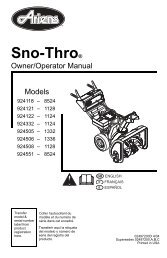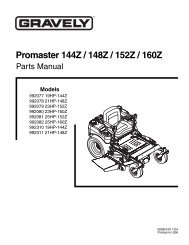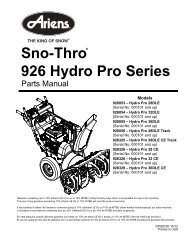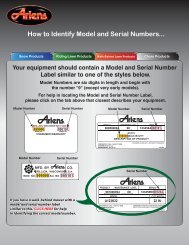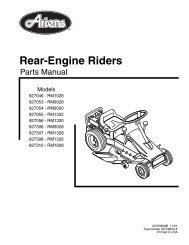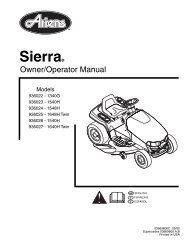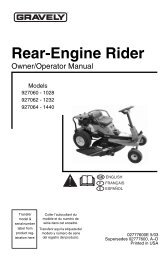Create successful ePaper yourself
Turn your PDF publications into a flip-book with our unique Google optimized e-Paper software.
ZT<br />
<strong>Owner</strong>/<strong>Operator</strong> <strong>Manual</strong><br />
Models<br />
915074 - ZT1640<br />
915076 - ZT1840<br />
915078 - ZT2044<br />
915080 - ZT2348<br />
915082 - ZT2552<br />
ENGLISH<br />
FRANÇAIS<br />
ESPAÑOL<br />
Transfer<br />
model &<br />
serial number<br />
label from<br />
product registration<br />
here.<br />
Coller l’autocollant du<br />
modèle et du numéro de<br />
série dans cet encadré.<br />
Transferir aquí la etiqueta del<br />
modelo y número de serie<br />
del registro del producto.<br />
00466700 11/05<br />
Printed in USA
TABLE OF CONTENTS<br />
SAFETY . . . . . . . . . . . . . . . . . . . . . . . . . . 3 STORAGE . . . . . . . . . . . . . . . . . . . . . . . 22<br />
ASSEMBLY. . . . . . . . . . . . . . . . . . . . . . . . 8 TROUBLESHOOTING . . . . . . . . . . . . . . 23<br />
CONTROLS AND FEATURES . . . . . . . . . 9 SERVICE PARTS . . . . . . . . . . . . . . . . . . 25<br />
OPERATION . . . . . . . . . . . . . . . . . . . . . . . 9 ACCESSORIES . . . . . . . . . . . . . . . . . . . 25<br />
MAINTENANCE SCHEDULE . . . . . . . . . 13 SPECIFICATIONS . . . . . . . . . . . . . . . . . 26<br />
SERVICE AND ADJUSTMENTS . . . . . . 14 WARRANTY . . . . . . . . . . . . . . . . . . . . . . 34<br />
INTRODUCTION<br />
THE MANUAL<br />
Before operation of unit, carefully and<br />
completely read your manuals. The contents<br />
will provide you with an understanding of<br />
safety instructions and controls during normal<br />
operation and maintenance.<br />
All reference to left, right, front, or rear are<br />
given from operator seated in operation<br />
position and facing the direction of forward<br />
travel.<br />
MODEL AND SERIAL NUMBERS<br />
When ordering replacement parts or making<br />
service inquiries, know the Model and Serial<br />
numbers of your unit and engine.<br />
Numbers are located on the product<br />
registration form in the unit literature<br />
package. They are printed on a serial number<br />
label, located on the frame of your unit<br />
(figure 1).<br />
1<br />
1. Unit Serial Number Label<br />
2. Engine Serial Number Label<br />
Figure 1<br />
• Record Unit Model and Serial numbers<br />
here.<br />
• Record Engine Model and Serial<br />
numbers here.<br />
2<br />
OE0170<br />
PRODUCT REGISTRATION<br />
The Gravely dealer must register the product<br />
at the time of purchase. Registering the<br />
product will help the company process<br />
warranty claims or contact you with the latest<br />
service information. All claims meeting<br />
requirements during the limited warranty<br />
period will be honored, whether or not the<br />
product registration card is returned. Keep a<br />
proof of purchase if you do not register your<br />
unit.<br />
Customer Note: If the dealer does not<br />
register your product, please fill out, sign, and<br />
return the product registration card to<br />
Gravely.<br />
UNAUTHORIZED REPLACEMENT<br />
PARTS<br />
Use only Gravely replacement parts. The<br />
replacement of any part on this unit with<br />
anything other than a Gravely authorized<br />
replacement part may adversely affect the<br />
performance, durability, and safety of this unit<br />
and may void the warranty. Gravely disclaims<br />
liability for any claims or damages, whether<br />
warranty, property damage, personal injury or<br />
death arising out of the use of unauthorized<br />
replacement parts.<br />
DELIVERY<br />
Customer Note: If you have purchased this<br />
product without complete assembly and<br />
instruction by your retailer, it is your<br />
responsibility to:<br />
• Read and understand all assembly<br />
instructions in this manual. If you do not<br />
understand or have difficulty following<br />
the instructions, contact your nearest<br />
Gravely Dealer for assistance.<br />
NOTE: To locate your nearest Gravely<br />
Dealer, go to www.gravely.com on the<br />
internet.<br />
WARNING: Improper assembly or<br />
adjustments can cause serious injury.<br />
GB - 2<br />
© Copyright 2005 <strong>Ariens</strong> Company
Before Attempting To Operate Your<br />
Unit:<br />
1. Make sure all assembly has been<br />
properly completed.<br />
2. Understand all Safety Precautions<br />
provided in the manuals.<br />
3. Review control functions and operation<br />
of the unit. Do not operate the unit<br />
unless all controls function as described<br />
in this manual.<br />
4. Review recommended lubrication,<br />
maintenance and adjustments.<br />
5. Review Limited Warranty Policy.<br />
6. Fill out a product registration card and<br />
return the card to the Gravely Company<br />
or go to www.gravely.com.<br />
DISCLAIMER<br />
Gravely reserves the right to discontinue,<br />
change, and improve its products at any time<br />
without notice or obligation to the purchaser.<br />
The descriptions and specifications contained<br />
in this manual were in effect at printing.<br />
Equipment described within this manual may<br />
be optional. Some illustrations may not be<br />
applicable to your unit.<br />
SAFETY<br />
WARNING: This cutting machine is<br />
capable of amputating hands and<br />
feet and throwing objects. Failure to<br />
observe the safety instructions in the<br />
manuals and on decals could result<br />
in serious injury or death.<br />
Slopes are a major factor related to<br />
loss-of-control and tip-over accidents.<br />
Operation on all slopes requires extra<br />
caution.<br />
Tragic accidents can occur if the<br />
operator is not alert to the presence<br />
of children. Never assume that<br />
children will remain where you last<br />
saw them.<br />
Gasoline is extremely flammable and<br />
the vapors are explosive, handle with<br />
care.<br />
Disengage attachment, stop unit and<br />
engine, remove key, engage parking<br />
brake, and allow moving parts to stop<br />
before leaving operator’s position.<br />
SAFETY ALERTS<br />
Look for these symbols to point<br />
out important safety<br />
precautions. They mean:<br />
• Attention!<br />
• Personal Safety Is<br />
Involved!<br />
• Become Alert!<br />
• Obey The Message!<br />
The safety alert symbol is used in decals and<br />
with this manual. Understand the safety<br />
message. It contains important information<br />
about personal safety.<br />
DANGER: IMMINENTLY<br />
HAZARDOUS SITUATION! If not<br />
avoided, WILL RESULT in death or<br />
serious injury.<br />
WARNING: POTENTIALLY<br />
HAZARDOUS SITUATION! If not<br />
avoided, COULD RESULT in death<br />
or serious injury.<br />
CAUTION: POTENTIALLY<br />
HAZARDOUS SITUATION! If not<br />
avoided, MAY RESULT in minor or<br />
moderate injury. It may also be used<br />
to alert against unsafe practices.<br />
NOTATIONS<br />
NOTE: General reference information for<br />
proper operation and maintenance practices.<br />
IMPORTANT: Specific procedures or<br />
information required to prevent damage to<br />
unit or attachment.<br />
SAFETY DECALS AND<br />
LOCATIONS<br />
ALWAYS replace missing or damaged Safety<br />
Decals. Refer to figure 2 for Safety Decal<br />
locations.<br />
1. Caution!<br />
• Maximum Tongue weight: 30 lbs.<br />
• Maximum Trailer weight: 300 lbs.<br />
• Do not use hitch with bagger attached.<br />
• Do not use on steep hills or slopes.<br />
• Do not park on hills when trailer is<br />
attached.<br />
• Do not use with any ground engaging<br />
equipment.<br />
GB - 3
077541<br />
1<br />
7<br />
2<br />
3<br />
6<br />
5<br />
4<br />
OE0050<br />
Figure 2<br />
2. Danger!<br />
OL1816<br />
3. Danger!<br />
OL1809<br />
OL1810<br />
OL18111<br />
OL1812<br />
Avoid injury - Stay clear of<br />
rotating parts.<br />
Always keep feet and hands<br />
away from rotating parts.<br />
Always stand clear of discharge<br />
area. Do not direct discharge<br />
toward other people.<br />
Keep people away from unit<br />
while operating.<br />
Shut off engine, remove key,<br />
and read manual before you<br />
adjust or repair unit.<br />
OL1813<br />
4. Warning!<br />
OL1814<br />
OL1815<br />
NO STEP! Always keep feet<br />
away from rotating parts.<br />
Always stand clear of discharge<br />
area.<br />
Do not operate mower unless<br />
bagger is attached or guards<br />
are in operating position.<br />
5. Danger! To Avoid Serious Injury or<br />
Death<br />
OL1801<br />
OL1802<br />
Read the operator’s manual.<br />
Keep children and others away<br />
from unit while operating.<br />
GB - 4
OL1803<br />
Never direct discharge toward<br />
other people. Thrown objects<br />
can cause injury.<br />
Fill fuel tanks to 2-1/2 in.<br />
(6.35 cm) below bottom of filler<br />
neck.<br />
OL1804<br />
Look down and behind before<br />
and while backing.<br />
• Never fill fuel tank when engine is<br />
running, hot or unit is indoors. Never<br />
overfill fuel tank.<br />
• Replace fuel cap securely and clean up<br />
spilled fuel.<br />
OL1805<br />
OL1806<br />
10<br />
MAX<br />
OL1807<br />
6. Hot Surfaces!<br />
7. Caution<br />
Never carry children.<br />
Go up and down slopes, not<br />
across.<br />
DO NOT operate on slopes<br />
over 10°.<br />
• If machine stops going uphill, stop<br />
blade and back down slowly.<br />
• Avoid sudden turns.<br />
• Keep safety devices (guards, shields,<br />
switches, etc.) in place and working.<br />
• Check interlock system per manual<br />
before use.<br />
• Understand location and function of all<br />
controls.<br />
• Never allow operation by untrained<br />
persons.<br />
• Disengage PTO, stop unit and engine,<br />
set parking brake and remove key<br />
before making any inspections, repairs,<br />
etc.<br />
OL1801<br />
DO NOT touch parts which are<br />
hot from operation. ALWAYS<br />
allow parts to cool.<br />
No smoking.<br />
SAFETY RULES<br />
If unit is to be used by someone other than<br />
original purchaser; loaned, rented or sold,<br />
ALWAYS provide this manual and any<br />
needed safety training before operation.<br />
Only the user can prevent and is responsible<br />
for accidents or injuries occurring to<br />
themselves, other people or property.<br />
Read, understand, and follow all safety<br />
practices in <strong>Owner</strong>/<strong>Operator</strong> <strong>Manual</strong> before<br />
assembling, using or working on this mower.<br />
ALWAYS remove key from ignition and wire<br />
from spark plug before assembly, or working<br />
on this unit.<br />
Inspect unit before each use for: missing or<br />
damaged decals and shields, correctly<br />
operating safety interlock system, and<br />
deterioration of grass catchers. Replace or<br />
repair as needed.<br />
ALWAYS check overhead and side<br />
clearances carefully before operation.<br />
ALWAYS be aware of traffic when crossing or<br />
operating along streets or curbs.<br />
Keep children, people, and pets away. Be<br />
alert and shut off unit if anyone enters work<br />
area. Keep children under watchful care of a<br />
responsible adult.<br />
NEVER allow children to operate or play on<br />
or near unit.<br />
Keep area of operation clear of all toys, and<br />
debris. Thrown objects can cause injury.<br />
Stay alert for hidden hazards, holes, and ruts.<br />
Avoid uneven or rough terrain. DO NOT<br />
operate near drop-offs, ditches, or<br />
embankments. Unit can suddenly turn over if<br />
a wheel is over the edge of a cliff or ditch, or if<br />
an edge caves in.<br />
Dust, fog, etc. can reduce vision and cause<br />
an accident. Operate unit only when there is<br />
good visibility and light.<br />
Data indicates that operators, age 60 and<br />
above, are involved in a larger percentage of<br />
riding mower related injuries. These<br />
operators should evaluate their ability to<br />
operate the riding mower safely enough to<br />
protect themselves and others from serious<br />
injury.<br />
Wear adequate safety gear, sturdy shoes,<br />
and protective gloves.<br />
GB - 5
Only trained adults may operate unit. Training<br />
includes being familiar with controls and<br />
actual operation.<br />
NEVER operate unit after or during the use of<br />
medication, drugs or alcohol.<br />
NEVER allow anyone to operate this unit<br />
when their alertness or coordination is<br />
impaired.<br />
DO NOT wear loose clothing or jewelry and<br />
tie back hair that may get caught in rotating<br />
parts.<br />
Protect eyes, face and head from objects that<br />
may be thrown from unit. Wear appropriate<br />
hearing protection. Always wear safety<br />
goggles or safety glasses with side shields<br />
when operating mower.<br />
Avoid sharp edges. Sharp edges can cut.<br />
Moving parts can cut off fingers or a hand.<br />
ALWAYS keep hands and feet away from all<br />
rotating parts during operation. Rotating parts<br />
can cut off body parts.<br />
ALWAYS keep hands away from all pinch<br />
points.<br />
Start and operate unit only when seated in<br />
operator’s position. Steering control levers<br />
must be in neutral, PTO disengaged and<br />
parking brake set when starting engine.<br />
ALWAYS keep body and hands away from<br />
pin holes or nozzles which eject hydraulic<br />
fluid under pressure.<br />
DO NOT touch unit parts which might be hot<br />
from operation. Allow parts to cool before<br />
attempting to maintain, adjust or service.<br />
NEVER place your hands or any part of your<br />
body or clothing inside or near any moving<br />
part while unit is running.<br />
NEVER direct discharge towards persons or<br />
property. Thrown objects may ricochet back<br />
towards operator. ALWAYS stand clear of the<br />
discharge area.<br />
ALWAYS disengage attachment, stop unit<br />
and engine, remove key, engage parking<br />
brake, and allow moving parts to stop before<br />
leaving operator’s position.<br />
Use extreme caution on gravel surfaces.<br />
Disengage PTO when attachment is not in<br />
use and when crossing gravel surfaces.<br />
DO NOT operate unit if safety interlock<br />
system is damaged or disabled. Check safety<br />
interlock before each use.<br />
ALWAYS remove key to prevent unauthorized<br />
use.<br />
DO NOT operate at too fast a rate. Slow<br />
down before turning.<br />
Stop engine before removing grass catcher or<br />
unclogging chute.<br />
DO NOT mow on wet grass. Reduced<br />
traction could cause sliding.<br />
DO NOT mow with the deck access plate<br />
open. Always make sure the access plate is<br />
down, or secured down, with the knob.<br />
DO NOT try to stabilize the machine by<br />
putting your foot on the ground.<br />
Know the weight of loads. Limit loads to those<br />
you can safely control and the unit can safely<br />
handle.<br />
ALWAYS keep protective structures, guards<br />
and panels in good repair, in place and<br />
securely fastened.<br />
Do not operate without either entire grass<br />
catcher or the discharge guard in place.<br />
DO NOT operate in reverse unless absolutely<br />
necessary. ALWAYS look down and behind<br />
before and while backing; especially for<br />
children.<br />
Follow the manufacturer’s recommendations<br />
for wheel weights or counterweights to<br />
improve stability when using attachments.<br />
NEVER carry passengers–especially<br />
children–even with blades off.<br />
Use extra care when approaching blind<br />
corners or objects that may obscure vision of<br />
hidden obstacles and children.<br />
If you cannot back up a slope or you feel<br />
uneasy on it, do not mow it.<br />
Mow up and down slopes, not across them.<br />
Use slow speed on any slope. Tires may lose<br />
traction on slopes even though the brakes are<br />
functioning properly.<br />
Keep all movements on the slope slow and<br />
gradual. DO NOT make sudden changes in<br />
speed or direction.<br />
Use extra care while operating machines with<br />
grass catcher or other attachments. They can<br />
affect stability of the machine.<br />
Avoid starting, stopping, or turning on a<br />
slope. If tires lose traction, disengage the<br />
blades and proceed slowly straight down the<br />
slope.<br />
DO NOT operate on slopes over 10°.<br />
DO NOT park on slopes unless necessary. If<br />
unit is parked on a slope, ALWAYS chock or<br />
block wheels and set parking brake.<br />
DO NOT disengage or bypass transmission<br />
and coast downhill.<br />
Tow only with a machine that has a hitch<br />
designed for towing. Do not attach towed<br />
equipment except at the hitch point.<br />
Follow the manufacturer’s recommendations<br />
for weight limits for towed equipment and<br />
towing on slopes.<br />
NEVER allow children or others in or on<br />
towed equipment.<br />
On slopes, the weight of the towed equipment<br />
may cause loss of traction and loss of control.<br />
Travel slowly and allow extra distance to stop.<br />
Use extra care when loading or unloading<br />
unit onto trailer or truck.<br />
Secure unit chassis to transport vehicle.<br />
NEVER secure from rods or linkages that<br />
could be damaged.<br />
GB - 6
DO NOT transport machine while engine is<br />
running.<br />
ALWAYS turn off power to attachment and<br />
shut off fuel when transporting unit.<br />
Keep unit free of grass clippings, leaves, and<br />
other debris. Clean up oil or fuel spills.<br />
This product is equipped with an internal<br />
combustion type engine. DO NOT use unit on<br />
or near any unimproved, forest-covered or<br />
brush covered land unless exhaust system is<br />
equipped with a spark arrester meeting<br />
applicable local, state or federal laws. A spark<br />
arrester, if it is used, must be maintained in<br />
effective working order by operator.<br />
Fuel is highly flammable and its vapors are<br />
explosive. Handle with care. Use an<br />
approved fuel container.<br />
NO smoking, NO sparks, NO flames.<br />
ALWAYS allow engine to cool before<br />
servicing.<br />
NEVER fill fuel tank when engine is running<br />
or hot from operation.<br />
NEVER fill or drain fuel tank indoors.<br />
NEVER overfill fuel tank.<br />
Replace fuel cap securely and clean up<br />
spilled fuel.<br />
NEVER fill containers inside a vehicle or on a<br />
truck or trailer bed with a plastic liner. Always<br />
place containers on the ground away from<br />
your vehicle before filling.<br />
When practical, remove gas-powered<br />
equipment from the truck or trailer and refuel<br />
it on the ground. If this is not possible, then<br />
refuel such equipment on a trailer with a<br />
portable container, rather than from a<br />
gasoline dispenser nozzle.<br />
Keep the nozzle in contact with the rim of the<br />
fuel tank or container opening at all times until<br />
fueling is complete. Do not use a nozzle<br />
lock-open device.<br />
If fuel is spilled on clothing, change clothing<br />
immediately.<br />
Avoid Electric Shock. Objects contacting both<br />
battery terminals at the same time may result<br />
in injury and unit damage. DO NOT reverse<br />
battery connections.<br />
Explosive Gases from battery can cause<br />
death or serious injury. Poisonous battery<br />
fluid contains sulfuric acid and its contact with<br />
skin, eyes or clothing can cause severe<br />
chemical burns.<br />
NO flames, NO sparks, NO smoking near<br />
battery.<br />
ALWAYS wear safety glasses and protective<br />
gear near battery. Use insulated tools.<br />
Battery posts, terminals and related<br />
accessories contain lead and lead<br />
compounds, chemicals known to the State of<br />
California to cause cancer and reproductive<br />
harm. Wash hands after handling.<br />
DO NOT TIP battery beyond a 45° angle in<br />
any direction.<br />
ALWAYS keep batteries out of reach of<br />
children.<br />
Reverse connections may result in sparks<br />
which can cause serious injury. Always<br />
connect positive (+) lead of charger to<br />
positive (+) terminal, and negative (-) lead to<br />
negative (-) terminal.<br />
ALWAYS disconnect negative (-) cable FIRST<br />
and positive (+) cable SECOND. ALWAYS<br />
connect positive (+) cable FIRST, and<br />
negative (-) cable SECOND.<br />
A frozen battery can explode and result in<br />
death or serious injury. DO NOT charge or<br />
jump start a battery containing frozen fluid.<br />
Thaw the battery before putting on a charger<br />
or jump starting.<br />
ALWAYS keep protective structures, guards,<br />
and panels in good repair, in place and<br />
securely fastened. NEVER modify or remove<br />
safety devices.<br />
DO NOT change engine governor settings or<br />
over-speed engine.<br />
Fumes from engine exhaust can cause injury<br />
or death. DO NOT run engine in an enclosed<br />
area. Always provide good ventilation.<br />
ALWAYS maintain unit in safe operating<br />
condition. Damaged or worn out muffler can<br />
cause fire or explosion.<br />
Stop and inspect equipment if you strike an<br />
object or if there is an unusual vibration.<br />
Repair, if necessary, before restarting. Never<br />
make adjustments or repairs with the engine<br />
running.<br />
Mower blades are sharp and can cut you.<br />
Wrap the blade(s) or wear gloves, and use<br />
extra caution when servicing them. NEVER<br />
weld or straighten mower blades.<br />
Rotation of one blade may cause rotation of<br />
the other blades.<br />
Check brake operation frequently. Adjust and<br />
service as required.<br />
Keep all hardware properly tightened.<br />
Stored energy in springs can cause injury.<br />
Maintain or replace safety and instruction<br />
labels, as necessary.<br />
Never store the machine or fuel container<br />
inside a building where there is an open<br />
flame, such as a water heater.<br />
Shut off fuel (if provided) and allow engine to<br />
cool completely before storing in closed area<br />
or covering unit.<br />
Clean grass and debris from unit, especially<br />
from around muffler and engine, to help<br />
prevent fires.<br />
For extended storage, clean unit thoroughly.<br />
See Engine <strong>Manual</strong> for proper storage.<br />
Use only attachments or accessories<br />
designed for your unit.<br />
Check attachment components frequently. If<br />
worn or damaged, replace with<br />
manufacturer’s recommended parts.<br />
GB - 7
WARNING: AVOID INJURY. Read<br />
and understand the entire Safety<br />
section before proceeding.<br />
Tools Required<br />
• Adjustable wrench<br />
• Petroleum jelly or dielectric grease.<br />
Unpack Unit<br />
Remove unit and all other components from<br />
the shipping container. Engage transmission<br />
bypass lever (see on page 13). Push unit<br />
from container onto a level surface.<br />
Disengage transmission bypass lever.<br />
Connect Battery<br />
See Battery Removal and Installation on<br />
page 19 and perform steps 2 and 3 in the<br />
installation section.<br />
Place Unit in Operating Position<br />
(figure 3):<br />
1. Tip seat back.<br />
2. Secure seat to unit with clamping knob<br />
(located in literature pack).<br />
3. Install steering levers on the handlebar<br />
brackets with mounting hardware.<br />
4. Adjust steering levers (see ADJUSTING<br />
STEERING LEVERS on page 20).<br />
Check Engine Oil Level<br />
Refer to Engine <strong>Manual</strong>.<br />
Check Tire Pressure<br />
See SPECIFICATIONS on page 26.<br />
Level Mower Deck<br />
See LEVELLING AND ADJUSTING PITCH<br />
OF MOWER DECK on page 15.<br />
Fill Fuel Tanks<br />
See FILLING FUEL TANKS on page 11.<br />
Adjust Seat<br />
See Adjusting Seat on page 11.<br />
ASSEMBLY<br />
Check Safety Interlock System<br />
WARNING: Safety interlock failure<br />
and improper operation of unit can<br />
result in death or serious injury. Check<br />
system before each use to make sure<br />
it is functioning properly.<br />
See Safety Interlock System on page 9.<br />
Check function of all controls<br />
See OPERATION on page 9.<br />
4<br />
1<br />
2<br />
3<br />
5<br />
1. Wing Knob<br />
2. Seat<br />
3. Steering Lever<br />
4. Mounting<br />
Hardware<br />
5. Handlebar<br />
Brackets<br />
OE0190<br />
Figure 3<br />
GB - 8
CONTROLS AND FEATURES<br />
1 2<br />
3 4<br />
5<br />
6<br />
7<br />
15<br />
14 13<br />
7 12 11 10 9<br />
Figure 4<br />
8<br />
OE0220<br />
1. Ignition Switch<br />
2. PTO Switch<br />
3. Throttle Lever<br />
4. Seat<br />
5. Steering Levers<br />
6. Parking Brake<br />
7. Fuel Tanks<br />
8. Headlights (915078, 080, 082)<br />
9. Axle Lock (915078, 080, 082)<br />
10. Mower Lift Pedal<br />
11. Mower Deck<br />
12. Discharge Chute<br />
13. Fuel Shut-Off Valve<br />
14. Choke Control (915078, 080, 082)<br />
15. Hour meter (915076, 078, 080, 082, and<br />
optional on 915074)<br />
WARNING: AVOID INJURY. Read<br />
and understand the entire Safety<br />
section before proceeding.<br />
CONTROLS AND FEATURES<br />
See figure 4 for all controls and features<br />
locations.<br />
OPERATION<br />
GB - 9<br />
Safety Interlock System<br />
WARNING: Safety interlock failure<br />
and improper operation of unit can<br />
result in death or serious injury.<br />
Check system before each use to<br />
make sure it is functioning properly.<br />
Perform the following tests to ensure the<br />
safety interlock system is working properly. If<br />
the unit does not perform as stated contact<br />
your Gravely dealer for repairs.<br />
Test Steering Lever PTO Parking Brake Engine<br />
1 Neutral Position Off Engaged Starts<br />
2 Neutral Position On Engaged Doesn’t Start<br />
3 Neutral Position Off Disengaged Doesn’t Start<br />
4*+ Out of Neutral Position Off Disengaged Shuts Off<br />
5*+ Neutral Position On Engaged Shuts Off<br />
* Test with engine running.<br />
+ <strong>Operator</strong> lifts off seat.
Ignition Switch<br />
1<br />
Operate ignition switch<br />
with a removable key.<br />
Ignition switch has four<br />
2 positions: Stop (1),<br />
Headlight (2), Run (3),<br />
Start (4). See STARTING<br />
3 AND SHUTTING OFF<br />
ENGINE on page 12 for<br />
detailed instructions on<br />
OE0004 4 how to start engine.<br />
Throttle Lever (915074, 076)<br />
Choke (1) – Use to start a cold<br />
1 engine.<br />
2<br />
Fast (2) – Increases engine<br />
speed.<br />
3 Slow (3) – Decreases engine<br />
OE0002 speed.<br />
Throttle Lever (915078, 080, 082)<br />
Fast (1) – Increases engine<br />
1 speed.<br />
OE0043<br />
2<br />
Slow (2) – Decreases engine<br />
speed.<br />
Choke Control (915078, 080, 082)<br />
Use to start a cold engine.<br />
Pull choke control out to<br />
choke engine. Push choke<br />
control in when engine is<br />
warm.<br />
OE0058<br />
Parking Brake<br />
Engages (2) and<br />
1<br />
disengages (1) parking<br />
brake.<br />
OE0049<br />
2<br />
Power Take-Off (PTO) Switch<br />
Engages (2) and<br />
1 disengages (1) mower<br />
blades.<br />
OE005<br />
2<br />
Fuel Shut-Off Valve<br />
3<br />
OFF<br />
1<br />
LEFT<br />
TANK<br />
Controls fuel flow from left<br />
fuel tank (1) or right fuel<br />
tank (2).<br />
Open the valve to operate<br />
the engine. Turn the valve<br />
RIGHT<br />
TANK<br />
2 to off (3) when storing or<br />
transporting the unit.<br />
OF1881<br />
Hour Meter (915076, 078, 080, 082,<br />
and Optional on 915074)<br />
Records total number of hours<br />
engine has been run.<br />
NOTE: Hour meter will continue<br />
to run if ignition key is left in the<br />
run position with the engine<br />
turned off.<br />
OF1881<br />
Steering Levers<br />
• Reverse (1) – Pull both steering levers<br />
backward.<br />
• Forward (2) – Push both steering levers<br />
forward.<br />
• Left (3) – Pull left steering lever back or<br />
push right steering lever forward or a<br />
combination of both.<br />
• Right (4) – Pull right steering lever back<br />
or push left steering lever forward or a<br />
combination of both.<br />
1 2<br />
3 4<br />
NOTE: To stop, return both steering levers to<br />
neutral.<br />
NOTE: The steering levers must be in the<br />
neutral position to start the engine.<br />
NOTE: The parking brake must be<br />
disengaged prior to moving the steering<br />
levers from the neutral position.<br />
07757600B<br />
GB - 10
Mower Lift Pedal (Figure 5)<br />
Raises and lowers mower deck.<br />
2<br />
1<br />
Adjusting Seat<br />
Lift adjustment lever and slide seat forward or<br />
backward to the desired position.<br />
1<br />
3<br />
1. Adjustment Pin 2. Mower Lift<br />
Pedal<br />
3. Adjustment Hole<br />
Figure 5<br />
OE0060<br />
NOTE: The adjustment pin is used to set the<br />
height of the mower deck. See<br />
SPECIFICATIONS on page 26 for cutting<br />
height dimensions.<br />
OE0090<br />
765 4 3 2 1<br />
Press mower lift pedal and install adjustment<br />
pin in the desired adjustment hole.<br />
NOTE: Adjusting the seat<br />
further forward will help<br />
increase the leverage in lifting<br />
the mower deck (see Adjusting<br />
Seat on page 11).<br />
Axle Locks (915078, 080, 082)<br />
(Figure 6)<br />
08088400A<br />
1<br />
OE0240<br />
2 3 4<br />
1. Front Axle 3. Lockout Position<br />
2. Pivoting Position 4. Axle Lock<br />
Hardware<br />
Figure 6<br />
NOTE: The unit comes shipped with the front<br />
axle in the lockout position.<br />
If a pivoting front axle is needed: Remove<br />
axle lock hardware from lockout position and<br />
install axle lock hardware in pivoting position<br />
on both sides of front axle.<br />
NOTE: To lock front axle, install axle lock<br />
hardware in the lockout position on both sides<br />
of the axle.<br />
05304900<br />
2<br />
1. Seat 2. Adjustment<br />
Lever<br />
Figure 7<br />
FILLING FUEL TANKS<br />
1. Clean fuel caps and surrounding area to<br />
prevent dust, dirt, and debris from<br />
entering fuel tanks.<br />
2. Remove fuel caps.<br />
IMPORTANT: See Engine <strong>Manual</strong> for correct<br />
type and grade of fuel.<br />
3. Fill fuel tanks to 2-1/2 in. (6.35 cm) below<br />
bottom of filler neck. See<br />
SPECIFICATIONS on page 26 for<br />
capacity of fuel tanks.<br />
4. Replace fuel caps.<br />
STOPPING IN AN EMERGENCY<br />
Bring steering levers back to neutral, set<br />
parking brake, and turn off engine.<br />
MOVING UNIT MANUALLY<br />
OE0151<br />
WARNING: DO NOT disengage or<br />
bypass transmission and coast<br />
downhill.<br />
Disengage (2) transmission bypass levers to<br />
drive unit and engage (1) transmission<br />
bypass levers to push unit manually<br />
(figure 8).<br />
GB - 11
1<br />
1<br />
2<br />
2<br />
05305200<br />
1. Transmission Bypass Lever Engaged<br />
2. Transmission Bypass Lever<br />
Disengaged<br />
Figure 8<br />
OE0260<br />
STARTING AND SHUTTING OFF<br />
ENGINE<br />
Starting the Engine<br />
NOTE: Disengage the PTO, engage the<br />
parking brake, and place the steering levers<br />
in neutral prior to starting the engine.<br />
1. Set throttle lever to choke (915074, 076)<br />
or engage choke control (915078, 080,<br />
082) for a cold engine. Set throttle lever<br />
at 1/3 throttle for a warm engine.<br />
IMPORTANT: DO NOT operate starter for<br />
more than 15 seconds per minute as damage<br />
can occur.<br />
2. Turn ignition key to start position and<br />
release once the engine has started.<br />
3. After engine starts, set throttle lever to<br />
fast. Disengage choke control (915078,<br />
080, 082).<br />
IMPORTANT: Let the engine warm up<br />
several seconds to several minutes<br />
depending on outside temperature.<br />
Stopping the Engine<br />
1. Stop unit.<br />
2. Disengage PTO.<br />
3. Set throttle lever to slow.<br />
4. Turn ignition switch to off position and<br />
remove key.<br />
5. Set parking brake.<br />
OPERATING MOWER<br />
1. Start engine.<br />
2. Set throttle lever to fast.<br />
IMPORTANT: Never engage PTO if mower is<br />
plugged with grass or other material.<br />
3. Engage PTO to start mower blades.<br />
NOTE: The parking brake must be<br />
disengaged prior to moving the steering<br />
levers from the neutral lockout position.<br />
4. Release parking brake.<br />
5. Use steering levers to move the unit.<br />
6. Disengage PTO to stop mower blades.<br />
TRANSPORTING UNIT<br />
ALWAYS shut off engine, set parking brake,<br />
remove key, and close fuel shut-off valve or<br />
drain fuel when transporting unit on a truck or<br />
trailer. Tie unit down securely. Do not tie<br />
down by linkages, guards, cables or other<br />
parts that may be damaged.<br />
FOR BEST PERFORMANCE<br />
Cut grass when it is dry.<br />
Keep mower blades sharp.<br />
Keep mower deck properly leveled.<br />
Adjust anti-scalp rollers to prevent scalping.<br />
GB - 12
Do not set height of cut too low. For very tall<br />
grass, mow twice.<br />
Do not travel too fast.<br />
Mow with the engine set at full throttle.<br />
When mulching, only remove 1/3 of grass<br />
length per cutting.<br />
WARNING: AVOID INJURY. Read<br />
and understand the entire Safety<br />
section before proceeding.<br />
MAINTENANCE SCHEDULE<br />
Interval Task Action<br />
Each Use<br />
Each Use<br />
Check Safety<br />
Interlock<br />
System<br />
Check<br />
Parking<br />
Brake<br />
Clean Unit<br />
Check Tires<br />
Check<br />
Mower<br />
Blades<br />
Follow<br />
Engine<br />
<strong>Manual</strong><br />
Maintenance<br />
Schedule<br />
Discharge clippings into areas already cut.<br />
Vary cutting pattern with each mowing.<br />
Do not allow grass or debris to collect inside<br />
of mower deck. Clean after each use.<br />
IMPORTANT: Proper maintenance can<br />
prolong the life of unit. The following chart<br />
shows the recommended service schedule.<br />
Refer to the maintenance instructions in the<br />
Engine <strong>Manual</strong> for additional information.<br />
NOTE: To have full access to the engine, the<br />
seat must be tipped forward (see TIPPING<br />
SEAT FORWARD on page 14) and the hood<br />
opened (see on page 15).<br />
WARNING: Safety interlock system failure and<br />
improper operation of unit can result in death or<br />
serious injury. Test this system each time the unit is<br />
operated. If this system does not function as<br />
described, do not operate until repairs are made (see<br />
Safety Interlock System on page 9).<br />
Engage parking brake and engage transmission bypass lever<br />
(see on page 13). Push unit. If unit rolls, contact your Gravely<br />
Dealer.<br />
Clean engine, battery, seat, mower deck, etc. of all dirt and<br />
debris. Do not use solvents, hard cleaners, or abrasives.<br />
NOTE: Protect painted surfaces with automotive type wax.<br />
See SPECIFICATIONS on page 26 for correct tire pressure.<br />
Check for worn or damaged mower blades (see SHARPENING<br />
MOWER BLADE on page 17).<br />
Perform scheduled<br />
engine maintenance.<br />
Refer to Engine<br />
<strong>Manual</strong> for detailed<br />
instructions.<br />
NOTE: To drain the<br />
oil, use the oil drain<br />
petcock (1) supplied<br />
with unit, not the<br />
drain plug that is<br />
shown in the Engine<br />
<strong>Manual</strong>.<br />
1<br />
GB - 13
Interval Task Action<br />
25 Hours<br />
or Every<br />
Season<br />
Check<br />
Battery<br />
Lubricate<br />
Unit<br />
Keep battery and battery terminals clean (see Cleaning Battery<br />
and Battery Cables on page 19).<br />
Apply grease to zerk (1) on<br />
each front wheel<br />
1<br />
50 Hours<br />
or Every<br />
Season<br />
100 Hours<br />
or Every<br />
Season<br />
Check<br />
Fasteners<br />
Check All<br />
Belts<br />
Check mower blade mounting hardware and all other fasteners.<br />
Replace fasteners that are missing or damaged. Tighten all nuts<br />
and bolts to the correct torque value.<br />
Replace worn or deteriorated belts.<br />
• Check hydrostatic belt (see REPLACING HYDROSTATIC<br />
BELT on page 21 for hydrostatic belt location).<br />
• Check PTO belt (see REPLACING PTO BELT on page 21<br />
for PTO belt location).<br />
SERVICE AND ADJUSTMENTS<br />
WARNING: AVOID INJURY. Read<br />
and understand the entire Safety<br />
section before proceeding.<br />
TIPPING SEAT FORWARD<br />
Remove clamping knob and tip seat forward<br />
to access the battery and engine.<br />
Tip seat back and secure to unit with<br />
clamping knob (figure 9).<br />
OPENING AND CLOSING HOOD<br />
To open, pull up on the front of the hood to<br />
open and push down on top of hood to close<br />
until hood snaps into hood clips (figure 10).<br />
1<br />
2<br />
1. Clamping Knob<br />
2. Seat Tipped Forward<br />
OE0300<br />
Figure 9<br />
GB - 14
2<br />
1<br />
NOTE: The rear blade cutting height should<br />
be 2-7/8 to 3 in. (7.3 to 7.6 cm) from rear<br />
edge of mower blades to the ground on both<br />
blades (figure 12).<br />
IMPORTANT: The distance from rear edge of<br />
mower blades to the ground MUST NOT<br />
exceed 3 in. (7.6 cm) (figure 12).<br />
Mower Deck Shown 1 2<br />
From The Side<br />
3<br />
1. Hood Clip<br />
2. Hood Tipped Open<br />
Figure 10<br />
LEVELLING AND ADJUSTING<br />
PITCH OF MOWER DECK<br />
Adjust on a level surface, with the tires<br />
inflated to the correct air pressure (see<br />
SPECIFICATIONS on page 26).<br />
Level Mower Deck<br />
1. Install adjustment pin in the fourth<br />
adjustment hole (figure 11).<br />
2<br />
1. Adjustment Pin 2. Mower Lift<br />
Pedal<br />
Figure 11<br />
OE0140<br />
2. Rotate the right and left mower blades<br />
until the ends of both mower blades are<br />
facing rearward (figure 12).<br />
1<br />
OE0060<br />
6<br />
1. Mower Deck<br />
2. Mower Blade<br />
3. Front of Mower<br />
Deck<br />
5<br />
4<br />
4. Front Blade<br />
Cutting Height<br />
5. Ground<br />
6. Rear Blade<br />
Cutting Height<br />
Figure 12<br />
OE0010<br />
3. Measure from rear edge of mower<br />
blades to the ground (figure 12).<br />
4. Perform steps 5 through 7 if the<br />
measurement is too high or too low on<br />
either side of mower deck.<br />
5. Remove rear lift link and rear trunnion<br />
from mower deck and mower lift<br />
(figure 13).<br />
• TO RAISE the mower deck, turn rear<br />
trunnion clockwise several turns.<br />
• TO LOWER the mower deck, turn rear<br />
trunnion counterclockwise several<br />
turns.<br />
6. Install rear trunnion and rear lift link on<br />
mower deck and mower lift (figure 13).<br />
7. Check that the mower deck is level:<br />
a.Rotate right and left mower blades to<br />
face side-to-side.<br />
b.Measure outer edge of mower blades<br />
to ground. Measurement must be<br />
within 1/4 inch (6.35 mm).<br />
• If mower deck is not level, repeat steps<br />
5 and 6.<br />
• If mower deck is level, record the<br />
distance from rear edge of mower<br />
blades to the ground and then adjust<br />
pitch of mower deck.<br />
Adjust Pitch of Mower Deck<br />
IMPORTANT: The mower blade end used to<br />
level the mower deck must be used to adjust<br />
the pitch of the mower deck.<br />
1. Rotate the right and left mower blades<br />
180 degrees until the end of the mower<br />
blade that was used to level the mower<br />
deck is facing forward (figure 12).<br />
GB - 15
NOTE: The front blade cutting height should<br />
be 1/16 - 1/4 in. (1.59 - 6.35 mm) lower than<br />
the rear blade cutting height (figure 12).<br />
2. Measure from front edge of right and left<br />
mower blades to the ground.<br />
3. Subtract front blade cutting height<br />
measurement from rear blade cutting<br />
height measurement (figure 12).<br />
4. Perform steps 5 through 7 if the front<br />
blade cutting height is too high or too low<br />
on either side on either side of mower<br />
deck.<br />
5<br />
8<br />
7<br />
5. Remove front lift link and front trunnion<br />
from mower deck and mower lift<br />
(figure 13).<br />
• TO RAISE the mower deck, turn front<br />
trunnion clockwise several turns.<br />
• TO LOWER the mower deck, turn front<br />
trunnion counterclockwise several<br />
turns.<br />
6. Install front trunnion and front lift link on<br />
mower deck and mower lift (figure 13).<br />
7. Check mower deck pitch.<br />
• If mower deck pitch is not correct,<br />
repeat steps 2 through 6.<br />
• If mower deck pitch is correct, the<br />
adjustment is complete.<br />
6 5 4<br />
9<br />
1. Mower Deck<br />
2. Front Trunnion<br />
3. Front Lift Link<br />
4. Front Mount Bracket<br />
5. Mower Lift<br />
REMOVING MOWER DECK<br />
Remove (Figure 13)<br />
1. Remove PTO belt from electric clutch<br />
(see REPLACING PTO BELT on<br />
page 21).<br />
NOTE: Perform step 2 and 3 for the right and<br />
left side of unit.<br />
2. Remove guide arm from front mount<br />
bracket.<br />
3. Remove rear lift link, rear trunnion, front<br />
lift link, and front trunnion from mower<br />
deck and mower lift.<br />
4. Slide mower deck out from under unit.<br />
Install (Figure 13)<br />
1. Slide mower deck under unit.<br />
NOTE: Perform step 2 and 3 for the right and<br />
left side of unit.<br />
Figure 13<br />
6. Guide Arm<br />
7. PTO Belt<br />
8. Rear Trunnion<br />
9. Rear Lift Link<br />
OE0230<br />
2. Install rear lift link, rear trunnion, front lift<br />
link, and front trunnion on mower deck<br />
and mower lift.<br />
3. Install guide arm on front mount bracket.<br />
4. Install PTO belt on electric clutch (see<br />
REPLACING PTO BELT on page 21).<br />
OPENING DECK ACCESS PLATE<br />
1. Install adjustment pin in the first<br />
adjustment hole (figure 14).<br />
2. Remove the knob located between the<br />
deck and the access plate (figure 14).<br />
3. Raise deck access plate.<br />
1<br />
3<br />
2<br />
GB - 16
Adjustment Pin<br />
Figure 14<br />
REPLACING MOWER BLADE<br />
Remove (Figure 15)<br />
Deck Access<br />
Plate<br />
Knob<br />
CAUTION: Mower blades are sharp<br />
and can cut you. Wrap the blades or<br />
wear gloves, and use extra caution<br />
when servicing them.<br />
1. Block mower blades to prevent rotation.<br />
2. Remove mounting hardware and mower<br />
blades from mower deck.<br />
Install (Figure 15)<br />
1. Install mower blades on mower deck<br />
with mounting hardware.<br />
2. Torque 5/8-inch hex bolt to 80 to<br />
120 lbf-ft (108 to 163 N•m).<br />
SHARPENING MOWER BLADE<br />
CAUTION: DO NOT sharpen mower<br />
blade while on unit. An unbalanced<br />
mower blade will cause excessive<br />
vibration and eventual damage to<br />
unit. Check mower blade balance<br />
prior to reinstalling mower blades.<br />
NEVER weld or straighten mower<br />
blades.<br />
1. Remove mower blade from unit (see<br />
REPLACING MOWER BLADE on<br />
page 17).<br />
Gravely recommends having mower blades<br />
sharpened by a professional. Contact your<br />
Gravely dealer.<br />
Discard mower blade if (figure 16):<br />
• more than 1/2 in. (1.27 cm) of metal is<br />
removed.<br />
• the air lift erosion area is eroded.<br />
• the mower blade is bent or broken.<br />
Do not change angle of cutting edge or round<br />
the corner at the end of mower blade.<br />
2. Sharpen mower blade by removing an<br />
equal amount of material from each end<br />
of mower blade.<br />
3. Check mower blade balance by sliding<br />
mower blade on an unthreaded bolt. If<br />
blade is balanced, it should remain in a<br />
horizontal position. If either end of<br />
mower blade moves downward, sharpen<br />
the heavy end until mower blade is<br />
balanced.<br />
1<br />
2<br />
4<br />
3<br />
1. Flat Washer<br />
2. Bevel Washer<br />
3. 5/8-inch Hex<br />
Bolt<br />
4. Mower Blade<br />
Figure 15<br />
OE0039<br />
GB - 17
4. Install mower blade on unit (see<br />
REPLACING MOWER BLADE on<br />
page 17).<br />
DO NOT Sharpen to this Pattern<br />
Sharpen to this Pattern<br />
DISCARD<br />
if more<br />
than 1/2 in.<br />
(1.27 cm)<br />
ADJUSTING ANTI-SCALP<br />
ROLLER<br />
NOTE: The anti-scalp rollers are intended to<br />
prevent lawn scalping, not to control cutting<br />
height. All anti-scalp rollers should be set at<br />
the same height.<br />
See figure 17 for anti-scalp locations on<br />
models915076, 078, 080, 082. See figure 18<br />
for anti-scalp locations on model 915074.<br />
There are two positions:<br />
• Highest Position: Use to disable<br />
anti-scalp feature.<br />
• Lowest Position: Use for all cutting<br />
positions.<br />
In the lowest position the anti-scalp rollers will<br />
touch the ground.<br />
Models 915076, 078, 080, 082<br />
1<br />
1. Air Lift Erosion<br />
Area<br />
Figure 16<br />
2<br />
2. Cutting Edge<br />
OE0052<br />
2<br />
3<br />
1<br />
1<br />
1. Anti-scalp<br />
Roller<br />
2. Lowest Position<br />
3. Highest<br />
Position<br />
Figure 17<br />
3<br />
2<br />
OE0038<br />
GB - 18
3<br />
2<br />
1. Anti-scalp Roller<br />
2. Lowest Position<br />
Model 915074<br />
Figure 18<br />
3. Highest Position<br />
OE0310<br />
SERVING BATTERY<br />
NOTE: Unit comes equipped with a<br />
maintenance-free battery that requires no<br />
regular maintenance except cleaning the<br />
terminals.<br />
WARNING: Battery posts, terminals<br />
and related accessories contain lead<br />
and lead compounds, chemicals<br />
known to the State of California to<br />
cause cancer and reproductive harm.<br />
Wash hands after handling.<br />
Battery Removal and Installation<br />
Remove (Figure 19)<br />
1. Tip seat forward (see TIPPING SEAT<br />
FORWARD on page 14).<br />
2. Disconnect negative (–) cable first, then<br />
positive (+) cable.<br />
3. Remove battery hold-down bracket and<br />
battery from unit.<br />
Install (Figure 19)<br />
1. Install battery on the unit with battery<br />
hold-down bracket.<br />
2. Connect positive (+) cable first, then<br />
negative (–) cable.<br />
3. Apply petroleum jelly or dielectric grease<br />
to battery cable ends and terminals.<br />
1<br />
4. Tip seat back (see TIPPING SEAT<br />
FORWARD on page 14).<br />
Cleaning Battery and Battery Cables<br />
(Figure 19)<br />
1. Tip seat forward (see TIPPING SEAT<br />
FORWARD on page 14).<br />
2. Disconnect negative (–) cable first, then<br />
positive (+) cable.<br />
3. Clean battery cable ends, negative (–)<br />
terminal, and positive (+) terminal with a<br />
wire brush and rinse with a weak baking<br />
soda solution.<br />
4. Connect positive (+) cable first, then<br />
negative (–) cable.<br />
5. Apply petroleum jelly or dielectric grease<br />
to battery cable ends and terminals.<br />
6. Tip seat back (see TIPPING SEAT<br />
FORWARD on page 14).<br />
1<br />
6<br />
5<br />
4<br />
2<br />
1. Battery<br />
Hold-Down<br />
Bracket<br />
2. Negative (–)<br />
Cable<br />
Figure 19<br />
3<br />
3. Negative (–)<br />
Terminal<br />
4. Battery<br />
5. Positive (+)<br />
Terminal<br />
6. Positive (+)<br />
cable<br />
OE0120<br />
GB - 19
Charging the Battery<br />
(Figure 19)<br />
WARNING: FROZEN BATTERIES<br />
CAN EXPLODE and result in death<br />
or serious injury. DO NOT charge a<br />
frozen battery. Let the battery thaw<br />
before charging.<br />
Follow First Aid directions for contact with<br />
battery fluid.<br />
• External Contact: Flush with water.<br />
• Eyes: Flush with water for at least 15<br />
minutes and get medical attention<br />
immediately!<br />
• Internal Contact: Drink large quantities of<br />
water. Follow with Milk of Magnesia,<br />
beaten egg or vegetable oil. Get medical<br />
attention immediately!<br />
• In case of internal contact, DO NOT<br />
induce vomiting!<br />
IMPORTANT: DO NOT fast charge.<br />
Charging at a higher rate will damage or<br />
destroy battery.<br />
IMPORTANT: ALWAYS follow information<br />
provided on battery and battery charger.<br />
Contact battery and battery charger<br />
manufacturers’ for detailed instructions.<br />
1. Remove battery from unit (see Battery<br />
Removal and Installation on page 19).<br />
2. Place battery in a well-ventilated area.<br />
3. Connect positive (+) lead of charger to<br />
positive (+) terminal, and negative (–)<br />
lead of charger to negative (–) terminal.<br />
4. Charge battery according to battery<br />
charger and battery manufacturers’<br />
instructions.<br />
5. Install battery on unit (see Battery<br />
Removal and Installation on page 19).<br />
Jump-Starting<br />
Gravely does not recommend jump-starting<br />
your unit. Jump-starting can damage engine<br />
and electrical system components. See your<br />
engine manual for more detailed information.<br />
ADJUSTING STEERING LEVERS<br />
Adjusting Steering Lever Height<br />
(Figure 20)<br />
NOTE: Perform steps 1 and 2 for both<br />
steering levers.<br />
1. Remove mounting hardware and move<br />
handlebar up or down until the steering<br />
levers are at the appropriate height.<br />
2. Install mounting hardware.<br />
NOTE: Align handlebars by adjusting<br />
eccentric spacer until the height of<br />
handlebars are the same.<br />
5<br />
1. Handlebar<br />
2. Steering Lever<br />
3. Mounting Hardware<br />
4. Adjustment Holes<br />
5. Eccentric Spacer<br />
Figure 20<br />
OE0046<br />
Forward and Reverse Speed<br />
Adjustment<br />
(Figure 21)<br />
IMPORTANT: The unit should track within 2<br />
feet (0.61 m) of a straight line for 30 feet<br />
(9.14 m).<br />
The travel of the steering levers may need<br />
adjustment if:<br />
• The unit turns to the right or left when<br />
both steering levers are pushed as far<br />
forward as possible.<br />
1<br />
2<br />
3<br />
4<br />
GB - 20
• The unit turns to the right or left when<br />
both steering levers are pulled back as<br />
far rearward as possible.<br />
NOTE: The side the unit turns toward<br />
indicates that the wheel on that side is turning<br />
slower than the other wheel. Either the wheel<br />
that is turning faster needs to slow down or<br />
the wheel that is turning slower needs to be<br />
sped up to allow the unit to travel in a straight<br />
line.<br />
1. Determine which way the unit turns.<br />
2. Tip seat forward (see TIPPING SEAT<br />
FORWARD on page 14).<br />
NOTE: The forward travel adjustment bolt<br />
adjusts the forward travel of the steering<br />
lever. The rear travel adjustment bolt adjusts<br />
the rearward travel of the steering lever.<br />
3. Adjust speed by:<br />
• Turning adjustment bolt clockwise to<br />
decrease steering lever travel.<br />
• Turning adjustment bolt counter<br />
clockwise to increase steering lever<br />
travel.<br />
1<br />
1. Forward Travel Adjustment Bolt<br />
2. Rear Travel Adjustment Bolt<br />
3. Steering Lever<br />
Figure 21<br />
OE0330<br />
REPLACING PTO BELT<br />
Remove (Figure 22)<br />
1. Lower mower deck to the ground.<br />
2. Remove belt covers from mower deck.<br />
2<br />
CAUTION: Use care when releasing<br />
idler spring tension. Keep body parts<br />
well away from idler when performing<br />
this operation.<br />
3<br />
3. Hook a puller into idler hole and pull idler<br />
arm towards outside of unit until tension<br />
is removed from PTO belt.<br />
2 3 4 5 6<br />
1<br />
1. Idler Spring<br />
2. Electric Clutch<br />
3. PTO Belt<br />
4. Idler Hole<br />
5. Idler Pulley<br />
6. Idler Arm<br />
7. Belt Cover<br />
Figure 22<br />
OE0080<br />
4. Remove PTO belt from left mower deck<br />
pulley.<br />
5. Slowly release idler arm until tension is<br />
removed from idler spring.<br />
6. Remove PTO belt from mower deck and<br />
electric clutch.<br />
Install (Figure 22)<br />
NOTE: Do not install PTO belt on left mower<br />
deck pulley in step 1.<br />
1. Install PTO belt on electric clutch and<br />
mower deck.<br />
2. Hook a puller into idler hole and pull idler<br />
arm towards outside of unit until PTO<br />
belt can be routed around left mower<br />
deck pulley.<br />
3. Slowly release idler arm until idler pulley<br />
rests firmly against PTO belt.<br />
4. Install belt covers on mower deck.<br />
REPLACING HYDROSTATIC BELT<br />
Remove (Figure 23)<br />
1. Remove PTO belt (see REPLACING<br />
PTO BELT on page 21).<br />
2. Disconnect electric clutch connector.<br />
3. Remove clutch stop.<br />
CAUTION: Use care when releasing<br />
idler spring tension. Keep body parts<br />
well away from idler when performing<br />
this operation.<br />
4. Disconnect idler spring.<br />
5. Remove hydrostatic belt from hydrostatic<br />
transmission pulleys, pulley, electric<br />
clutch, and idler.<br />
7<br />
GB - 21
Install (Figure 23)<br />
1. Install hydrostatic belt on idler, electric<br />
clutch, pulley, and hydrostatic<br />
transmission pulleys.<br />
2. Connect idler spring.<br />
3. Install clutch stop.<br />
4. Connect electric clutch connector.<br />
5. Install PTO belt (see REPLACING PTO<br />
BELT on page 21)<br />
.<br />
2<br />
1<br />
8<br />
7<br />
6<br />
1. Hydrostatic Belt<br />
2. Hydrostatic<br />
Transmission<br />
Pulley<br />
3. Electric Clutch<br />
Connector<br />
Figure 23<br />
2<br />
3<br />
4<br />
5<br />
4. Pulley<br />
5. Clutch Stop<br />
6. Electric Clutch<br />
7. Idler<br />
8. Idler Spring<br />
OE0051<br />
STORAGE<br />
Short Term Storage<br />
IMPORTANT: NEVER clean unit with<br />
high-pressure water or store unit outdoors.<br />
Remove all dirt, grease, leaves, etc. Store in<br />
a clean dry area.<br />
Inspect unit for signs of wear or damage.<br />
Ensure all fasteners are properly tightened.<br />
Long Term Storage<br />
Follow all instructions under Short Term<br />
Storage.<br />
Remove and fully charge battery. Store in a<br />
clean dry area.<br />
Drain fuel from fuel tank.<br />
Refer to Engine <strong>Manual</strong> for the proper engine<br />
storage procedures.<br />
Touch up all scratched or chipped paint<br />
surfaces.<br />
GB - 22
TROUBLESHOOTING<br />
PROBLEM PROBABLE CAUSE CORRECTION<br />
Engine will<br />
not<br />
crank/start.<br />
Engine<br />
runs<br />
rough.<br />
Unit does<br />
not move<br />
with engine<br />
running<br />
when using<br />
steering<br />
levers.<br />
PTO or<br />
mower<br />
blades do<br />
not engage<br />
or shuts off.<br />
Engine<br />
overheats.<br />
1. Safety interlock system is not<br />
engaged or is faulty.<br />
1. Check safety interlock system<br />
(see Safety Interlock System on<br />
page 9).<br />
2. Fuel tanks empty. 2. Fill fuel tanks (see FILLING FUEL<br />
TANKS on page 11).<br />
3. Fuel shut-off valve closed. 3. Open fuel shut-off valve.<br />
4. Discharged battery. 4. Charge battery (see Charging the<br />
Battery on page 20).<br />
5. Poor connection between battery<br />
and battery cables.<br />
6. Spark plug wire(s) loose or spark<br />
plug(s) faulty.<br />
5. Tighten battery cables and/or<br />
clean battery and battery cables<br />
(see Cleaning Battery and Battery<br />
Cables on page 19).<br />
6. Connect spark plug wire(s) or<br />
replace spark plug(s). Refer to<br />
Engine <strong>Manual</strong> for detailed<br />
instructions.<br />
7. Faulty electrical system. 7. Contact your Gravely Dealer.<br />
8. Faulty engine. 8. Contact your Gravely Dealer.<br />
1. Choke engaged. 1. Disengage choke.<br />
2. Air filter cartridge plugged. 2. Clean or replace air filter<br />
cartridge. Refer to Engine <strong>Manual</strong><br />
for detailed instructions.<br />
3. Faulty engine. 3. Contact your Gravely Dealer.<br />
1. The transmission bypass lever is<br />
engaged.<br />
1. Disengage transmission bypass<br />
lever (see on page 13).<br />
2. Faulty hydrostatic belt. 2. Replace hydrostatic belt (see<br />
REPLACING HYDROSTATIC<br />
BELT on page 21).<br />
3. Faulty transmission. 3. Contact your Gravely Dealer.<br />
1. <strong>Operator</strong> presence switch not<br />
depressed.<br />
1. Depress operator presence switch<br />
by sitting on seat.<br />
2. Faulty operator presence switch. 2. Contact your Gravely Dealer.<br />
3. Electric clutch connector is loose<br />
or disconnected.<br />
3. Connect the electric clutch<br />
connector. See REPLACING<br />
HYDROSTATIC BELT on<br />
page 21 for the electric clutch<br />
connector location.<br />
4. Faulty PTO belt. 4. Replace PTO belt (see<br />
REPLACING PTO BELT on<br />
page 21).<br />
5. Faulty PTO switch, wires,<br />
connectors, or clutch.<br />
5. Contact your Gravely Dealer.<br />
1. Engine oil level low. 1. Add engine oil. Refer to Engine<br />
<strong>Manual</strong> for detailed instructions.<br />
2. Cooling system plugged. 2. Clean cooling system. Refer to<br />
Engine <strong>Manual</strong> for detailed<br />
instructions.<br />
3. Faulty engine. 3. Contact your Gravely Dealer.<br />
GB - 23
PROBLEM PROBABLE CAUSE CORRECTION<br />
Unit moves<br />
with engine<br />
off and<br />
parking<br />
brake<br />
engaged.<br />
Hour meter<br />
continues to<br />
run when<br />
engine is not<br />
running.<br />
Unit does not<br />
travel in a<br />
straight line.<br />
Unit creeps<br />
with steering<br />
levers in<br />
neutral<br />
position.<br />
Poor cutting<br />
quality.<br />
1. The parking brake needs<br />
adjustment.<br />
1. Contact your Gravely Dealer.<br />
2. Faulty parking brake. 2. Contact your Gravely Dealer.<br />
1. Ignition key is in the run position<br />
with engine turned off.<br />
1. Turn ignition key to the off<br />
position.<br />
1. david<br />
1. Incorrect tire pressure. 1. Check tire pressure (see<br />
SPECIFICATIONS on page 26).<br />
2. Steering levers need adjustment. 2. Adjust steering levers (see<br />
Forward and Reverse Speed<br />
Adjustment on page 20)<br />
3. Hydrostatic transmission and/or<br />
linkage needs adjustment.<br />
3. Contact your Gravely Dealer.<br />
1. Hydrostatic transmission and/or 1. Contact your Gravely Dealer.<br />
linkage needs adjustment.<br />
1. Mower deck not level or mower<br />
pitch is incorrect.<br />
2. Level and adjust pitch of mower<br />
deck (see LEVELLING AND<br />
ADJUSTING PITCH OF MOWER<br />
DECK on page 15).<br />
2. Dull or faulty mower blades. 3. Sharpen mower blades (see<br />
SHARPENING MOWER BLADE<br />
on page 17) or replace mower<br />
blades (see REPLACING<br />
MOWER BLADE on page 17).<br />
GB - 24
SERVICE PARTS<br />
Be sure to always use genuine Gravely<br />
parts to keep your unit running like new.<br />
Part No. Qty Description<br />
03498400 1 40-Inch Mower Blade<br />
(915074, 076)<br />
01593900 1 44-Inch Mower Blade<br />
(915078)<br />
04919100 1 48-Inch Mower Blade<br />
(915080)<br />
04916400 1 52-Inch Mower Blade<br />
(915082)<br />
01554800 1 Battery<br />
07241400 1 Hydrostatic Belt<br />
07241800 1 40-Inch PTO Belt<br />
(915074)<br />
07200001 1 40-Inch PTO Belt<br />
(915076)<br />
07241700 1 44-Inch PTO Belt<br />
(915078)<br />
07241500 1 48-Inch PTO Belt<br />
(915080)<br />
07241600 1 52-Inch PTO Belt<br />
(915082)<br />
ACCESSORIES<br />
See your authorized Gravely dealer to add<br />
these optional accessories to your unit.<br />
Part no. Qty Description<br />
71502900 1 Dump Cart<br />
81501200 1 46-Inch Snow Head<br />
81501300 1 54-Inch Dozer Blade<br />
71503200 1 48-Inch Aerator<br />
71503300 1 36-Inch Roller<br />
71503400 1 48-Inch Dethatcher<br />
71503500 1 15-Gallon Sprayer<br />
71503600 1 Spreader<br />
71504900 1 Sunshade<br />
71503800 1 48-Inch Lawn Sweeper<br />
81501500 1 Bagger<br />
71505100 1 Baffle Kit<br />
71501200 1 Hour Meter Kit(915074)<br />
71504100 1 Light Kit(915074)<br />
71504700 1 Striper Kit(915074)<br />
71505900 1 Anti-Scalp Kit(915074)<br />
GB - 25
SPECIFICATIONS<br />
Model Number 915074 915076 915078 915080 915082<br />
Model 1640 1840 2044 2348 2552<br />
Engine<br />
Type Single Cylinder Kohler Twin Cylinder Kohler<br />
Engine Power – HP (kW) at<br />
Governed RPM<br />
16 (11.9) 18 (13.4) 20 (14.9) 23 (17.2 25 (18.7)<br />
Max Governed RPM 3375 3250<br />
Speed<br />
Forward Max. – m.p.h. (km/h) 6.5 (10.5)<br />
Reverse Max. – m.p.h. (km/h) 3 (3.2)<br />
Turning Radius<br />
Zero<br />
Brakes<br />
Internal Transmission<br />
Electrical<br />
Starter<br />
Electric<br />
Battery<br />
12 Volt Maintenance Free<br />
PTO (Power Take-Off)<br />
Electric Clutch/Brake<br />
Fuel<br />
Fuel Type<br />
Refer to Engine <strong>Manual</strong><br />
Fuel Tank Capacity – gal. (L) 8 (30.3)<br />
Transmission<br />
Hydrostatic Drive<br />
Size and Weight<br />
Length – in. (cm) 76 (193)<br />
Width – in. (cm) 55.5 (141) 59 (150) 63 (160) 66 (168)<br />
Weight – lbs (kg) 633 (287) 686 (311) 687 (312) 714 (324) 742 (336)<br />
Height – in. (cm) 40 (102) 43 (109)<br />
Tires<br />
Front Tire Size – in. (cm) 11 x 4 (27.9 x 10.2) 11 x 4 (27.9 x 10.2)<br />
Rear Tire Size – in. (cm) 18 x 8.5 (45.7 x 21.6) 18 x 9.5 (45.7 x 24.1)<br />
Front Tire Pressure – psi (kPa) 46 (317) 46 (317)<br />
Rear Tire Pressure – psi (kPa) 10 (69) 12 (83)<br />
Mower Deck<br />
Cutting Height – in. (cm) 1-1/2 - 4-1/2 (3.81 - 11.4)<br />
Cutting width – in. (cm) 40 (102) 44 (112) 48 (122) 52 (132)<br />
Max. Towing Capacity – lbs (kg) 300 (136)<br />
Max. Tongue Weight – lbs (kg) 30 (13.6)<br />
GB - 26
GB - 27
<strong>Ariens</strong> Limited<br />
Warranties<br />
2-Year Limited Lawn and Garden<br />
Consumer Warranty<br />
<strong>Ariens</strong> Company (<strong>Ariens</strong>) warrants to the<br />
original purchaser that <strong>Ariens</strong> and Gravely<br />
brand consumer products manufactured by<br />
<strong>Ariens</strong> Company will be free from defects in<br />
material and workmanship for a period of two (2)<br />
years after the date of purchase, and that <strong>Ariens</strong><br />
will repair any defect in material or workmanship,<br />
and repair or replace any defective part, subject<br />
to the conditions, limitations and exclusions set<br />
forth herein. Such repair or replacement will be<br />
free of charge to the original purchaser (labor<br />
and parts), except as noted below.<br />
The two-year duration of this warranty applies<br />
only if the product is put to ordinary, reasonable,<br />
and usual personal, family, or household uses. If<br />
the product is put to any business, commercial,<br />
or industrial use such as, but not limited to,<br />
commercial landscaping, mowing or snow<br />
removal services, or golf course or park<br />
maintenance, or agricultural or farmstead use,<br />
then the duration of this warranty is ninety (90)<br />
days after the date of purchase, or one (1) year<br />
after the date of purchase if the product is<br />
labeled as a Professional/Commercial Product.<br />
The duration of this warranty shall be ninety (90)<br />
days after the date of purchase if any product is<br />
rented or leased.<br />
2-Year Limited Lawn and Garden<br />
Commercial Warranty<br />
The <strong>Ariens</strong> Company (<strong>Ariens</strong>) warrants to the<br />
original purchaser that all Gravely Pro and<br />
ProMaster products manufactured by <strong>Ariens</strong> will<br />
be free from defects in material and<br />
workmanship for a period of two (2) years after<br />
the date of purchase or 1000 hours of use,<br />
whichever comes first. An authorized Gravely<br />
dealer will repair any defect in material or<br />
workmanship, and repair or replace any<br />
defective part, subject to the conditions,<br />
limitations and exclusions set forth herein. Such<br />
repair or replacement will be free of charge to<br />
the original purchaser (labor and parts), except<br />
as noted below.<br />
The duration of this warranty shall be ninety<br />
(90) days after the date of purchase or 1000<br />
hours of use, whichever comes first, if any<br />
product is rented or leased.<br />
3-Year Limited Sno-Thro Warranty<br />
<strong>Ariens</strong> Company (<strong>Ariens</strong>) warrants to the<br />
original purchaser that Sno-Thro products<br />
manufactured by <strong>Ariens</strong> Company will be free<br />
from defects in material and workmanship for a<br />
period of three (3) years after the date of<br />
purchase, and will repair any defect in material<br />
or workmanship, and repair or replace any<br />
defective part, subject to the conditions,<br />
limitations and exclusions set forth herein. Such<br />
repair or replacement will be free of charge to<br />
the original purchaser (labor and parts), except<br />
as noted below.<br />
The three-year duration of this warranty<br />
applies only if the product is put to ordinary,<br />
reasonable, and usual personal, family, or<br />
household uses. If the product is put to any<br />
business, commercial, or industrial use, then the<br />
duration of this warranty is ninety (90) days after<br />
the date of purchase, or one (1) year after the<br />
date of purchase if the product is labeled as a<br />
Professional/Commercial Product. The duration<br />
of this warranty shall be ninety (90) days after<br />
the date of purchase if any product is rented or<br />
leased.<br />
DURA-CLEAN Auger Limited<br />
Lifetime Warranty<br />
<strong>Ariens</strong> Company (<strong>Ariens</strong>) warrants to the<br />
original purchaser that the rubber components<br />
of the DURA-CLEAN Auger manufactured by<br />
<strong>Ariens</strong> Company will be free from defects in<br />
material and workmanship and will not wear out<br />
for the life of the Sno-Thro, except as noted<br />
below.<br />
<strong>Ariens</strong> Company will provide for the<br />
replacement of any of the rubber components of<br />
the DURA-CLEAN Auger found upon<br />
examination by the <strong>Ariens</strong> Company to be<br />
defective or worn out. Replacements will be<br />
supplied free of charge. Labor is not included<br />
after two (2) years from the date of purchase of<br />
the Sno-Thro.<br />
The lifetime limited warranty shall apply if the<br />
product is put to ordinary, reasonable, and usual<br />
personal household use. If the product is put to<br />
any business, commercial, industrial, rental, or<br />
leased use, the warranty shall be against defects<br />
in material and workmanship for ninety (90) days<br />
following the date of purchase.<br />
<strong>Ariens</strong> Company • 655 W. Ryan St, P.O. Box 157 •<br />
Brillion, WI 54110-0157• (920) 756-2141 • www.ariens.com<br />
ALW2-62905
Exceptions, Limitations, Exclusions<br />
These warranties are subject to the following conditions, limitations, and exclusions:<br />
To obtain warranty service, the following<br />
conditions must be met:<br />
• The purchaser must perform the<br />
maintenance and minor adjustments<br />
explained in the owner’s manual.<br />
• The purchaser must promptly notify <strong>Ariens</strong><br />
Company or an authorized <strong>Ariens</strong> service<br />
representative of the need for warranty<br />
service.<br />
• The purchaser must transport the product<br />
to and from the place of warranty service.<br />
• Warranty service must be performed by a<br />
respective <strong>Ariens</strong> or Gravely authorized<br />
service representative.<br />
• To find an <strong>Ariens</strong> or Gravely authorized<br />
service representative, contact <strong>Ariens</strong> at:<br />
655 W. Ryan St, P.O. Box 157<br />
Brillion, WI 54110-0157<br />
(920) 756 - 2141<br />
www.ariens.com<br />
www.gravely.com<br />
This warranty is subject to the following<br />
limitations:<br />
• Genuine <strong>Ariens</strong> or Gravely brand service<br />
parts and accessories not purchased with<br />
the product covered by this warranty, but<br />
which are later purchased and used with<br />
that product, are warranted to be free from<br />
defects in material and workmanship for a<br />
period of ninety (90) days after date of<br />
purchase, and <strong>Ariens</strong> Company will repair<br />
or replace any such part or accessory free<br />
of charge, except for labor, during that<br />
period.<br />
• Batteries are warranted only for a period of<br />
twelve (12) months after date of purchase,<br />
on a prorated basis. For the first ninety (90)<br />
days of the warranty period, a defective<br />
battery will be replaced free of charge. If<br />
the applicable warranty period is more than<br />
90 days, <strong>Ariens</strong> Company will cover the<br />
prorated cost of any defective battery, for<br />
up to twelve (12) months after the date of<br />
purchase.<br />
The following items are excluded from this<br />
warranty:<br />
• Engines and enty and are not covered by this<br />
warranty.<br />
• Hydro-Gear transmissions and/or<br />
Hydro-Gear drive components are covered<br />
only by the Hydro-Gear warranty and are<br />
not covered by this warranty.<br />
• Parts that are not genuine <strong>Ariens</strong> or<br />
Gravely brand service parts are not<br />
covered by this warranty.<br />
• Except as specifically warranted, normal<br />
maintenance, services, and normal<br />
replacement items, such as spark plugs,<br />
oil, oil filters, air filters, mufflers, belts, tires,<br />
shoes, runners, scraper blades, shear<br />
bolts, mower blades, mower vanes,<br />
headlights, light bulbs, knives, etc. are not<br />
covered by this warranty except as noted<br />
below.<br />
• Mufflers, belts, and tires on consumer lawn<br />
and garden products are warranted to the<br />
original purchaser for two years.<br />
• Friction discs, idlers, cables, and electrical<br />
components on Sno-Thros put to usual<br />
personal household use are warranted to<br />
the original purchaser for two years.<br />
• Any defect which is the result of misuse,<br />
alteration, improper assembly, improper<br />
adjustment, neglect, or accident is not<br />
covered by this warranty.<br />
This warranty applies only to products<br />
purchased in the United States (including Puerto<br />
Rico) and Canada. In all other countries, contact<br />
place of purchase for warranty information.<br />
<strong>Ariens</strong> may from time to time change the design of its products. Nothing contained in this warranty<br />
shall be construed as obligating <strong>Ariens</strong> to incorporate such design changes into previously<br />
manufactured products, nor shall such changes be construed as an admission that previous designs<br />
were defective.<br />
LIMITATION OF REMEDY AND<br />
DAMAGES<br />
<strong>Ariens</strong> Company’s liability under this warranty,<br />
and under any implied warranty that may exist, is<br />
limited to repair of any defect in workmanship,<br />
and repair or replacement of any defective part.<br />
<strong>Ariens</strong> Company shall not be liable for incidental,<br />
special, or consequential damages (including<br />
lost profits). Some states do not allow the<br />
exclusion of incidental or consequential<br />
damages, so the above limitation or exclusion<br />
may not apply to you.<br />
DISCLAIMER OF FURTHER<br />
WARRANTY<br />
<strong>Ariens</strong> Company makes no warranty, express<br />
or implied, other than what is expressly made in<br />
this warranty. If the law of your state provides<br />
that an implied warranty of merchantability, or an<br />
implied warranty of fitness for particular purpose,<br />
or any other implied warranty, applies to <strong>Ariens</strong><br />
Company, then any such implied warranty is<br />
limited to the duration of this warranty. Some<br />
states do not allow limitations on how long an<br />
implied warranty lasts, so the above limitation<br />
may not apply to you.<br />
This warranty gives you specific legal rights, and you may also have other rights which vary<br />
from state to state.<br />
<strong>Ariens</strong> Company • 655 W. Ryan St, P.O. Box 157 •<br />
Brillion, WI 54110-0157• (920) 756-2141 • www.ariens.com<br />
ALW2-62905
<strong>Ariens</strong> Company<br />
655 West Ryan Street<br />
P.O. Box 157<br />
Brillion, WI 54110-0157<br />
Phone: 920-756-2141<br />
Fax: 920-756-2407<br />
www.ariens.com