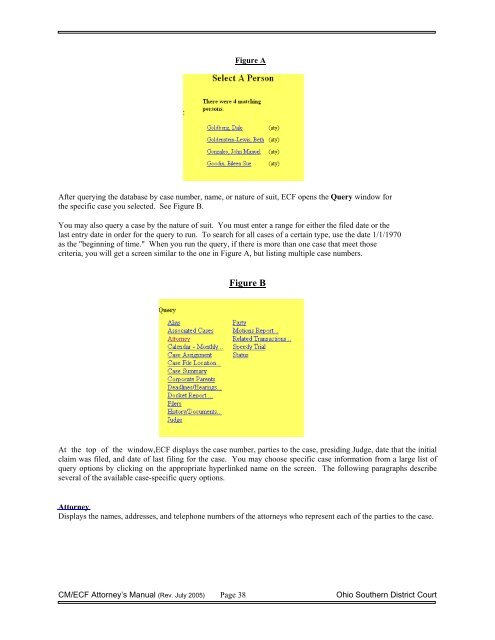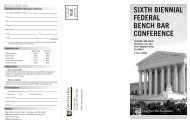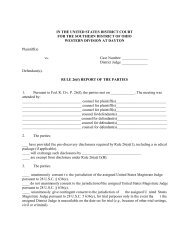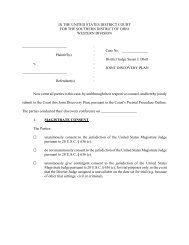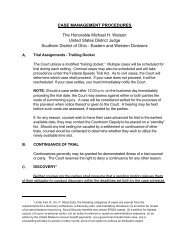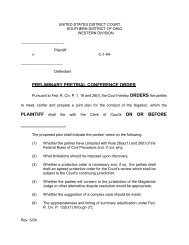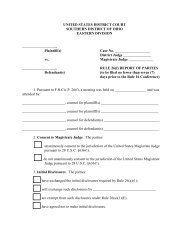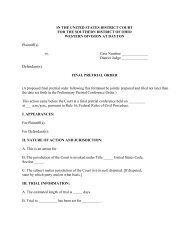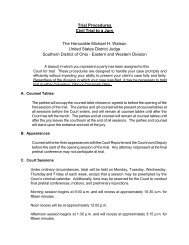CM/ECF Attorneys' Manual - Southern District of Ohio
CM/ECF Attorneys' Manual - Southern District of Ohio
CM/ECF Attorneys' Manual - Southern District of Ohio
You also want an ePaper? Increase the reach of your titles
YUMPU automatically turns print PDFs into web optimized ePapers that Google loves.
Figure A<br />
After querying the database by case number, name, or nature <strong>of</strong> suit, <strong>ECF</strong> opens the Query window for<br />
the specific case you selected. See Figure B.<br />
You may also query a case by the nature <strong>of</strong> suit. You must enter a range for either the filed date or the<br />
last entry date in order for the query to run. To search for all cases <strong>of</strong> a certain type, use the date 1/1/1970<br />
as the "beginning <strong>of</strong> time." When you run the query, if there is more than one case that meet those<br />
criteria, you will get a screen similar to the one in Figure A, but listing multiple case numbers.<br />
Figure B<br />
At the top <strong>of</strong> the window,<strong>ECF</strong> displays the case number, parties to the case, presiding Judge, date that the initial<br />
claim was filed, and date <strong>of</strong> last filing for the case. You may choose specific case information from a large list <strong>of</strong><br />
query options by clicking on the appropriate hyperlinked name on the screen. The following paragraphs describe<br />
several <strong>of</strong> the available case-specific query options.<br />
Attorney<br />
Displays the names, addresses, and telephone numbers <strong>of</strong> the attorneys who represent each <strong>of</strong> the parties to the case.<br />
<strong>CM</strong>/<strong>ECF</strong> Attorney’s <strong>Manual</strong> (Rev. July 2005) Page 38 <strong>Ohio</strong> <strong>Southern</strong> <strong>District</strong> Court