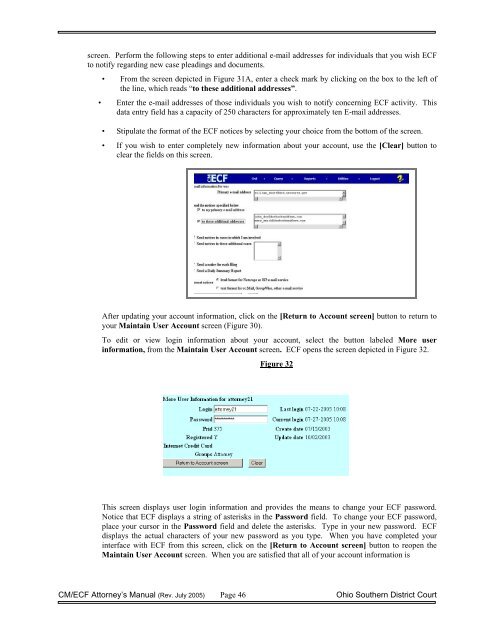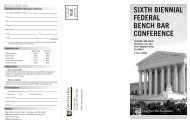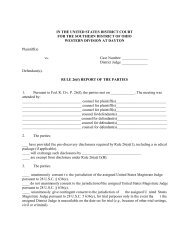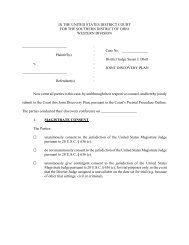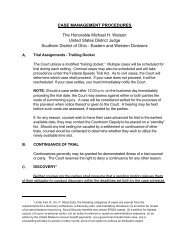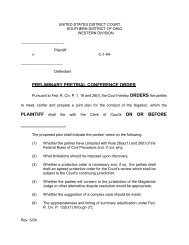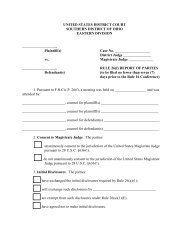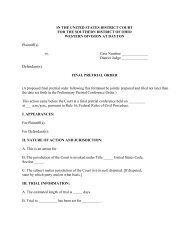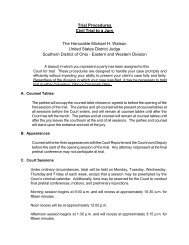CM/ECF Attorneys' Manual - Southern District of Ohio
CM/ECF Attorneys' Manual - Southern District of Ohio
CM/ECF Attorneys' Manual - Southern District of Ohio
You also want an ePaper? Increase the reach of your titles
YUMPU automatically turns print PDFs into web optimized ePapers that Google loves.
screen. Perform the following steps to enter additional e-mail addresses for individuals that you wish <strong>ECF</strong><br />
to notify regarding new case pleadings and documents.<br />
• From the screen depicted in Figure 31A, enter a check mark by clicking on the box to the left <strong>of</strong><br />
the line, which reads “to these additional addresses”.<br />
• Enter the e-mail addresses <strong>of</strong> those individuals you wish to notify concerning <strong>ECF</strong> activity. This<br />
data entry field has a capacity <strong>of</strong> 250 characters for approximately ten E-mail addresses.<br />
• Stipulate the format <strong>of</strong> the <strong>ECF</strong> notices by selecting your choice from the bottom <strong>of</strong> the screen.<br />
• If you wish to enter completely new information about your account, use the [Clear] button to<br />
clear the fields on this screen.<br />
After updating your account information, click on the [Return to Account screen] button to return to<br />
your Maintain User Account screen (Figure 30).<br />
To edit or view login information about your account, select the button labeled More user<br />
information, from the Maintain User Account screen. <strong>ECF</strong> opens the screen depicted in Figure 32.<br />
Figure 32<br />
This screen displays user login information and provides the means to change your <strong>ECF</strong> password.<br />
Notice that <strong>ECF</strong> displays a string <strong>of</strong> asterisks in the Password field. To change your <strong>ECF</strong> password,<br />
place your cursor in the Password field and delete the asterisks. Type in your new password. <strong>ECF</strong><br />
displays the actual characters <strong>of</strong> your new password as you type. When you have completed your<br />
interface with <strong>ECF</strong> from this screen, click on the [Return to Account screen] button to reopen the<br />
Maintain User Account screen. When you are satisfied that all <strong>of</strong> your account information is<br />
<strong>CM</strong>/<strong>ECF</strong> Attorney’s <strong>Manual</strong> (Rev. July 2005) Page 46 <strong>Ohio</strong> <strong>Southern</strong> <strong>District</strong> Court