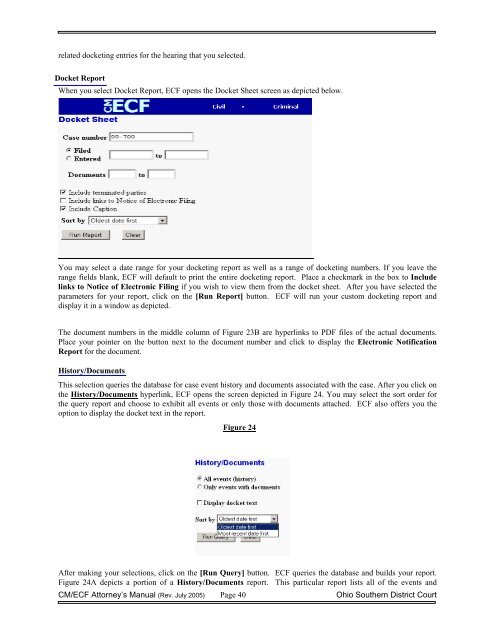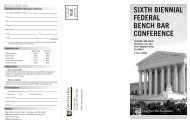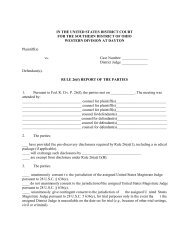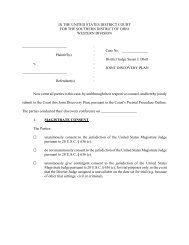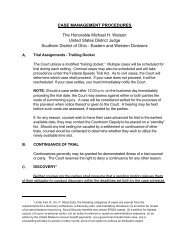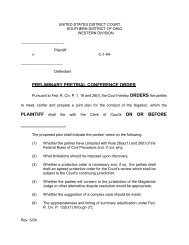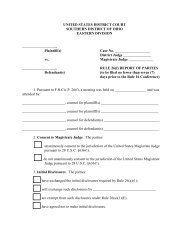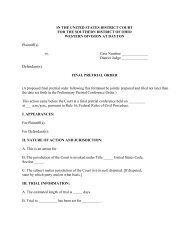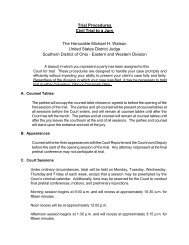CM/ECF Attorneys' Manual - Southern District of Ohio
CM/ECF Attorneys' Manual - Southern District of Ohio
CM/ECF Attorneys' Manual - Southern District of Ohio
You also want an ePaper? Increase the reach of your titles
YUMPU automatically turns print PDFs into web optimized ePapers that Google loves.
elated docketing entries for the hearing that you selected.<br />
Docket Report<br />
When you select Docket Report, <strong>ECF</strong> opens the Docket Sheet screen as depicted below.<br />
You may select a date range for your docketing report as well as a range <strong>of</strong> docketing numbers. If you leave the<br />
range fields blank, <strong>ECF</strong> will default to print the entire docketing report. Place a checkmark in the box to Include<br />
links to Notice <strong>of</strong> Electronic Filing if you wish to view them from the docket sheet. After you have selected the<br />
parameters for your report, click on the [Run Report] button. <strong>ECF</strong> will run your custom docketing report and<br />
display it in a window as depicted.<br />
The document numbers in the middle column <strong>of</strong> Figure 23B are hyperlinks to PDF files <strong>of</strong> the actual documents.<br />
Place your pointer on the button next to the document number and click to display the Electronic Notification<br />
Report for the document.<br />
History/Documents<br />
This selection queries the database for case event history and documents associated with the case. After you click on<br />
the History/Documents hyperlink, <strong>ECF</strong> opens the screen depicted in Figure 24. You may select the sort order for<br />
the query report and choose to exhibit all events or only those with documents attached. <strong>ECF</strong> also <strong>of</strong>fers you the<br />
option to display the docket text in the report.<br />
Figure 24<br />
After making your selections, click on the [Run Query] button. <strong>ECF</strong> queries the database and builds your report.<br />
Figure 24A depicts a portion <strong>of</strong> a History/Documents report. This particular report lists all <strong>of</strong> the events and<br />
<strong>CM</strong>/<strong>ECF</strong> Attorney’s <strong>Manual</strong> (Rev. July 2005) Page 40 <strong>Ohio</strong> <strong>Southern</strong> <strong>District</strong> Court