DESIGN PRODUCT NEWS - DPN Staff
DESIGN PRODUCT NEWS - DPN Staff
DESIGN PRODUCT NEWS - DPN Staff
Create successful ePaper yourself
Turn your PDF publications into a flip-book with our unique Google optimized e-Paper software.
CAD Industry Watch<br />
By Bill Fane<br />
Prepare to set your sights on DraftSight<br />
Is “free” really an actual price<br />
ASolidWorks have been a<br />
prime mover in the MCAD<br />
market ever since they were<br />
the first to release a parametric 3D<br />
MCAD modeller written specifically<br />
for Windows 95.<br />
Dassault Systèmes<br />
probably hopes to<br />
make up sales by<br />
attracting users to its<br />
3D products<br />
Before long, however, it realized<br />
that not all MCAD design work should<br />
or could be done in 3D and that<br />
AutoCAD’s .DWG file format was<br />
the de facto industry standard for 2D.<br />
Accordingly, it soon began including<br />
DWGeditor in its SolidWorks package.<br />
A couple of years ago Dassault<br />
Systèmes SolidWorks (www.solidworks.com)<br />
announced it was discontinuing<br />
DWGeditor and replacing it<br />
with a new product called DraftSight.<br />
Dassault Systèmes did more than<br />
“replace,” however. DraftSight is available<br />
as a free download for anyone<br />
from www.draftsight.com, and is not<br />
limited to being bundled with any<br />
other CAD product. It’s available for<br />
Windows 32-bit and 64-bit, Mac<br />
OS-X, and in several Linux flavours. A<br />
significant point here is that it is being<br />
branded as a Dassault Systèmes product<br />
rather than specifically SolidWorks.<br />
So how do you make any money<br />
from a free program An MBA would<br />
reply, “They’ll make it up in volume.”<br />
Dassault Systèmes, on the other hand,<br />
probably hope to make it up by attracting<br />
users to their 3D products.<br />
Basic DraftSight is free, but it needs<br />
registration (an e-mail address) and<br />
activation to run. You can also pay<br />
for the Premium version to get additional<br />
features such as tech support<br />
other than a discussion group, network<br />
licensing, and support for Lisp programming.<br />
Three factors to be considered<br />
when discussing “compatibility” are<br />
the user interface, commands and<br />
options, and file format.<br />
DraftSight V1R3, the latest version,<br />
is much closer to being AutoCAD<br />
LT than it is to full AutoCAD. Even<br />
then, the user interface is an interesting<br />
point. It is either very close to matching<br />
AutoCAD or it’s completely different<br />
in that it retains the “traditional”<br />
interface of a menu and toolbars of<br />
AutoCAD 2009 and earlier rather than<br />
adopting the later Ribbon interface. I<br />
leave it up to you to decide if this is the<br />
good news or the bad news.<br />
DraftSight nominally supports the<br />
AutoCAD 2013 file format. AutoCAD<br />
normally only changes format every<br />
third release, so it will be interesting to<br />
see how DraftSight handles AutoCAD<br />
2014 and 2015 files. Even so, this still<br />
puts it ahead of many of the clones and<br />
compatibles that often lag behind by<br />
one full file format.<br />
DraftSight V1R3 significantly<br />
improves file compatibility compared<br />
to earlier releases. For example, selfscaling<br />
annotative objects such as text,<br />
dimensions, and hatching now survive<br />
a round trip from AutoCAD out to<br />
DraftSight and back again, but while<br />
in DraftSight you can only see the scale<br />
configuration that was current when<br />
the drawing was saved in AutoCAD.<br />
The parametric functionality from<br />
AutoCAD 2010 and later now seems<br />
to survive a round trip with a couple<br />
of interesting quirks.<br />
First, if you edit the specific dimension<br />
text or if you edit objects directly<br />
using grip editing in DraftSight, then<br />
everything updates back in AutoCAD –<br />
sort of. Nothing happens in AutoCAD<br />
until you click on an object that has<br />
parametrics attached, and then everything<br />
updates – sort of. If you changed<br />
the parametric text in DraftSight then<br />
the objects update, but if you edited<br />
objects directly using grips then the<br />
AutoCAD parametric values rule and<br />
you lose the grip edits you did.<br />
The other interesting quirk is that<br />
somewhere during the round trip it<br />
looks like all your dimensional constraints<br />
have vanished, but all that<br />
really happens is that the AutoCAD<br />
system variable AnnoAllVisible gets<br />
turned off.<br />
But Wait! There’s more!<br />
DraftSight V1R3 also introduces<br />
several other new features. First, the<br />
preferred way of working these days<br />
is to create ortho views in model space<br />
and then create paper space viewports<br />
to arrange them to suit the sheet layout.<br />
The problem has been that it wasn’t<br />
easy to get the model views to align<br />
correctly, but V1R3 adds new functionality<br />
that greatly simplifies the process.<br />
To further enhance this<br />
DraftSight is available as a free download for anyone from www.draftsight.com, and is not<br />
limited to being bundled with any other CAD product. It’s available for Windows 32-bit and<br />
64-bit, Mac OS-X (shown), and in several Linux flavors.<br />
The default screen for DraftSight V1R3 to start or modify a DWG-compatible 2D drawing.<br />
drawing technique, V1R3 adds<br />
“SmartDimensions.” They include the<br />
ability to reach in through a sheet<br />
viewport and snap onto model entities,<br />
but better than that they are smart<br />
enough to recognize the entity type.<br />
Thus, a single run of a single command<br />
can apply mixed combinations of horizontal,<br />
vertical, or aligned dimensions<br />
to lines, or between two points such<br />
as the end of a line and the centre of a<br />
circle, or the angle between two lines,<br />
or the radius or diameter of an arc or<br />
circle. That’s right; all from a single run<br />
of one command!<br />
Additional capabilities in<br />
DraftSight V1R3 include revision<br />
clouds, an in-place text editor, and<br />
the ability to explode text plus several<br />
more new or improved features.<br />
Finally, it now offers 3D mouse<br />
support. This may seem a little silly<br />
for a 2D CAD program with limited<br />
3D support, but it does make sense if<br />
you’re running a 3D modelling program<br />
on the same computer and are<br />
using a 3D mouse for it. Now the same<br />
mouse can serve both programs.<br />
Is it still plagiarism if I copy from<br />
myself The following summary is lifted<br />
almost straight from my previous<br />
review two years ago, but it still very<br />
much holds true.<br />
I would describe DraftSight as<br />
“works very similar to” AutoCAD<br />
2009 LT and is “mostly file compatible<br />
with” AutoCAD 2013. In fact, it<br />
is probably the most compatible of the<br />
various “clones” that I have seen. It is<br />
a competent, viable 2D product in its<br />
own right, especially considering the<br />
price.<br />
Bill Fane (bill_fane@bcit.ca) is a software reviewer<br />
and former mechanical engineering<br />
instructor at BCIT in Burnaby, BC.<br />
16 Design Product News • www.dpncanada.com<br />
February 2013