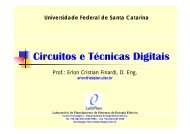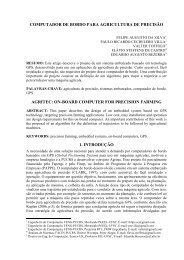Laboratory Exercise 1 - FTP - Altera
Laboratory Exercise 1 - FTP - Altera
Laboratory Exercise 1 - FTP - Altera
Create successful ePaper yourself
Turn your PDF publications into a flip-book with our unique Google optimized e-Paper software.
SW 17 SW 16 SW 15<br />
Character pattern<br />
000 H E L L O<br />
001 E L L O H<br />
010 L L O H E<br />
011 L O H E L<br />
100 O H E L L<br />
Table 2. Rotating the word HELLO on five displays.<br />
Perform the following steps.<br />
1. Create a new Quartus II project for your circuit.<br />
2. Include your VHDL entity in the Quartus II project. Connect the switches SW 17−15 to the select inputs of<br />
each of the five instances of the three-bit wide 5-to-1 multiplexers. Also connect SW 14−0 to each instance<br />
of the multiplexers as required to produce the patterns of characters shown in Table 2. Connect the outputs<br />
of the five multiplexers to the 7-segment displays HEX4, HEX3, HEX2, HEX1, and HEX0.<br />
3. Include the required pin assignments for the DE2 board for all switches, LEDs, and 7-segment displays.<br />
Compile the project.<br />
4. Download the compiled circuit into the FPGA chip. Test the functionality of the circuit by setting the proper<br />
character codes on the switches SW 14−0 and then toggling SW 17−15 to observe the rotation of the characters.<br />
Part VI<br />
Extend your design from Part V so that is uses all eight 7-segment displays on the DE2 board. Your circuit should<br />
be able to display words with five (or fewer) characters on the eight displays, and rotate the displayed word when<br />
the switches SW 17−15 are toggled. If the displayed word is HELLO, then your circuit should produce the patterns<br />
shown in Table 3.<br />
SW 17 SW 16 SW 15<br />
Character pattern<br />
000 H E L L O<br />
001 H E L L O<br />
010 H E L L O<br />
011 H E L L O<br />
100 E L L O H<br />
101 L L O H E<br />
110 L O H E L<br />
111 O H E L L<br />
Table 3. Rotating the word HELLO on eight displays.<br />
Perform the following steps:<br />
1. Create a new Quartus II project for your circuit and select as the target chip the Cyclone II EP2C35F672C6.<br />
8