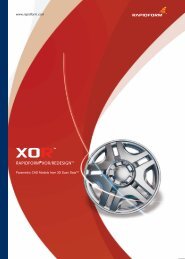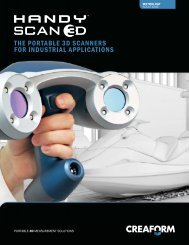solidworks premium 2011 - Engineering & Manufacturing Services
solidworks premium 2011 - Engineering & Manufacturing Services
solidworks premium 2011 - Engineering & Manufacturing Services
Create successful ePaper yourself
Turn your PDF publications into a flip-book with our unique Google optimized e-Paper software.
• Design reuse and automation – speed new designs by finding and reusing<br />
existing designs. Use SolidWorks design automation tools to speed the design<br />
process further<br />
• SolidWorks Search – enable users to search for any file—on their computer,<br />
network, SolidWorks PDM system, or Internet<br />
• Design automation – automate repetitive design tasks, including part, assembly,<br />
and drawing generation, using DriveWorksXpress<br />
• Configurations – automatically create multiple versions of parts and assemblies<br />
and save them in the same file for easy reference<br />
• Design Library – save frequently used parts, features, templates, and more in the<br />
Design Library for easy access<br />
• 3D models from suppliers – reduce design time by using 3D models and 2D data<br />
of catalog components from 3DContentCentral.com and other manufacturers<br />
• Smart Components and Smart Fasteners – reduce assembly creation time, using<br />
smart hardware that create their own holes or size to existing holes<br />
• Component Library – SolidWorks Toolbox provides millions of hardware<br />
components and other items to add to your assembly<br />
• Animations and photorealistic renderings – communicate your design intent<br />
with great visuals that explain your idea correctly the first time<br />
• Photoview 360 – create photorealistic images and animations quickly, without<br />
being a graphics expert<br />
• Walk-through/fly-through animations – take a virtual walk through your design<br />
to explain it to others and record a video<br />
• Assembly animation – demonstrate basic operation of your design by applying<br />
motion, gravity, and component contact or by manually moving components—<br />
and save a video of the demonstration<br />
• 2D drawings – expedite the creation of production-ready 2D drawings to clearly<br />
communicate how your design should be manufactured and assembled<br />
• Automatic Drawing View creation – simply drag and drop the 3D model into<br />
a drawing to create views with hidden lines, hidden lines removed, wire frame,<br />
or even shaded views. Include all types of views such as isometrics, sections,<br />
partial sections, and detailed views<br />
• Automated Drawing View updates – changes to the 3D part and assembly<br />
models are automatically reflected in the drawing views that are in synch<br />
with the 3D model<br />
Speed machine design and simulation<br />
with built-in specialized functionality for<br />
creating welded structures, production-quality<br />
drawings, and other tasks.<br />
Image courtesy of ABCO Automation, Inc.<br />
• Dimensioning – automate the generation and placement of dimensions, including<br />
geometric dimensioning and tolerancing (GD&T) standards<br />
• Bill of Materials (BOM) – generate automated BOM and cut lists with balloons<br />
that update with model changes. Output BOM from an assembly or drawing for<br />
printing or upload to ERP/MRP systems<br />
• Annotations – create a complete drawing by adding all necessary tolerances,<br />
symbols, notes, hole call-outs, and tables<br />
• Standards checking – compare your drawings to company standards to ensure<br />
consistency with SolidWorks Design Checker<br />
• Drawing control – control drawing revisions and compare drawings graphically to<br />
understand their differences