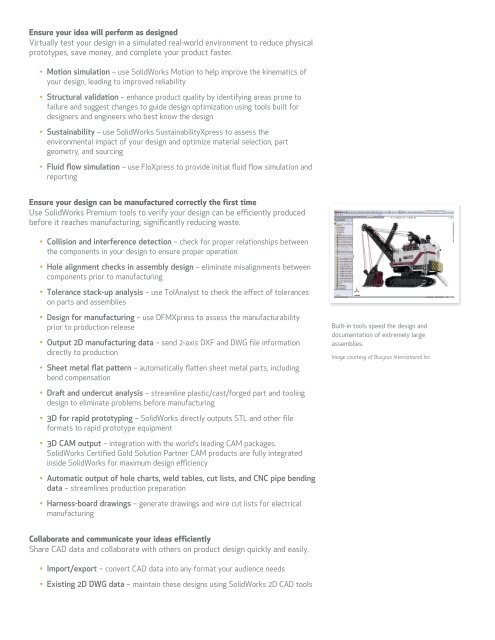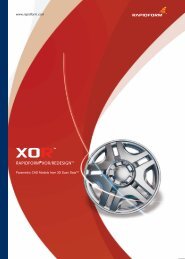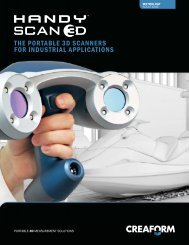solidworks premium 2011 - Engineering & Manufacturing Services
solidworks premium 2011 - Engineering & Manufacturing Services
solidworks premium 2011 - Engineering & Manufacturing Services
Create successful ePaper yourself
Turn your PDF publications into a flip-book with our unique Google optimized e-Paper software.
Ensure your idea will perform as designed<br />
Virtually test your design in a simulated real-world environment to reduce physical<br />
prototypes, save money, and complete your product faster.<br />
• Motion simulation – use SolidWorks Motion to help improve the kinematics of<br />
your design, leading to improved reliability<br />
• Structural validation – enhance product quality by identifying areas prone to<br />
failure and suggest changes to guide design optimization using tools built for<br />
designers and engineers who best know the design<br />
• Sustainability – use SolidWorks SustainabilityXpress to assess the<br />
environmental impact of your design and optimize material selection, part<br />
geometry, and sourcing<br />
• Fluid flow simulation – use FloXpress to provide initial fluid flow simulation and<br />
reporting<br />
Ensure your design can be manufactured correctly the first time<br />
Use SolidWorks Premium tools to verify your design can be efficiently produced<br />
before it reaches manufacturing, significantly reducing waste.<br />
• Collision and interference detection – check for proper relationships between<br />
the components in your design to ensure proper operation<br />
• Hole alignment checks in assembly design – eliminate misalignments between<br />
components prior to manufacturing<br />
• Tolerance stack-up analysis – use TolAnalyst to check the effect of tolerances<br />
on parts and assemblies<br />
• Design for manufacturing – use DFMXpress to assess the manufacturability<br />
prior to production release<br />
• Output 2D manufacturing data – send 2-axis DXF and DWG file information<br />
directly to production<br />
• Sheet metal flat pattern – automatically flatten sheet metal parts, including<br />
bend compensation<br />
Built-in tools speed the design and<br />
documentation of extremely large<br />
assemblies.<br />
Image courtesy of Bucyrus International Inc.<br />
• Draft and undercut analysis – streamline plastic/cast/forged part and tooling<br />
design to eliminate problems before manufacturing<br />
• 3D for rapid prototyping – SolidWorks directly outputs STL and other file<br />
formats to rapid prototype equipment<br />
• 3D CAM output – integration with the world’s leading CAM packages.<br />
SolidWorks Certified Gold Solution Partner CAM products are fully integrated<br />
inside SolidWorks for maximum design efficiency<br />
• Automatic output of hole charts, weld tables, cut lists, and CNC pipe bending<br />
data – streamlines production preparation<br />
• Harness-board drawings – generate drawings and wire cut lists for electrical<br />
manufacturing<br />
Collaborate and communicate your ideas efficiently<br />
Share CAD data and collaborate with others on product design quickly and easily.<br />
• Import/export – convert CAD data into any format your audience needs<br />
• Existing 2D DWG data – maintain these designs using SolidWorks 2D CAD tools